
前言介紹
- 這款 WordPress 外掛「WooCommerce Fulfillment Integration」是 2013-02-26 上架。
- 目前有 10 個安裝啟用數。
- 上一次更新是 2014-09-29,距離現在已有 3870 天。超過一年沒更新,安裝要確認版本是否可用。以及後續維護問題!
- 外掛最低要求 WordPress 3.0.1 以上版本才可以安裝。
- 有 1 人給過評分。
- 還沒有人在論壇上發問,可能目前使用數不多,還沒有什麼大問題。
外掛協作開發者
外掛標籤
woocommerce | eFulfillment | order fulfillment | eFulfillment Service | woocommerce fulfillment |
內容簡介
注意:WooCommerce 在 WooCommerce 2.2+ 中更改了處理訂單狀態的方式。此外掛已不再能夠訪問庫存或自訂訂單狀態。我們已經創建了一個新的整合模組,直接與 WooCommerce 2.2+ API 連接,無需外掛。請訪問support.efulfillmentservice.com以獲取指示。
此外掛可讓 WooCommerce 商店所有者與 eFulfillment Service (EFS) 無縫整合,實現自動化的電子商務訂單下單和履行。
功能
自動訂單處理:在 WooCommerce 網店上下單的訂單會自動被 eFulfillment Service 收到,快速方便地進行訂單處理和履行。
自訂狀態更新:我們系統收到用於處理的訂單,可以選擇在 WooCommerce 中設置自訂訂單狀態。
庫存水平更新:eFulfillment Service 每天向您的 WooCommerce 商店發送可用庫存量的更新,讓您和您的客戶能夠了解產品的可用性。
訂單追踪信息:一旦訂單發貨,訂單確認和追踪信息會自動發送回您的 WooCommerce 商店,標記訂單完成。
請注意:為了完成整合設置流程並連接到您的履行控制面板帳戶,您必須聯繫您的客戶服務代表或訪問support.efulfillmentservice.com以獲取指示。
原文外掛簡介
NOTE: WooCommerce has changed the way they handle order status in WooCommerce 2.2+. This plugin no longer has access to stock or custom order statuses. We have created a new integration module to work directly with the WooCommerce 2.2+ API, no plugin needed. Please visit support.efulfillmentservice.com to obtain instructions.
This plugin lets WooCommerce store owners integrate seamlessly with eFulfillment Service (EFS) to allow for automated eCommerce order placement and fulfillment.
Features
Automatic Order Placement: Orders placed on your WooCommerce store are automatically received by eFulfillment Service, allowing for fast and easy order processing and fulfillment.
Custom Status Updates: Orders received by our system for processing can, optionally, have a custom order status set in WooCommerce.
Inventory Level Updates: eFulfillment Service sends available inventory counts back to your WooCommerce store each day, keeping you and your customers up to date on product availability.
Order Tracking Information: Once orders have shipped, order confirmation and tracking information is sent back to your WooCommerce store automatically, marking orders complete.
PLEASE NOTE: To complete the integration set up process and connect to your Fulfillment Control Panel account you must contact your Client Services Representative or visit support.efulfillmentservice.com to obtain instructions.
各版本下載點
- 方法一:點下方版本號的連結下載 ZIP 檔案後,登入網站後台左側選單「外掛」的「安裝外掛」,然後選擇上方的「上傳外掛」,把下載回去的 ZIP 外掛打包檔案上傳上去安裝與啟用。
- 方法二:透過「安裝外掛」的畫面右方搜尋功能,搜尋外掛名稱「WooCommerce Fulfillment Integration」來進行安裝。
(建議使用方法二,確保安裝的版本符合當前運作的 WordPress 環境。
1.1 | 1.2 | 1.3 | 1.4 | 1.5 | 1.5.1 | 1.5.2 | 1.5.3 | 1.5.4 | 1.5.5 | 1.5.6 | trunk |
延伸相關外掛(你可能也想知道)
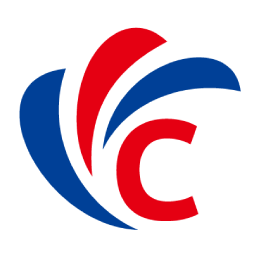 ChinaDivision OrderFulfillment for WooCommerce 》總結:這個外掛是依賴 WooCommerce 外掛作為第三方服務,將您的 WooCommerce 訂單信息與 ChinaDivision 同步,以幫助您進行運送。, , 問題與答案:, 1. 如何...。
ChinaDivision OrderFulfillment for WooCommerce 》總結:這個外掛是依賴 WooCommerce 外掛作為第三方服務,將您的 WooCommerce 訂單信息與 ChinaDivision 同步,以幫助您進行運送。, , 問題與答案:, 1. 如何...。BOXTONS WooCommerce Fulfillment Integration 》BOXTONS(https://www.boxtons.com)的客戶和 WooCommerce 用戶現在可以使用即時訂單履行服務,當 WooCommerce 訂單已發送進行處理時,自動完成訂單履行。此...。
