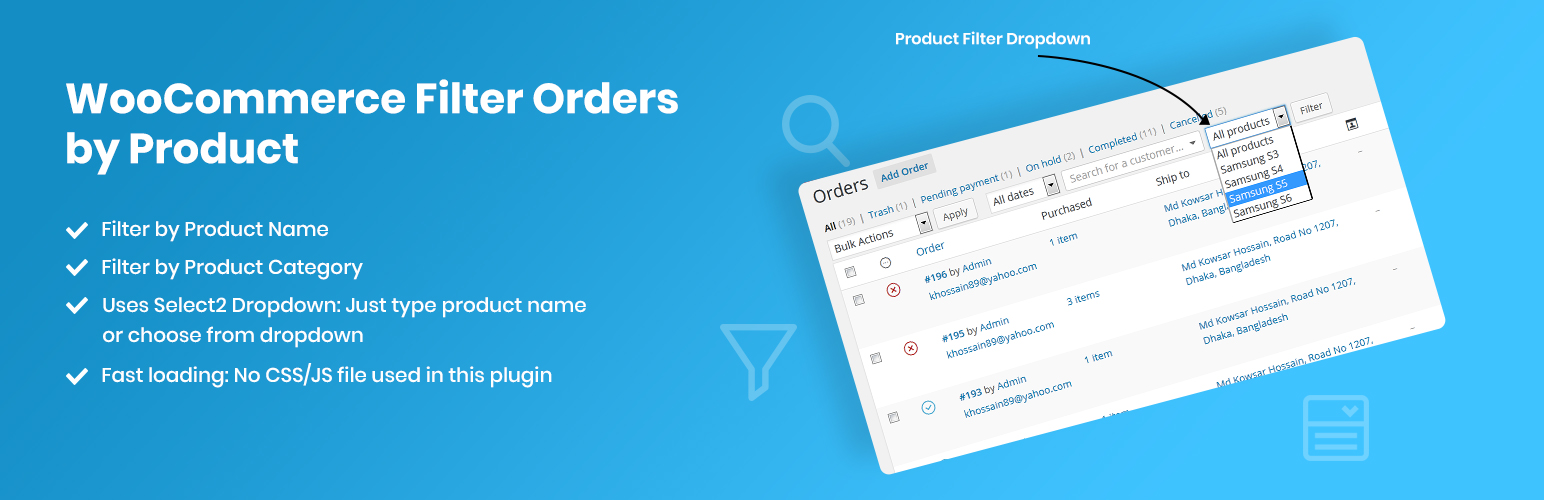
前言介紹
- 這款 WordPress 外掛「WooCommerce Filter Orders by Product」是 2015-08-09 上架。
- 目前有 5000 個安裝啟用數。
- 上一次更新是 2025-04-09,距離現在已有 24 天。
- 外掛最低要求 WordPress 3.0.1 以上版本才可以安裝。
- 外掛要求網站主機運作至少需要 PHP 版本 5.6 以上。
- 有 15 人給過評分。
- 還沒有人在論壇上發問,可能目前使用數不多,還沒有什麼大問題。
外掛協作開發者
kowsar89 |
外掛標籤
admin | order | filter | product | woocommerce |
內容簡介
曾經想要按特定產品篩選訂單頁面結果嗎?現在有了這個外掛,就能做到!
安裝此外掛後,在 WooCommerce 訂單畫面中會出現一個新的篩選下拉式清單。此下拉式清單會顯示所有產品的清單。只需選擇一個產品,然後按下「篩選」按鈕,就會顯示只包含該特定產品的訂單。
新增功能:從 3.0 版本開始,現在還可按「產品類別」篩選。
目前這僅適用於已發佈的產品。如果您想要它適用於所有產品狀態,例如草稿、私有等,您必須將以下程式碼添加到主題的 functions.php 檔案中:
add_action( 'wfobp_product_status', 'filter_order_by_product_status' );
function filter_order_by_product_status(){
return 'any';
}
此專案可在 GitHub上查看。
原文外掛簡介
Have you ever wanted to filter your order page results by a specific product? With this plugin, now you can!
Once installed, a new filter dropdown will appear on the WooCommerce Orders screen, displaying a list of all products. Simply select a product and click the “Filter” button to view orders containing only that product.
This plugin supports filtering orders by:
Product Name
Product Category
Note: This plugin is compatible with both WooCommerce’s new HPOS (High-Performance Order Storage) and the legacy WordPress posts storage. Whether you’re using HPOS or the traditional storage method, this plugin will work seamlessly.
各版本下載點
- 方法一:點下方版本號的連結下載 ZIP 檔案後,登入網站後台左側選單「外掛」的「安裝外掛」,然後選擇上方的「上傳外掛」,把下載回去的 ZIP 外掛打包檔案上傳上去安裝與啟用。
- 方法二:透過「安裝外掛」的畫面右方搜尋功能,搜尋外掛名稱「WooCommerce Filter Orders by Product」來進行安裝。
(建議使用方法二,確保安裝的版本符合當前運作的 WordPress 環境。
3.0 | 3.1 | 3.2 | 3.3 | 4.0 | 4.1 | 1.0.0 | 2.0.0 | 2.0.1 | 2.0.2 | 2.0.3 | 2.0.4 | 2.0.5 | 2.0.6 | 2.0.7 | 3.2.1 | dummy | trunk |
延伸相關外掛(你可能也想知道)
 HUSKY – Products Filter Professional for WooCommerce 》HUSKY – Products Filter Professional for WooCommerce(前名為WOOF)是一款針對WooCommerce的產品搜尋外掛程式,它允許你的網站客戶通過類別、屬性、...。
HUSKY – Products Filter Professional for WooCommerce 》HUSKY – Products Filter Professional for WooCommerce(前名為WOOF)是一款針對WooCommerce的產品搜尋外掛程式,它允許你的網站客戶通過類別、屬性、...。 Search & Filter 》Search & Filter 是一款簡單的 WordPress 搜尋和篩選外掛程式,是 WordPress 搜尋框的進階版。, 您可以透過類別、標籤、自訂分類、文章類型、發佈日期或...。
Search & Filter 》Search & Filter 是一款簡單的 WordPress 搜尋和篩選外掛程式,是 WordPress 搜尋框的進階版。, 您可以透過類別、標籤、自訂分類、文章類型、發佈日期或...。Allow HTML in Category Descriptions 》當您在類別描述文本區添加文字並保存類別時,WordPress會運行內容過濾器,剝除除最基本格式標籤以外的所有內容。, 這個外掛程式可以禁用具有必要權限的角色的...。
 Category Ajax Filter 》支援 Elementor Builder, 不用重新載入網頁,即可按類別篩選文章/自訂文章類型中的文章。在前端選擇特定的分類和分類名詞。使用預置的多種版面和 Ajax 請求來...。
Category Ajax Filter 》支援 Elementor Builder, 不用重新載入網頁,即可按類別篩選文章/自訂文章類型中的文章。在前端選擇特定的分類和分類名詞。使用預置的多種版面和 Ajax 請求來...。Jetpack Search 》Jetpack Search 是一款功能強大且可自定義的外掛,可幫助訪問者在需要時立即找到正確的內容。, Jetpack Search 是一款易於使用的 WordPress 搜尋外掛,可增強...。
 Advanced Post Manager 》這是一個針對開發者所設計的工具,可以透過添加 metadata、taxonomy 等資訊來協助加強自訂文章類型的列表功能。此外,也提供直觀的介面讓您可以添加及儲存複...。
Advanced Post Manager 》這是一個針對開發者所設計的工具,可以透過添加 metadata、taxonomy 等資訊來協助加強自訂文章類型的列表功能。此外,也提供直觀的介面讓您可以添加及儲存複...。 WP Ultimate Post Grid 》使用 WP Ultimate Post Grid 可以建立帖子、頁面或任何自訂文章類型的回應式網格。可以選擇性為與這些文章相關聯的任何分類,添加等離子過濾器。, , , 查看這...。
WP Ultimate Post Grid 》使用 WP Ultimate Post Grid 可以建立帖子、頁面或任何自訂文章類型的回應式網格。可以選擇性為與這些文章相關聯的任何分類,添加等離子過濾器。, , , 查看這...。 WordPress Meta Data and Taxonomies Filter (MDTF) 》WordPress Meta Data Filter & Taxonomies Filter(MDTF)是一個 WordPress 的篩選外掛程式,可以讓您的網站內容通過資料的元欄位和稅務分類項進行篩選和...。
WordPress Meta Data and Taxonomies Filter (MDTF) 》WordPress Meta Data Filter & Taxonomies Filter(MDTF)是一個 WordPress 的篩選外掛程式,可以讓您的網站內容通過資料的元欄位和稅務分類項進行篩選和...。 Simply Show Hooks 》迄今為止,主題和外掛開發人員尋找用於 add_action() 和 add_filter() 函式的接口位置方法是搜尋WordPress代碼庫或在Codex中找到接口的參考。, Simply Show H...。
Simply Show Hooks 》迄今為止,主題和外掛開發人員尋找用於 add_action() 和 add_filter() 函式的接口位置方法是搜尋WordPress代碼庫或在Codex中找到接口的參考。, Simply Show H...。 Random Post Plugin – Redirect URL to Post 》重定向您的訪客到:, , 隨機文章, 您最新的文章, 您最舊的文章, 前一篇或下一篇文章, 或一組條件的組合,例如最新的10篇文章中的隨機文章,至少3個月前的最新...。
Random Post Plugin – Redirect URL to Post 》重定向您的訪客到:, , 隨機文章, 您最新的文章, 您最舊的文章, 前一篇或下一篇文章, 或一組條件的組合,例如最新的10篇文章中的隨機文章,至少3個月前的最新...。 Filter & Grids 》使用 AJAX 篩選自定義分類 / 分類標籤來篩選文章或自定義文章類型,無需重新載入頁面,並支持不同的分頁類型。這款外掛允許解決顯示網站頁面上的文章的各種任...。
Filter & Grids 》使用 AJAX 篩選自定義分類 / 分類標籤來篩選文章或自定義文章類型,無需重新載入頁面,並支持不同的分頁類型。這款外掛允許解決顯示網站頁面上的文章的各種任...。 Filter Page by Template 》如果您的WordPress網站有數百個頁面,並且主題有多個頁面模板,有時您想查看使用特定模板的頁面。但是,在WordPress管理員中,預設沒有搜索帖子或頁面與模板...。
Filter Page by Template 》如果您的WordPress網站有數百個頁面,並且主題有多個頁面模板,有時您想查看使用特定模板的頁面。但是,在WordPress管理員中,預設沒有搜索帖子或頁面與模板...。 Beautiful taxonomy filters 》Beautiful Taxonomy Filters 是一款易於使用且外觀優美的 WordPress 外掛程式,可讓您為文章類型提供過濾功能,同時能根據自訂分類、標籤等加入過濾。此外,...。
Beautiful taxonomy filters 》Beautiful Taxonomy Filters 是一款易於使用且外觀優美的 WordPress 外掛程式,可讓您為文章類型提供過濾功能,同時能根據自訂分類、標籤等加入過濾。此外,...。 WOOF by Category 》WOOF by Category 是一個 WooCommerce 商品篩選器(WOOF)擴充外掛,允許使用者在不同的商品分類中設置不同的 WOOF 篩選器。, 外掛具有後台選項頁面,可設置...。
WOOF by Category 》WOOF by Category 是一個 WooCommerce 商品篩選器(WOOF)擴充外掛,允許使用者在不同的商品分類中設置不同的 WOOF 篩選器。, 外掛具有後台選項頁面,可設置...。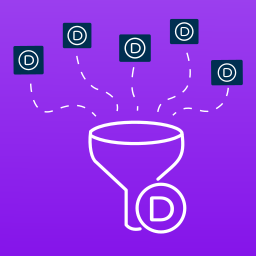 Filter for Divi 》示範, , 您可以在這裡找到更多示範。, , 特色, , , , 無限列篩選, , , 每列可添加多個篩選類別(如需), , , 篩選部落格文章, , ,...。
Filter for Divi 》示範, , 您可以在這裡找到更多示範。, , 特色, , , , 無限列篩選, , , 每列可添加多個篩選類別(如需), , , 篩選部落格文章, , ,...。
