
前言介紹
- 這款 WordPress 外掛「Woocommerce Custom Tabs」是 2014-01-24 上架。
- 目前有 1000 個安裝啟用數。
- 上一次更新是 2020-05-06,距離現在已有 1823 天。超過一年沒更新,安裝要確認版本是否可用。以及後續維護問題!
- 外掛最低要求 WordPress 3.7 以上版本才可以安裝。
- 有 19 人給過評分。
- 還沒有人在論壇上發問,可能目前使用數不多,還沒有什麼大問題。
外掛協作開發者
外掛標籤
Custom tab | Product tab | woocommerce | Woocommerce product tabs |
內容簡介
身為一名好的店家,您可能希望發布有關您的產品更多的資訊。這個外掛可以幫助您在分離的標籤頁中顯示產品詳細資訊。甚至可以使用 shortcode 來顯示圖庫、產品支援論壇(例如 bbPress)和統計資料。一些功能僅在專業版中提供。
功能
易於處理標籤內容
原生 WordPress 的所見即所得編輯器,可編輯自訂內容
標籤頁面定位(優先順序)
隱藏空標籤
包含 .mo 和 .po 檔案以進行本地化
可以使用 shortcode
精簡版只能處理一個自訂標籤(所謂的 Lite 標籤)
專業版
多標籤處理
預先註冊的標籤,這樣您就可以為一批產品製作標準化的標籤
產品類別相依的標籤頁面
更多行動和篩選器進行自定義
標籤類型預設內容、標籤類型內容標頭、標籤類型內容頁腳
可用語言
英語
中文 - 翻譯 Janfeng Lee 提供
更多資訊、文件
精簡版:Woocommerce Custom Tabs Lite Documentation
專業版:Woocommerce Custom Tabs Pro Documentation
原文外掛簡介
As a good shop owner, you may want to publish more information about your products. This plugin will help you displaying product details in separate tab pages. Even shortcodes may be used to display galleries, product support forums (e. g. bbpress) and statistics. Some functions are available in Pro version only.
Features
Easy tab content handling
Native WordPress Wysiwyg editor for editing custom content
Tab page positioning (priority)
Hide empty tabs
Includes .mo and .po files for localization
Possibility of using shortcode
Lite version can handle only one custom tab (so called Lite tab)
Pro Version
Multiple tabs handling
Pre-register tabs, this way you can make standardized tabs for a bunch of products
Product category dependent tab pages
More Actions and Filters for customization
Tab type default content, tab type content header, tab type content footer
Available languages
English
Chinese – translated by Janfeng Lee
More information, documentation
LITE: Woocommerce Custom Tabs Lite Documentation
PRO: Woocommerce Custom Tabs Pro Documentation
各版本下載點
- 方法一:點下方版本號的連結下載 ZIP 檔案後,登入網站後台左側選單「外掛」的「安裝外掛」,然後選擇上方的「上傳外掛」,把下載回去的 ZIP 外掛打包檔案上傳上去安裝與啟用。
- 方法二:透過「安裝外掛」的畫面右方搜尋功能,搜尋外掛名稱「Woocommerce Custom Tabs」來進行安裝。
(建議使用方法二,確保安裝的版本符合當前運作的 WordPress 環境。
1.0.0 | 1.0.1 | 1.0.2 | 1.0.3 | 1.0.4 | 1.0.5 | 1.0.6 | 1.0.8 | 1.0.9 | trunk | 1.0.10 | 1.0.11 | 1.0.16 | 1.0.18 | 1.0.23 | 1.0.26 | 1.0.27 | 1.0.29 |
延伸相關外掛(你可能也想知道)
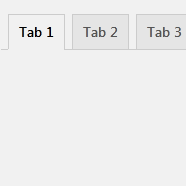 Custom Product tabs for WooCommerce 》需要為 WooCommerce 產品添加自訂選項卡嗎?此 Custom Product Tab 外掛可以為 WooCommerce 產品添加任意數量的選項卡,並可透過此擴充功能添加任何自訂內容...。
Custom Product tabs for WooCommerce 》需要為 WooCommerce 產品添加自訂選項卡嗎?此 Custom Product Tab 外掛可以為 WooCommerce 產品添加任意數量的選項卡,並可透過此擴充功能添加任何自訂內容...。WooCommerce Product Custom Tab 》這個外掛擴充了 WooCommerce 外掛,可以添加包含文字、HTML 或 shortcode 的自訂產品頁籤。, 若想要輕鬆添加多個頁籤、在產品之間共用頁籤以及享有更多其他功...。
 Product Tabs Manager – Tailor Your Store Product Tabs Effortlessly 》### 總結, 使用我們的外掛輕鬆增強您的 WooCommerce 產品頁面,允許無縫定制產品標籤。, 輕鬆組織和個性化標籤,展示產品詳細信息、規格、評論等,定制到您的...。
Product Tabs Manager – Tailor Your Store Product Tabs Effortlessly 》### 總結, 使用我們的外掛輕鬆增強您的 WooCommerce 產品頁面,允許無縫定制產品標籤。, 輕鬆組織和個性化標籤,展示產品詳細信息、規格、評論等,定制到您的...。 TG Product Tab Manager 》WordPress外掛可讓您管理產品數據的預設選項卡(描述、其他信息和評論)。您可以在全局範圍內重命名、重新定位(排序)和顯示/隱藏這些選項卡。您還可以創建...。
TG Product Tab Manager 》WordPress外掛可讓您管理產品數據的預設選項卡(描述、其他信息和評論)。您可以在全局範圍內重命名、重新定位(排序)和顯示/隱藏這些選項卡。您還可以創建...。Tabs for WooCommerce 》這款外掛程式可以協助您在商品的 WYSWYG 編輯器中建立、編輯或刪除商品標籤。, 當您編輯商品時,請在商品的 metabox 中點擊「商品標籤」連結,然後從標籤清單...。
Super Product Tabs for WooCommerce 》這是一個 WordPress 外掛,可以為 WooCommerce 提供自訂商品標籤功能。您可以為每個商品指定一個額外的標籤,內容可以是任何您想要的內容。, 如需更詳細的資...。
