
前言介紹
- 這款 WordPress 外掛「WooCommerce Product Custom Options Lite」是 2015-06-17 上架。
- 目前有 700 個安裝啟用數。
- 上一次更新是 2020-12-28,距離現在已有 1588 天。超過一年沒更新,安裝要確認版本是否可用。以及後續維護問題!
- 外掛最低要求 WordPress 4.0 以上版本才可以安裝。
- 有 30 人給過評分。
- 還沒有人在論壇上發問,可能目前使用數不多,還沒有什麼大問題。
外掛協作開發者
外掛標籤
custom | Phoeniixx | woocommerce | woocommerce plugins | product custom options |
內容簡介
免費版本演示鏈接 | 免費版本文檔鏈接
概述
每個電子商務網站都獨一無二。因此,一個電子商務解決方案肯定不能適用於所有場景,這就是插件的作用。Custom Options Plugin 就是這樣的一款插件,可以幫助您定制產品,滿足用戶的需求。
它能夠幫助您:
創建自定义輸入字段。
定義它們的文本限制。
將自定義輸入字段設置為條件必填或必選項。
您甚至可以為這些定制的增加部分產品行的價格。
Custom Options 免費功能:
該插件與我們的Support Ticket System by Phoeniixx插件兼容。
您可以根據自定義字段所需的類型選擇文本區域或文本字段。這將指導用戶在填寫字段時填寫正確類型的數據。
對於您添加的每個類別,您都可以定義價格、添加標籤和定義用戶的文本限制;讓您完全靈活地添加符合您需要的選項。
某些自定义字段是必填的,而某些增加的產品要求是必填的。這個字段讓您有能力定義字段是必須要填寫還是可選項。
這些增加的選項將顯示在購物車頁面、結帳頁面、訂單總覽以及用戶作為購買確認的電子郵件中。
免費版本演示鏈接 | 免費版本文檔鏈接
快來看看如何在產品中添加自定义選項吧。
高級功能:
高級版本演示鏈接 | 高級版本鏈接 | 文檔鏈接
新增:選項在訂單元數中的顯示/隱藏選項。
新增:隱藏默認設置值選項。
新增:您可以創建10個自定義輸入字段,包括自定義文本區域、自定義文本字段、單選框、復選框、日期和時間選擇器、範圍選擇器、顏色選擇器、下拉菜單、文件上傳和數量選擇器。
新增:您可以為單選框、復選框和下拉菜單輸入字段設置默認值選項。
新增:您還可以顯示選項的消息或工具提示。
新增:您可以隱藏選項的說明。
新增:對於單選框和復選框輸入字段,您可以為選項添加圖像。
新增:對於日期和時間選擇器字段,您可以顯示日期、時間或日期和時間。
新增:對於範圍選擇器輸入字段,您可以設置最小至最大範圍。
新增:對於範圍選擇器輸入字段,您可以設置範圍類型,包括固定價格和步驟*價格。
新增:您可以在添加到購物車按鈕之前或之後設置選項位置。
您可以在所有產品上顯示選項,還可以在所選類別上顯示選項。
C .
原文外掛簡介
FREE VERSION DEMO LINK | FREE VERSION DOCUMENTATION LINK
Overview
Every Ecommerce Site is as unique as a fingerprint. So, one Ecommerce solution definitely cannot fit them all. This is where plugins come in to customize the Ecommerce game. Custom Options Plugin is one such plugin that can help you customize your product requirements for your users.
It allows you to:
Create Custom Input Field.
Define the text limits for them
Make those Custom Input Field conditional or compulsory for your users.
You can even add the additional price for those customized additions to your product line
Custom Options Free Features:
The plugin is compatible with our Support Ticket System by Phoeniixx plugin
You can chose Text Area or Text Field for your options based on the type of content you require from your custom fields. This will guide your users in filling the right kind of data within the field.
For every Category that you add you get the options to define the price, add the label and define the text limit for your users; giving you the complete flexibility to add the options that fit your needs.
Some customized fields are not compulsory for users whereas some additions to product requirements are. This field gives you the ability to define whether the field is required or optional.
These added options will be visible on the cart page, checkout page, in the order summary as well as the Email the users will receive as a confirmation of their purchase.
FREE VERSION DEMO LINK | FREE VERSION DOCUMENTATION LINK
Take a look at how to add custom option in a product.
Premium Features:
PREMIUM VERSION LIVE DEMO | PREMIUM VERSION LINK | DOCUMENTATION LINK
NEW: Option to show / hide the option description in the order meta.
NEW: Option to hide the default set value.
NEW: You could create 10 Custom Input Fields – Custom Text Area , Custom Text Field , Radio Buttons , Checkbox , Date and Time Picker , Range Picker , Color Picker , Dropdown , File Upload and Quantity
NEW: For the Radio , Checkbox and Dropdown input fields you can set the option default value.
NEW: You could also show the message or tooltip for the description of the options.
NEW: You could hide the description of the options.
NEW: For the Radio Button and Checkboxes input fields you can add the images for the options.
NEW: For the Date and Time Picker field you can show either date or time or date and time both.
NEW: For the Range Picker input field you can set Minimum to Maximum range.
NEW: For the Range Picker input field you can set the Range type. There are 2 types of range type – Fixed Price and Step*Price.
NEW: You can set options position Before or After add to cart button.
You could show options on all products at once and options could also be shown on the selected categories.
Conditional Logic Option to apply conditional logic to various fields of a form. This feature lets you apply conditions to your fields, hence allowing you to add control to their display. The fields on which conditional logic is applicable are- Text Field, Text Area, Dropdown, Checkbox and Radio Button. The logic stands invalid for Upload Field.
WPML Compatible.
Supports Negative price value.
It allows you to Add multiple fields within Input Field.
You could Define the text limits for Input Fields.
You could Make those Custom Input Field conditional or compulsory for your users.
You could even add the additional price for the customized additions to your product line.
This option is available for simple and variable products.
You could write description for every option.
Various styling options are there as Description Styling, Label Styling & Heading Styling.
You could add custom options price either as a flat price or, as a percentage of the Product’s base price.
You could show or hide ‘Option Name’ Label from your website.
PREMIUM VERSION LIVE DEMO | PREMIUM VERSION LINK | DOCUMENTATION LINK
Premium WordPress Themes
Here is our premium wordpress theme
Foody Themes
Jstore Themes
Eezy Themes
Craze Themes
Seofication Themes
News Prime Themes
Our Website
Support Email
NOTE
Our plugin support the Multisite Network.
各版本下載點
- 方法一:點下方版本號的連結下載 ZIP 檔案後,登入網站後台左側選單「外掛」的「安裝外掛」,然後選擇上方的「上傳外掛」,把下載回去的 ZIP 外掛打包檔案上傳上去安裝與啟用。
- 方法二:透過「安裝外掛」的畫面右方搜尋功能,搜尋外掛名稱「WooCommerce Product Custom Options Lite」來進行安裝。
(建議使用方法二,確保安裝的版本符合當前運作的 WordPress 環境。
1.1 | 1.2 | 1.3 | 1.4 | 1.5 | 1.6 | 1.7 | 1.3.1 | 1.3.2 | 1.3.3 | 1.3.4 | 1.3.5 | 1.3.6 | 1.3.7 | 1.3.8 | 1.7.1 | 1.7.2 | 1.7.3 | 1.7.4 | 1.7.5 | 1.7.6 | 1.7.7 | 1.7.8 | 1.7.9 | 1.8.0 | 1.8.1 | 1.8.2 | 1.8.3 | 1.8.4 | 1.8.5 | 1.8.6 | 1.8.7 | 1.8.8 | 1.8.9 | 1.9.0 | 1.9.1 | trunk |
延伸相關外掛(你可能也想知道)
 Custom My Account for Woocommerce 》免費版本示範連結 | 文件連結, 概述, 網上購物時,使用者經常難以管理和記錄他們的所有訂單、下載等重要紀錄。記憶這些重要紀錄對使用者來說是相當困難的,並...。
Custom My Account for Woocommerce 》免費版本示範連結 | 文件連結, 概述, 網上購物時,使用者經常難以管理和記錄他們的所有訂單、下載等重要紀錄。記憶這些重要紀錄對使用者來說是相當困難的,並...。 Woocommerce Login / Signup Lite 》本免費版WordPress外掛提供三個簡單的短代碼來創建您的電子商務網站註冊及登入系統,您可以將它們嵌入網站代碼中,創建註冊及登入小工具或頁面。此外掛還提供...。
Woocommerce Login / Signup Lite 》本免費版WordPress外掛提供三個簡單的短代碼來創建您的電子商務網站註冊及登入系統,您可以將它們嵌入網站代碼中,創建註冊及登入小工具或頁面。此外掛還提供...。 Product Options and Price Calculation Formulas for WooCommerce – Uni CPO 》概述, Uni CPO - WooCommerce 選項和價格計算公式是一個功能全面的外掛程式,可為 WooCommerce 產品添加自定義選項,並根據任何數學公式啟用自定義價格計算。...。
Product Options and Price Calculation Formulas for WooCommerce – Uni CPO 》概述, Uni CPO - WooCommerce 選項和價格計算公式是一個功能全面的外掛程式,可為 WooCommerce 產品添加自定義選項,並根據任何數學公式啟用自定義價格計算。...。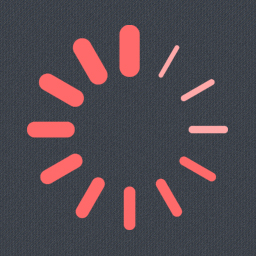 Infinite Ajax Scrolling Lite For Woocommerce 》免費版本示範連結 | 說明文件連結, 總覽, 此功能提高了電子商務網站的用戶體驗,使用戶能夠在單個頁面上滾動所有相同類別的產品,並按照願望向下滾動。此功能...。
Infinite Ajax Scrolling Lite For Woocommerce 》免費版本示範連結 | 說明文件連結, 總覽, 此功能提高了電子商務網站的用戶體驗,使用戶能夠在單個頁面上滾動所有相同類別的產品,並按照願望向下滾動。此功能...。Redirect Login to WooCommerce "My account" Page 》這個外掛程式會將 wp-login.php 頁面重新導向至 WooCommerce「我的帳戶」頁面。您可以在儀表板> WooCommerce> 設置> 高級選項卡中設定。此外掛程式的設計方式...。
 Social Login Lite For WooCommerce 》這個外掛讓顧客可以透過他們的社交媒體賬戶(Facebook 和 Google+)登入電子商務網站。此功能可增加轉換率,並相應地提高銷售額。透過社交媒體賬戶登錄不需要...。
Social Login Lite For WooCommerce 》這個外掛讓顧客可以透過他們的社交媒體賬戶(Facebook 和 Google+)登入電子商務網站。此功能可增加轉換率,並相應地提高銷售額。透過社交媒體賬戶登錄不需要...。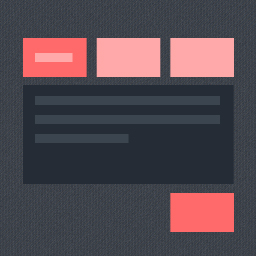 Woocommerce Custom Tab Lite 》免費版本實況演示 | 免費版本文件連結, 概述, 使用自訂標籤(Custom Tabs)外掛,您可以在電子商務店中針對商品新增更多標籤,以更好地展示您的產品。, 這是...。
Woocommerce Custom Tab Lite 》免費版本實況演示 | 免費版本文件連結, 概述, 使用自訂標籤(Custom Tabs)外掛,您可以在電子商務店中針對商品新增更多標籤,以更好地展示您的產品。, 這是...。Compare Products for WooCommerce 》WooCommerce 的 Compare Products 外掛提供了產品比較功能,讓您可以像大公司的電子商務網站一樣使用。, 使用者可以先將產品添加到比較小工具籃中,然後點擊...。
