
前言介紹
- 這款 WordPress 外掛「Compare Products for WooCommerce」是 2012-03-20 上架。
- 目前有 40 個安裝啟用數。
- 上一次更新是 2025-04-14,距離現在已有 19 天。
- 外掛最低要求 WordPress 6.0 以上版本才可以安裝。
- 有 14 人給過評分。
- 還沒有人在論壇上發問,可能目前使用數不多,還沒有什麼大問題。
外掛協作開發者
a3rev | nguyencongtuan |
外掛標籤
woocommerce | compare products | woocommerce plugins | compare products plugin | WooCommerce compare products |
內容簡介
WooCommerce 的 Compare Products 外掛提供了產品比較功能,讓您可以像大公司的電子商務網站一樣使用。
使用者可以先將產品添加到比較小工具籃中,然後點擊鼠標,選擇的產品就會顯示在最先進的比較表格中。
所選的產品會被一一比較,功能、價格等支持橫向滾動的比較表格。當您尋找適合您的產品時,只需點擊鼠標即可將產品從表格中刪除並保留需要的產品。您可以將比較保存為 PDF 或列印出來。
主要功能
於 2012 年 3 月首次推出,並不斷進行升級、調整和改進,請參閱 變更日誌
證明比較產品功能可以增加商店的銷售額
完全可配置-添加任何要比較的產品特性或規格
可為每個產品單獨添加比較功能
支援比較產品變體的所有功能
可選擇在產品卡片或產品頁面上顯示或不顯示比較功能-非常靈活
比較小工具-添加項目到與 WooCommerce 產品購物車小工具類似的小工具中
比較小工具和比較表格彈出框完全同步。從比較表格中刪除項目並自動從小工具中刪除
有支援橫向滾動的比較表格,可以比較多個產品
在比較表格中有儲存和列印選項
在桌面、筆記本電腦、平板電腦和手機的所有現代瀏覽器中均得到完全支援
與安裝和啟用了 WooCommerce 外掛的任何主題一起使用
外掛輕巧,腳本僅在啟用比較功能的頁面上加載
高級版
如果您需要比免費版本更多功能,請查看高級版
WooCommerce 的高級比較產品
貢獻
下載 Compare Products for WooCommerce 等同於加入 a3rev 軟體社區,無論您是 WordPress 初學者還是有經驗的開發人員,如果您有興趣貢獻此外掛,請前往比較產品的 Compare ProductsGitHub 存儲庫以了解如何貢獻。
想要添加新的語言?您可以通過translate.wordpress.org進行貢獻
用法
在您的 WordPress 管理儀表板上找到 WC Compare 選單項。
前往設置和樣式子選單,設定比較功能在您的產品頁面上的顯示方式。
前往分類和功能選項卡並將功能分配給比較分類。
前往每個產品,啟動比較功能並設置它。
對於任何產品編輯頁面,編輯或停用比較功能。
渡過比較產品為您帶來的額外銷售!
原文外掛簡介
The Compare Products extension for WooCommerce gives a product comparison feature that you’d only expect to find on the big corporate e-commerce sites.
Compare Products allows users to firstly add products to a compare widget basket, then at the click of a mouse the chosen products can be viewed in a state-of-the-art comparison table.
Chosen products are compared side-by-side, feature by feature, price-by-price. Discard products from the table at the click of a mouse as you hone in on the product that is the one for you. Save the comparison as a PDF or print it.
KEY FEATURES
First launched in March 2012 and continually upgraded, tweaked and improved See Changelog
The compare products feature is proven to increase store sales
Fully configurable – add any feature or specification you want to be compared for your products
Add the compare feature on a product by product basis
Full support for comparing product variations
Option to show or don’t show compare feature on product cards or product pages – very versatile
Compare Widget – add items to the widget that works just like the WooCommerce Product Cart Widget
Compare Widget and Compare Table pop-up fully synched. Remove an item from the compare table and it is auto removed from the widget
Compare table with horizontal scrolling comparison table allows many products to be compared at once.
Save and Print options from the Compare table
Full support for all modern browsers in desktop, laptop, tablet and mobile
Works with any Theme that has the WooCommerce plugin installed and activated.
Lightweight plugin – scripts only load on pages where the Compare feature is active
PREMIUM VERSION
If you require more features than the Free version has please checkout the Premium version
Premium Compare Products for WooCommerce
CONTRIBUTE
When you download Compare Products for WooCommerce, you join our the a3rev Software community. Regardless of if you are a WordPress beginner or experienced developer if you are interested in contributing to the future development of this plugin head over to the Compare ProductsGitHub Repository to find out how you can contribute.
Want to add a new language? You can contribute via translate.wordpress.org
Usage
On your WordPress admin dashboard find the WC Compare menu item.
Go to the Settings & Style sub menu and set up how the Compare feature shows on your Product Pages.
Go to the Category and Features tab and Assign the Features to a Compare category.
Go to each Product and activate the Compare feature and set it.
Edit or deactivate the Compare feature for any products edit page.
Celebrate the extra sales Compare Products brings you !
各版本下載點
- 方法一:點下方版本號的連結下載 ZIP 檔案後,登入網站後台左側選單「外掛」的「安裝外掛」,然後選擇上方的「上傳外掛」,把下載回去的 ZIP 外掛打包檔案上傳上去安裝與啟用。
- 方法二:透過「安裝外掛」的畫面右方搜尋功能,搜尋外掛名稱「Compare Products for WooCommerce」來進行安裝。
(建議使用方法二,確保安裝的版本符合當前運作的 WordPress 環境。
1.0.1 | 1.0.2 | 1.0.3 | 1.0.4 | 1.0.5 | 1.7.1 | 2.0.0 | 2.0.1 | 2.0.2 | 2.0.3 | 2.0.4 | 2.1.1 | 2.1.2 | 2.1.3 | 2.1.4 | 2.1.5 | 2.1.6 | 2.1.7 | 2.1.8 | 2.1.9 | 2.2.0 | 2.2.1 | 2.2.2 | 2.2.3 | 2.2.4 | 2.2.5 | 2.2.6 | 2.2.7 | 2.2.8 | 2.2.9 | 2.3.0 | 2.3.1 | 2.4.0 | 2.4.1 | 2.4.2 | 2.5.0 | 2.5.1 | 2.5.2 | 2.5.3 | 2.5.4 | 2.6.0 | 2.6.1 | 2.6.2 | 2.6.3 | 2.6.4 | 2.6.5 | 2.6.6 | 2.6.7 | 2.6.8 | 2.7.0 | 2.7.2 | 2.7.3 | 2.7.4 | 2.7.5 | 2.7.6 | 2.7.7 | 2.7.8 | 2.7.9 | 2.8.0 | 2.8.1 | 2.8.2 | 2.8.3 | 2.9.0 | 3.0.0 | 3.0.1 | 3.0.2 | 3.1.0 | 3.1.1 | 3.1.2 | 3.1.3 | 3.1.4 | 3.2.0 | 3.2.1 | 3.2.2 | trunk | 2.2.10 | 2.2.11 | 2.7.10 | 2.1.9.1 | 2.1.9.2 | 2.1.9.3 | 2.1.9.4 | 2.1.9.5 | 2.1.9.6 |
延伸相關外掛(你可能也想知道)
 Custom My Account for Woocommerce 》免費版本示範連結 | 文件連結, 概述, 網上購物時,使用者經常難以管理和記錄他們的所有訂單、下載等重要紀錄。記憶這些重要紀錄對使用者來說是相當困難的,並...。
Custom My Account for Woocommerce 》免費版本示範連結 | 文件連結, 概述, 網上購物時,使用者經常難以管理和記錄他們的所有訂單、下載等重要紀錄。記憶這些重要紀錄對使用者來說是相當困難的,並...。 Woocommerce Login / Signup Lite 》本免費版WordPress外掛提供三個簡單的短代碼來創建您的電子商務網站註冊及登入系統,您可以將它們嵌入網站代碼中,創建註冊及登入小工具或頁面。此外掛還提供...。
Woocommerce Login / Signup Lite 》本免費版WordPress外掛提供三個簡單的短代碼來創建您的電子商務網站註冊及登入系統,您可以將它們嵌入網站代碼中,創建註冊及登入小工具或頁面。此外掛還提供...。 Product Options and Price Calculation Formulas for WooCommerce – Uni CPO 》概述, Uni CPO - WooCommerce 選項和價格計算公式是一個功能全面的外掛程式,可為 WooCommerce 產品添加自定義選項,並根據任何數學公式啟用自定義價格計算。...。
Product Options and Price Calculation Formulas for WooCommerce – Uni CPO 》概述, Uni CPO - WooCommerce 選項和價格計算公式是一個功能全面的外掛程式,可為 WooCommerce 產品添加自定義選項,並根據任何數學公式啟用自定義價格計算。...。 WooCommerce Product Custom Options Lite 》免費版本演示鏈接 | 免費版本文檔鏈接, 概述, 每個電子商務網站都獨一無二。因此,一個電子商務解決方案肯定不能適用於所有場景,這就是插件的作用。Custom O...。
WooCommerce Product Custom Options Lite 》免費版本演示鏈接 | 免費版本文檔鏈接, 概述, 每個電子商務網站都獨一無二。因此,一個電子商務解決方案肯定不能適用於所有場景,這就是插件的作用。Custom O...。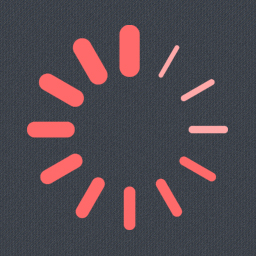 Infinite Ajax Scrolling Lite For Woocommerce 》免費版本示範連結 | 說明文件連結, 總覽, 此功能提高了電子商務網站的用戶體驗,使用戶能夠在單個頁面上滾動所有相同類別的產品,並按照願望向下滾動。此功能...。
Infinite Ajax Scrolling Lite For Woocommerce 》免費版本示範連結 | 說明文件連結, 總覽, 此功能提高了電子商務網站的用戶體驗,使用戶能夠在單個頁面上滾動所有相同類別的產品,並按照願望向下滾動。此功能...。Redirect Login to WooCommerce "My account" Page 》這個外掛程式會將 wp-login.php 頁面重新導向至 WooCommerce「我的帳戶」頁面。您可以在儀表板> WooCommerce> 設置> 高級選項卡中設定。此外掛程式的設計方式...。
 Social Login Lite For WooCommerce 》這個外掛讓顧客可以透過他們的社交媒體賬戶(Facebook 和 Google+)登入電子商務網站。此功能可增加轉換率,並相應地提高銷售額。透過社交媒體賬戶登錄不需要...。
Social Login Lite For WooCommerce 》這個外掛讓顧客可以透過他們的社交媒體賬戶(Facebook 和 Google+)登入電子商務網站。此功能可增加轉換率,並相應地提高銷售額。透過社交媒體賬戶登錄不需要...。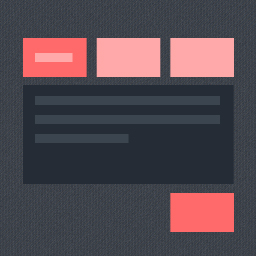 Woocommerce Custom Tab Lite 》免費版本實況演示 | 免費版本文件連結, 概述, 使用自訂標籤(Custom Tabs)外掛,您可以在電子商務店中針對商品新增更多標籤,以更好地展示您的產品。, 這是...。
Woocommerce Custom Tab Lite 》免費版本實況演示 | 免費版本文件連結, 概述, 使用自訂標籤(Custom Tabs)外掛,您可以在電子商務店中針對商品新增更多標籤,以更好地展示您的產品。, 這是...。
