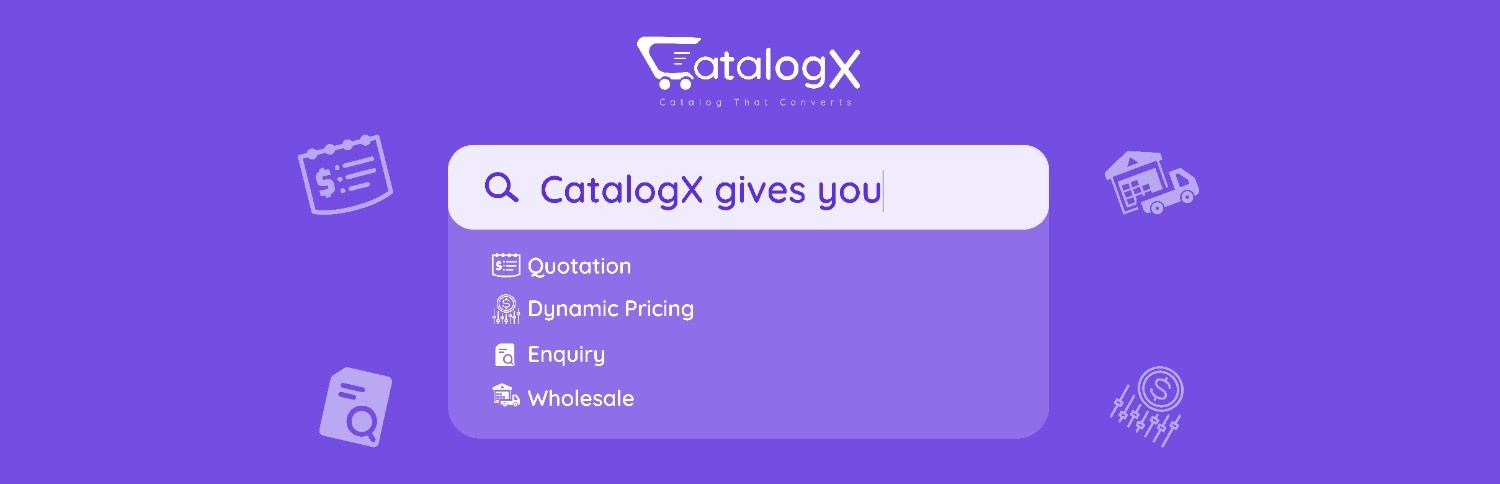
前言介紹
- 這款 WordPress 外掛「CatalogX – Product Catalog Mode & Enquiry Based Quotation Module for WooCommerce, Wholesale Prices, B2B, Wholesale User Roles, Dynamic Pricing, Tired Pricing & More」是 2015-05-21 上架。
- 目前有 7000 個安裝啟用數。
- 上一次更新是 2025-04-29,距離現在已有 5 天。
- 外掛最低要求 WordPress 6.4 以上版本才可以安裝。
- 外掛要求網站主機運作至少需要 PHP 版本 8.0 以上。
- 有 59 人給過評分。
- 論壇上目前有 1 個提問,問題解答率 100% ,不低,算是個很有心解決問題的開發者團隊了!
外掛協作開發者
wcmp |
外掛標籤
b2b | dynamic pricing | product catalog | request a quote | wholesale pricing |
內容簡介
介紹
您是否有興趣為您的市場銷售增加翅膀?那麼,為什麼不在Product Catalog Enquiry的幫助下雇用您的個人化電子銷售員呢?這款免費的WordPress目錄外掛可以讓您使用易於使用的目錄模式在線顯示所有產品,同時接受客戶可能提出的所有產品查詢。
支援
演示
說明文件
升級專業版!試試我們全新的WooCommerce 請求報價和產品目錄。
免費功能來建立您的產品目錄
切換目錄模式-啟用目錄模式將使您可以在產品列表中顯示所有產品,同時阻止客戶同時購買它們。這將使客戶有機會查看所有您的貨物,如果感興趣,可以詢問它們。
管理購物車和結帳選項-即使您不在,也可以顯示產品。有些情況,如庫存更新,度假或網站維護可能意味著您擁有產品,但不能出售它們。透過將這些產品進行分類,您可以簡單地隱藏“添加到購物車”按鈕,讓客戶代替詢問。
缺貨產品查詢選項-即使缺貨,也提供了關於產品進行查詢的選項。透過產品查詢,您還可以查看訂閱缺貨產品的客戶列表。
添加或隱藏商品價格-這款WooCommerce產品顯示外掛讓您決定是否讓客戶查看產品的價格。展示新產品的賣家可以等待客戶的回應,然後再將價格添加到目錄菜單中。
自定義查詢表單-創建查詢表單後,您的產品查詢外掛是唯一一個提供查詢和目錄模式的WooCommerce目錄外掛。但除了具有查詢功能外,您還可以通過選擇您希望在查詢表單中使用的選項來個性化查詢表單。
包括和排除目錄中的產品-通過決定您希望從目錄菜單中排除哪些產品,創建您的個性化產品列表。
創建目錄類別-使用排除類別選項製作完整的產品類別列表以在線上進行目錄。
基於角色的目錄模式只為特定使用者開啟目錄模式,基於消費者的登錄狀態。這也將使您能夠基於其角色(如作者、供應商等)限制某些用戶查看和購買您的產品。
控制查詢郵件-除了在您的WordPress相關帳戶中收到查詢郵件外,您還可以添加其他任何您願意回答客戶查詢的電子郵件地址。
目錄按鈕定制器-您可以設計並重新創建目錄按鈕。與此同時,您還可以向其添加額外的功能,例如重定向鏈接。
額外的CSS-您還可以通過添加CSS代碼進一步個性化您的查詢按鈕。這樣您的查詢按鈕便可完成整體風格的搭配。
原文外掛簡介
🥇 Most advanced WooCommerce catalog mode, wholesale, and request quote plugin.
🎁 Feature-packed solution to create powerful B2B, B2C, and hybrid ecommerce stores.
📞 Dedicated support team with 95% customer satisfaction
CatalogX turns your WooCommerce site into a flexible ecommerce product catalog with catalog mode to show products without prices and remove the “Add to Cart” button.
Enable an enquiry-based shopping experience where customers can easily request quotes through custom enquiry forms — perfect for B2B, wholesale, and catalog WordPress businesses.
Simplify your woocommerce catalog management, offer wholesale pricing, set role-based discounts, and streamline the quote woocommerce process — all from a single powerful plugin.
CatalogX streamlines the quotation process, enabling customers to request quotes directly from your site. Perfect for wholesale and B2B businesses, it simplifies the management of wholesale and role-based pricing. With extensive customization options, you can tailor the shopping experience to fit your unique business needs.
Features
🚫 Disable Purchase Options
🛒 Replace Add-to-Cart button with a Custom Button.
🔒 Hide product prices.
📔 WooCommerce Catalog Mode
💬 Product Inquiry
📔 Hide Add to Cart
💰Price Visibility Management
🎨Enhanced Single Product Page Design
📝Enquiry Form Customization
⚙️Variable Product Support
👤Role-Based Management
📦Bulk Order Inquiry
🔠WooCommerce Shortcodes
🤝MultiVendor Support using MultiVendorX Compatibility
👉 Want to see CatalogX in action?
🌐 Explore our Documentation
👉 Learn More About CatalogX PRO
👉 Try CatalogX Free & Pro Demo
Catalog
The Catalog module 🛒 helps you create a tailored shopping experience by offering a private or catalog-only mode for your WooCommerce store. This feature is perfect for businesses that want to manage price visibility, attract specific customer segments, or operate a members-only store. By controlling how and when prices are displayed, you can increase lead generation and encourage customer inquiries, which can then be converted into sales 💬.
Key Features:
🛍️ Enable Catalog Mode for the entire site or specific products to create a unique shopping experience.
🔒 Create a private store by hiding prices and the add-to-cart button until users log in.
🔄 Simultaneously use both ‘Add to Cart’ and ‘Send Enquiry’ options to capture different customer actions [PRO].
🗂️ Collect inquiries for each variation of variable products to cater to specific customer needs.
📈 Manage price visibility strategically to boost lead generation.
Enquiry
The Enquiry Module is essential 📨 for businesses that want to engage with potential customers who have questions or are interested in bulk or high-value orders. By placing inquiry and quote request buttons strategically across your site, you make it easy for users to reach out, even for out-of-stock items. This module helps you capture leads, respond efficiently, and better understand product demand, all of which contribute to higher conversion rates and customer satisfaction.
Key Features:
📍 Place Enquiry & Quote Request buttons anywhere using shortcode for maximum visibility.
🔄 Allow users to inquire about ‘Out of Stock’ items, keeping them engaged with your store.
🔗 Integrate an Inquiry Button on pages built with your preferred page builder for seamless functionality.
🔍 Gain insights into product demand by tracking customer inquiries.
⏱️ Improve response times and save effort with role-based query management.
🛒 Enable bulk or high-value order inquiries using the Enquiry Cart [PRO].
✏️ Customize your inquiry form to match your brand and gather the most relevant information [PRO].
📊 Monitor and manage all inquiries efficiently via an Inquiry Cart [PRO].
Quotation
The Quote WooCommerce is designed 💬 to help businesses that regularly deal with custom orders, bulk purchases, or high-value transactions. By allowing customers to request quotes directly from your ecommerce product catalog, you open up new sales opportunities and streamline the buying process. This module is particularly useful for businesses in B2B, wholesale, or custom manufacturing, where personalized pricing and quick response times are critical for closing deals 💼
Key Features:
🔍 Quickly find customer quote with the Quick Search feature [PRO].
🤝 Ensure your quote WooCommerce workflow is compatible with MultiVendor plugins like MultiVendorX for a seamless experience [PRO].
🛒 Allow visitors to request a quote for individual or multiple products from your WooCommerce catalog, depending on your sales strategy.
🔐 Restrict quote requests to registered users, ensuring only qualified leads submit a quote in your B2B or wholesale store.
📲 Instantly get notified via Google Chat and SMS when a customer submits a quote request, helping you follow up faster. [Coming Soon].
Wholesale-PRO
The Wholesale Module is perfect for businesses 🛒 that serve both retail and wholesale customers. This module helps you create distinct pricing structures, manage customer segments, and protect your retail pricing strategies. By offering exclusive wholesale pricing and preventing coupon use for wholesale customers, you can better manage your profit margins while still offering competitive deals to your business clients 💼.
Key Features:
🛑 Hide retail prices from wholesale customers to focus on wholesale pricing strategies[PRO].
🚫 Prevent WooCommerce coupons from being used by wholesale customers, protecting your margins[PRO].
💲 Display both retail and wholesale prices to business users, offering transparency and flexibility[PRO].
💸 Configure fixed amount or percentage discounts to suit different customer segments[PRO].
🏷️ Set up different prices for each user or product to tailor your offerings [PRO].
Dynamic Rule-Based Pricing-PRO
The Dynamic Rule-Based Pricing module is a powerful tool 💪 for businesses looking to maximize sales through targeted pricing strategies. By creating custom discount rules based on user roles, product categories, and more, you can attract specific customer groups, encourage larger purchases, and optimize your pricing for different scenarios. This module is essential for businesses aiming to increase conversions, customer loyalty, and overall revenue through smart pricing techniques💰.
Key Features:
⚙️ Implement tired pricing strategies to adapt to different customer needs and market conditions[PRO].
🎯 Create custom discount rules that offer exclusive deals to specific user roles like subscribers or wholesale buyers[PRO].
🏷️ Target promotions based on products, categories, or user roles to maximize sales potential [PRO].
📊 Add multiple user role levels with corresponding pricing rules for greater pricing flexibility [PRO].
🛒 Encourage larger purchases by offering tiered discounts based on product quantity or cart value [PRO].
🔄 Apply discounts to individual products or entire categories, depending on your promotional strategy [PRO].
📋 Prioritize pricing rules easily with a drag-and-drop interface, ensuring the most effective discounts are applied first [PRO].
Real-Time Page Builder
The Real-Time Page Builder module empowers businesses ✨ to design and customize their WooCommerce shop pages without needing technical skills. This module is perfect for store owners who want to create a visually appealing and highly functional shop page that aligns with their brand. By offering real-time previews, drag-and-drop customization, and mobile-friendly design checks, this module helps you create a professional, conversion-optimized shopping experience that drives sales and enhances customer satisfaction 📈.
Key Features:
🛠️ Transform your shop page in real-time with visual customization, seeing changes as you make them.
🎨 Craft the perfect shop page with live editing, ensuring every element is just right before going live.
👆 Move elements easily using drag-and-drop functionality, eliminating the need for technical skills.
🎨 Control button placement and customize text, colors, and fonts to match your brand.
🔗 Set up button actions to guide customer navigation, improving user experience and conversion rates.
📱 Preview your shop page’s mobile-friendly design to ensure a seamless experience across devices.
🔄 Experiment with new designs in a safe testing environment without affecting your live site.
📊 Boost sales by strategically placing buttons where they’ll get the most clicks.
🎨 Easily match your brand’s style with custom color and font options, creating a cohesive look.
➡️ CatalogX – Woocommerce Tool For A Perfect B2B Site
In the competitive world of e-commerce, differentiation is key. Our ingenious WordPress WooCommere Product Catalog plugin allows you to effortlessly transform your website into a captivating, user-friendly catalog. Whether you’re building a dedicated catalog site or adding catalog mode to your existing online store, we’ve got you covered!
✔️ Switch to Catalog Mode in a Snap: Easily switch catalog mode on/off, display products attractively, encourage inquiries, and personalize pricing messages. To Know More, Click Here.
✔️ Hide Add to Cart: Enable catalog mode to conceal the “Add to Cart” option, allowing you to display products even when you’re unavailable. To Know More, Click Here.
✔️ Out of Stock Product Enquiry: Activate catalog mode for out-of-stock products, allowing inquiries and tracking customer interest effortlessly. To Know More, Click Here.
✔️ Hide Product Price: Hide product prices and add to cart buttons effortlessly with this WordPress catalog plugin. Upgrade for personalized messages. To Know More, Click Here.
✔️ Personalise Enquiry Form [PRO]: You can simply add, remove, or change fields in your enquiry form with the help of drag and drop enquiry form builder. Personalized inquiry forms provide administrators with tailored information, streamlining responses and improving user engagement. To Know More, Click Here.
✔️ Choose Catalog Product Selection: Tailor your catalog by selecting products to include or exclude, simplifying category-based listings without complex display filtering. To Know More, Click Here.
✔️ Customize the Enquiry Button: Easily customize your enquiry cart button, including color, font size, radius, and CSS class options. To Know More, Click Here.
✔️ Role-Based Catalog Mode: Activate catalog mode selectively by user login status and restrict access based on user roles like authors, vendors, etc. To Know More, Click Here.
✔️ Enquiry Cart [PRO]: Get a bird’s eye view of all inquiries made by the customers using the benefit of enquiry cart.
✔️ Enquiry List [PRO]: Admins have a dedicated Enquiry List page to view, sort, and manage inquiries by customer, product, or enquiry number.
👉 Try Our Free & Pro Demo
➡️ Upgrade to CatalogX Pro
Unlock even more possibilities with CatalogX Pro :
🚀Activate Catalog and Sales Modes Simultaneously [PRO]: Boost Sales with Combined Catalog and Sales Modes. Let Customers Inquire Before Making a Purchase Decision. To Know More, Click Here.
🚀Control Price Display [PRO]: Easily toggle price visibility for catalog items. Admins can choose to hide or show product prices, and even replace them with informative messages like ‘contact vendor’ or ‘coming soon.’
🚀Streamline Shopping with a Product Inquiry Cart [PRO]: Offering a Product Inquiry Cart lets customers inquire about multiple products simultaneously, saving time and enhancing the shopping experience.
🚀Integrated Query Management System [PRO]: Switching to Advanced mode offers real-time query management with an integrated system. Additionally, it stores all queries and responses for future evaluation.
🚀Tailor-Made Enquiry Form Customization [PRO]: With CatalogX Pro, you can freely design your form, adding fields as needed, unlike the free version with predefined questions.
🚀Manage and Customise Query Mails [PRO]: Customize Inquiry Emails with Templates and Send Queries to Customers and Vendors Automatically.
🚀Make it Marketplace Ready: Our Multivendor plugin, MultiVendorX, integrates with MultiVendorX and CatalogX Pro. Vendors can view and respond to inquiries about their products from their dashboard.
👉 Learn More About Pro: CatalogX Pro
👉 Who Can Benefit from CatalogX
Online Retailers
Small Business Owners
Manufacturers and Wholesalers
Local Businesses
Startups
The Real Estate
Artists & Photographers
Service Oriented Businesses
Consultants
Non-Profit Organisers displaying Initiative and Fund Raisers.
👉 Shortcodes:
🚀 [catalogx_enquiry_cart_button] = Displays the “Add to Enquiry Cart” button.
🚀 [catalogx_enquiry_button] = Displays the “Add to Enquiry” button.
🚀 [catalogx_quote_button] =Displays the “Add to Quote” button.
🚀 [catalogx_wholesale_products] = Creates a page listing all wholesale products, enabling wholesalers to easily purchase multiple items in one transaction. [PRO]
🚀 [catalogx_request_quote] = Displays a list of products for which users have requested quotes, making it easy to review all requests.
🚀 [catalogx_enquiry_cart] = Display all products in the enquiry cart and send a single inquiry email for all items in the cart.[PRO]
各版本下載點
- 方法一:點下方版本號的連結下載 ZIP 檔案後,登入網站後台左側選單「外掛」的「安裝外掛」,然後選擇上方的「上傳外掛」,把下載回去的 ZIP 外掛打包檔案上傳上去安裝與啟用。
- 方法二:透過「安裝外掛」的畫面右方搜尋功能,搜尋外掛名稱「CatalogX – Product Catalog Mode & Enquiry Based Quotation Module for WooCommerce, Wholesale Prices, B2B, Wholesale User Roles, Dynamic Pricing, Tired Pricing & More」來進行安裝。
(建議使用方法二,確保安裝的版本符合當前運作的 WordPress 環境。
4.0 | 1.0.0 | 1.0.1 | 2.0.0 | 2.0.1 | 2.0.2 | 2.0.3 | 2.1.0 | 2.2.0 | 2.2.1 | 2.3.0 | 2.3.1 | 2.3.2 | 2.3.3 | 2.3.4 | 2.3.5 | 2.3.6 | 2.3.7 | 2.3.8 | 3.0.1 | 3.0.2 | 3.0.3 | 3.0.4 | 3.0.5 | 3.1.0 | 3.1.1 | 3.1.2 | 3.1.3 | 3.1.4 | 3.1.5 | 3.1.6 | 3.1.7 | 3.1.8 | 3.1.9 | 3.2.0 | 3.2.1 | 3.2.2 | 4.0.1 | 4.0.2 | 4.0.3 | 4.0.4 | 4.0.5 | 4.0.6 | 4.0.7 | 4.0.8 | 4.0.9 | 5.0.0 | 5.0.1 | 5.0.2 | 5.0.3 | 5.0.4 | 5.0.5 | 5.0.6 | 5.0.7 | 5.0.8 | 5.0.9 | 6.0.0 | 6.0.1 | 6.0.2 | 6.0.3 | 6.0.4 | trunk | 5.0.10 | 5.0.11 | 5.0.12 |
延伸相關外掛(你可能也想知道)
 Ultimate Product Catalog 》eral great features are included in the Ultimate Product Catalog plugin, making it the perfect solution for creating sleek and modern product catal...。
Ultimate Product Catalog 》eral great features are included in the Ultimate Product Catalog plugin, making it the perfect solution for creating sleek and modern product catal...。WP Catalogue 》使用 WP Catalogue 在一個吸引人且專業的目錄中顯示您的產品。它易於使用和定制,可讓您以時尚方式展示您的產品。使用簡碼 [wp-catalogue] 添增至任何頁面。,...。
 Product Catalog Simple 》Product Catalog Simple 是一個免費的 WordPress 外掛,可幫助您管理和顯示 X 目錄。將 X 替換為您需要目錄化的任何內容,例如花卉、房屋、船隻、混合產品、...。
Product Catalog Simple 》Product Catalog Simple 是一個免費的 WordPress 外掛,可幫助您管理和顯示 X 目錄。將 X 替換為您需要目錄化的任何內容,例如花卉、房屋、船隻、混合產品、...。 Jotform Shopping Cart – E-commerce Plugin for Online Merchants 》使用 Jotform Store Builder 建立您自己的自訂網路商店,以便在線上販售任何您想要的商品。您可以觸及更廣泛的受眾,為現有客戶提供更方便的購買方式,並在任...。
Jotform Shopping Cart – E-commerce Plugin for Online Merchants 》使用 Jotform Store Builder 建立您自己的自訂網路商店,以便在線上販售任何您想要的商品。您可以觸及更廣泛的受眾,為現有客戶提供更方便的購買方式,並在任...。 WooCommerce Catalog Booster & Product Catalog Mode 》你正在尋找一個簡單的解決方案,可以幫助你管理 WooCommerce 佈局嗎?你需要禁用某些 WooCommerce 功能嗎?你想為你的產品列表或產品頁面設置新的設計嗎?, ...。
WooCommerce Catalog Booster & Product Catalog Mode 》你正在尋找一個簡單的解決方案,可以幫助你管理 WooCommerce 佈局嗎?你需要禁用某些 WooCommerce 功能嗎?你想為你的產品列表或產品頁面設置新的設計嗎?, ...。 Product Category 》產品類別是一款外掛程式,可透過高級樣式和功能以動態方式設計和排版您的 Woocommerce 產品類別。使用簡短代碼和自定義小工具/區塊兼容所有編輯器,包括 Elem...。
Product Category 》產品類別是一款外掛程式,可透過高級樣式和功能以動態方式設計和排版您的 Woocommerce 產品類別。使用簡短代碼和自定義小工具/區塊兼容所有編輯器,包括 Elem...。 Product Catalog – Catalog for WordPress 》有用:, , 首頁, 演示, 支援論壇 , 聯繫我們, , 現在是探索最佳產品目錄外掛的時候了。在將它上傳到 WordPress 網站之前,請確保了解產品目錄外掛的所有優勢...。
Product Catalog – Catalog for WordPress 》有用:, , 首頁, 演示, 支援論壇 , 聯繫我們, , 現在是探索最佳產品目錄外掛的時候了。在將它上傳到 WordPress 網站之前,請確保了解產品目錄外掛的所有優勢...。 Remove Product Content for WooCommerce 》總結:Remove Product Content for WooCommerce 外掛讓商店擁有者能輕鬆自定義商品頁面,移除不需要的部分或元素,而不需修改主題檔案或使用自訂程式碼。這可...。
Remove Product Content for WooCommerce 》總結:Remove Product Content for WooCommerce 外掛讓商店擁有者能輕鬆自定義商品頁面,移除不需要的部分或元素,而不需修改主題檔案或使用自訂程式碼。這可...。 Product Catalog Mode For WooCommerce 》總結:這款 WooCommerce 的外掛"Product Catalog Mode"可以讓店家展示商品目錄,卻不讓顧客直接購買,適合需要暫停銷售的情況下使用。它能快速移除...。
Product Catalog Mode For WooCommerce 》總結:這款 WooCommerce 的外掛"Product Catalog Mode"可以讓店家展示商品目錄,卻不讓顧客直接購買,適合需要暫停銷售的情況下使用。它能快速移除...。 WB Product Enquiry 》這個外掛可以幫助您將現有的電子商務網站轉換成商品目錄,讓您的顧客可以詢問您所售賣的產品!, 它會讓您將現有的電商網站轉換成商品目錄,讓顧客可以瀏覽您...。
WB Product Enquiry 》這個外掛可以幫助您將現有的電子商務網站轉換成商品目錄,讓您的顧客可以詢問您所售賣的產品!, 它會讓您將現有的電商網站轉換成商品目錄,讓顧客可以瀏覽您...。 Active Catalog 》>, 在菜單中,點擊「產品目錄」->「類別」, 點擊「新增類別」按鈕, 輸入類別名稱以及可選擇的圖片, 點擊「儲存」按鈕, , 格式化產品目錄 CSV, 您的 CSV 檔...。
Active Catalog 》>, 在菜單中,點擊「產品目錄」->「類別」, 點擊「新增類別」按鈕, 輸入類別名稱以及可選擇的圖片, 點擊「儲存」按鈕, , 格式化產品目錄 CSV, 您的 CSV 檔...。yoel bootstrap easy product catalog 》我針對一個特定的專案創建了這個外掛,現在我免費發布它。, 它易於使用、自定義,並使用Bootstrap,因此也適用於行動裝置。, 它的運作方式:, 這個外掛是用來...。
 Woo Product Options 》使用 Woo Product Options with Options Layout Builder, 文件, 我們提供完整的 Woo Product Options 和 Woo Product Options Pro 文件,請前往, http://docs...。
Woo Product Options 》使用 Woo Product Options with Options Layout Builder, 文件, 我們提供完整的 Woo Product Options 和 Woo Product Options Pro 文件,請前往, http://docs...。
