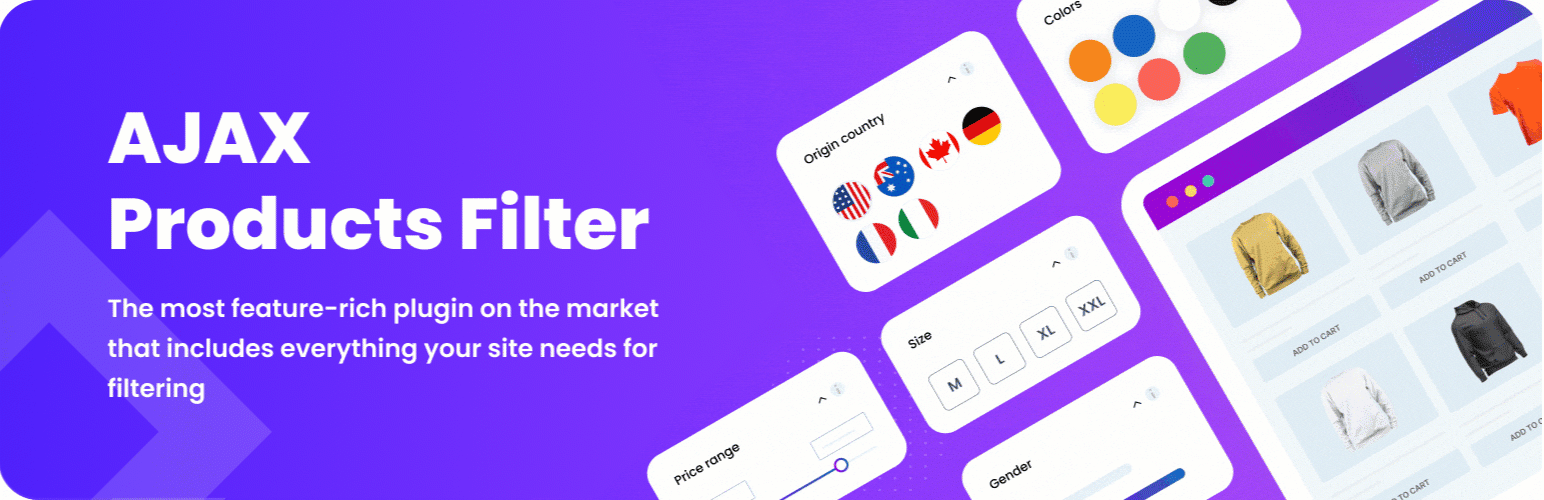
前言介紹
- 這款 WordPress 外掛「Advanced AJAX Product Filters」是 2014-12-09 上架。
- 目前有 60000 個安裝啟用數。
- 上一次更新是 2025-02-26,距離現在已有 66 天。
- 外掛最低要求 WordPress 5.0 以上版本才可以安裝。
- 外掛要求網站主機運作至少需要 PHP 版本 7.0 以上。
- 有 375 人給過評分。
- 論壇上目前有 23 個提問,問題解答率 22%
外掛協作開發者
外掛標籤
filters | ajax filters | category filter | attribute filter | woocommerce filters |
內容簡介
ugin, please check the plugin links for the paid version.
WooCommerce AJAX Product Filters是一個能為你的WooCommerce商店提供高級商品篩選功能的外掛。只需要一個小工具,就可以添加無限數量的篩選項。
1.6.3版本的新功能
✅ 依據文章元資料篩選 (自訂元資料欄位)
1.5版本的新功能
✅ 篩選器新樣式: 复选框、选择器、滑块、颜色、图片
✅ 新的滑块樣式
✅ 新的按鈕樣式
✅ 選定篩選器水平樣式區域
✅ 檢查時只選擇單一項目
✅ 同時可以顯示Select和Select2
✅ 折疊小工具選項,設置不同的參數
✅ 比以前更少的JavaScript和HTML代碼,同樣的效果
✅ 更符合主題和外掛的兼容性
✅ 更好的與Divi Builder、Beaver Builder、Elementor Builder兼容
✅ Relevanssi兼容性
✅ 更多的篩選器自定義和附加功能選項
✅ 選擇如何顯示階層屬性的選項
✅ 分離管理標題和前端標題
✅ AJAX模式下的瀏覽器返回按鈕
✅ 所有JavaScript在一個壓縮文件中
✅ 所有CSS樣式在一個壓縮文件中
✅ 選定圖像元素樣式的檢查樣式
功能特色:
✅ AJAX篩選、分頁和排序!
✅ 根據價格過濾
✅ 根據產品類別過濾
✅ 根據屬性過濾
✅無限篩選器選項
✅ 多個用戶界面元素
✅ 適應自訂/付費主題的強大支持
✅ SEO友好的URL(具有HTML5 PushState)
✅ 通過短碼訪問
✅ 有滾動主題的篩選框高度限制
✅ 與自定義小工具區域配合良好
✅ 拖放篩選器構建
✅ 下拉菜單使用Select2
✅ 更多特色 …
付費插件中的額外功能:
✅ 依據自訂分類法篩選、價格區間、特價狀態、子類別、日期和可用性(庫存中|缺貨中|任何)
✅ 優化SEO友好的URL
✅ 滑塊可以使用字符串
✅ 價格作為帶有最小和最大值的勾選框
✅ 免費版的功能增強
✅ 在更新之前顯示產品數量的“更新按鈕”小工具
✅ 搜索框小工具
✅ 小工具快取
✅僅顯示所選屬性值或隱藏所選屬性值
插件鏈接:
付費插件
演示
文檔
🍬 想試試管理頁面嗎?
管理員演示 - 獲得這個外掛的管理權限,可以從內部進行嘗試和更改。
付費插件視頻
免費版沒有視頻,請查看付費版本的外掛鏈接。
原文外掛簡介
WooCommerce AJAX Product Filters – Advanced product filtering ability for your WooCommerce shop. Add unlimited filters with one widget.
New Feature in version 1.6.3
✅ Filter by Post Meta (Custom meta field)
New Feature in version 1.5
✅ New styles for filters: Checkbox, Select, Slider, Color, Image
✅ New slider styles
✅ New buttons styles
✅ Selected filters area horizontal styles
✅ Single selection for check
✅ Select and Select2 can be displayed at the same time
✅ Collapse widget option with different settings
✅ Less JavaScript and HTML code for the same result.
✅ More compatibility with themes and plugins
✅ Better compatibility with Divi Builder, Beaver Builder, Elementor Builder
✅ Relevanssi compatibility
✅ More ways to customize filters and add additional functionality
✅ Option to set how hierarchical attributes must be displayed
✅ Separate admin title and frontend title
✅ Back button in the browser on AJAX
✅ All JavaScript in one minified file
✅ All CSS Styles in one minified file
✅ Checked style for image element style
Features:
✅ AJAX Filters, Pagination and Sorting!
✅ Filter by Price
✅ Filter by Product Category
✅ Filter by Attribute
✅ Unlimited Filters
✅ Multiple User Interface Elements
✅ Great support for custom/premium themes
✅ SEO Friendly URLs ( with HTML5 PushState )
✅ Filter Visibility By Product Category And Globals.
✅ Accessible through shortcode
✅ Filter box height limit with scroll themes
✅ Working great with custom widget area
✅ Drag and Drop Filter Building
✅ Select2 for the dropdown menu
✅ And More…
Additional Features in Paid Plugin:
✅ Filter by Custom Taxonomy, Price ranges, Sale status, Sub-categories, Date and Availability( in stock | out of stock | any )
✅ Nice URLs for SEO-Friendly URLs
✅ A slider can use strings as a value
✅ Price as a checkbox with min and max values
✅ Enhancements of the free features
✅ Show amount of products before updating with the “Update button” widget
✅ Search box widget
✅ Cache for Widgets
✅ Display only selected attribute values or hide selected attribute values
Plugin Links:
Paid Plugin
Demo
Docs
🍬 Wanna try the admin side?
Admin Demo – Get access to this plugin’s admin and try it from inside. Change things and watch how they work.
Premium plugin video
we don’t have a video with the free plugin right now, but we are working on it
Compatibility with WooCommerce plugins
Advanced AJAX Product Filters has been tested and compatibility is certain with the following WooCommerce plugins that you can add to your site:
🔸 Advanced Product Labels for WooCommerce
🔸 Load More Products for WooCommerce
🔸 Brands for WooCommerce
🔸 Grid/List View for WooCommerce
🔸 Product Preview for WooCommerce
🔸 Products Compare for WooCommerce
🔸 Wishlist and Waitlist for WooCommerce
Shortcode:
In editor [br_filters attribute=price type=slider title="Price Filter"]
In PHP do_shortcode('[br_filters attribute=price type=slider title="Price Filter"]');
Shortcode Options:
attribute(required) – product attribute, e.g. price or length. Don’t forget that WooCommerce adds the pa_ suffix for created attributes.
So if you create a new attribute jump, its name is pa_jump
type(required) – checkbox, radio, slider or select
operator – OR or AND
title – whatever you want to see as a title. Can be empty
product_cat – parent category id
cat_propagation – should we propagate this filter to child categories? Set 1 to turn this on
height – max filter box height. When height is met, the scroll will be added
scroll_theme – used if height is set and actual height of the box is more
Advanced Settings (Widget area):
Product Category – this is a good place to pin your filter to a product’s category.
For example, you sell phones and cases for them. If the user chooses the Category “Phones”, the filter “Have Wi-Fi” will appear, but if the user chooses “Cases”, it will not be there as the Admin sets that the “Have Wi-Fi” filter will be visible only on the “Phones” category.
Filter Box Height – if your filter has too many options, it is nice to limit the height of the filter so that it does not prolong the page too much. A scroll will appear.
Scroll theme – if “Filter Box Height” is set and the box length is more than “Filter Box Height,” the scroll will appear, and how it looks depends on the theme you choose.
Advanced Settings (Plugin Settings):
Plugin settings can be found in admin area, WooCommerce -> Product Filters
“No Products” message – Text that will be shown if no products are found
“No Products” class – Add class and use it to style “No Products” box
Products selector – Selector for a tag that is holding products
Sorting control – Take control over WooCommerce’s sorting selection
SEO-friendly URLs – URL will be changed when the filter is selected/changed
Turn all filters off – If you want to hide filters without losing the current configuration, just turn them off
各版本下載點
- 方法一:點下方版本號的連結下載 ZIP 檔案後,登入網站後台左側選單「外掛」的「安裝外掛」,然後選擇上方的「上傳外掛」,把下載回去的 ZIP 外掛打包檔案上傳上去安裝與啟用。
- 方法二:透過「安裝外掛」的畫面右方搜尋功能,搜尋外掛名稱「Advanced AJAX Product Filters」來進行安裝。
(建議使用方法二,確保安裝的版本符合當前運作的 WordPress 環境。
1.3 | 1.4 | 1.5 | 1.6 | 1.0.2 | 1.0.3 | 1.0.4 | 1.1.0 | 1.1.1 | 1.1.2 | 1.1.3 | 1.1.4 | 1.1.5 | 1.1.6 | 1.1.8 | 1.2.0 | 1.2.1 | 1.2.2 | 1.2.3 | 1.2.4 | 1.2.5 | 1.2.6 | 1.2.7 | 1.2.8 | 1.3.1 | 1.3.2 | 1.3.3 | 1.3.4 | 1.3.5 | 1.3.6 | 1.3.7 | 1.4.1 | 1.4.2 | 1.5.1 | 1.5.2 | 1.5.3 | 1.5.4 | 1.5.5 | 1.5.6 | 1.6.1 | 1.6.2 | 1.6.3 | 1.6.4 | 1.6.5 | 1.6.6 | 1.6.7 | 1.6.8 | trunk | 1.0.3.1 | 1.0.3.2 | 1.0.3.3 | 1.0.3.4 | 1.0.3.5 | 1.0.3.6 | 1.0.4.1 | 1.0.4.2 | 1.0.4.3 | 1.0.4.4 | 1.0.4.5 | 1.0.4.6 | 1.1.0.1 | 1.1.0.2 | 1.1.0.3 | 1.1.0.4 | 1.1.0.5 | 1.1.0.6 | 1.1.0.7 | 1.1.0.8 | 1.1.8.1 | 1.3.0.1 | 1.3.0.2 | 1.3.1.1 | 1.3.1.2 | 1.3.1.3 | 1.3.1.4 | 1.3.1.5 | 1.3.1.6 | 1.3.1.7 | 1.3.1.8 | 1.3.2.1 | 1.3.2.2 | 1.3.2.3 | 1.3.2.4 | 1.3.2.5 | 1.3.2.6 | 1.3.2.7 | 1.3.2.8 | 1.3.3.1 | 1.3.3.2 | 1.3.4.1 | 1.3.4.2 | 1.3.6.1 | 1.4.0.1 | 1.4.0.2 | 1.4.0.3 | 1.4.0.4 | 1.4.0.5 | 1.4.1.1 | 1.4.1.2 | 1.4.1.3 | 1.4.1.4 | 1.4.1.5 | 1.4.1.6 | 1.4.1.7 | 1.4.1.8 | 1.4.1.9 | 1.4.2.1 | 1.4.2.2 | 1.4.2.3 | 1.5.0.1 | 1.5.0.2 | 1.5.0.3 | 1.5.0.4 | 1.5.0.5 | 1.5.0.6 | 1.5.0.7 | 1.5.0.8 | 1.5.0.9 | 1.5.1.1 | 1.5.1.2 | 1.5.1.3 | 1.5.1.4 | 1.5.1.5 | 1.5.1.6 | 1.5.1.7 | 1.5.2.1 | 1.5.2.2 | 1.5.2.3 | 1.5.2.4 | 1.5.2.5 | 1.5.2.6 | 1.5.2.7 | 1.5.2.8 | 1.5.2.9 | 1.5.4.1 | 1.5.4.2 | 1.5.4.3 | 1.5.4.4 | 1.5.4.5 | 1.5.4.6 | 1.5.4.7 | 1.5.5.1 | 1.5.5.2 | 1.5.5.3 | 1.5.5.4 | 1.5beta | 1.6.0.1 | 1.6.0.2 | 1.6.1.1 | 1.6.1.2 | 1.6.1.3 | 1.6.1.4 | 1.6.1.5 | 1.6.3.1 | 1.6.3.2 | 1.6.3.3 | 1.6.3.4 | 1.6.4.1 | 1.6.4.2 | 1.6.4.3 | 1.6.4.4 | 1.6.4.5 | 1.6.4.6 | 1.6.7.1 | 1.6.8.1 | 1.6.8.2 | 1.6beta | 1.5.2.10 | 1.5.2.11 | 1.5.0.9dev | 1.5.2.7dev | 1.6.4.4dev | 1.6.4.5dev |
延伸相關外掛(你可能也想知道)
 Customizer for WooCommerce 》WooCommerce 包含許多過濾器,讓您能夠自定義按鈕文字、標籤等等,但您必須撰寫 PHP 代碼才能使用它們。此外掛提供了一個設定頁面,您可以在此新增自訂設定並...。
Customizer for WooCommerce 》WooCommerce 包含許多過濾器,讓您能夠自定義按鈕文字、標籤等等,但您必須撰寫 PHP 代碼才能使用它們。此外掛提供了一個設定頁面,您可以在此新增自訂設定並...。 Additional Order Filters for WooCommerce 》您是否擁有一個擁有數百或數千個訂單的大型 WooCommerce 商店?那麼這個外掛正是為您而創建的。Additional Order Filters for WooCommerce 外掛增加了額外的...。
Additional Order Filters for WooCommerce 》您是否擁有一個擁有數百或數千個訂單的大型 WooCommerce 商店?那麼這個外掛正是為您而創建的。Additional Order Filters for WooCommerce 外掛增加了額外的...。 Customizer for WooCommerce 》一個簡單且容易的方式來自訂 WooCommerce,禁用不需要的結帳欄位,免費快速結帳。
Customizer for WooCommerce 》一個簡單且容易的方式來自訂 WooCommerce,禁用不需要的結帳欄位,免費快速結帳。 Pofily – WooCommerce Product Filters 》Pofily - WooCommerce產品篩選器可以幫助您在產品上添加篩選器。您可以根據自己的期望和客戶需求創建篩選器,如稅類、評論、價格和名稱。此外,插件還提供了...。
Pofily – WooCommerce Product Filters 》Pofily - WooCommerce產品篩選器可以幫助您在產品上添加篩選器。您可以根據自己的期望和客戶需求創建篩選器,如稅類、評論、價格和名稱。此外,插件還提供了...。 Ultimate WooCommerce Filters 》merce Filters 是一款外掛,可讓您按顏色、尺寸、屬性、類別或標籤篩選 WooCommerce 產品。使用簡單的 WooCommerce 篩選器小工具和 WooCommerce 篩選器 short...。
Ultimate WooCommerce Filters 》merce Filters 是一款外掛,可讓您按顏色、尺寸、屬性、類別或標籤篩選 WooCommerce 產品。使用簡單的 WooCommerce 篩選器小工具和 WooCommerce 篩選器 short...。 Simple Discount Badge for Woocommerce 》這個簡單折扣外掛讓您可以在商店頁面的產品縮略圖下添加折扣徽章。您也可以在產品頁面上顯示折扣價格差異。, 已經測試與最新版本的 WooCommerce 相容。, 如何...。
Simple Discount Badge for Woocommerce 》這個簡單折扣外掛讓您可以在商店頁面的產品縮略圖下添加折扣徽章。您也可以在產品頁面上顯示折扣價格差異。, 已經測試與最新版本的 WooCommerce 相容。, 如何...。Customize Checkout and Buttons for WooCommerce 》一個簡單的方法來自訂 WooCommerce 外掛所生成的頁面和內容。可以停用不需要的結帳欄位,免費自訂結帳,並更改 WooCommerce 按鈕名稱。。
Easy Woocommerce Customizer 》Easy Woocommerce Customizer 外掛可讓您自定義 Woocommerce 的許多功能,而不需要手動編寫代碼。, 功能, , 啟用客戶聯繫 - 客戶可以從其“我的帳戶”頁面聯繫...。
 PowerUp! for WooCommerce 》WooCommerce PowerUp!外掛提供了一個設置頁面,您可以在不編寫任何代碼的情況下管理超過40個熱門的 WooCommerce 自訂選項,包括產品頁和店鋪顯示選項和過濾...。
PowerUp! for WooCommerce 》WooCommerce PowerUp!外掛提供了一個設置頁面,您可以在不編寫任何代碼的情況下管理超過40個熱門的 WooCommerce 自訂選項,包括產品頁和店鋪顯示選項和過濾...。 EazyFilter – The Easiest Produt Filter Plugin for WooCommerce (WooCommerce Ajax Product Filter) 》您有沒有覺得在創建 WooCommerce 自訂篩選時需要成為巫師?您是否已經厭倦了穿越神秘的教程,試圖找出如何基於各種參數為您的用戶提供簡單篩選的方法?如果您...。
EazyFilter – The Easiest Produt Filter Plugin for WooCommerce (WooCommerce Ajax Product Filter) 》您有沒有覺得在創建 WooCommerce 自訂篩選時需要成為巫師?您是否已經厭倦了穿越神秘的教程,試圖找出如何基於各種參數為您的用戶提供簡單篩選的方法?如果您...。 Customize Woo 》這款 WordPress 外掛可以讓您輕鬆自訂 WooCommerce 商店。透過提供選項面板,您可以加入自訂設置,不需要編寫任何 PHP 代碼就可以輕鬆保存。而且,這款外掛完...。
Customize Woo 》這款 WordPress 外掛可以讓您輕鬆自訂 WooCommerce 商店。透過提供選項面板,您可以加入自訂設置,不需要編寫任何 PHP 代碼就可以輕鬆保存。而且,這款外掛完...。 All in One Woo 》這個外掛可以讓您在不寫任何程式碼的情況下自訂 WooCommerce!All in One Woo 外掛允許 WordPress/WooCommerce 管理員在整個 WooCommerce 商店、結帳、購物車...。
All in One Woo 》這個外掛可以讓您在不寫任何程式碼的情況下自訂 WooCommerce!All in One Woo 外掛允許 WordPress/WooCommerce 管理員在整個 WooCommerce 商店、結帳、購物車...。
