
前言介紹
- 這款 WordPress 外掛「WooCommerce Admin」是 2019-03-26 上架。 目前已經下架不再更新,不建議安裝使用。
- 目前有 100000 個安裝啟用數。
- 上一次更新是 2022-11-18,距離現在已有 902 天。超過一年沒更新,安裝要確認版本是否可用。以及後續維護問題!
- 外掛最低要求 WordPress 5.6 以上版本才可以安裝。
- 外掛要求網站主機運作至少需要 PHP 版本 7.0 以上。
- 有 250 人給過評分。
- 論壇上目前有 2 個提問,問題解答率 50%
外掛協作開發者
外掛標籤
sales | store | reports | ecommerce | e-commerce |
內容簡介
WooCommerce Admin 已不再被支援
WooCommerce Admin 已經成為 WooCommerce 的一部分!為了確保您的商店繼續順利運行,請確認 WooCommerce 已更新至最新版本(至少 6.5 版),然後停用 WooCommerce Admin 外掛。
新的 WooCommerce 報告
WooCommerce Admin 具備一系列最佳化速度並具有高級過濾器的新報告,讓您能夠深入瞭解您商店的相關數據:
收入報告
訂單報告
產品報告
變體報告
類別報告
優惠券報告
稅金報告
下載報告
庫存報告
客戶報告
可自訂之儀表板
WooCommerce Admin 也允許商店所有者自定一個新的儀表板畫面,顯示他們商店運營所需的「效能指標」。
開始使用
最低系統需求
WordPress 5.4.0
WooCommerce 5.7.0 或更高版本
PHP 版本 7.0 或更高。建議使用 PHP 7.4 版或更高
MySQL 5.6 或更高版本,或 MariaDB 10.1 版或更高版本。
詳細的伺服器需求清單請參閱 WooCommerce 伺服器需求文件。
自動安裝
自動安裝是最簡單的選項,因為 WordPress 負責檔案傳輸,您無需離開您的瀏覽器。執行自動安裝:
1. 登入您的 WordPress 儀表板。
2. 移至:外掛 > 新增外掛。
3. 在搜尋欄中輸入「WooCommerce Admin」,並查看其發布版本、評分和描述的詳細資訊。
4. 當您準備好時,選擇「立即安裝」。
手動安裝
手動安裝方法包括下載該外掛後,透過您喜愛的 FTP 應用程式上傳到您的網頁伺服器。WordPress Codex 包含了 手動外掛安裝 的指示。
如何回報問題或貢獻專案?
應回報問題於 WooCommerce Admin GitHub 儲存庫。
這很棒!我能貢獻嗎?
當然可以!加入我們的 GitHub 儲存庫。
釋出及路線圖詳細資訊請參閱 WooCommerce 開發者部落格
原文外掛簡介
WooCommerce Admin is no longer supported
WooCommerce Admin is now part of WooCommerce! To make sure your store continues to run smoothly, check that WooCommerce is up-to-date (at least version 6.5) and then disable the WooCommerce Admin plugin.
New Reports for WooCommerce
WooCommerce Admin has a host of new reports that are optimized for speed and have advanced filters that allow you to dive into data about your store:
Revenue Report
Orders Report
Products Report
Variations Report
Categories Report
Coupons Report
Taxes Report
Downloads Report
Stock Report
Customers Report
Customizable Dashboard
WooCommerce Admin also allows store owners to customize a new dashboard screen with “performance indicators” that correspond in importance to their store’s operation.
Getting Started
Minimum Requirements
WordPress 5.4.0
WooCommerce 5.7.0 or greater
PHP version 7.0 or greater. PHP 7.4 or greater is recommended
MySQL 5.6 or greater OR MariaDB version 10.1 or greater.
Visit the WooCommerce server requirements documentation for a detailed list of server requirements.
Automatic installation
Automatic installation is the easiest option, as WordPress handles the file transfers and you don’t need to leave your web browser. To perform an automatic install:
1. Log in to your WordPress dashboard.
2. Go to: Plugins > Add New.
3. Enter “WooCommerce Admin” in the Search field, and view details about its point release, the rating and description.
4. Select “Install Now” when you’re ready.
Manual installation
The manual installation method involves downloading the plugin and uploading it to your web server via your favorite FTP application. The WordPress Codex contains instructions at Manual Plugin Installation.
Where can I report bugs or contribute to the project?
Bugs should be reported in the WooCommerce Admin GitHub repository.
This is awesome! Can I contribute?
Yes, you can! Join our GitHub repository
Release and roadmap notes are available on the WooCommerce Developers Blog
各版本下載點
- 方法一:點下方版本號的連結下載 ZIP 檔案後,登入網站後台左側選單「外掛」的「安裝外掛」,然後選擇上方的「上傳外掛」,把下載回去的 ZIP 外掛打包檔案上傳上去安裝與啟用。
- 方法二:透過「安裝外掛」的畫面右方搜尋功能,搜尋外掛名稱「WooCommerce Admin」來進行安裝。
(建議使用方法二,確保安裝的版本符合當前運作的 WordPress 環境。
1.0.0 | 1.0.1 | 1.0.2 | 1.0.3 | 1.0.4 | 1.1.0 | 1.1.1 | 1.1.3 | 1.1.4 | 1.2.4 | 1.2.5 | 1.3.0 | 1.3.1 | 1.3.2 | 1.3.3 | 1.4.0 | 1.4.1 | 1.5.0 | 1.5.1 | 1.6.0 | 1.6.1 | 1.6.2 | 1.6.3 | 1.6.4 | 1.7.2 | 1.7.3 | 1.7.4 | 1.8.2 | 1.8.3 | 1.8.4 | 1.9.0 | 1.9.1 | 2.0.0 | 2.0.1 | 2.0.2 | 2.0.3 | 2.0.4 | 2.1.1 | 2.1.2 | 2.1.3 | 2.1.4 | 2.1.5 | 2.1.6 | 2.2.0 | 2.2.1 | 2.2.2 | 2.2.4 | 2.2.5 | 2.2.6 | 2.2.7 | 2.3.0 | 2.3.1 | 2.3.2 | 2.4.1 | 2.4.2 | 2.4.4 | 2.4.5 | 2.5.0 | 2.5.1 | 2.5.2 | 2.6.0 | 2.6.1 | 2.6.2 | 2.6.3 | 2.6.4 | 2.6.5 | 2.7.1 | 2.7.2 | 2.8.0 | 2.9.0 | 2.9.1 | 2.9.2 | 2.9.3 | 2.9.4 | 3.0.0 | 3.0.1 | 3.0.2 | 3.0.3 | 3.1.0 | 3.2.0 | 3.2.1 | 3.3.0 | 3.3.1 | 3.3.2 | trunk | 0.20.0 | 0.20.1 | 0.21.0 | 0.22.0 | 0.23.0 | 0.23.1 | 0.23.2 | 0.23.3 | 0.24.0 | 0.25.0 | 0.25.1 | 0.26.0 | 0.26.1 |
延伸相關外掛(你可能也想知道)
Welcart e-Commerce 》Welcart 是一個免費的 WordPress 電子商務外掛,在日本市場佔有最高市場份額。, Welcart 提供許多功能和自定義選項,可建立線上商店。, 您可以輕鬆地創建自己...。
 Shopping Cart & eCommerce Store 》WP EasyCart 是一個強大的免費 WordPress 電子商務和 WordPress 購物車外掛,可安裝到新的或現有的網站中。, 可在幾分鐘內快速為 WordPress 電子商務購物車建...。
Shopping Cart & eCommerce Store 》WP EasyCart 是一個強大的免費 WordPress 電子商務和 WordPress 購物車外掛,可安裝到新的或現有的網站中。, 可在幾分鐘內快速為 WordPress 電子商務購物車建...。 WooCommerce External Product New Tab 》此外掛設定在 WooCommerce 網站中的所有外部 / 附屬產品 "立即購買" 連結以在新的瀏覽器分頁中開啟。, 此外掛沒有任何設定,只需安裝和啟用即可讓您的 WooCom...。
WooCommerce External Product New Tab 》此外掛設定在 WooCommerce 網站中的所有外部 / 附屬產品 "立即購買" 連結以在新的瀏覽器分頁中開啟。, 此外掛沒有任何設定,只需安裝和啟用即可讓您的 WooCom...。 Product Blocks for WooCommerce 》Product Blocks for WooCommerce 可以幫助您輕鬆地在 WooCommerce 商店中創建美麗的商品展示、網格、禮服秀、輪播方式等。安裝後,外掛會通過 WooCommerce 專...。
Product Blocks for WooCommerce 》Product Blocks for WooCommerce 可以幫助您輕鬆地在 WooCommerce 商店中創建美麗的商品展示、網格、禮服秀、輪播方式等。安裝後,外掛會通過 WooCommerce 專...。Easy Pixels 》「Easy Pixels」能夠設定 Google Analytics、Google Ads、Bing、Facebook、LinkedIn、Yandex 和 Twitter 的追蹤程式碼。, 設定 Google TagManager 的追蹤程式...。
 Ovic Addon Toolkit 》多用途 WooCommerce WordPress 主題, , 我們的俱樂部裡有更多佈景主題, 我們的 Themeforest 項目裡有更多佈景主題, , 歡迎來到 Kutethemes, 嗨,我們是專業的...。
Ovic Addon Toolkit 》多用途 WooCommerce WordPress 主題, , 我們的俱樂部裡有更多佈景主題, 我們的 Themeforest 項目裡有更多佈景主題, , 歡迎來到 Kutethemes, 嗨,我們是專業的...。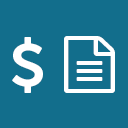 Invoice Payment Gateway for WooCommerce 》, , 為 WooCommerce 外掛程式新增發票付款網關。此類支付方式通常用於與帳戶/發票客戶的 B2B 交易中,因為無法進行及時的數字支付。, 可以從網關設定面板中選...。
Invoice Payment Gateway for WooCommerce 》, , 為 WooCommerce 外掛程式新增發票付款網關。此類支付方式通常用於與帳戶/發票客戶的 B2B 交易中,因為無法進行及時的數字支付。, 可以從網關設定面板中選...。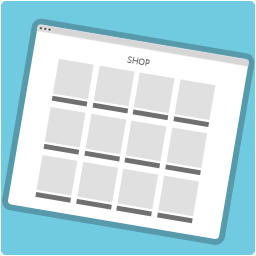 Shop Page WP 》Shop Page WP 是一款 WordPress 網站的聯盟商店頁面外掛,每個人都可以輕鬆設置和使用。創建商店頁面和立即添加產品非常簡單,不需要技術或特殊技能。輸出美...。
Shop Page WP 》Shop Page WP 是一款 WordPress 網站的聯盟商店頁面外掛,每個人都可以輕鬆設置和使用。創建商店頁面和立即添加產品非常簡單,不需要技術或特殊技能。輸出美...。Minimum Purchase for WooCommerce 》對於 WooCommerce 1.0+ 商店,Minimum Purchase Plugin 可以讓你設定產品的最低購買規則。若客戶的購買未達到這些規則,則必須先滿足要求才能進行結帳付款。,...。
 ePayco plugin for WooCommerce 》ePayco 是一個能夠針對您的需求量身定制費率,協助您擴大業務的外掛。, 透過 ePayco 外掛,您可以收到付款,接受信用卡、存款和轉帳。, 其他資訊, 欲貢獻,請...。
ePayco plugin for WooCommerce 》ePayco 是一個能夠針對您的需求量身定制費率,協助您擴大業務的外掛。, 透過 ePayco 外掛,您可以收到付款,接受信用卡、存款和轉帳。, 其他資訊, 欲貢獻,請...。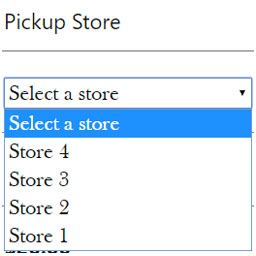 WC Pickup Store 》WC Pickup Store 是一款WordPress外掛,讓您可以設置自定義文章類型"store" 以管理 WooCommerce 店鋪,並啟用它們作為結帳頁面中的本地自取運送方式。它還包...。
WC Pickup Store 》WC Pickup Store 是一款WordPress外掛,讓您可以設置自定義文章類型"store" 以管理 WooCommerce 店鋪,並啟用它們作為結帳頁面中的本地自取運送方式。它還包...。 Vitepos – Point of sale (POS) plugin for WooCommerce 》Vitepos是一個非常快速和可靠的銷售點(POS)外掛,完全響應式(手機、平板、筆記型電腦、桌面電腦和大螢幕)。, 它使用最新技術開發,並遵循Woocommerce開發...。
Vitepos – Point of sale (POS) plugin for WooCommerce 》Vitepos是一個非常快速和可靠的銷售點(POS)外掛,完全響應式(手機、平板、筆記型電腦、桌面電腦和大螢幕)。, 它使用最新技術開發,並遵循Woocommerce開發...。 ECPay Payment for WooCommerce 》綠界科技金流外掛套件為開源商店系統提供的一項服務。使用此外掛套件,合作特店以及個人會員可以不需處理複雜的檢核,直接介接綠界科技的金流系統,簡單快速...。
ECPay Payment for WooCommerce 》綠界科技金流外掛套件為開源商店系統提供的一項服務。使用此外掛套件,合作特店以及個人會員可以不需處理複雜的檢核,直接介接綠界科技的金流系統,簡單快速...。 Auction Nudge – Your eBay on Your Site 》使用Auction Nudge,一個經過 eBay 批准的外掛程式,可以在您的 WordPress 網站上顯示您的 eBay 即時資訊。, 在支援「Shortcodes」的任何位置添加「Auction N...。
Auction Nudge – Your eBay on Your Site 》使用Auction Nudge,一個經過 eBay 批准的外掛程式,可以在您的 WordPress 網站上顯示您的 eBay 即時資訊。, 在支援「Shortcodes」的任何位置添加「Auction N...。 WC Booster 》- WC Booster 是一個給 WooCommerce 外掛的極簡產品附加元件,通過添加額外功能來增強您的 WooCommerce 商店。, - 它幫助您高效地管理產品並輕鬆提升轉換率。...。
WC Booster 》- WC Booster 是一個給 WooCommerce 外掛的極簡產品附加元件,通過添加額外功能來增強您的 WooCommerce 商店。, - 它幫助您高效地管理產品並輕鬆提升轉換率。...。
