前言介紹
- 這款 WordPress 外掛「WooCommerce pasarela de pago 4B」是 2013-09-24 上架。
- 目前有 10 個安裝啟用數。
- 上一次更新是 2013-09-27,距離現在已有 4237 天。超過一年沒更新,安裝要確認版本是否可用。以及後續維護問題!
- 外掛最低要求 WordPress 3.3 以上版本才可以安裝。
- 有 1 人給過評分。
- 還沒有人在論壇上發問,可能目前使用數不多,還沒有什麼大問題。
外掛協作開發者
外掛標籤
payment | commerce | ecommerce | e-commerce | wordpress woocommerce |
內容簡介
此外掛允許使用者透過 4B PASAT 網際網路支付閘道使用其信用卡進行付款。
合作
開發人員可以下載原始碼,並在 GitHub 上 WC-4B-PASAT 存放庫 發布貢獻。
安裝
最低需求
WordPress 3.3 或以上版本
PHP 版本需求:5.2.4 或以上
MySQL 版本需求:5.0 或以上
WooCommerce 版本需求:2.0.5 或以上
需要 Fsockopen 支援
自動安裝
自動安裝是最簡易的選擇,因為 WordPress 會自行處理檔案傳輸且您甚至不需要離開瀏覽器。欲安裝 WC-4B-PASAT,請登入 WordPress 管理員面板,到插件選單,並點擊「新增」。
在搜尋欄中輸入「WC-4B-PASAT」,並點擊「搜尋外掛」。搜尋到付款閘道外掛後,您可查看外掛的詳細資訊,例如發布版本、評分、描述。當然,最重要的是您只需點擊「立即安裝」即可安裝它。點擊該連結後,您將被問及是否確定安裝此外掛,請點擊「是」,WordPress 將自動完成安裝。
手動安裝
手動安裝的方法包含下載我們的付款外掛並透過您喜愛的 FTP 應用程式上傳至您的網頁伺服器。
下載外掛檔案並將其解壓縮至您的電腦
使用 FTP 程式,或您的託管控制面板,將解壓縮後的外掛資料夾上傳至 WordPress 安裝的 wp-content/plugins/ 目錄中。
在 WordPress 管理面板中的插件選單啟用該外掛。
升級
自動更新應該不會有問題;不過,為避免出現意外,請務必先備份您的網站。
如果不幸在升級後出現商店或分類頁面的問題,您只需要到 WordPress > 設定 > 永久連結,並按下「儲存變更」即可將事情回復至正常狀態。
原文外掛簡介
Permite a los usuarios pagar con su tarjeta a través de la pasarela de 4B PASAT Internet
COLABORAR
Los desarrolladores pueden descargar el código fuente y enviar contribuciones al mismo en el Repositorio WC-4B-PASAT en GitHub.
Instalación
Requisitos mínimos
WordPress 3.3 or greater
PHP version 5.2.4 or greater
MySQL version 5.0 or greater
WooCommerce 2.0.5 or greater
Fsockopen support required
Instalación automática
Automatic installation is the easiest option as WordPress handles the file transfers itself and you don’t even need to leave your web browser. To do an automatic install of WC-4B-PASAT, log in to your WordPress admin panel, navigate to the Plugins menu and click Add New.
In the search field type “WC-4B-PASAT” and click Search Plugins. Once you’ve found our payment gateway plugin you can view details about it such as the the point release, rating and description. Most importantly of course, you can install it by simply clicking Install Now. After clicking that link you will be asked if you’re sure you want to install the plugin. Click yes and WordPress will automatically complete the installation.
Manual installation
The manual installation method involves downloading our payment plugin and uploading it to your webserver via your favourite FTP application.
Download the plugin file to your computer and unzip it
Using an FTP program, or your hosting control panel, upload the unzipped plugin folder to your WordPress installation’s wp-content/plugins/ directory.
Activate the plugin from the Plugins menu within the WordPress admin.
Upgrading
Automatic updates should work a charm; as always though, ensure you backup your site just in case.
If on the off chance you do encounter issues with the shop/category pages after an update you simply need to flush the permalinks by going to WordPress > Settings > Permalinks and hitting ‘save’. That should return things to normal.
各版本下載點
- 方法一:點下方版本號的連結下載 ZIP 檔案後,登入網站後台左側選單「外掛」的「安裝外掛」,然後選擇上方的「上傳外掛」,把下載回去的 ZIP 外掛打包檔案上傳上去安裝與啟用。
- 方法二:透過「安裝外掛」的畫面右方搜尋功能,搜尋外掛名稱「WooCommerce pasarela de pago 4B」來進行安裝。
(建議使用方法二,確保安裝的版本符合當前運作的 WordPress 環境。
v0.2 |
延伸相關外掛(你可能也想知道)
 WooCommerce PayPal Checkout Payment Gateway 》⚠️ PayPal 結帳功能將於 2022 年 3 月 1 日停止支援,外掛的更新已在 2021 年 9 月 1 日停止。我們建議轉換至 PayPal Payments。, 這是一個用於 WooCommerce ...。
WooCommerce PayPal Checkout Payment Gateway 》⚠️ PayPal 結帳功能將於 2022 年 3 月 1 日停止支援,外掛的更新已在 2021 年 9 月 1 日停止。我們建議轉換至 PayPal Payments。, 這是一個用於 WooCommerce ...。 WooCommerce Multilingual & Multicurrency with WPML 》這個外掛包含您需要開始跨國銷售所需的一切。輕鬆地設定和管理多種貨幣下的產品,不論您的商店大小和負責團隊的規模。或者,您可以升級購買 WPML,將您的整個...。
WooCommerce Multilingual & Multicurrency with WPML 》這個外掛包含您需要開始跨國銷售所需的一切。輕鬆地設定和管理多種貨幣下的產品,不論您的商店大小和負責團隊的規模。或者,您可以升級購買 WPML,將您的整個...。WC Custom Thank You 》這個免費的 WooCommerce 外掛允許你為你的顧客定義一個特定且自訂的感謝頁面。, 購買後,你的顧客會被重定向到自訂的感謝頁面,而不是預設的 WooCommerce 感...。
 WooCommerce Conversion Tracking 》當你整合任何廣告活動時,它們會提供各種追蹤代碼(主要為 JavaScript)並將其插入站點的不同頁面,以便追蹤轉換是如何發生的。, 此外掛在 WooCommerce 購物...。
WooCommerce Conversion Tracking 》當你整合任何廣告活動時,它們會提供各種追蹤代碼(主要為 JavaScript)並將其插入站點的不同頁面,以便追蹤轉換是如何發生的。, 此外掛在 WooCommerce 購物...。 Braintree for WooCommerce Payment Gateway 》Braintree for WooCommerce 外掛讓您可以透過 Braintree,接受信用卡和 PayPal 支付方式在您的 WooCommerce 商店進行結帳。顧客可以保存信用卡詳情或連結 Pay...。
Braintree for WooCommerce Payment Gateway 》Braintree for WooCommerce 外掛讓您可以透過 Braintree,接受信用卡和 PayPal 支付方式在您的 WooCommerce 商店進行結帳。顧客可以保存信用卡詳情或連結 Pay...。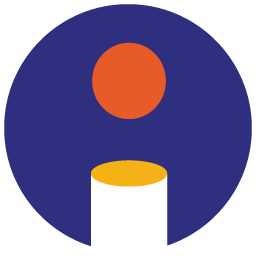 Instamojo for WooCommerce 》印度新興的 C2C 支付和電子商務平台。, 我們讓數字商務普及化,為人們打造新的機會和可持續的生計。, 我們相信每個商業理念都應該有機會在網路上成長,但現實...。
Instamojo for WooCommerce 》印度新興的 C2C 支付和電子商務平台。, 我們讓數字商務普及化,為人們打造新的機會和可持續的生計。, 我們相信每個商業理念都應該有機會在網路上成長,但現實...。 WooCommerce Breadcrumbs 》WooCommerce Breadcrumbs 是一個簡單的 WordPress 外掛,允許您重新設計 WooCommerce 的麵包屑導覽列。同時,此外掛還提供了完全禁用麵包屑的功能,讓其不再...。
WooCommerce Breadcrumbs 》WooCommerce Breadcrumbs 是一個簡單的 WordPress 外掛,允許您重新設計 WooCommerce 的麵包屑導覽列。同時,此外掛還提供了完全禁用麵包屑的功能,讓其不再...。 Coinbase Commerce Payment Gateway for WooCommerce 》使用 Coinbase Commerce 外掛,在您的 WooCommerce 商店中接受比特幣、以太坊、萊特幣和比特幣現金等加密貨幣支付。。
Coinbase Commerce Payment Gateway for WooCommerce 》使用 Coinbase Commerce 外掛,在您的 WooCommerce 商店中接受比特幣、以太坊、萊特幣和比特幣現金等加密貨幣支付。。 درگاه پرداخت بانک ملت ووکامرس 》Woocommerce Mellat Bank Gateway 是一個 WordPress 外掛,可供您輕鬆建立 Bank Mellat 的網絡付款閘道,用於 Woocommerce 產品付款。, 功能, , 相容性:與 W...。
درگاه پرداخت بانک ملت ووکامرس 》Woocommerce Mellat Bank Gateway 是一個 WordPress 外掛,可供您輕鬆建立 Bank Mellat 的網絡付款閘道,用於 Woocommerce 產品付款。, 功能, , 相容性:與 W...。 Simple Catalog for WooCommerce 》Simple Catalog for WooCommerce 將您的 WooCommerce 商店變成一個簡單的線上型錄網站。, WooCommerce 是一個很棒的電子商務外掛,但有時您可能只想展示您的...。
Simple Catalog for WooCommerce 》Simple Catalog for WooCommerce 將您的 WooCommerce 商店變成一個簡單的線上型錄網站。, WooCommerce 是一個很棒的電子商務外掛,但有時您可能只想展示您的...。 Payment Integration Wompi 》使用 Wompi 外掛,您可以使用不同的付款方式:nequi、PSE、信用卡, 額外資訊, 貢獻 該外掛的 Github 存儲庫, 鳴謝, , Saul Morales Pacheco @saulmoralespa, 。
Payment Integration Wompi 》使用 Wompi 外掛,您可以使用不同的付款方式:nequi、PSE、信用卡, 額外資訊, 貢獻 該外掛的 Github 存儲庫, 鳴謝, , Saul Morales Pacheco @saulmoralespa, 。 Weight/Country Shipping for WooCommerce 》請改用oik-weight-zone-shipping,因為此外掛程式已整合運送區域功能。, 這款 oik Weight/Country Shipping for WooCommerce 外掛程式已不再支援。, 不過,它...。
Weight/Country Shipping for WooCommerce 》請改用oik-weight-zone-shipping,因為此外掛程式已整合運送區域功能。, 這款 oik Weight/Country Shipping for WooCommerce 外掛程式已不再支援。, 不過,它...。 WooCommerce Catalog Booster & Product Catalog Mode 》你正在尋找一個簡單的解決方案,可以幫助你管理 WooCommerce 佈局嗎?你需要禁用某些 WooCommerce 功能嗎?你想為你的產品列表或產品頁面設置新的設計嗎?, ...。
WooCommerce Catalog Booster & Product Catalog Mode 》你正在尋找一個簡單的解決方案,可以幫助你管理 WooCommerce 佈局嗎?你需要禁用某些 WooCommerce 功能嗎?你想為你的產品列表或產品頁面設置新的設計嗎?, ...。 Payment Integration Wompi – El Salvador 》這是一個外掛程式,可將 Wompi – 薩爾瓦多的付款閘道整合到 WordPress 的 WooCommerce 購物車系統中。使用此外掛程式,您可以直接在您的網店中接受多種...。
Payment Integration Wompi – El Salvador 》這是一個外掛程式,可將 Wompi – 薩爾瓦多的付款閘道整合到 WordPress 的 WooCommerce 購物車系統中。使用此外掛程式,您可以直接在您的網店中接受多種...。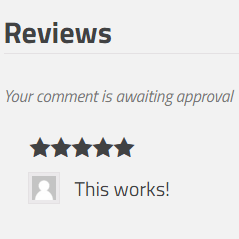 Manually Approved Reviews for WooCommerce 》這個外掛可以讓新的 WooCommerce 產品評論進入待審核狀態,直到手動批准為止。, 在 WooCommerce 中,產品評論會立即顯示給所有人看(除非安裝此外掛,否則是...。
Manually Approved Reviews for WooCommerce 》這個外掛可以讓新的 WooCommerce 產品評論進入待審核狀態,直到手動批准為止。, 在 WooCommerce 中,產品評論會立即顯示給所有人看(除非安裝此外掛,否則是...。
