
前言介紹
- 這款 WordPress 外掛「Product Widget Slider for WooCommerce」是 2012-11-11 上架。
- 目前有 400 個安裝啟用數。
- 上一次更新是 2025-04-14,距離現在已有 20 天。
- 外掛最低要求 WordPress 6.0 以上版本才可以安裝。
- 有 6 人給過評分。
- 還沒有人在論壇上發問,可能目前使用數不多,還沒有什麼大問題。
外掛協作開發者
a3rev | nguyencongtuan |
外掛標籤
woothemes | woocommerce | WooCommerce widgets | WooCommerce Product images | WooCommerce widget product slideshow |
內容簡介
Product Widget Slider for WooCommerce 可以讓您在網站的任何側邊欄或小工具區域中創建時尚的商品輪播。主頁面、底部和多個側邊欄都可以使用。
主要功能
在任何小工具區域或側邊欄中創建吸引人的商品幻燈片。
完全支援行動裝置和平板電腦。
顯示任何選定的商品類別的產品。
設置顯示任何數量的產品。
可完全自定義的小工具輪播的樣式和佈局。
在手機端使用觸控滑動的圖像輪播。
7種不同的圖像轉換效果和隨機效果。
圖像轉換效果的時間控制。
優化了所有的瀏覽器。
輕量、快速、強大。
小工具樣式功能
展示動態樣式選項,小工具樣式有超過70種選項,讓您可以創建您的完美小工具商品輪播,以配合您的網站設計,而無需修改代碼。
通過小工具添加輪播
在小工具菜單上使用 Woo Product Slider,將商品輪播添加到網站上的任何小工具區域。小工具管理員菜單可以讓您設置:
顯示幻燈片圖像的商品類別
在1個完整循環中顯示幻燈片的產品數量(重複顯示)
選擇圖像轉換效果 (8種效果可供選擇,另外還有隨機效果)。
設置幻燈片轉換方法,自動或手動。
如果設置為自動開始,則設置自動開始延遲時間(以秒為單位)。
設置每個圖像轉換之間的時間(每個產品在輪播中的可見時間)
調整轉換的速度。
設置圖像大小。
高級版
如果您嘗試使用 Widget Slider & Carousel for WooCommerce 並喜歡它,但發現它缺少某些功能...則有2個升級高級版可供選擇。
高級商品輪播和輪狀購物車
貢獻
當您下載 Product Widget Slider for WooCommerce 時,您加入了我們 a3rev 軟件社區。無論您是 WordPress 開始者還是具有豐富經驗的開發者,如果您有興趣為這個插件未來的發展做出貢獻,請前往WProduct Widget Slider for WooCommerce的 GitHub 存儲庫,以了解您如何做出貢獻。
想要添加新的語言?您可以透過translate.wordpress.org進行貢獻。
使用方法
WP 管理員 > 外觀 > 小工具
將 Product Widget Slideshow 拖放到任何小工具區域/側邊欄中。
在小工具上配置設置,然後點擊保存。
放置和配置您想要的多個商品輪播小工具。
前往 WP 管理員 > 產品輪播 > 小工具樣式
使用設置來創建您獨特的小工具樣式佈局和風格。
玩得開心。
原文外掛簡介
Product Widget Slider for WooCommerce enables you to create slick Product Sliders in any sidebar or widgetized area on your site. Home page, Footer, multiple sidebars.
KEY FEATURES
Creates an eye catching product slideshow in any widgetized area or sidebar.
Fully mobile and tablet responsive.
Shows products from any selected product category.
Set to show any number of products.
Fully customizable Widget Slider skin style and layout.
Touch swipe slider images in mobiles.
7 different image transition effect plus random.
Image transition effects timing controls.
Optimized for all browsers
Lightweight, fast and powerful.
WIDGET SKIN FEATURES
Featuring Dynamic Style options. The Widget skin has over 70 options for creating your perfect Widget Product Slider to match your site design. All without touching the code.
ADD SLIDER BY WIDGET
Use the Woo Product Slider on your widget menu to add Product Sliders to any widgeted area on your site. The widget admin menu allows you to set:
Product Category that slider images will be displayed from
The number of products the slider will show in 1 full cycle (repeating)
Select the Image transition effect (8 effects to choose from plus random).
Set Slider transition Method, Auto or Manual.
If set at Auto start, then set auto start delay in seconds.
Set time between each transition in seconds (how long each product is visible in the slider)
Set the speed of the transition.
Set the image size
PREMIUM VERSION
If you try Widget Slider & Carousel for WooCommerce and like it but find there is a feature it does not have … there are 2 upgrade Premium versions available.
Premium Product Slider and Carousel
CONTRIBUTE
When you download Product Widget Slider for WooCommerce, you join our the a3rev Software community. Regardless of if you are a WordPress beginner or experienced developer if you are interested in contributing to the future development of this plugin head over to the WProduct Widget Slider for WooCommerceGitHub Repository to find out how you can contribute.
Want to add a new language? You can contribute via translate.wordpress.org
Usage
WP admin > Appearance > Widgets
Drag and drop the Product Widget Slideshow into any widgetized area / sidebar.
Configure settings on the widget and click save.
Place and configure as many Product Slideshow widgets as you want.
Go to WP-admin > Product Slider > Widget Skin
Use the settings to create your unique Widget skin layout and style.
Have fun.
各版本下載點
- 方法一:點下方版本號的連結下載 ZIP 檔案後,登入網站後台左側選單「外掛」的「安裝外掛」,然後選擇上方的「上傳外掛」,把下載回去的 ZIP 外掛打包檔案上傳上去安裝與啟用。
- 方法二:透過「安裝外掛」的畫面右方搜尋功能,搜尋外掛名稱「Product Widget Slider for WooCommerce」來進行安裝。
(建議使用方法二,確保安裝的版本符合當前運作的 WordPress 環境。
1.0.0 | 1.0.1 | 1.0.2 | 1.0.3 | 1.0.4 | 1.0.5 | 1.0.6 | 1.1.0 | 1.1.1 | 1.1.2 | 1.1.3 | 1.1.4 | 1.1.5 | 1.1.6 | 1.1.7 | 1.2.0 | 1.2.1 | 1.2.2 | 1.2.3 | 1.2.4 | 1.2.5 | 1.3.0 | 1.3.1 | 1.4.0 | 1.4.1 | 1.4.2 | 1.5.0 | 1.5.1 | 1.5.2 | 1.5.3 | 1.5.4 | 1.6.0 | 1.6.1 | 1.6.2 | 1.6.3 | 1.6.4 | 1.6.5 | 1.6.6 | 1.6.7 | 1.6.8 | 1.6.9 | 1.7.0 | 1.7.1 | 1.7.2 | 1.7.3 | 1.7.4 | 1.7.5 | 1.7.6 | 1.7.7 | 1.7.8 | 1.7.9 | 1.8.0 | 1.9.0 | 1.9.1 | 1.9.2 | 2.0.0 | 2.1.0 | 2.2.0 | 2.2.1 | 2.2.2 | 2.2.3 | trunk | 1.7.10 | 1.0.5.1 | 1.0.6.1 | 1.0.6.2 |
延伸相關外掛(你可能也想知道)
 WooCommerce PayPal Checkout Payment Gateway 》⚠️ PayPal 結帳功能將於 2022 年 3 月 1 日停止支援,外掛的更新已在 2021 年 9 月 1 日停止。我們建議轉換至 PayPal Payments。, 這是一個用於 WooCommerce ...。
WooCommerce PayPal Checkout Payment Gateway 》⚠️ PayPal 結帳功能將於 2022 年 3 月 1 日停止支援,外掛的更新已在 2021 年 9 月 1 日停止。我們建議轉換至 PayPal Payments。, 這是一個用於 WooCommerce ...。WC Custom Thank You 》這個免費的 WooCommerce 外掛允許你為你的顧客定義一個特定且自訂的感謝頁面。, 購買後,你的顧客會被重定向到自訂的感謝頁面,而不是預設的 WooCommerce 感...。
 Braintree for WooCommerce Payment Gateway 》Braintree for WooCommerce 外掛讓您可以透過 Braintree,接受信用卡和 PayPal 支付方式在您的 WooCommerce 商店進行結帳。顧客可以保存信用卡詳情或連結 Pay...。
Braintree for WooCommerce Payment Gateway 》Braintree for WooCommerce 外掛讓您可以透過 Braintree,接受信用卡和 PayPal 支付方式在您的 WooCommerce 商店進行結帳。顧客可以保存信用卡詳情或連結 Pay...。 Paguelofacil Checkout for Woocommerce 》最全面的網路支付平台, 我們提供安全可信的網路支付建設。初創企業、中小企業和大型企業都使用我們的外掛, 為什麼選擇PagueloFacil?, 一個軟體平台,可讓您...。
Paguelofacil Checkout for Woocommerce 》最全面的網路支付平台, 我們提供安全可信的網路支付建設。初創企業、中小企業和大型企業都使用我們的外掛, 為什麼選擇PagueloFacil?, 一個軟體平台,可讓您...。dLocal Go payments for WooCommerce 》這個外掛為 WooCommerce 新增 Dlocal Go 付款閘道,讓客戶能夠使用多種當地的付款方式於拉丁美洲地區。, ** 我們支援: **, * 信用卡和轉帳卡, * 網路銀行轉帳...。
 Google Webfonts For Woo Framework 》此外掛的目的是將所有可用的 Google webfonts 提供給 WooThemes Canvas 佈景主題及使用 WooThemes 框架的任何其他佈景主題。, 此外,它允許載入其他選定的國...。
Google Webfonts For Woo Framework 》此外掛的目的是將所有可用的 Google webfonts 提供給 WooThemes Canvas 佈景主題及使用 WooThemes 框架的任何其他佈景主題。, 此外,它允許載入其他選定的國...。Woo Remove Qty selectors 》「給那些賣虛擬/下載商品卻不想在產品頁面和購物車頁面顯示數量選擇器的人,這個外掛是為您量身打造的。此外掛會從產品和購物車頁面中移除數量選擇器。希望這...。
PayPal Checkout Payment for WooCommerce in Japan 》這是一個針對 WooCommerce 的 PayPal 結帳付款外掛程式。, PayPal 結帳付款可讓您使用 In-Context 結帳方式安全地在線上出售產品和訂閱,有助於滿足安全需求...。
 AW WooCommerce Kode Pembayaran 》WooCommerce Kode Pembayaran adds a unique code consisting of 3 digits at the end of the total purchase amount of your potential customers. This way...。
AW WooCommerce Kode Pembayaran 》WooCommerce Kode Pembayaran adds a unique code consisting of 3 digits at the end of the total purchase amount of your potential customers. This way...。 Swedbank Pay Payment Menu 》總結文案:, Swedbank Pay Payments Gateway for WooCommerce 是一個 WordPress 外掛,透過這個支付閘道,您可以接受各種付款方式。, , 問題與答案:, 問題:什...。
Swedbank Pay Payment Menu 》總結文案:, Swedbank Pay Payments Gateway for WooCommerce 是一個 WordPress 外掛,透過這個支付閘道,您可以接受各種付款方式。, , 問題與答案:, 問題:什...。WooCommerce Sample 》這是一個針對 WordPress 的 WooCommerce 外掛程式,允許新增特定產品的樣品商品至購物車。, 相容性:, , WooCommerce Chained Products, Min/Max Quantities ...。
 WooCommerce JNE Shipping 》WooCommerce JNE Shipping is a plugin that integrates shipping costs with your customers' total purchase at checkout., This powerful plugin offers a...。
WooCommerce JNE Shipping 》WooCommerce JNE Shipping is a plugin that integrates shipping costs with your customers' total purchase at checkout., This powerful plugin offers a...。 Swedbank Pay WooCommerce Payments 》這是一個針對 WooCommerce 的 Swedbank Pay 支付網關(Payments Gateway)外掛。透過此支付網關,您可以接受以下支付方式:, * 信用卡/儲值卡(Visa、Master...。
Swedbank Pay WooCommerce Payments 》這是一個針對 WooCommerce 的 Swedbank Pay 支付網關(Payments Gateway)外掛。透過此支付網關,您可以接受以下支付方式:, * 信用卡/儲值卡(Visa、Master...。 BuddyPress for Sensei 》希望讓您的學生與教師互動?BuddyPress for Sensei 將您的以課程為導向的網站轉變為社交教育平台,為 BuddyPress 和Sensei之間創造無縫的橋樑。, BuddyPress ...。
BuddyPress for Sensei 》希望讓您的學生與教師互動?BuddyPress for Sensei 將您的以課程為導向的網站轉變為社交教育平台,為 BuddyPress 和Sensei之間創造無縫的橋樑。, BuddyPress ...。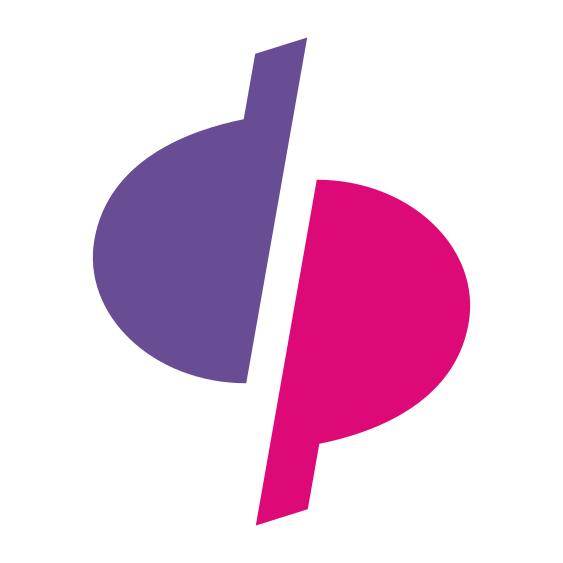 Directo Pago payments for WooCommerce 》這個外掛為 WooCommerce 增添了 Directo Pago 支付網關,讓顧客可以使用多種當地付款方式於拉丁美洲地區付款。, **我們支援:**, * 信用卡和借記卡, * 網路銀...。
Directo Pago payments for WooCommerce 》這個外掛為 WooCommerce 增添了 Directo Pago 支付網關,讓顧客可以使用多種當地付款方式於拉丁美洲地區付款。, **我們支援:**, * 信用卡和借記卡, * 網路銀...。
