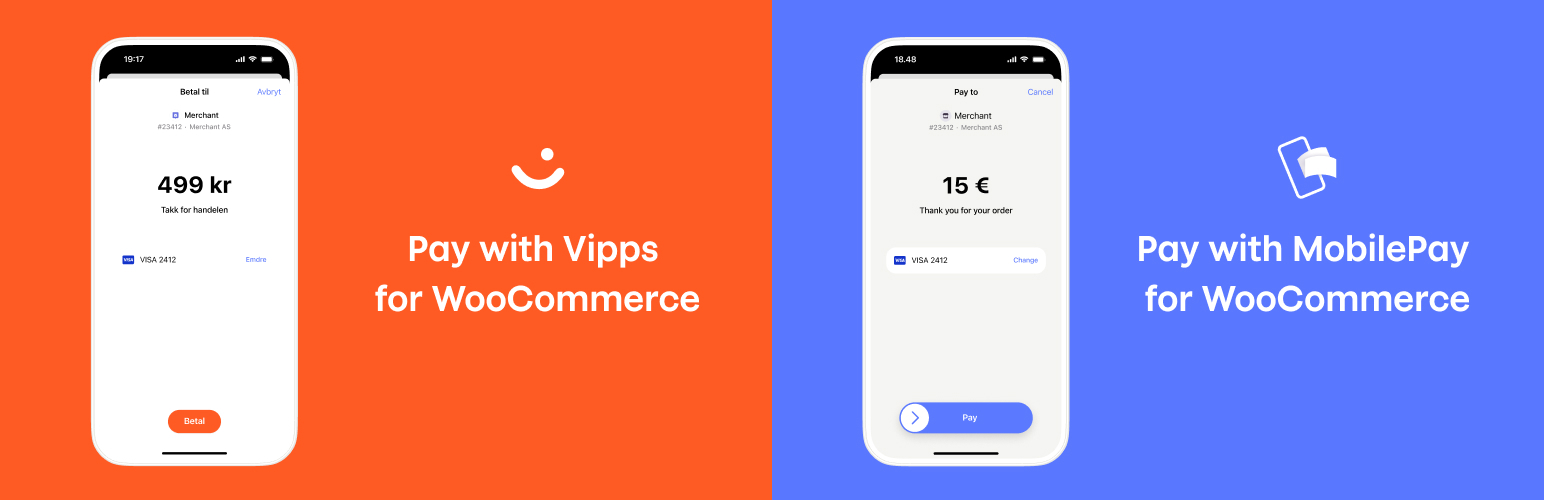
前言介紹
- 這款 WordPress 外掛「Pay with Vipps and MobilePay for WooCommerce」是 2018-06-25 上架。
- 目前有 5000 個安裝啟用數。
- 上一次更新是 2025-04-23,距離現在已有 10 天。
- 外掛最低要求 WordPress 6.2 以上版本才可以安裝。
- 外掛要求網站主機運作至少需要 PHP 版本 7.4 以上。
- 有 12 人給過評分。
- 論壇上目前有 17 個提問,問題解答率 29%
外掛協作開發者
iverok | everydayas | marcuz2k2k | nikolaidev | lassepladsen | wphostingdev | perwilhelmsen |
外掛標籤
vipps | mobilepay | woocommerce | subscriptions | Recurring payments |
內容簡介
這是 WooCommerce 專屬的官方 Vipps 付款外掛程式。逾 400 萬挪威人使用 Vipps,其中每日有超過 40 萬人使用。讓他們享有簡單、快速且熟悉的購物體驗。
此為 Vipps Checkout、Vipps ePayments(Vipps Nettbetaling)及 Vipps Express Checkout(Vipps Hurtigkasse)的官方外掛程式,因為可以讓顧客直接在結帳時選擇 Vipps,甚至可以直接在購物車中進行 Express Checkout,因此能提高轉換率。
您也可以透過 WooCommerce 直接進行重要的後台作業,例如捕獲和退款。對於您的顧客和您而言,都非常簡單。
閱讀 來自 Vipps 的資訊 ,了解有關此外掛程式的詳細資訊。
Vipps Checkout
啟用本外掛程式中的 Vipps Checkout 後,您的網路商店將得到一個由 Vipps 設計的完整結帳程序。它包含常規的 Vipps 付款選項、卡片支付選項以及能夠輕鬆取得顧客的送貨地址。更多關於 Vipps Checkout 的資訊。
Vipps ePayment
當您啟用此外掛程式後,您的顧客可以在結帳時選擇使用 Vipps 作為付款方式而不需要透過第三方付款通道。如果您的顧客選擇 Vipps,她將填寫其姓名和地址,然後受邀輸入其手機號碼以進行 Vipps 操作。之後顧客在 Vipps app 中確認付款,個人資訊如名字和地址將從 Vipps 發送回商店。
Vipps Express Checkout
啟用 Express Checkout 後,您的顧客可以在普遍結帳或直接轉至 Vipps 中做出選擇。如果他們選擇 Vipps,則只需提交他們的手機號碼,其餘的結帳流程都可以在 Vipps app 中進行。
由於 Vipps 知道客戶是誰,他們無需輸入所有的個人信息。顧客只需選擇運送方式並確認付款。Vipps 將向店家發送所有必要的資訊,既快速又安全容易操作。
快速結帳可以在以下方式中進行:
從購物車中
從類別頁面
從商品頁面
從電子郵件、橫幅等中發放的可共用連結
通過數位或印刷方式分發的 QR 碼
購物車、類別和商品頁面的設置可以在 WooCommerce 的 Vipps 付款網關中找到。
可共用連結和 QR 碼可以從商品頁面的 Vipps 標籤上生成。
如何開始
申請 Vipps 並在 Vipps Portal 上選擇您的產品。
1-2 天後,您將收到一封帶有 Vipps Developer Portal 登錄詳細信息的電子郵件,這裡可以得到 API 憑證。
下載並安裝外掛程式。
配置外掛程式。
如何安裝外掛程式
使用 WordPress 的內建安裝程式安裝外掛程式。外掛程式也可以通過上傳插件文件至 /wp-content/plugins/ 目錄手動安裝。
在 WordPress 的「外掛程式」選項中啟用此外掛程式。
前往 WooCommerce 設定頁面,選擇付款網關 (Betalinger) 並啟用 Vipps。
前往 Vipps 外掛程式的設置頁面,輸入您的 Vipps 帳戶鍵。您的帳戶鍵可在 Vipps Developer Portal 中取得 (以下部分提供詳細信息)。
原文外掛簡介
Official Vipps MobilePay payment plugin for WooCommerce. Let your Norwegian, Danish, and Finnish customers pay with Vipps and MobilePay for an easy, fast, and familiar shopping experience
Vipps is used by more than 77 % of Norway’s population (4.2 million users).
MobilePay is used by more than 75 % of Denmark’s population (4.4 million users), and approximately 50 % of Finland’s population (2.8 million users).
Vipps and MobilePay are payment methods offered by Vipps MobilePay.
When you enable this plugin, you will choose between offering either Vipps or MobilePay as a payment method for your customers – hence “Vipps/MobilePay” going forward.
This is the official plugin for Vipps/MobilePay Checkout, Vipps/MobilePay ePayments (Vipps Nettbetaling), Vipps Express Checkout (Vipps Hurtigkasse) and Vipps/MobilePay recurring payments. Increase your conversion rate by letting your customers choose Vipps/MobilePay directly in the checkout or even do an Express Checkout (Vipps only) from the cart or a product page directly.
You can also do important back office tasks such as capture and refund directly from WooCommerce. Easy for your customer and easy for you.
Read information from Vipps about the plugin.
Vipps/MobilePay Checkout
With Vipps/MobilePay Checkout enabled in the plugin, you will get a complete checkout in your webshop, designed by Vipps MobilePay. It contains regular Vipps/MobilePay payments, a card payment option for those that can’t or won’t use Vipps/MobilePay, as well as the ability to get the shipping address of the customer in an easy way. Read more about Vipps Checkout here
Vipps/MobilePay ePayment
When you enable this plugin, your customers will be able to choose Vipps/MobilePay as a payment method in the checkout. There is no need to go via a third party payment method. If your customer choose Vipps/MobilePay, they fill in their name and address and is then asked to enter their phone number in the Vipps/MobilePay dialogue. They then confirms the payment in the Vipps/MobilePay app. Customer info like name and address is sent to the store from Vipps MobilePay.
Vipps/MobilePay recurring payments
Vipps/MobilePay recurring payments is perfect for you if you run a web shop with subscription based services or other products that would benefit from subscriptions.
With Vipps/MobilePay recurring payments you can:
Sell recurring products (virtual and physical)
Offer subscription services
See How it works for an overview.
Recurring payments requires WooCommerce Subscriptions and a Vipps MobilePay MSN with recurring payments added.
Mobilepay Reservations are currently for 14 days
When a payment is completed with Vipps Mobilepay, the money will be reserved, but only transferred to the merchant when the order is set to “Complete” or the money is captured manually. For Mobilepay, this reservation period is 14 days, so you will need to ship and fulfill orders before this; or to make an agreement with the customer to capture the money before this period is over. For Vipps, the period is 180 days. For payments made by credit card in Vipps/MobilePay Checkout, the period can again be as short as 7 days.
For details, please read the developer FAQ.
If the order only contains virtual and downloadable products, the plugin will capture the order automatically and set the order to “Completed” as is the standard WooCommerce rule.
Vipps Express Checkout
When you enable Express Checkout, your customers can choose between the regular checkout or to go directly to Vipps. If they choose Vipps, they just submit their phone number, and the rest of the checkout is done in the Vipps app.
Since Vipps knows who the customers are, they don’t have to enter all their personal information. The customer just choose the shipping method and accepts the payment. Vipps will send all the necessary info back to the store. Easy, fast and secure.
The express checkout can be done in the following ways:
From the cart
From the category pages
From the product page
From shareable links distributed by email, banners etc
From QR codes distributed digitally or in print
Settings for the cart, category and product pages can be found in the WooCommerce settings for the Vipps payment gateway.
Shareable links and QR codes can be generated from the Vipps tab on the product page.
How to get started
Sign up in the Vipps MobilePay portal and choose your product.
After 1-2 days you will get an email with login details to Vipps Business Portal, where you can get the API credentials
Download and install the plugin
Configure the plugin
How to install the plugin
Install the plugin using WordPress’ built-in installer. The plugin can also be installed manually by upload the plugin files to the /wp-content/plugins/ directory.
Activate the plugin through the ‘Plugins’ screen in WordPress.
Go to the WooCommerce Settings page and choose Payment Gateways (Betalinger) and enable Vipps.
Go the settings page for the Vipps plugin and enter your Vipps account keys. Your account keys are available in the Vipps Business Portal (detailed info in the section below)
How to get Vipps account keys from Vipps Business Portal
Sign in to the Vipps Portal at https://portal.vippsmobilepay.com/ using Bank ID
Select the “Utvikler” (“Developer”) tab and choose Production Keys. Here you can find the merchant serial number (6 figures)
Click on “Show keys” under the API keys column to see “Client ID”, “Client Secret” and “Vipps Subscription Key”
Contributing on Github
This project is hosted on Github at: https://github.com/vippsas/vipps-woocommerce
Extending the Order Management API integration
From version 1.10.0, this plugin implements the Vipps Order Management API, sending a receipt to the customers’ app, and sending the order confirmation link as the Order Confirmation link category. You can, using this api, send over an image and a link for the categories receipt (RECEIPT), ticket (TICKET), shipping (DELIVERY), booking (BOOKING) and a general category (GENERAL).
For instance, if you have a page or url for tracking shipping, you can add this to the customers’ app by extending the ‘woo_vipps_add_order_categories’ filter like so:
add_filter('woo_vipps_add_order_categories', function ($categories, $order, $gateway) {
$shippingpagedata = array(
'link' =>
'image' =>
'imagesize' =>
$categories['DELIVERY'] = $shippingpagedata;
return $categories;
}, 10, 3);
You can similarily send ticket information (with e.g. a QR code) for the TICKET or BOOKING category and so forth.
Javascript filters and actions
From version 1.1.13 you can also modify the javascript using the new WP hooks library for javascript:
* ‘vippsBuySingleProduct’ – action which is run whenever a customer tries to buy a single product using express checkout
* ‘vippsBuySingleProductCompatMode’ – filter which should return true or false, if true, the compatibility mode action will be run instead of the standard ajax.
* ‘vippsBuySingleProductCompatModeAction’ – filter which should return a javascript function to run when buying a product and compatibility mode is on. Will normally press the “Buy” button for you.
* ‘vippsRemoveErrorMessages’ – runs when Vipps error messages are to be removed.
* ‘vippsErrorMessage’ – runs for every Vipps error message added with Javascript. Takes the message as an argument
* ‘vippsAddErrorMessage’ – runs when an error message is about to be added. Takes the message as an argument
* ‘vippsInit’ – runs when a page with a Vipps button is initialzed
* ‘vippsStatusCheckErrorHandler’ – A filter that should return function taking a statustext and an error object. It receives the default error handler, and is called when checking the order status with ajax for some reason ends up in an error.
各版本下載點
- 方法一:點下方版本號的連結下載 ZIP 檔案後,登入網站後台左側選單「外掛」的「安裝外掛」,然後選擇上方的「上傳外掛」,把下載回去的 ZIP 外掛打包檔案上傳上去安裝與啟用。
- 方法二:透過「安裝外掛」的畫面右方搜尋功能,搜尋外掛名稱「Pay with Vipps and MobilePay for WooCommerce」來進行安裝。
(建議使用方法二,確保安裝的版本符合當前運作的 WordPress 環境。
1.9.0 | 1.9.1 | 1.9.2 | 1.9.3 | 2.0.0 | 2.0.1 | 2.0.2 | 2.0.3 | 2.0.4 | 2.0.5 | 2.0.6 | 2.0.7 | 2.0.8 | 2.0.9 | 2.1.0 | 2.1.1 | 2.1.2 | 2.1.3 | 2.1.4 | 2.1.5 | 2.1.6 | 2.1.7 | 2.1.8 | 2.1.9 | 3.0.0 | 3.0.1 | 3.0.2 | 3.0.3 | 3.0.4 | 3.0.5 | 3.0.6 | 3.0.7 | 3.0.8 | 3.0.9 | 4.0.0 | 4.0.1 | 4.0.2 | 4.0.3 | 4.0.4 | 4.0.5 | 4.0.6 | 4.0.7 | 4.0.8 | 4.0.9 | trunk | 1.10.0 | 1.10.1 | 1.10.2 | 1.10.3 | 1.11.0 | 1.11.1 | 1.11.2 | 1.11.3 | 1.11.4 | 1.11.5 | 1.11.6 | 1.11.7 | 1.12.0 | 1.12.1 | 1.13.0 | 1.13.1 | 1.13.2 | 1.13.3 | 1.13.4 | 1.13.5 | 1.14.0 | 1.14.1 | 1.14.2 | 1.14.3 | 1.14.4 | 1.14.5 | 1.14.6 | 1.14.7 | 1.14.8 | 1.14.9 | 1.7.12 | 1.7.13 | 1.7.14 | 1.7.15 | 1.7.16 | 1.7.17 | 1.7.18 | 1.7.19 | 1.7.20 | 1.7.21 | 1.7.22 | 1.7.23 | 1.7.24 | 1.7.25 | 1.8.12 | 1.8.13 | 1.8.14 | 1.8.15 | 1.8.16 | 1.8.17 | 1.8.18 | 1.8.19 | 1.8.20 | 1.8.21 | 1.8.22 | 2.0.10 | 2.0.11 | 2.1.10 | 4.0.11 | 4.0.12 | 1.14.10 | 1.14.11 | 1.14.12 | 1.14.13 | 1.14.14 | 1.14.15 | 1.14.16 | 1.14.17 | 1.14.18 | 1.14.19 | 1.14.20 | 1.14.21 | 1.14.22 | 1.14.23 | v4.0.10 |
延伸相關外掛(你可能也想知道)
 Login with Vipps and MobilePay 》使用 Vipps 登入提供超級易用的註冊和登入,使用挪威領先的智慧支付應用程式,擁有超過 3.9 百萬用戶。沒有比這更簡單的登入方式,不需要更多的使用者名稱或...。
Login with Vipps and MobilePay 》使用 Vipps 登入提供超級易用的註冊和登入,使用挪威領先的智慧支付應用程式,擁有超過 3.9 百萬用戶。沒有比這更簡單的登入方式,不需要更多的使用者名稱或...。 Scanpay for WooCommerce 》透過此外掛,您可以快速且輕鬆地透過我們的支付網關在 WooCommerce 中接受付款。此外掛與 WooCommerce 訂閱功能相容。我們支援以下付款方式:, , Dankort, Vi...。
Scanpay for WooCommerce 》透過此外掛,您可以快速且輕鬆地透過我們的支付網關在 WooCommerce 中接受付款。此外掛與 WooCommerce 訂閱功能相容。我們支援以下付款方式:, , Dankort, Vi...。 Vipps/MobilePay recurring payments for WooCommerce 》這是 WooCommerce 的官方 Vipps 定期付款外掛程式。Vipps 有 400 萬使用者在挪威。它提供快速且熟悉的購物體驗。, 這是由 Vipps AS 擁有並由Everyday AS 維護...。
Vipps/MobilePay recurring payments for WooCommerce 》這是 WooCommerce 的官方 Vipps 定期付款外掛程式。Vipps 有 400 萬使用者在挪威。它提供快速且熟悉的購物體驗。, 這是由 Vipps AS 擁有並由Everyday AS 維護...。
