
前言介紹
- 這款 WordPress 外掛「Tabbed Category Product Listing for Woocommerce」是 2016-07-13 上架。
- 目前有 2000 個安裝啟用數。
- 上一次更新是 2025-01-17,距離現在已有 107 天。
- 外掛最低要求 WordPress 4.6 以上版本才可以安裝。
- 外掛要求網站主機運作至少需要 PHP 版本 5.6 以上。
- 有 28 人給過評分。
- 還沒有人在論壇上發問,可能目前使用數不多,還沒有什麼大問題。
外掛協作開發者
外掛標籤
woocommerce | product table | woocommerce category list | woocommerce category tabs | woocommerce product table |
內容簡介
分類式 Woo 單品列表分頁外掛
這個 WooCommerce 外掛允許您以分類式標籤格式展示您的產品。Woo Tabbed Category Product Listing 是一個簡單的 WooCommerce 外掛,可以讓您使用簡單又容易的短代碼動態載入產品,展示在不同的標籤分類中。
Woo Tabbed Category Product Listing 是一個 WooCommerce 外掛,您必須事先在 WordPress 系統中安裝 WooCommerce 才能使用。該外掛提供了 WooCommerce 分類列表和 WooCommerce 產品表在有用的佈局裡。
Woo Tabbed Category Product Listing 完全響應式且最小限度地使用 CSS 覆蓋,能配合您 WordPress 主題的風格。
專業版的外掛也提供更多先進的功能,並可供試用。
WooCommerce 分類式產品分頁展示(專業版)展示網頁
升級至專業版以獲取更多樣板和功能。
Woo Tabbed 免費版 vs 專業版
免費版適合大部分使用案例,可讓您在單一網頁中展示產品。如果您需要更多的彈性和樣板選擇,請升級至專業版。
WooTabbed Pro 是一個簡單優雅的解決方案,可以以分類式標籤、手風琴或跑馬燈佈局,展示您的 WooCommerce 產品。可展示所有產品或僅在售或特色產品。支援 AJAX 產品加載更多、堆疊或滾動分類篩選、WooCommerce 產品快速查看對話方塊、WooCommerce 產品篩選、WooCommerce 目錄模式、浮動購物車、WooCommerce 產品滑動輪播等等!
禮物:WooTabbed 還附帶一個高級分類選擇小工具,帶有折疊式分類鏈接、無限子分類深度和客戶轉化報告!
可選擇 10+ 個獨特的設計:
WooTabbed Pro 版本提供10+個反應靈敏、適合手機、現代的模板可供選擇,包括手風琴和產品滑動輪播模式。
產品以標籤、手風琴或跑馬燈佈局顯示
標籤佈局:
標籤佈局是標準佈局,適合幾乎任何主題。標籤佈局的樣式以網格的形式顯示產品。您可以選擇與您的主題相匹配的7種不同風格。
手風琴佈局:
手風琴佈局是一種獨特的展示所有產品類別的方式,並允許用戶打開他正在查找的類別選項卡。
跑馬燈佈局:
產品滑動輪播樣板適合放置在您的首頁或登陸頁面任何位置,讓購物者可以快速地分類瀏覽您所有的產品,並快速做出購買決定。
AJAX 分類篩選
使用篩選按鈕在頂部對不同的產品進行排序。通過 AJAX 新產品將被加載而不需要重新加載頁面。篩選按鈕可以從後台進行完全自定義。篩選按鈕可以堆疊或以單行跑馬燈模式顯示。
AJAX 加載更多和添加到購物車
選擇顯示的產品數量,並使用 AJAX 加載更多以顯示其餘的產品。該外掛還包括 AJAX 添加到購物車功能。
Ajax 浮動快速購物車
WooCommerce 分類式標籤外掛程式包括一個基於 Ajax 的浮動快速購物車,當產品已添加到購物車中時,此功能會打開,購物者可以快速查看訂單的產品。
僅顯示促銷產品
如果您擁有一個大型商店,並且有很多產品,請使用僅顯示促銷產品短代碼參數。僅會顯示促銷產品。與所有可用的主題兼容。
原文外掛簡介
Tabbed Category wise Product Listing for WooCommerce
WooCommerce plugin addon that allows you to showcase your products category wise in tabbed format. Woo Tabbed Category Product Listing is a simple woocommerce plugin that allows you to dynaimically load your products in tabs based on your product categories using short code – simple and easy.
🚀 Upgrade to WooCommerce Tabbed Category wise Product Listing Pro now!
🚀 Support, Bug Report, Feature Requests | WooCommerce Tabbed Category wise Product Listing Demo
Woo Tabbed Category Product Listing is a woocommerce plugin and woocommerce must be installed in your wordpess system first. It provides Woocommerce category list and woocommerce product table in a useful layout.
Woo Tabbed Category Product Listing is fully responsive and can fit any of your WordPress theme with minimal css override.
Woo Tabbed Free Vs Pro
The free version is great for single page category wise product listing and will sufice for most use cases. But if you are looking for more flexibility and template options – upgrade to the po version.
WooTabbed Pro is a Simple and Elegant Solution to Display Your WooCommerce Products Category Wise in Tabbed, Accordion or Carousel Layout. Display All Products or Only Products on Sale or Featured Products. Supports AJAX Product Load More, Stacked or Scrolling Category Filters, WooCommerce Product Quick View Modal, WooCommerce Product Filtering, WooCommerce Catalog Mode, Floating Cart, WooCommerce Product Slider Carousel and more!
Bonus: WooTabbed also comes with a Premium Category Selection Widget with Collapsible Category Links, Unlimited subcategory depth and Customer Conversion Report!
10+ Unique Designs to Choose from:
WooTabbed Pro version comes with 10+ Responsive, Mobile Friendly, Modern templates to choose from including Accordion and Product Slider Carousel mode.
Product Display in Tab, Accordion or Carousel Mode
Tab Mode:
Tab mode is the standard and goes well with almost any themes. The tab mode templates display products in a grid layout. You can choose from 7 different styles that match your theme.
Accordion Mode:
The accordion mode is a unique way to display all your product categories and let users open the category tab he is looking for.
Carousel Mode:
Product Slider Carousel template is suitable to place anywhere on your homepage or landing page and let the shoppers shift through all your products category wise and make a purchase decision quickly.
AJAX Category Filters
Users can sort through different categories using the filter buttons at the top. New products will be loaded bu AJAX without reloading the page. Filter buttons are completely customizable from the backend. The filter buttons can be Stacked or displayed in carousel mode in a single line.
AJAX Load More and Add to Cart
Select number of products to show initially and AJAX load more to show the rest. Also included AJAX Add to Cart.
Ajax Floating Quick Cart
WooCommerce Tabbed Category plugin Includes an Ajax based Floating Quick Cart that opens up when a product has been added to the cart and is readily accessible so shoppers can quickly view what products has been ordered.
Display Sales Products Only
If you have a large store and have a lot of products – use the Display Sale Products Only shortcode parameter. Only the products on sale will be displayed. Works with all available templates. Works the best with Carousel template.
Display Featured Products Only
Want to List your featured products only? No problem. Use the Display Featured Products Only shortcode parameter. Only the products you marked as featured will be displayed. All templates support this feature. Works wonder with the Accordion template.
WooCommerce Catalog Mode
Turn off the Add to Cart Options to Display product in Catalog mode only without any buy option. Great single page catalog for all your products.
Extensive Customization Settings
Colors, number of letters, filter buttons, text to be used – everything can be customized according to your preferences from the friendly Settings page.
Collapsible Category Links Widgets
As an added bonus, this plugin comes with a Widget which lists all your Categories and Sub Categories in the sidebar with Expand and Collapse option.
WooTabbed Pro Features:
10+ Innovative Design Templates to Choose from
Extensive Options to Fine Tune the Plugin Behavior to Your Need
AJAX Load More Products
AJAX Tabbed, Accordion or Carousel Category Filtering
Live, On-page Product Search
Can be used in any language
Display Featured Products Only
Display Sales Products Only (products on sale)
Shortcode for Hot, New, Best Buy and Featured Products
Display only Top Level Categories & Sub Categories in Drop Down
Display Products in Accordion Mode
Display Products in Carousel Mode
Limit Number of Products to Show
Scroll or Stacked Category Filter Tabs
Option to display category description in tool tip
WooCommerce Product Quick View
Fixed Position Category Filtering
Front End Product Filtering & Ordering
Link Products to LightBox Modal Instead of Product Details Page (one page shop)
Floating Ajax Quick Cart!
Display Floating Cart on All Pages or Only on Wootabbed page
Selectively Display Price, Rating, Title, Cart Link
Exclude Selected Categories
AJAX Add to Cart
Woocommerce Widget with Collapsible Category Links
Widget Links to All Your Categories from Side Bar
Customer Conversion Reporting with Charts and Graphs
Shopper Conversion Statistics by Day, Week, Month and Custom Date Range
Custom CSS to Add Your Own Style
Adjust Font Size and Colors of All Templates
Show or Hide ALL Products Tab
Display category image thumb
Easy to Use with Shortcode
Rapid, One on One Premium Support
Upgrade to Pro version now
Sale More with WholeSale AddOn
Increase sales on your Woocommerce shop with this addon that helps bulk sale and more. This plugin provides useful features like Role Based Pricing, Dynamic Pricing and discounts based on Weight, Quantity, Price, Total Units and Number of items and Minimum Maximum Quantity for checkout.
This Addon works with any woocommerce websites and also as an addon for our WooTabbed Free and Pro Versions.
Get the Wholesale Features for Woocommerce
Please Leave a Review for This Woocommerce Plugin
If you like our effort and would like to support us, encourage us or if you just thought that this plugin was somewhat helpful, please leave a 5 star rating and a short blurb on what you like the most about it. It means the world to us and motivates our developers to keep adding kool, new, premium features to this plugin.
If you face any issue, or want more features please leave a comment, instead of review. We take all customer feedback seriously and take actions asap.
Usage
To Use the plugin – after activating it, create a new page or post and in the body section write this shortcode [wtcpl-product-cat]. Then Save the page/post and check the page in front end. You’ll see a nicely designed category wise product listing.
Plugin Support Page: https://www.quantumcloud.com/products/woo-tabbed-category-product-listing/
Pro Demo URL: http://dev.quantumcloud.com/woocommerce-tabbed-product-display/
Use
After activating the plugin, create a new page or post. In the body section write this shortcode
[wtcpl-product-cat].
Save the page/post and check the page in front end. You’ll see a nicely designed category wise product listing.
Under the settings page in admin you can find the help in “Tabbed Category” menu.
各版本下載點
- 方法一:點下方版本號的連結下載 ZIP 檔案後,登入網站後台左側選單「外掛」的「安裝外掛」,然後選擇上方的「上傳外掛」,把下載回去的 ZIP 外掛打包檔案上傳上去安裝與啟用。
- 方法二:透過「安裝外掛」的畫面右方搜尋功能,搜尋外掛名稱「Tabbed Category Product Listing for Woocommerce」來進行安裝。
(建議使用方法二,確保安裝的版本符合當前運作的 WordPress 環境。
1.0 | 0.9.5 | 1.1.0 | 1.2.0 | 1.3.0 | 1.4.0 | 1.5.0 | 1.6.0 | 1.6.1 | 1.6.2 | 1.6.5 | 1.7.0 | 1.8.0 | 1.9.0 | 2.0.0 | 2.1.0 | 2.2.0 | 2.2.1 | 2.2.3 | 2.2.5 | 2.2.6 | 2.2.7 | 2.2.8 | 2.2.9 | 2.3.0 | 2.3.1 | 2.3.2 | 2.3.3 | 2.3.5 | 2.3.6 | 2.3.8 | 2.3.9 | 2.4.0 | 2.4.1 | 2.4.2 | 2.4.3 | 2.4.4 | 2.4.5 | 2.4.7 | 2.4.8 | 2.4.9 | 2.5.0 | 2.5.1 | 2.5.2 | 2.5.3 | 2.5.4 | 2.5.5 | 2.5.6 | 2.5.7 | 2.5.8 | 2.5.9 | 2.6.0 | 2.6.1 | 2.6.2 | 2.6.3 | 2.6.4 | 2.6.5 | 2.6.7 | 2.6.8 | 2.6.9 | 2.7.0 | 2.7.1 | trunk |
延伸相關外掛(你可能也想知道)
 Product Carousel, Product Slider, Product Grid Gallery, and Product Table for WooCommerce – WooProduct Slider 》現場演示 | 文件 | 升級至專業版!, , 概述, Product Slider for WooCommerce 是最佳的產品幻燈片輪播外掛,可以讓你以整潔和專業的方式滑動 WooCommerce 產...。
Product Carousel, Product Slider, Product Grid Gallery, and Product Table for WooCommerce – WooProduct Slider 》現場演示 | 文件 | 升級至專業版!, , 概述, Product Slider for WooCommerce 是最佳的產品幻燈片輪播外掛,可以讓你以整潔和專業的方式滑動 WooCommerce 產...。 Product Table for WooCommerce by CodeAstrology (wooproducttable.com) 》(Woo Product Table) Product Table 是一款 WordPress 外掛程式,可協助您將 WooCommerce 產品以可搜索的表格方式顯示,並提供過濾器。透過簡碼(shortcode)...。
Product Table for WooCommerce by CodeAstrology (wooproducttable.com) 》(Woo Product Table) Product Table 是一款 WordPress 外掛程式,可協助您將 WooCommerce 產品以可搜索的表格方式顯示,並提供過濾器。透過簡碼(shortcode)...。 Gutenberg Block for WooCommerce Product Table 》《Gutenberg 模塊 WooCommerce 產品表格》為 Barn2 的 WooCommerce 產品表格 外掛加入一個方便易用的編輯模塊,讓使用 Gutenberg 編輯器的用戶更輕鬆地建立產...。
Gutenberg Block for WooCommerce Product Table 》《Gutenberg 模塊 WooCommerce 產品表格》為 Barn2 的 WooCommerce 產品表格 外掛加入一個方便易用的編輯模塊,讓使用 Gutenberg 編輯器的用戶更輕鬆地建立產...。 Product Table by WBW 》Product Table WooCommerce 外掛允許以表格佈局且帶有篩選搜尋功能呈現您的 WooCommerce 產品。該外掛在快捷訂單表格、大型產品目錄、餐廳點餐系統、批發佈局...。
Product Table by WBW 》Product Table WooCommerce 外掛允許以表格佈局且帶有篩選搜尋功能呈現您的 WooCommerce 產品。該外掛在快捷訂單表格、大型產品目錄、餐廳點餐系統、批發佈局...。 Active Products Tables for WooCommerce. Use constructor to create tables 》Active Products Tables for WooCommerce (又名 WOOT) 是一款針對 WooCommerce 產品的 WordPress 插件,用於以表格格式顯示 woo 商店產品。 Woo產品表格讓您...。
Active Products Tables for WooCommerce. Use constructor to create tables 》Active Products Tables for WooCommerce (又名 WOOT) 是一款針對 WooCommerce 產品的 WordPress 插件,用於以表格格式顯示 woo 商店產品。 Woo產品表格讓您...。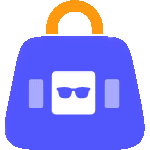 Product Layouts for Woocommerce ( Product Gallery, Product Showcase, Layout Design, Category Tabs, Product Slider, Product Grid, Product Table ) 》使用 Product Layouts for Woocommerce 外掛,以出色的風格展示您的產品,增加您的線上業務。, , 👁️ 查看演示 | 🚀 獲取高級版 | 👩🏼💻 獲取支援, 免費版...。
Product Layouts for Woocommerce ( Product Gallery, Product Showcase, Layout Design, Category Tabs, Product Slider, Product Grid, Product Table ) 》使用 Product Layouts for Woocommerce 外掛,以出色的風格展示您的產品,增加您的線上業務。, , 👁️ 查看演示 | 🚀 獲取高級版 | 👩🏼💻 獲取支援, 免費版...。 JustTables – WooCommerce Product Table 》JustTables 是一款令人驚嘆的 WordPress 外掛,可讓您展示所有 WooCommerce 產品的可排序和可篩選表格視圖。它讓您的客戶可以輕鬆瀏覽產品的不同屬性並在單個...。
JustTables – WooCommerce Product Table 》JustTables 是一款令人驚嘆的 WordPress 外掛,可讓您展示所有 WooCommerce 產品的可排序和可篩選表格視圖。它讓您的客戶可以輕鬆瀏覽產品的不同屬性並在單個...。 Product Table For WooCommerce 》WooCommerce商品表格插件幫助您展示以表格佈局方式呈現的產品。那些以預設網格佈局為主的WooCommerce商店已經過時了。WooCommerce商品表格插件可輕鬆地使用簡...。
Product Table For WooCommerce 》WooCommerce商品表格插件幫助您展示以表格佈局方式呈現的產品。那些以預設網格佈局為主的WooCommerce商店已經過時了。WooCommerce商品表格插件可輕鬆地使用簡...。 Product Table for WooCommerce – Multiple Products to Cart 》這個外掛是一個易於使用、超快速的 WooCommerce 產品表格解決方案,可以一次加入多個產品到購物車,非常適合配件、餐廳或任何 WooCommerce 商店使用,有助於...。
Product Table for WooCommerce – Multiple Products to Cart 》這個外掛是一個易於使用、超快速的 WooCommerce 產品表格解決方案,可以一次加入多個產品到購物車,非常適合配件、餐廳或任何 WooCommerce 商店使用,有助於...。 WPC Product Table for WooCommerce 》WPC產品表插件具有專業的功能和特點,可以為線上商店提供自定義的產品和服務展示。只需要一個點擊安裝,然後WooCommerce的賣家就可以在店內為最有前途的熱門...。
WPC Product Table for WooCommerce 》WPC產品表插件具有專業的功能和特點,可以為線上商店提供自定義的產品和服務展示。只需要一個點擊安裝,然後WooCommerce的賣家就可以在店內為最有前途的熱門...。 WP Post List Table 》WordPress Post List Table 外掛可以在表格內列出文章清單。您可以顯示自訂文章型別,如 WooCommerce 產品或任何其他類型的文章。表格中可以顯示文章標題、分...。
WP Post List Table 》WordPress Post List Table 外掛可以在表格內列出文章清單。您可以顯示自訂文章型別,如 WooCommerce 產品或任何其他類型的文章。表格中可以顯示文章標題、分...。 Free Woocommerce Product Table View – Woo Table Pro 》使用拖放式產品表建構器快速製作 WooCommerce 產品表。添加篩選、排序您的產品以獲得更好的視圖。, 為什麼您要使用 Woo Table Pro - 免費 WooCommerce 產品表...。
Free Woocommerce Product Table View – Woo Table Pro 》使用拖放式產品表建構器快速製作 WooCommerce 產品表。添加篩選、排序您的產品以獲得更好的視圖。, 為什麼您要使用 Woo Table Pro - 免費 WooCommerce 產品表...。 iThemelandCo Product Table for WooCommerce 》WooCommerce Product Table 外掛程式是 WordPress 設計的一個對於電子商務和網店網站非常有用的擴充功能。這個外掛程式可以大幅改變線上購物網站的外觀。, 如...。
iThemelandCo Product Table for WooCommerce 》WooCommerce Product Table 外掛程式是 WordPress 設計的一個對於電子商務和網店網站非常有用的擴充功能。這個外掛程式可以大幅改變線上購物網站的外觀。, 如...。 Data table plugin: Spreadsheets | Google Sheets | WooCommerce product tables 》- 使用我們的 WordPress 外掛,輕鬆地創建出引人注目、互動式的表格,無需編碼。, - 無限制的表格數量,讓你可以無限制地組織和展示數據,無論你是在經營小型...。
Data table plugin: Spreadsheets | Google Sheets | WooCommerce product tables 》- 使用我們的 WordPress 外掛,輕鬆地創建出引人注目、互動式的表格,無需編碼。, - 無限制的表格數量,讓你可以無限制地組織和展示數據,無論你是在經營小型...。 Express Shop for WooCommerce Product Table 》提供快速、簡單且美觀的 WooCommerce 產品商店一頁式瀏覽,展示 WooCommerce 產品表以進行快速購物和批量訂購。快速處理餐廳線上訂單、食品菜單、雜貨商店、...。
Express Shop for WooCommerce Product Table 》提供快速、簡單且美觀的 WooCommerce 產品商店一頁式瀏覽,展示 WooCommerce 產品表以進行快速購物和批量訂購。快速處理餐廳線上訂單、食品菜單、雜貨商店、...。
