
前言介紹
- 這款 WordPress 外掛「WPC Smart Wishlist for WooCommerce」是 2018-01-03 上架。
- 目前有 100000 個安裝啟用數。
- 上一次更新是 2025-03-28,距離現在已有 37 天。
- 外掛最低要求 WordPress 4.0 以上版本才可以安裝。
- 有 33 人給過評分。
- 論壇上目前有 4 個提問,問題解答率 25%
外掛協作開發者
wpclever |
外掛標籤
wpc | Wishlist | Wait List | woocommerce |
內容簡介
WPC Smart Wishlist是一款強大且直覺的WordPress外掛程式,可幫助您的顧客管理其待購清單,並保存喜愛的產品以供日後購買。此外,該外掛程式能夠加速您網站上的購物流程,讓您的顧客更輕鬆地購物,省去搜尋產品和將其加入購物車的時間。
實際範例
參閱我們的實際範例 01或實際範例 02,以瞭解此外掛程式的運作方式。
特點
控制未驗證使用者使用收藏清單的權限
智能顯示產品詳情:標題、價格、添加日期、庫存狀態、產品圖片預覽、加入收藏清單的項目數量
輕鬆購物流程:加入、移除、結帳或關閉收藏清單
啟用/停用加入購物車後產品自動刪除功能
選擇作為收藏清單頁面的頁面
使用自訂短碼以在選定頁面上顯示收藏清單
啟用/停用收藏清單分享按鈕
啟用/停用複製分享連結的功能
選擇收藏清單類型:按鈕或連結
編輯按鈕的收藏清單文字
選擇在點擊收藏清單按鈕後所觸發的操作:顯示訊息或打開產品列表
編輯將產品添加到收藏清單後觸發的文字和操作
為操作按鈕/連結添加額外的類別
自訂收藏清單按鈕在存檔和單個頁面的位置
選擇允許加入收藏清單的分類
收藏清單彈出視窗的顏色不限
編輯「繼續購物」按鈕的目的地連結
選擇要添加收藏清單選單的選單
選擇由收藏清單選單觸發的操作
支援RTL,以更好地顯示從右至左的語言
Premium: 讓每位使用者啟用多個收藏清單
Premium:讓每個產品都有筆記
Premium:終身更新和專屬支援服務
Premium:自訂以符合您的主題/網站設計
新增的管理功能:現在可以查看特定產品包含在哪些收藏清單中,以及檢視使用者建立的所有收藏清單。
加入收藏清單按鈕的重要性
許多店家錯失了向現有顧客銷售商品的機會,因為他們的商店或單一產品頁面上沒有「加入收藏清單」按鈕。在許多情況下,買家需要時間重新考慮他們的需求,讓他們可以將產品加入收藏清單增加了買家日後購買這些產品的可能性。由於加入、移除、結帳或繼續購物的流程非常方便和迅速,因此買家會覺得整個購物流程非常愉悅,大大提高了他們購物的體驗。此外,啟用「加入收藏清單」按鈕對於買家保存缺貨產品以在日後重新進貨時購買相當有幫助,而店家可以只允許驗證使用者使用此功能,從而鼓勵更多的註冊使用者。讓每個產品頁面和商店頁面上都有「加入收藏清單」按鈕,從而永遠不要錯失任何與顧客建立聯繫的機會。
一覽產品詳情
收藏清單項目會以詳細的方式顯示,這樣買家就不需要瀏覽單個產品頁面以獲取更多信息,因為標題、價格、庫存狀態、縮略圖和加入收藏清單的日期都適當地排列在收藏清單頁面或收藏清單彈出視窗中。此外客戶還可以看到現有的項目數量和總金額,以方便他們決定是否繼續購買。讓您的客戶享受購物的方便,提高他們的購物體驗。
原文外掛簡介
WPC Smart Wishlist is a powerful yet intuitive plugin for helping your customers manage their to-buy list and save favorite items for later purchase. This helps the purchase flow on your site become more fluent and convenient while saving quite a great amount of time on searching for products and adding them to cart for buyers.
Live demo
Visit our live demo 01 or live demo 02 to see how this plugin works.
Features
Control the use of wishlist for unauthenticated users
Smart display of product details: title, price, date of adding, stock status, product image preview, wishlist item count
Easy purchase flow from adding, removing, checking out or closing the wishlist
Enable/disable Auto-removal of products after adding to the cart
Choose a page as the wishlist page
Use the provided shortcode to display the wishlist on selected page
Enable/disable wishlist sharing button
Enable/disable copying of wishlist links for sharing
Choose a wishlist type: button or link
Edit the text for the wishlist button
Choose an action triggered by wishlist button: display a message or open the product list
Edit the text and action triggered after adding an item to the wishlist
Add extra classes for action button/link
Customize the position of wishlist button on archive and single page
Choose categories that allow wishlist button
Unlimited colors for wishlist popup
Edit the destination link for the Continue Shopping button
Choose a menu to add the wishlist menu
Choose an action triggered by the wishlist menu
RTL support for better displaying right-to-left languages
Premium: Enable multiple wishlists per user
Premium: Add note for each product
Premium: Lifetime update and dedicated support
Premium: Customization to match with your theme/site design
Newly added feature for management: It’s now possible to see all wishlists that a product was included in and check out all wishlists created by a user.
The Importance of Adding a Wishlist button
Many store owners miss the opportunities for selling items for their current customers because they’re not offering Add to Wishlist button on their shop or single product page. On many occasions, buyers need time to rethink their needs and allowing them to add products to wishlist increase the possibility for buyers to purchase these items in the future. As it is truly convenient and speedy to add, remove, proceed to check out or continue shopping, buyers will find the whole purchase flow an enjoyable process. Thus, this improves the shopping experience for your customers. In addition, enabling Add to Wishlist button is helpful for buyers to save an Out-of-Stock product for purchasing when it is restocked at a later time. Shop owners can control the wishlist availability by enabling it for authenticated users only, hence, encourage more membership engagement from visitors. Never miss any chance to strengthen the bond with your customers with an Add to Wishlist button on every product page and shop page of your site.
Product Details at a Glance
The wishlist items are displayed in great detail so that buyers don’t need to browse the single product page for more information when the title, price, stock status, thumbnail image and date of adding to the wishlist are smartly arranged in the wishlist page or wishlist popup. Buyers can also see a counter showing how many items have been added to their wishlist: a notification for urging them to checkout or to manage the list by removing unwanted items. By keeping your customers on your site, store owners can increase the conversion rate when buyers revise the list and find something useful that they might have missed or forgotten to purchase before. Controlling the wishlist is intuitive because there is a button to remove any item from the list. Users take full control of actions triggered by the wishlist button when an item is already added to the list.
Ultra-speedy Performance
There’s nearly zero delay speed for this Smart Wishlist plugin when visitors perform any kind of actions: item addition or removal, closing the wishlist popup or open the wishlist page, it all happens immediately with precision. Wishlist popup also allows an overlay effect that keeps the popup opens while visitors can still scroll the background page until the Continue Shopping button or Close button is pressed. Our plugin is compatible with all WPClever plugins, most common WooCommerce add-ons and WordPress themes, so the flexibility is really high with smooth performance for your website. Smart Wishlist can work in similar ways with any product bundles, composite deals, bought together offers, grouped or force-sell products made with our plugins.
Fully Customizable Wishlist
It is possible for users to fully customize the WPC Smart Wishlist plugin to their preferences regarding the appearance, actions and links, type of wishlist, position of wishlist on different pages and even the text displayed for visitors. Premium users are able to add a Wishlist button to any menu that they want: handheld, primary, or secondary menu and customize the action triggered on these menus as well. They can even request the customization of wishlist to match the design scheme of their website for free.
Great Flow for Advertising Your Products
If you think that the purchase flow ends with the checkout of your customers, then you are just closing your own door to further advertise your products to other potential clients. WPC Smart Wishlist allows users to take advantage of networking by enabling wishlist sharing via social networks or copying product links to share to other customers. Great products will see a higher conversion rate and better traffic when they are easily shared via social networks. This keeps the flow on and on for new clients and draw more attention to the most widely favored products in your store. With the increase in UX flow on your site, the sales will definitely go up accordingly. This is all up to your intentional arrangement of wishlist buttons.
Need more features?
Please try other plugins from us:
WPC Smart Compare
WPC Smart Quick View
WPC Fly Cart
WPC Smart Messages
WPC Added To Cart Notification
各版本下載點
- 方法一:點下方版本號的連結下載 ZIP 檔案後,登入網站後台左側選單「外掛」的「安裝外掛」,然後選擇上方的「上傳外掛」,把下載回去的 ZIP 外掛打包檔案上傳上去安裝與啟用。
- 方法二:透過「安裝外掛」的畫面右方搜尋功能,搜尋外掛名稱「WPC Smart Wishlist for WooCommerce」來進行安裝。
(建議使用方法二,確保安裝的版本符合當前運作的 WordPress 環境。
4.0.0 | 4.1.0 | 4.2.0 | 4.2.1 | 4.2.2 | 4.2.3 | 4.3.0 | 4.3.1 | 4.3.2 | 4.4.0 | 4.4.1 | 4.4.2 | 4.4.3 | 4.4.4 | 4.4.5 | 4.5.0 | 4.5.1 | 4.5.2 | 4.5.3 | 4.6.0 | 4.6.1 | 4.6.2 | 4.6.3 | 4.6.4 | 4.6.5 | 4.6.6 | 4.6.7 | 4.6.8 | 4.6.9 | 4.7.0 | 4.7.1 | 4.7.2 | 4.7.3 | 4.7.4 | 4.7.5 | 4.7.6 | 4.7.7 | 4.7.8 | 4.7.9 | 4.8.0 | 4.8.1 | 4.8.2 | 4.8.3 | 4.8.4 | 4.8.5 | 4.8.6 | 4.8.7 | 4.8.8 | 4.8.9 | 4.9.0 | 4.9.1 | 4.9.2 | 4.9.3 | 4.9.4 | 4.9.5 | 4.9.6 | 4.9.7 | 4.9.8 | 4.9.9 | trunk |
延伸相關外掛(你可能也想知道)
 TI WooCommerce Wishlist 》增加銷售和轉換率, 您是否正在尋找提高您的 WooCommerce 網站銷售量的方法?不用再找了,使用 WooCommerce 愿望清單!我們強大的工具旨在提高轉換率和增加網...。
TI WooCommerce Wishlist 》增加銷售和轉換率, 您是否正在尋找提高您的 WooCommerce 網站銷售量的方法?不用再找了,使用 WooCommerce 愿望清單!我們強大的工具旨在提高轉換率和增加網...。 WCBoost – Wishlist 》願望清單(Wishlist) 是電子商務網站的重要功能。這些網站可從中獲得增加轉換率、最佳化收益和簡化消費者購物過程的好處。, 根據研究,大多數網站訪客通常不會...。
WCBoost – Wishlist 》願望清單(Wishlist) 是電子商務網站的重要功能。這些網站可從中獲得增加轉換率、最佳化收益和簡化消費者購物過程的好處。, 根據研究,大多數網站訪客通常不會...。 QODE Wishlist for WooCommerce 》總結:QODE Wishlist for WooCommerce 外掛能讓訪客在您新網站上創建商品清單,便於購買或與他人分享。此外,您可以完全自訂 '加入願望清單' 按鈕...。
QODE Wishlist for WooCommerce 》總結:QODE Wishlist for WooCommerce 外掛能讓訪客在您新網站上創建商品清單,便於購買或與他人分享。此外,您可以完全自訂 '加入願望清單' 按鈕...。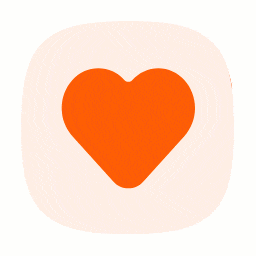 WooCommerce Wishlist (High customization, fast setup,Free Elementor Wishlist, most features) 》l & Cross-sell products, , MC Woocommerce Wishlist 外掛讓你可以創建高度定制的「加入收藏清單」按鈕和頁面。由於它與大部分佈景主題和外掛整合,因此省下...。
WooCommerce Wishlist (High customization, fast setup,Free Elementor Wishlist, most features) 》l & Cross-sell products, , MC Woocommerce Wishlist 外掛讓你可以創建高度定制的「加入收藏清單」按鈕和頁面。由於它與大部分佈景主題和外掛整合,因此省下...。Wishlist for WooCommerce: Multi Wishlists Per Customer 》Wish List for WooCommerce 外掛可讓使用者將商品加入願望清單。該外掛的選項非常可自訂,使得它足夠靈活以適應任何主題和任何設計。, ✅ 主要功能:, ,...。
 WishSuite – Wishlist for WooCommerce 》WishSuite 是一款終極且獨特的 WooCommerce 外掛程式,可讓您為 WooCommerce 商店建立令人驚豔的願望清單。透過這個方便的願望清單外掛程式,添加願望清單將...。
WishSuite – Wishlist for WooCommerce 》WishSuite 是一款終極且獨特的 WooCommerce 外掛程式,可讓您為 WooCommerce 商店建立令人驚豔的願望清單。透過這個方便的願望清單外掛程式,添加願望清單將...。 Wishlist for WooCommerce 》一個簡單而輕量的 WooCommerce 願望清單外掛程式,具有豐富的掛鈎功能,以符合您的 WooCommerce 主題的客製化需求。, 預設情況下,該外掛會在 WooCommerce 儲...。
Wishlist for WooCommerce 》一個簡單而輕量的 WooCommerce 願望清單外掛程式,具有豐富的掛鈎功能,以符合您的 WooCommerce 主題的客製化需求。, 預設情況下,該外掛會在 WooCommerce 儲...。 Flexible Wishlist for WooCommerce – Ecommerce Wishlist & Save for later 》WooCommerce收藏清單提供給顧客和訪客儲存產品清單的可能性,他們可以密切注意或稍後購買。, 你可以在不使用WooCommerce收藏清單的情況下建立WooCommerce網上...。
Flexible Wishlist for WooCommerce – Ecommerce Wishlist & Save for later 》WooCommerce收藏清單提供給顧客和訪客儲存產品清單的可能性,他們可以密切注意或稍後購買。, 你可以在不使用WooCommerce收藏清單的情況下建立WooCommerce網上...。 Addonify – WooCommerce Wishlist 》Addonify Wishlist 是一款輕量且強大的插件,可為您的電子商務店添加願望清單功能。Addonify Wishlist 充滿各種功能,可幫助商店所有者自定義願望清單的行為...。
Addonify – WooCommerce Wishlist 》Addonify Wishlist 是一款輕量且強大的插件,可為您的電子商務店添加願望清單功能。Addonify Wishlist 充滿各種功能,可幫助商店所有者自定義願望清單的行為...。Simple Wishlists for Weddings, Birthdays etc. 》您是否正在尋找一個簡潔而簡單的解決方案,將您的婚禮禮物注冊表顯示在您的網站上,或者只是想為您的生日或其他場合創建一個願望清單?, WPGiftRegistry 簡單...。
 Wishlist for WooCommerce 》收藏清單是一個電子商務功能,使購物者能夠創建並保存一個希望在以後購買的產品清單。這與將您最喜愛的網站添加書籤以便日後輕鬆訪問它們相似。, 電子商務店...。
Wishlist for WooCommerce 》收藏清單是一個電子商務功能,使購物者能夠創建並保存一個希望在以後購買的產品清單。這與將您最喜愛的網站添加書籤以便日後輕鬆訪問它們相似。, 電子商務店...。 Wishlist 》收藏清單是所有種類的電子商務網站最想要的功能之一,如果您正在經營 WooCommerce 商店,這個收藏清單外掛可以更好地幫助您顯示收藏清單按鈕,並在您的網站上...。
Wishlist 》收藏清單是所有種類的電子商務網站最想要的功能之一,如果您正在經營 WooCommerce 商店,這個收藏清單外掛可以更好地幫助您顯示收藏清單按鈕,並在您的網站上...。 Premmerce Wishlist for WooCommerce 》願望清單是一個工具,讓您的顧客可以選擇未來的產品購買,並與親密的人分享他們的願望。使用願望清單,您可以查看顧客的願望,並根據收集的信息提供優惠和促...。
Premmerce Wishlist for WooCommerce 》願望清單是一個工具,讓您的顧客可以選擇未來的產品購買,並與親密的人分享他們的願望。使用願望清單,您可以查看顧客的願望,並根據收集的信息提供優惠和促...。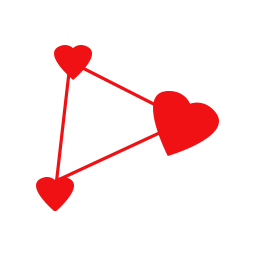 NM Gift Registry and Wishlist Lite 》NM Gift Registry and Wishlist 是一款外掛,允許顧客創建和添加商品至不同種類的禮物清單和願望單中,包括生日、婚禮、紀念日和其他場合。作為一個強大的禮...。
NM Gift Registry and Wishlist Lite 》NM Gift Registry and Wishlist 是一款外掛,允許顧客創建和添加商品至不同種類的禮物清單和願望單中,包括生日、婚禮、紀念日和其他場合。作為一個強大的禮...。 Wishlist and Compare for WooCommerce 》一個最佳 WordPress 外掛,可提供願望清單及比較 WooCommerce 產品🏆。WooCommerce 願望清單和比較外掛可讓您的客戶將他們心愛的產品加到願望清單,以便未來...。
Wishlist and Compare for WooCommerce 》一個最佳 WordPress 外掛,可提供願望清單及比較 WooCommerce 產品🏆。WooCommerce 願望清單和比較外掛可讓您的客戶將他們心愛的產品加到願望清單,以便未來...。
