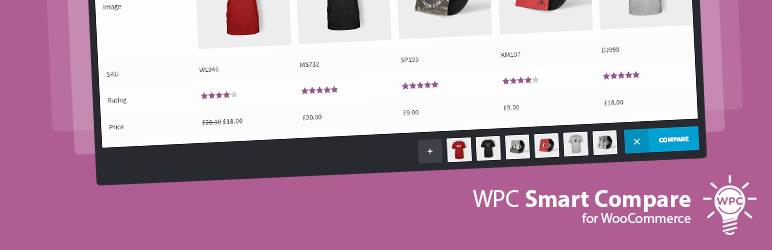
前言介紹
- 這款 WordPress 外掛「WPC Smart Compare for WooCommerce」是 2017-05-22 上架。
- 目前有 70000 個安裝啟用數。
- 上一次更新是 2025-05-01,距離現在已有 2 天。
- 外掛最低要求 WordPress 4.0 以上版本才可以安裝。
- 有 42 人給過評分。
- 論壇上目前有 1 個提問,問題解答率 0%
外掛協作開發者
wpclever |
外掛標籤
wpc | compare | comparison | woocommerce |
內容簡介
WPC Smart Compare 是一個最佳解決方案,為您的 WooCommerce 在線商店帶來超出期望的功能,以提高用戶體驗和增強銷售策略。高級比較功能、詳細的設置、大量選項以進一步自定義比較按鈕、比較表和比較條,強大的響應能力和移動友好的界面是此插件不容忽視的特點。這是一個真正銳利的比較工具,能夠提升您的 WooCommerce 商店並獲得客戶的信任。現在讓我們將這個 Smart Compare 放入比較中。
現場演示
想了解 WPC Smart Compare 如何運作嗎?請訪問我們的現場演示 01 或現場演示 02並親自體驗此處列出的所有功能,以使您的業務獲得真正的推動。
特色功能
強大的 AJAX 功能(不需要打開新的選項卡或 iframe)
拖放以重新排列比較行中的產品順序
在水平和垂直比較表之間切換(即將推出)
調整所選類別產品的比較按鈕的可見性
保存已註冊/已訂閱用戶的登錄數據(與心願單插件具有相同的功能)
在比較表中搜索項目時自動提示相關產品
當表格為空或未找到相關產品時立即提示新產品
啟用/禁用相關產品的快速比較表
在單個產品頁面上自定義快速比較表的位置
按壓搜索按鈕即可立即將新產品添加到比較列表中
完全響應式和移動友好的觀看體驗
動態比較表:第一列和行黏滯
使用自定義短代碼將按鈕添加到特定頁面
無限選擇條形背景顏色和按鈕顏色
在比較表中隱藏/顯示字段以實現更清晰的視圖
WPML 相容,用於構建多語言網站
比較按鈕高級設置:類型、文本、可見性、類別、刪除產品
比較表高級設置:字段、屬性、黏滯列和行
比較條設置:添加更多按鈕、刪除所有按鈕、外觀等
熱門功能:比較方法 - 隱藏相似之處,突顯差異之處
熱門功能:分享按鈕 - 通過鏈接實現社交媒體共享
高級版
支持自定義所有屬性、自定義屬性
支持自定義所有產品字段、自定義字段
熱門功能:免費支持調整比較按鈕以適應客戶的主題設計
翻譯人員
可用語言:英語(默認)、意大利語、越南語、俄語、西班牙語、波斯語
如果您已經創建了自己的語言包或有現有語言包的更新,您可以將 gettext PO 和 MO 文件發送給我們,以便將其打包到 WPC Smart Compare 中。
需要更多功能嗎?
請使用我們的其他插件:
WPC Smart Wishlist
WPC Smart Quick
WPC Smart Mini Cart
WPC Smart Order Email
WPC Smart Catalog Mode
原文外掛簡介
WPC Smart Compare is an optimal solution that brings about beyond-expectation features for improving user experience and enhance the sales strategy on your online WooCommerce shop. Advanced comparing features, detailed settings with extensive options for further customizing the Compare button, comparison table & comparison bar, powerful responsiveness and mobile friendly interface are things that you should not overlook from this plugin. A truly sharp comparing tool for powering your WooCommerce shop and obtaining customers’ trust. Let’s put this Smart Compare in a comparison now.
Live demo
Curious about how WPC Smart Compare works? Visit our live demo 01 or live demo 02 to have a play around. Try out each and every feature listed here to give your business a real boost.
Features
Powerful AJAX functions (there’s no need to open a new tab or iframe)
Drag and drop to rearrange product order in the comparison line
Switch between horizontal and vertical view of comparison table (coming soon)
Adjust the visibility of Compare button for products in selected categories
Save login data for registered/subscribed users (same function as the Wishlist plugin)
Automatically prompt related products when searching for items in the comparison table
Prompt new products instantly when the table is empty or no related products found
Enable/disable Quick Comparison Table for related products
Customize the position of Quick Comparison Table on single product pages
Add new products to the comparison list instantly by pressing the search button
Fully responsive & mobile friendly view on any touch devices
Dynamic comparison table: sticky first column & row
Using custom shortcodes to add buttons to specific pages
Unlimited choice of bar background color and button color
Hide/show fields for a clearer view in comparison table
Smart filter by a selected taxonomy (category, color, size, etc.)
WPML compatible for building multilingual sites
Compare button advanced settings: type, text, visibility, categories, product removal
Comparison table advanced settings: fields, attributes, sticky column & row
Comparison bar settings: Add More button, Remove All button, bar appearance, …
HOT: Comparison methods – hide similarities and highlight differences
HOT: Share button – social media sharing via links
Premium Version
Support customization of all attributes, custom attributes
Support customization of all product fields, custom fields
HOT: Free support of compare button’s adjustment to customers’ theme design
Need more features?
Please try other plugins from us:
WPC Smart Wishlist
WPC Smart Quick View
WPC Fly Cart
WPC AJAX Add to Cart
WPC Added To Cart Notification
各版本下載點
- 方法一:點下方版本號的連結下載 ZIP 檔案後,登入網站後台左側選單「外掛」的「安裝外掛」,然後選擇上方的「上傳外掛」,把下載回去的 ZIP 外掛打包檔案上傳上去安裝與啟用。
- 方法二:透過「安裝外掛」的畫面右方搜尋功能,搜尋外掛名稱「WPC Smart Compare for WooCommerce」來進行安裝。
(建議使用方法二,確保安裝的版本符合當前運作的 WordPress 環境。
5.0.0 | 5.1.0 | 5.1.1 | 5.1.2 | 5.1.3 | 5.1.4 | 5.1.5 | 5.1.6 | 5.1.7 | 5.2.0 | 5.2.1 | 5.3.0 | 5.3.1 | 5.3.2 | 5.3.3 | 5.3.4 | 5.3.5 | 5.3.6 | 5.3.7 | 5.3.8 | 5.3.9 | 5.4.0 | 5.4.1 | 5.4.2 | 5.4.3 | 5.4.4 | 5.4.5 | 5.4.6 | 5.4.7 | 5.4.8 | 5.5.0 | 6.0.0 | 6.0.1 | 6.1.0 | 6.1.1 | 6.1.2 | 6.1.3 | 6.1.4 | 6.1.5 | 6.1.6 | 6.1.7 | 6.1.8 | 6.1.9 | 6.2.0 | 6.2.1 | 6.2.2 | 6.2.3 | 6.2.4 | 6.2.5 | 6.2.6 | 6.2.7 | 6.2.8 | 6.2.9 | 6.3.0 | 6.4.0 | 6.4.1 | 6.4.2 | 6.4.3 | 6.4.4 | 6.4.5 | trunk |
延伸相關外掛(你可能也想知道)
TwentyTwenty 》這個外掛將 Zurb TwentyTwenty 強大的功能帶入你的博客中,以下是 Zurb Index 友情提供的描述:, , 最近,我們需要一種方式來展示兩個圖像之間的視覺差異。人...。
 Datafeedr Comparison Sets 》這個Datafeedr Comparison Set外掛可自動為您的WooCommerce商店的任何產品或使用短碼建立價格比較組合。, , 重要提示!—這個外掛需要您訂閱我們的任一API計劃...。
Datafeedr Comparison Sets 》這個Datafeedr Comparison Set外掛可自動為您的WooCommerce商店的任何產品或使用短碼建立價格比較組合。, , 重要提示!—這個外掛需要您訂閱我們的任一API計劃...。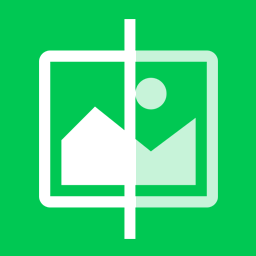 Before + After Images for Divi 》使用 Before + After Images for Divi 輕鬆在 Divi 中創建前後圖片滑塊。, , 與視覺化編輯器相容。, 支援懶加載外掛(不包括滑塊圖片)。, 支援裁剪圖片大小...。
Before + After Images for Divi 》使用 Before + After Images for Divi 輕鬆在 Divi 中創建前後圖片滑塊。, , 與視覺化編輯器相容。, 支援懶加載外掛(不包括滑塊圖片)。, 支援裁剪圖片大小...。Slider comparison image before and after 》Slider comparison image before and after 外掛允許您建立比較兩張圖片前後效果的特效。, 您可以使用垂直和水平模式,透過 shortcode [sciba] 使用。。
 Image Comparison Block 》這是一個區塊,讓您的訪客可以比較兩個圖像。功能包括:前後、水平和垂直比較。, 功能, , 可見度比例, 方向 - 水平、垂直, 手柄移動控制 - 滑動、點擊、懸停,...。
Image Comparison Block 》這是一個區塊,讓您的訪客可以比較兩個圖像。功能包括:前後、水平和垂直比較。, 功能, , 可見度比例, 方向 - 水平、垂直, 手柄移動控制 - 滑動、點擊、懸停,...。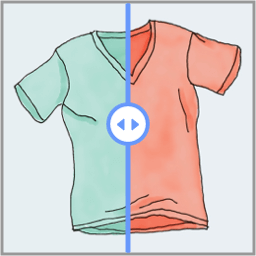 Majestic Before After Image 》 Majestic Before After Image 是一個 Elementor 外掛,用於顯示帶有可拖曳手柄的兩張圖片比較。它支援垂直和水平方向。這是最好的用來將兩張圖片並列放置,...。
Majestic Before After Image 》 Majestic Before After Image 是一個 Elementor 外掛,用於顯示帶有可拖曳手柄的兩張圖片比較。它支援垂直和水平方向。這是最好的用來將兩張圖片並列放置,...。 Loan Comparison 》一款輕量級的響應式外掛,可以顯示來自無限數量的銀行和提供商的貸款還款信息。, 使用設置可以管理滑塊範圍、銀行數據、標籤和通知。, 甚至還有可選貸款申請...。
Loan Comparison 》一款輕量級的響應式外掛,可以顯示來自無限數量的銀行和提供商的貸款還款信息。, 使用設置可以管理滑塊範圍、銀行數據、標籤和通知。, 甚至還有可選貸款申請...。 Image Comparison 》使用 Image Comparison 擴充功能,讓您的訪客比較圖片,使您的網站更具互動性。如果您正在使用 WooCommerce 或在 WordPress 上經營任何電子商務店,這個區塊...。
Image Comparison 》使用 Image Comparison 擴充功能,讓您的訪客比較圖片,使您的網站更具互動性。如果您正在使用 WooCommerce 或在 WordPress 上經營任何電子商務店,這個區塊...。 Comparison Slider 》Image Comparison Slider(圖片比較滑桿)是一個輕便且易於使用的外掛,提供了一種彈性的方式來顯示圖片比較滑桿。, 主要特點, , Image Comparison Slider(...。
Comparison Slider 》Image Comparison Slider(圖片比較滑桿)是一個輕便且易於使用的外掛,提供了一種彈性的方式來顯示圖片比較滑桿。, 主要特點, , Image Comparison Slider(...。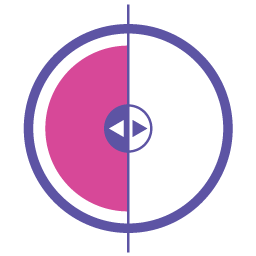 WP Before After Image Slider – Advanced Image comparison Plugin for WordPress 》總結:, WP Before After Image Slider 外掛是一款設計用於在網站上以滑動形式顯示前後圖片的吸引元素。無論您想展示整容的結果、示意圖片的影響力,還是突出...。
WP Before After Image Slider – Advanced Image comparison Plugin for WordPress 》總結:, WP Before After Image Slider 外掛是一款設計用於在網站上以滑動形式顯示前後圖片的吸引元素。無論您想展示整容的結果、示意圖片的影響力,還是突出...。Modern Comparison Slider 》這是一個現代、易於使用的比較滑塊 WordPress 外掛。它可以比較不同的圖像、標註、CGI 圖像等修改前後的效果。將兩張圖片轉換成比較的滑塊,以展示您的所有作...。
 Image Comparison Addon for Elementor 》Image Comparison Elementor Addon 是一個外掛,它能夠讓您控制添加前後圖像。您將擁有完全控制權,自定義您需要進行圖像或照片比較的一切內容。, 請檢查以下...。
Image Comparison Addon for Elementor 》Image Comparison Elementor Addon 是一個外掛,它能夠讓您控制添加前後圖像。您將擁有完全控制權,自定義您需要進行圖像或照片比較的一切內容。, 請檢查以下...。Feed KuantoKusta for WooCommerce – Free 》此外掛可以產生相容的 KuantoKusta WooCommerce 產品資料,讓商店擁有者可以將他的產品新增至這個價格比較網站和市集。, 商店擁有者應該先與 KuantoKusta 註...。
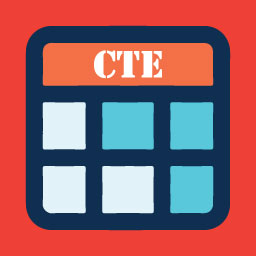 Comparison Table Elementor 》CTE(Comparison Table Elementor)是一款免費的外掛,可讓您在 Elementor 文章中創建響應式表格。如果您正在創建功能比較或產品功能比較,您可以使用這個外...。
Comparison Table Elementor 》CTE(Comparison Table Elementor)是一款免費的外掛,可讓您在 Elementor 文章中創建響應式表格。如果您正在創建功能比較或產品功能比較,您可以使用這個外...。WP Compare Tables 》這個簡單的外掛可以讓你輕鬆地建立表格,無需任何HTML知識。它支持不同的列類型,例如圖像、純文本和按鈕。, 它最初的功能是一個簡單的比較表管理器,但也可...。
