
前言介紹
- 這款 WordPress 外掛「WooCommerce Satispay」是 2017-05-21 上架。
- 目前有 7000 個安裝啟用數。
- 上一次更新是 2024-07-10,距離現在已有 296 天。
- 外掛最低要求 WordPress 5.0 以上版本才可以安裝。
- 有 7 人給過評分。
- 還沒有人在論壇上發問,可能目前使用數不多,還沒有什麼大問題。
外掛協作開發者
satispay |
外掛標籤
satispay | woocommerce | payment method |
內容簡介
Satispay 是一個行動支付系統,允許用戶在實體店面和網上商店付款、向朋友匯款、以及充值手機信用。使用者只需簡單幾個點擊就能完成付款,而且該消費者應用程式直覺、安全,可在 Play Store、App Store 和 App Gallery 上下載得到。
此外掛允許您以實惠安全的方式接受 Satispay 用戶的電子付款,成為您的企業的最佳解決方案。消費者只需透過掃描生成的 QR Code 或輸入手機號碼,並從他們的智能手機確認付款請求來進行購買。該簡化的流程減少了消費者付款時的障礙,減少了前往結帳時的被遺棄購物車數量。
為了啟用此服務,您必須在 https://business.satispay.com/signup 上完成 Satispay Business 的註冊。加入是免費的,因為沒有啟用費、月費或停用費。
唯一的費用是:
– 小於 €10 的付款收取 1.5% 的佣金
– 大於等於 €10 的付款收取 1.5% + 0.20€ 的佣金
有關更多信息,請訪問我們的價格頁面 https://www.satispay.com/en/pricing。
安全
作為一家經 CSSF 授權和監管的電子貨幣機構,Satispay 遵守高標準的安全要求。此外,Satispay 基於 IBAN 構建的系統比傳統信用卡/借記卡更安全,避免了易於被複製或盜竊的風險。
高效
Satispay 的付款是立刻執行的。此系統在結算付款方面極其高效,收到的資金會在隔一個工作日 (T +1) 存入您的企業銀行帳戶中。
快速管理退款請求且免費
透過集成在Magento後台的退款功能直接管理所有退款請求,而不會產生任何額外費用。您的客戶將立即收到來自其應用程式的通知訊息。
消除退款風險
只要客戶確認付款,交易就完成了,因此不會出現退款風險。
原文外掛簡介
Satispay is a mobile payment system that allows users to pay in physical and online stores, send money to friends, as well as top up phone credit; all within a few simple clicks. The app for consumers is intuitive, secure and available on Play Store, App Store and App Gallery.
The plugin allows you to accept digital payments from Satispay users in a really cheap and secure way making it the ideal solution for your business. Customers make purchases by simply scanning the QR Code generated or inserting their phone number and confirming the payment request from their smartphone. The simplified process reduces the barriers for consumers resulting in fewer abandoned carts at checkout.
In order to activate the service, you must complete the signup for Satispay Business at https://dashboard.satispay.com/signup. Joining is free as there are no activation costs, monthly fees or deactivation charges.
The only fee is a commission of:
– 1,5% on payments less than €10
– 1,5% + 0.20€ for payments equal to or above €10
For more information, visit our pricing page at https://www.satispay.com/en/pricing.
Secure
As an Electronic Money Institution authorized and regulated by the CSSF, Satispay adheres to elevated standards of security. In addition, having constructed a system based on the IBAN, Satispay is even more secure than traditional credit/debit cards which can be easily cloned or stolen.
Efficient
Satispay payments are executed in an instant. The system is also extremely efficient in settling payments as the funds received are deposited into your business’ bank account the following business day (T+1).
Manage reimbursement requests quickly and for free
Manage all of your refund requests directly with the Refund function integrated in the Magento back-office without incurring any additional costs. Your customers will be notified immediately with a message from their app.
Eliminate the risk of chargeback
As soon as the customer confirms the payment, the transaction is completed, thus eliminating the possibility of chargeback.
各版本下載點
- 方法一:點下方版本號的連結下載 ZIP 檔案後,登入網站後台左側選單「外掛」的「安裝外掛」,然後選擇上方的「上傳外掛」,把下載回去的 ZIP 外掛打包檔案上傳上去安裝與啟用。
- 方法二:透過「安裝外掛」的畫面右方搜尋功能,搜尋外掛名稱「WooCommerce Satispay」來進行安裝。
(建議使用方法二,確保安裝的版本符合當前運作的 WordPress 環境。
1.1.3 | 1.1.4 | 1.1.5 | 1.1.6 | 1.1.7 | 1.1.8 | 1.2.0 | 1.2.1 | 1.2.2 | 1.2.3 | 1.2.4 | 1.2.5 | 1.2.6 | 1.2.7 | 1.2.8 | 1.3.0 | 1.3.1 | 1.3.2 | 1.3.3 | 1.3.4 | 1.3.5 | 1.4.0 | 1.4.1 | 1.4.2 | 1.4.3 | 1.5.0 | 1.5.1 | 1.5.2 | 2.0.0 | 2.1.0 | 2.1.1 | 2.1.2 | 2.1.3 | 2.1.4 | 2.1.5 | 2.1.6 | 2.1.7 | 2.1.8 | 2.1.9 | 2.2.0 | 2.2.1 | 2.2.2 | 2.2.3 | 2.2.4 | 2.2.5 | 2.2.6 | trunk |
延伸相關外掛(你可能也想知道)
Discounts Per Payment Method for WooCommerce 》在結帳時選擇特定付款方式即可設置折扣。只需在設置頁面中為特定付款方式設置金額和折扣類型即可。, 外掛功能:, , 在結帳時選擇特定付款方式即可設置折扣。,...。
 Restore PayPal Standard For WooCommerce: enable PayPal Standard as a payment method for WooCommerce 》「Restore PayPal Standard For WooCommerce」(恢復 WooCommerce 的 PayPal Standard)讓你可以在WooCommerce中使用PayPal Standard。, 自 WooCommerce 5.5 ...。
Restore PayPal Standard For WooCommerce: enable PayPal Standard as a payment method for WooCommerce 》「Restore PayPal Standard For WooCommerce」(恢復 WooCommerce 的 PayPal Standard)讓你可以在WooCommerce中使用PayPal Standard。, 自 WooCommerce 5.5 ...。Bold pagos en linea 》**總結:**, - Bold是一個方便且無需繁瑣文件的支付解決方案,可在網頁上接受國內外信用卡、PSE和數位錢包支付,並可在選擇的帳戶中於隔天收到銷售款項。, - ...。
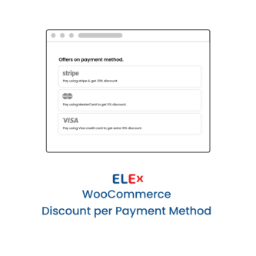 ELEX WooCommerce Discount Per Payment Method 》若您在結帳頁面提供基於客戶所選付款方式的折扣,將為客戶帶來愉快的小驚喜。ELEX WooCommerce Discount per Payment Method Plugin 讓您可基於客戶所選付款...。
ELEX WooCommerce Discount Per Payment Method 》若您在結帳頁面提供基於客戶所選付款方式的折扣,將為客戶帶來愉快的小驚喜。ELEX WooCommerce Discount per Payment Method Plugin 讓您可基於客戶所選付款...。 Culqi 》使用我們的 CulqiOnline 付款閘道安全穩定地從您的虛擬商店銷售產品!我們接受所有信用卡、PagoEfectivo、主要的移動錢包和 Cuotéalo BCP,讓您的客戶可以在...。
Culqi 》使用我們的 CulqiOnline 付款閘道安全穩定地從您的虛擬商店銷售產品!我們接受所有信用卡、PagoEfectivo、主要的移動錢包和 Cuotéalo BCP,讓您的客戶可以在...。Payment Gateway Currency for WooCommerce 》Payment Gateway Currency for WooCommerce (WooCommerce付款網關貨幣外掛)可以讓你管理WooCommerce支付網關的貨幣。這個外掛可使用以下的兩種模式:, , 貨...。
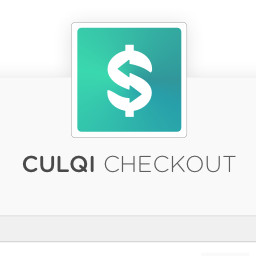 Culqi Full Integracion 》Culqi Integración allows you to synchronize all payments, orders, and customers with your WordPress website., With this plugin, you can:, , Manage ...。
Culqi Full Integracion 》Culqi Integración allows you to synchronize all payments, orders, and customers with your WordPress website., With this plugin, you can:, , Manage ...。WooCommerce Simple Payment Discounts 》此外掛可以讓您針對每種付款方式加入折扣。, 只需設定您想要給予折扣的付款方式的金額(固定或百分比),就可以使用了!, 您還可以為每個折扣顯示自定義名稱。...。
 Virtuaria – Pagseguro Pix para Woocommerce 》注意:由於「Pix支付」功能已整合到我們與PagSeguro的另一個插件中,該插件將不再更新。該插件使用PagSeguro提供的更現代的收款API,並允許使用信用卡、銀行...。
Virtuaria – Pagseguro Pix para Woocommerce 》注意:由於「Pix支付」功能已整合到我們與PagSeguro的另一個插件中,該插件將不再更新。該插件使用PagSeguro提供的更現代的收款API,並允許使用信用卡、銀行...。 Woocommerce IP Based Payment Method 》這個外掛可以根據 IP 地址允許可用的付款方式。, 例如,如果您想要允許特定 IP 地址使用貨到付款方法,您只需要添加該 IP 地址並選擇付款方式,然後保存。當...。
Woocommerce IP Based Payment Method 》這個外掛可以根據 IP 地址允許可用的付款方式。, 例如,如果您想要允許特定 IP 地址使用貨到付款方法,您只需要添加該 IP 地址並選擇付款方式,然後保存。當...。 Pay iO Payment Gateway 》使用我們的開放銀行支付解決方案,即可瞬時收到付款、增加現金流並減少成本。, 今天就免費添加 Pay iO 到您的結帳流程中。, 減少購物車遺棄, 內建強制客戶身...。
Pay iO Payment Gateway 》使用我們的開放銀行支付解決方案,即可瞬時收到付款、增加現金流並減少成本。, 今天就免費添加 Pay iO 到您的結帳流程中。, 減少購物車遺棄, 內建強制客戶身...。Splittypay 》總結:Splittypay by Avvera 是一種創新的支付方式,讓您可以方便地通過4期無利息分期付款來購買您喜愛的產品。, , 問題與答案:, 1. Splittypay by Avvera ...。
 Bank Transfer (BACS) through Stripe 》總結:這個 WooCommerce 外掛與 Stripe 無縫整合,提供銀行轉帳作為付款選項,為每個購買生成獨特的虛擬銀行帳戶,客戶可以通過線上銀行或當地分行轉移資金;...。
Bank Transfer (BACS) through Stripe 》總結:這個 WooCommerce 外掛與 Stripe 無縫整合,提供銀行轉帳作為付款選項,為每個購買生成獨特的虛擬銀行帳戶,客戶可以通過線上銀行或當地分行轉移資金;...。 Invoice Payment Method And Invoice PDF 》總結:, 讓您的顧客在結帳時選擇發票付款方式。在結帳時取得發票 PDF。, , 問題與答案:, 問題:這個外掛的特點有哪些?, 答案:, - 基於規則、使用者角色、...。
Invoice Payment Method And Invoice PDF 》總結:, 讓您的顧客在結帳時選擇發票付款方式。在結帳時取得發票 PDF。, , 問題與答案:, 問題:這個外掛的特點有哪些?, 答案:, - 基於規則、使用者角色、...。 Klap Checkout Woocommerce 》主要介紹:, 我們為智利提供方便與 WooCommerce 完美整合的支付閘道,支援多種支付方式,讓你的客戶享有最佳購物體驗。可供選擇的支付方式包括:, , - Visa ...。
Klap Checkout Woocommerce 》主要介紹:, 我們為智利提供方便與 WooCommerce 完美整合的支付閘道,支援多種支付方式,讓你的客戶享有最佳購物體驗。可供選擇的支付方式包括:, , - Visa ...。
