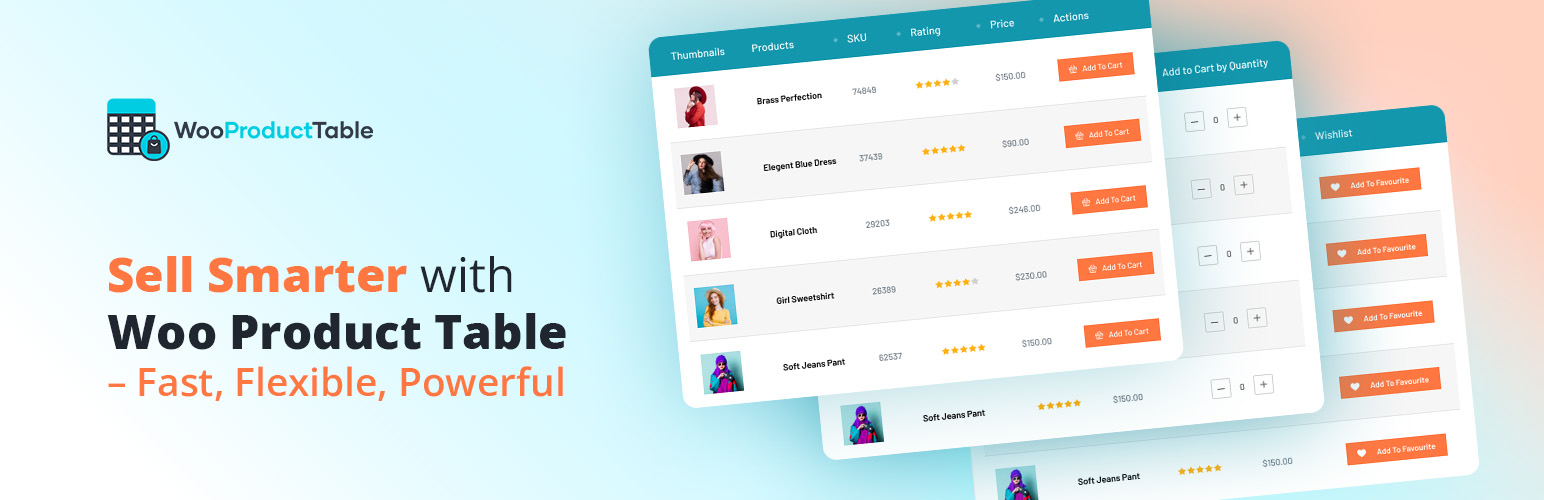
前言介紹
- 這款 WordPress 外掛「Product Table for WooCommerce by CodeAstrology (wooproducttable.com)」是 2017-09-08 上架。
- 目前有 7000 個安裝啟用數。
- 上一次更新是 2025-04-21,距離現在已有 13 天。
- 外掛最低要求 WordPress 6.2 以上版本才可以安裝。
- 外掛要求網站主機運作至少需要 PHP 版本 7.0 以上。
- 有 287 人給過評分。
- 論壇上目前有 7 個提問,問題解答率 86% ,不低,算是個很有心解決問題的開發者團隊了!
外掛協作開發者
rafiul17 | fazlebari | unikforce | codersaiful | ultraaddons | mdibrahimk48 |
外掛標籤
woo table | product table | wc product table | woo product table | woocommerce product table |
內容簡介
(Woo Product Table) Product Table 是一款 WordPress 外掛程式,可協助您將 WooCommerce 產品以可搜索的表格方式顯示,並提供過濾器。透過簡碼(shortcode)可在任何頁面或文章上新增表格,您可以隨意創建多張表格。
可用於餐廳點餐系統、線上音樂銷售、產品批發、課程預訂或書籍銷售等等。
以下是一些 Woo Product Table 外掛程式的功能:
👣 功能列表
🔅 如何建立 WooCommerce 產品表格?
🔅 如何在不同欄位和搜尋框中顯示產品屬性?
🔅 如何使用標籤或自訂分類方式排序產品?
🔅 如何在特定存檔頁面顯示表格?
🔅 如何使用 Woo Product Table 創建線上書店?
🔅 如何使用動作和篩選鈎子新增自訂欄位?
透過 Woo Product Table 外掛程式,您可以在網站上建立具搜索性和過濾器的表格,下面是一些 Demo 表格清單:
進階搜尋表格:最有價值的功能是搜尋和篩選。顧客可以按任何分類方式或屬性來篩選產品,如產品類別、標籤、顏色或尺寸等,也可以按任何自訂欄位資料篩選,並有在特定區域搜尋的選項。
單一變數產品頁面的表格:如果您選擇一個表格並啟用「變異表格」,它將替代預設的變數下拉式選單選項,並在每個變數產品頁面上顯示該表格。
存檔頁面的表格:您可以覆蓋預設存檔頁面並顯示我們的表格 (請注意,產品表格將根據 WooCommerce 預設的查詢顯示產品,且進階搜尋框在存檔頁面上不可用)。
將產品變異項呈現為單獨列的表格:如果您有變數產品並想將每個變異項呈現為單獨的產品,此表格就很適合。
根據自訂欄位篩選的表格:在這裡,您可以按自訂欄位篩選產品。這將為您帶來按任何關鍵字來篩選產品的自由。
如需更多詳細內容,歡迎造訪 Woo Product Table 的官方網站。
原文外掛簡介
Doc | Demo Tables | Get Premium | Try Live
(Woo Product Table) Product Table plugin helps you to display your WooCommerce products in a searchable table layout with filters. Add a table on any page or post via a shortcode. You can create tables as many as you want.
Create a table for restaurant order systems, Online music sell, product Wholesale, Course Booking, or Selling books any many more. Read more
Have a looks in short for Woo Product Table
How to Create a WooCommerce Product Table
Shortcode Example
[Product_Table ID='123' name='Table Name']
ID – will be post’s ID(required).It will generate automatically when you create your table.
name – only for identifying your table’s shortcode.(Optional)
Visit Official Site
👣 List of Woo Product Table Plugin Features
🔅 How to create a WooCommerce Product Table?
🔅 How to show product attributes in a different column and search box?
🔅 How to sort products using tags or custom taxonomy?
🔅 How to display Table On Specific Archive page
🔅 How to create an Online Book Store using Woo Product Table?
🔅 How to Add Custom Column Using Action and Filter Hooks?
Demo table list
Advanced Search Table Our most valuable feature is search & filter. Customers can filter products by any taxonomy or attribute like products categories, tags, color, or size. Also can filter by any custom field data. Have an option to search from specific areas.
A table on Single Variable Product Page If you select a table and enable ‘Variation Table’ then it will replace the default variation dropdown select options and will display that table on every variable product page.
A table on an archive page. You can override the default archive page and display our table. (Please note Product table will display products according to the WooCommerce default query and the Advance Search box is not available on the Archive page.)
Product Variant In Separate Row If you have variable products and you want to show every variation as a single product, this table is like that.
Filter By Custom Field Here you can filter products by custom filed. This will give you the freedom to filter products by any keyword.
Quick Order Table This is a special table. If you want to add a product to the cart just increase the quantity. The product will automatically add to the cart.
User Conditional Table Hide any column for Guest users. Users only can see some columns if they are logged in.
Attributes in Different Column You can show product Attributes in a different column as well as in the Search Box.
[Redirect to checkout/cart page](Redirect to checkout/cart page) On this table, if a customer adds a product to the cart then will atomically redirect to the cart/check out page.
Restaurant Table This table is made for a restaurant. Users will easily order products from the table.
Mobile Wholesale Create a table to sell mobile. Show products specifications using our description column.
Audio Player Table This is an audio table. User paly audio from the table.
Online Music Sale Create a table to sell your music. Users also can listen to demo audio.
Books Table Sell your books with the help of a table and increase user engagement.
Course Booking Table Create a table for selling online courses. Users can book any course to learn about their interests.
Quotation Table Users can send quotations using our plugin. Here is the demo table for that.
Please Visit our demo site to see all our demo tables. All Demo
Customization of Table Data
Using filter hook, User able to change any TD data, using filter hook.
Example Code:
add_filter('wpt_td_content', function($content, $Row, $column_key){
//$product_id = $Row->product_id;
//$product_id = $Row->td_keyword;
//var_dump($Row); //Checkout to get all others property of this $Row object.
if($column_key == '_price'){
$content = "BDT $content" . ' taka';
}
return $content;
}, 10, 3);
Filter and Action Hook list
** 🏆Product Table Has Received 5 (⭐⭐⭐⭐⭐ ) Reviews. Let’s See What Our Users Said:**
🎉 Easy to Install and Configure – Great Support.
🎉 Best Product Table is a great plugin for WooCommerce.
🎉 Excellent plugin for wholesale stores.
🎉 Great Plugin with Loads of features
🎉 It is simple to use and has a lot of future for free.
🥇🥇🥇 Success Stories of People We Are Proud to Know :
👨 I just want to thank Code Astrology for helping me,set up the table and everything for the website. It looks really good. They’ve actually done some custom coding for me as well. And just all throughout the process of getting it sorted,it was easy. I could contact them with the tickets,and yeah,it worked really well. So thank you very much.
— Alex K. O., Founder of KO Welding Pty Ltd.
Our Main Features
WPML/Loco Translate/Multi Language
Totally supported with WPML or any other Local language supported. here can use any plugin of multi language.
Drag and Drop
We have a rich column list. Such as product Title, Attributes, thumbnails, quantity, short message, variation, and many more. Users can show or hide multiple columns with one click. Also easily can Change position by drag and drop.
Design Customizable
We have some pre-built design templates. You can switch between design templates to change table design. On the other hand, you can design pretty much table’s every section as you want. For example table header, footer, body. You can design each column individually also.
Advance Filter (Taxonomy/cf/title)
Our most valuable feature is search & filter. Customers can filter products by any taxonomy or attribute like products categories, tags, color, or size. Also can filter by any custom field data. Have an option to search from specific areas. ( Only from SKU or price ). Also, you can use a mini-filter that filters only current page products.
Override Archive page
This is an awesome feature of our plugin. you can display your table on your archive pages.
You can display a table on every archive page or you can choose some specific archive pages to display specific tables. All you have to do is, select and turn on the table for archive pages.
Variation Table for Variable Product
Automatically or Manually show all variation as a table for Variable product. See: Example 1, Example 2, Example 3
Quick Cart Update
Add a product to the cart, you don’t have to click any button anymore. You just need to update the quantity and that product will automatically add to the cart. The cart will auto-update by Increasing or decreasing quantity.
Dozens of Integration
We have integrated our plugin with the necessary plugins. By default, it supports most of the plugins. On the other hand, you can turn on our third-party plugin support feature to make them work with our plugin.
Export & Import
This is an important feature of our table. You can easily create a table as it is shown on our demo site by importing that table’s encoded code. Also can export your table data as well.
Export & Import
Graphical Stock Status showing. Enable by on off button easily.
Developer Friendly
We provide our plugin’s complete control to the developers. You can pass query arguments by shortcode attributes. We have tons of action and filter hooks, so you have the power to customize any of our plugin functionality.
Get help from our documentation.
👉 See Our Official GitHub Page Here
Our YouTube Playlist.
Important feature ( Pro and Free )
WPML/Loco Translate/Multi Language
Product Table to any page and where using shortcode.
Advance Search and filter option – Search from whole site
Multi-level Query to show product as table. such as: Category, taxonomy, tag, menu-order, price limit. Anything.
No need code edit knowledge
Table template feature
Variation Table for Variable Product
Show custom field in table
Filter with custom field
Product search by sku
Product filter by sku
WooCommerce Product Table
Quick Order Table
WooCommerce Shop page as Table
WooCommerce Archive as Table
WooCommerce Category as Table
WooCommerce Tag as Table
WooCommerce Taxonomy as Table
Any type customization possible by Existing Filter and Action hook.
Add custom column
Design columns individually
Columns only for login user
Show multiple inner items
Create A Variation Product Table
Table On Variation Product Page
Show Variation Label
Include/Exclude Products
Include/Exclude Categories
Show or Hide Mini Cart
Customizable floating cart
Instant Search Filter
Display Limited Products
Load More Button
Enable /Disable Pagination
Customizable Add To Cart Button
Pre-Select Product Option
Product Sorting by values
Showing Popup Notices
Redirect to Checkout Page
WC Product Table Lite
woo product table
💥💥💥 Checkout Which Features Are Free And Which Are Not.
🚩🚩🚩 list of Integration plugin
Addons – UltraAddons Elementor Lite
Quantity Plus Minus Button for WooCommerce
WooCommerce Min Max Quantity & Step Control
WooCommerce Product Filter by WooBeWoo
Elementor
Advanced Custom Fields
YITH WOOCOMMERCE REQUEST A QUOTE
Loco Translate
YITH WooCommerce Quick View
WOOF – Products Filter for WooCommerce
YITH WooCommerce Wishlist
Columns/Item Load from Theme/ChildTheme
To get Item’s Template From Active Theme, Use following Directory.
* [YourTheme]/woo-product-table/items/[YourItemFileName].php
Suppose: Item name is price, than location/directory from theme will be:
* [YourTheme]/woo-product-table/items/price.php
MORE OPTIONS AND FLEXIBILITY IN CUSTOMIZING
When accompanied by a product table , you can design every section and every column as you want. You can design each column individually too. Not only that, you can display multiple inner items inside one column, like price, quantity, category, and many more.
Columns can be easily changed by dragging and dropping. You can show or hide multiple columns with one click.
Actions and filter hooks allow developers to change or add code without editing core files. They are used extensively throughout WordPress and WooCommerce and are very useful to you.
👉 Learn More 👈
YOU HAVE THE POWER
With 31 predefined columns , you can use the Product Table in a way to control everything in your e-commerce. Shop Archive Override, Product Exclude/Include, Column Customization, Mini Cart, and controlling who can see your specific products on specific pages are just a few examples.
PRE BUILD TEMPLATE
There are over 16 different pre-made Product Table templates available, each of which gives a unique front-end experience. From that viewpoint, they have complete command and visibility. To make sure that customers can get the benefits of being in the product table, we have made sure that all of our templates are compatible with the front end.
FAST, SECURE AND EASY
With a Product Table Plugin, you can feel confident that your business processes will go quickly and easily. User-friendly and adaptable to all popular themes.
Translation
French (Français) – fr_FR
Bengali (বাংলা) – bn_BD
German (Deutsch) – de_DE
German formal ( Deutsch (Sie) ) – de_DE_formal
Russian (Русский) – ru_RU
Ukrainian(Українська) – uk
Spanish(Español) – es_ES
👷 HONORABLE CONTRIBUTOR – GitHub 👷
codersaiful (1600+ commits And Pro: 1000+ commits)
fazlebarisn (100+ commits And Pro: 70+ commits)
unikforceit (42 commits )
fatimakhatungit (38 commits )
rafiul (29 commits )
mdibrahimk48 (10 commits )
tanyabouman (4 commits )
zbandhan (1 commits )
👉 You can join here
🥇 CONTRIBUTE 🥇
You are welcome to contribute to this project. Join with us Fork Github repository.
各版本下載點
- 方法一:點下方版本號的連結下載 ZIP 檔案後,登入網站後台左側選單「外掛」的「安裝外掛」,然後選擇上方的「上傳外掛」,把下載回去的 ZIP 外掛打包檔案上傳上去安裝與啟用。
- 方法二:透過「安裝外掛」的畫面右方搜尋功能,搜尋外掛名稱「Product Table for WooCommerce by CodeAstrology (wooproducttable.com)」來進行安裝。
(建議使用方法二,確保安裝的版本符合當前運作的 WordPress 環境。
1.1 | 1.2 | 1.3 | 1.4 | 1.5 | 1.6 | 1.7 | 1.8 | 1.9 | 2.0 | 2.1 | 2.2 | 2.3 | 2.4 | 1.6.0 | 2.6.1 | 2.7.0 | 2.7.1 | 2.7.2 | 2.7.4 | 2.7.5 | 2.7.6 | 2.7.7 | 2.7.8 | 2.7.9 | 2.8.0 | 2.8.2 | 2.8.3 | 2.8.4 | 2.8.5 | 2.8.6 | 2.8.7 | 2.8.8 | 2.9.1 | 2.9.2 | 2.9.3 | 2.9.4 | 2.9.5 | 2.9.6 | 2.9.7 | 2.9.8 | 3.0.0 | 3.0.1 | 3.0.2 | 3.0.3 | 3.0.4 | 3.0.5 | 3.0.6 | 3.0.7 | 3.0.8 | 3.0.9 | 3.1.1 | 3.1.2 | 3.1.3 | 3.1.4 | 3.1.5 | 3.1.6 | 3.1.7 | 3.1.8 | 3.1.9 | 3.2.1 | 3.2.2 | 3.2.3 | 3.2.4 | 3.3.1 | 3.3.2 | 3.3.3 | 3.3.4 | 3.3.5 | 3.3.6 | 3.3.7 | 3.3.8 | 3.3.9 | 3.4.0 | 3.4.1 | 3.4.2 | 3.4.3 | 3.4.4 | 3.4.5 | 3.4.6 | 3.4.7 | 3.4.8 | 3.4.9 | 3.5.0 | 3.5.1 | 3.5.2 | 3.5.3 | 3.5.4 | 3.5.6 | 3.5.7 | 4.0.1 | 4.0.2 | trunk | 2.6.1.2 | 2.6.1.3 | 2.6.1.4 | 2.6.1.5 | 2.6.1.6 | 3.4.6.2 |
延伸相關外掛(你可能也想知道)
 WooCommerce Product Table Lite 》這是一款WordPress外掛,可以輕鬆地創建美觀、響應式的 WooCommerce 產品表格佈局。非常適合在線零件店、音響商店、餐廳菜單、外賣菜單、電子商店、聯盟商店...。
WooCommerce Product Table Lite 》這是一款WordPress外掛,可以輕鬆地創建美觀、響應式的 WooCommerce 產品表格佈局。非常適合在線零件店、音響商店、餐廳菜單、外賣菜單、電子商店、聯盟商店...。 Tabbed Category Product Listing for Woocommerce 》分類式 Woo 單品列表分頁外掛, , 這個 WooCommerce 外掛允許您以分類式標籤格式展示您的產品。Woo Tabbed Category Product Listing 是一個簡單的 WooCommerc...。
Tabbed Category Product Listing for Woocommerce 》分類式 Woo 單品列表分頁外掛, , 這個 WooCommerce 外掛允許您以分類式標籤格式展示您的產品。Woo Tabbed Category Product Listing 是一個簡單的 WooCommerc...。 Product Table by WBW 》Product Table WooCommerce 外掛允許以表格佈局且帶有篩選搜尋功能呈現您的 WooCommerce 產品。該外掛在快捷訂單表格、大型產品目錄、餐廳點餐系統、批發佈局...。
Product Table by WBW 》Product Table WooCommerce 外掛允許以表格佈局且帶有篩選搜尋功能呈現您的 WooCommerce 產品。該外掛在快捷訂單表格、大型產品目錄、餐廳點餐系統、批發佈局...。 Active Products Tables for WooCommerce. Use constructor to create tables 》Active Products Tables for WooCommerce (又名 WOOT) 是一款針對 WooCommerce 產品的 WordPress 插件,用於以表格格式顯示 woo 商店產品。 Woo產品表格讓您...。
Active Products Tables for WooCommerce. Use constructor to create tables 》Active Products Tables for WooCommerce (又名 WOOT) 是一款針對 WooCommerce 產品的 WordPress 插件,用於以表格格式顯示 woo 商店產品。 Woo產品表格讓您...。 JustTables – WooCommerce Product Table 》JustTables 是一款令人驚嘆的 WordPress 外掛,可讓您展示所有 WooCommerce 產品的可排序和可篩選表格視圖。它讓您的客戶可以輕鬆瀏覽產品的不同屬性並在單個...。
JustTables – WooCommerce Product Table 》JustTables 是一款令人驚嘆的 WordPress 外掛,可讓您展示所有 WooCommerce 產品的可排序和可篩選表格視圖。它讓您的客戶可以輕鬆瀏覽產品的不同屬性並在單個...。 Product Table For WooCommerce 》WooCommerce商品表格插件幫助您展示以表格佈局方式呈現的產品。那些以預設網格佈局為主的WooCommerce商店已經過時了。WooCommerce商品表格插件可輕鬆地使用簡...。
Product Table For WooCommerce 》WooCommerce商品表格插件幫助您展示以表格佈局方式呈現的產品。那些以預設網格佈局為主的WooCommerce商店已經過時了。WooCommerce商品表格插件可輕鬆地使用簡...。 Product Table for WooCommerce – Multiple Products to Cart 》這個外掛是一個易於使用、超快速的 WooCommerce 產品表格解決方案,可以一次加入多個產品到購物車,非常適合配件、餐廳或任何 WooCommerce 商店使用,有助於...。
Product Table for WooCommerce – Multiple Products to Cart 》這個外掛是一個易於使用、超快速的 WooCommerce 產品表格解決方案,可以一次加入多個產品到購物車,非常適合配件、餐廳或任何 WooCommerce 商店使用,有助於...。 WP Post List Table 》WordPress Post List Table 外掛可以在表格內列出文章清單。您可以顯示自訂文章型別,如 WooCommerce 產品或任何其他類型的文章。表格中可以顯示文章標題、分...。
WP Post List Table 》WordPress Post List Table 外掛可以在表格內列出文章清單。您可以顯示自訂文章型別,如 WooCommerce 產品或任何其他類型的文章。表格中可以顯示文章標題、分...。 Free Woocommerce Product Table View – Woo Table Pro 》使用拖放式產品表建構器快速製作 WooCommerce 產品表。添加篩選、排序您的產品以獲得更好的視圖。, 為什麼您要使用 Woo Table Pro - 免費 WooCommerce 產品表...。
Free Woocommerce Product Table View – Woo Table Pro 》使用拖放式產品表建構器快速製作 WooCommerce 產品表。添加篩選、排序您的產品以獲得更好的視圖。, 為什麼您要使用 Woo Table Pro - 免費 WooCommerce 產品表...。 Restaurant for WooCommerce 》Restaurant for WooCommerce 可協助您建立和設置線上訂購系統,它是一頁式加入購物車系統,針對手機和桌面進行了優化。只需在任何頁面上使用簡碼 [wxp_restau...。
Restaurant for WooCommerce 》Restaurant for WooCommerce 可協助您建立和設置線上訂購系統,它是一頁式加入購物車系統,針對手機和桌面進行了優化。只需在任何頁面上使用簡碼 [wxp_restau...。 iThemelandCo Product Table for WooCommerce 》WooCommerce Product Table 外掛程式是 WordPress 設計的一個對於電子商務和網店網站非常有用的擴充功能。這個外掛程式可以大幅改變線上購物網站的外觀。, 如...。
iThemelandCo Product Table for WooCommerce 》WooCommerce Product Table 外掛程式是 WordPress 設計的一個對於電子商務和網店網站非常有用的擴充功能。這個外掛程式可以大幅改變線上購物網站的外觀。, 如...。 Express Shop for WooCommerce Product Table 》提供快速、簡單且美觀的 WooCommerce 產品商店一頁式瀏覽,展示 WooCommerce 產品表以進行快速購物和批量訂購。快速處理餐廳線上訂單、食品菜單、雜貨商店、...。
Express Shop for WooCommerce Product Table 》提供快速、簡單且美觀的 WooCommerce 產品商店一頁式瀏覽,展示 WooCommerce 產品表以進行快速購物和批量訂購。快速處理餐廳線上訂單、食品菜單、雜貨商店、...。 GroceryBuddy – Grocery Shop – Products Table – For WooCommerce 》總結:GroceryBuddy是一個適用於雜貨店和本地企業的優秀 WordPress 外掛,讓顧客可以從單一頁面選擇多種商品的數量並結帳,提供方便和增加銷售量。, , 問題與...。
GroceryBuddy – Grocery Shop – Products Table – For WooCommerce 》總結:GroceryBuddy是一個適用於雜貨店和本地企業的優秀 WordPress 外掛,讓顧客可以從單一頁面選擇多種商品的數量並結帳,提供方便和增加銷售量。, , 問題與...。Elementor Product Table for WooCommerce 》總結:, WooCommerce Product Table Widget for Elementor Page Builder是一款外掛,可以在您的網店上新增完全可自訂的產品表格,讓您的客戶能享受簡單、一頁...。
 Product Table for WooCommerce 》「Product Table for WooCommerce」是一款能與最受歡迎的 WooCommerce 外掛搭配使用的外掛,它讓使用者在不必造訪不同商品頁面的情況下,即可一次購買多項商...。
Product Table for WooCommerce 》「Product Table for WooCommerce」是一款能與最受歡迎的 WooCommerce 外掛搭配使用的外掛,它讓使用者在不必造訪不同商品頁面的情況下,即可一次購買多項商...。
