前言介紹
- 這款 WordPress 外掛「WooCommerce Product FAQ Tab」是 2018-05-22 上架。 目前已經下架不再更新,不建議安裝使用。
- 目前有 100 個安裝啟用數。
- 上一次更新是 2022-09-30,距離現在已有 947 天。超過一年沒更新,安裝要確認版本是否可用。以及後續維護問題!
- 外掛最低要求 WordPress 4.6 以上版本才可以安裝。
- 有 4 人給過評分。
- 論壇上目前有 1 個提問,問題解答率 100% ,不低,算是個很有心解決問題的開發者團隊了!
外掛協作開發者
外掛標籤
faq | ecommerce | questions | e-commerce | woocommerce |
內容簡介
透過此外掛能夠在 WooCommerce 的商品單頁新增一個常見問題(FAQ)的選項頁籤,以顯示有關於該商品的常見問題與解答。
支援論壇
如需加快解決此外掛相關問題,請前往:https://code.recuweb.com/support/forum/wordpress-plugins/woocommerce-product-faq-tab/
免費功能
新增選項頁籤:在商品頁面新增一個新的標籤,以顯示該商品相關的常見問題與解答。
選項頁籤設定:管理選項頁籤的設定,可以調整標籤名稱、啟用手風琴效果、或設定文本與背景顏色。
更改標籤名稱:可以自行更改選項頁籤的名稱,如改為「問答」或「支援」等。
常見問答手風琴效果:以動態手風琴效果顯示問題與解答,支援現代化瀏覽器。
問題表單:啟用問題表單,方便顧客提問商品問題。
選項頁籤樣式:可調整文字與背景顏色。
選項頁籤位置:調整標籤名稱在前端顯示位置。
顯示空白頁籤:建議在 啟用問題表單 時顯示空白頁籤。
高級功能
JSON LD – 提供 FAQPage 結構化資料,以符合 Google 搜尋豐富結果條件。
移除廣告 – 移除管理員側邊欄中的「Code Market」廣告標誌。
收件人電子郵件 – 當客戶提出問題時,可更改收件人的電子郵件地址。
HTML 內容 – 可以在後台使用 WYSIWYG 編輯器替換純文字編輯器,並加入 HTML 內容至解答中。
可排序問題 – 後台採用拖放方式,以重新排列問題順序。
有關於 WooCommerce Product FAQ Tab 的更多資訊。
區域化
顯示語言:英文。
文件
想取得此外掛的所有文件,請前往:https://code.recuweb.com/download/woocommerce-product-faq-tab/
原文外掛簡介
Extends WooCommerce to allow you to display Frequently Asked Questions (FAQ) about the product in a new tab on the single product page.
Support Forum
For quicker support on this plugin go to: https://code.recuweb.com/support/forum/wordpress-plugins/woocommerce-product-faq-tab/
Free Features
ADD FAQ TAB – add a new tab to the product page to display the Frequently Asked Questions about the product and their Answers.
TAB SETTINGS – Manage the tab settings from the Woocommerce settings and select the tab name, enable the accordion, or select the text and background color for example.
RENAME THE TAB – Don’t keep the tab name “FAQs” and rename the tab to anything you want like “Q&A” or “Support”.
FAQ ACCORDION – Show the questions and answers in a dynamic accordion. It works on all modern browsers.
QUESTION FORM – Enable the question form to collect new questions about the product from customers.
TAB STYLING – Change the text and background colors of the blocks.
TAB POSITION – Change the position of the Tab name in the frontend.
SHOW EMPTY – Show empty Tab, recommended if the question form is enabled.
Premium Features
JSON LD – FAQPage structured data to be eligible for display as a rich result in Google search
REMOVE ADS – Remove the “Code Market” premium panel in the admin sidebar
RECIPIENT EMAIL – Change the recipient email address when forwarding the customer questions
HTML CONTENT – Replace the textarea editor by a WYSIWYG editor in the backend and add HTML content in you answers.
SORTABLE QUESTIONS – Rearrange the questions order using the drag and drop feature from the backend.
More information about WooCommerce Product FAQ Tab
Localization
English
Documentation
For all documentation on this plugin go to: https://code.recuweb.com/download/woocommerce-product-faq-tab/
各版本下載點
- 方法一:點下方版本號的連結下載 ZIP 檔案後,登入網站後台左側選單「外掛」的「安裝外掛」,然後選擇上方的「上傳外掛」,把下載回去的 ZIP 外掛打包檔案上傳上去安裝與啟用。
- 方法二:透過「安裝外掛」的畫面右方搜尋功能,搜尋外掛名稱「WooCommerce Product FAQ Tab」來進行安裝。
(建議使用方法二,確保安裝的版本符合當前運作的 WordPress 環境。
3.0.0 | 3.0.2 | 3.0.3 | 3.0.4 | 3.0.5 | 3.0.6 | 3.0.7 | 3.0.8 | 3.0.9 | 3.1.0 | 3.1.1 | 3.1.2 | 3.1.3 | 3.1.4 | 3.1.5 | 3.1.6 | trunk |
延伸相關外掛(你可能也想知道)
VK Blocks 》這是一個擴充 Gutenberg 模塊的外掛。, [ 模塊 ], , 成員, 外框, 警示, 常問問題, 氣球, 流, 按鈕, 公關模塊, 公關內容, 邊框盒, 標題(帶副標題), 響應間距...。
 Easy Accordion – Responsive Accordion FAQ Builder and Product FAQ 》Easy Accordion 是 WordPress 最好的回應式拖放式手風琴常見問題解答建立外掛,並具有許多自訂選項。它可幫助您在沒有寫任何程式碼的情況下快速在您的網站或...。
Easy Accordion – Responsive Accordion FAQ Builder and Product FAQ 》Easy Accordion 是 WordPress 最好的回應式拖放式手風琴常見問題解答建立外掛,並具有許多自訂選項。它可幫助您在沒有寫任何程式碼的情況下快速在您的網站或...。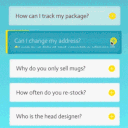 Accordion FAQ – Compatible With All Page Builder (Elementor, Gutenberg) 》感謝使用我們的外掛。如果需要一個很棒的手風琴常見問題解答(FAQ)外掛,那就是它了。Responsive Accordion 備有 WordPress 的優秀手風琴 FAQ 建構工具,您...。
Accordion FAQ – Compatible With All Page Builder (Elementor, Gutenberg) 》感謝使用我們的外掛。如果需要一個很棒的手風琴常見問題解答(FAQ)外掛,那就是它了。Responsive Accordion 備有 WordPress 的優秀手風琴 FAQ 建構工具,您...。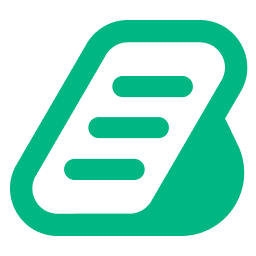 BetterDocs – Advanced AI-Driven Documentation, FAQ & Knowledge Base Tool for Elementor & Gutenberg with Encyclopedia, AI Support, Instant Answers 》u in creating a comprehensive and informative knowledge base page using BetterDocs. This WordPress plugin allows you to organize your FAQ (Frequent...。
BetterDocs – Advanced AI-Driven Documentation, FAQ & Knowledge Base Tool for Elementor & Gutenberg with Encyclopedia, AI Support, Instant Answers 》u in creating a comprehensive and informative knowledge base page using BetterDocs. This WordPress plugin allows you to organize your FAQ (Frequent...。 Ultimate FAQ Accordion Plugin 》可以輕鬆地創建常見問題集並將它們添加到您站點的任何頁面中。響應式手風琴顯示方式能夠無縫地融入任何網站,並提供任何設備上良好的常見問題使用體驗。, , ...。
Ultimate FAQ Accordion Plugin 》可以輕鬆地創建常見問題集並將它們添加到您站點的任何頁面中。響應式手風琴顯示方式能夠無縫地融入任何網站,並提供任何設備上良好的常見問題使用體驗。, , ...。 Show-Hide / Collapse-Expand 》現場演示:, 請至showhide.bunte-giraffe.de參閱我們的外掛現場演示。帳號:demo,密碼:demo。, Show-Hide / Collapse-Expand 允許您輕鬆管理進入您的網站後...。
Show-Hide / Collapse-Expand 》現場演示:, 請至showhide.bunte-giraffe.de參閱我們的外掛現場演示。帳號:demo,密碼:demo。, Show-Hide / Collapse-Expand 允許您輕鬆管理進入您的網站後...。 Quick and Easy FAQs 》本外掛提供一個快速簡易的方法,使用自訂文章類型添加常見問題並使用 Gutenberg Blocks 或 shortcodes 顯示這些問題。詳細資訊請參閱下方的文件。, 功能, , ...。
Quick and Easy FAQs 》本外掛提供一個快速簡易的方法,使用自訂文章類型添加常見問題並使用 Gutenberg Blocks 或 shortcodes 顯示這些問題。詳細資訊請參閱下方的文件。, 功能, , ...。 Chatway Live Chat – Customer Support, FAQ & Helpdesk Customer Service, Chat Buttons, and WhatsApp 》- 使用Chatway - 即時聊天應用程式,您可以通過WordPress網站與訪問者進行即時聊天以及更多互動。, - Chatway是一個輕量級、易於使用的即時聊天應用程式,以...。
Chatway Live Chat – Customer Support, FAQ & Helpdesk Customer Service, Chat Buttons, and WhatsApp 》- 使用Chatway - 即時聊天應用程式,您可以通過WordPress網站與訪問者進行即時聊天以及更多互動。, - Chatway是一個輕量級、易於使用的即時聊天應用程式,以...。 FAQ / Accordion / Docs / KB – Helpie WordPress FAQ Accordion plugin 》Helpie FAQ 是一個先進的 WordPress 常見問題解答外掛,可以輕鬆地在 WordPress 網站上創建、編輯和嵌入常見問題解答和手風琴。您可以輕鬆地創建驚人的手冊頁...。
FAQ / Accordion / Docs / KB – Helpie WordPress FAQ Accordion plugin 》Helpie FAQ 是一個先進的 WordPress 常見問題解答外掛,可以輕鬆地在 WordPress 網站上創建、編輯和嵌入常見問題解答和手風琴。您可以輕鬆地創建驚人的手冊頁...。 Advanced Knowledge Base Documentation, Articles and FAQ Tool with AI Chat Integration, Security, Support, and Import/Export 》g integration lets you integrate your WordPress Knowledge Base with the popular Help Dialog software, allowing you to provide instant support to yo...。
Advanced Knowledge Base Documentation, Articles and FAQ Tool with AI Chat Integration, Security, Support, and Import/Export 》g integration lets you integrate your WordPress Knowledge Base with the popular Help Dialog software, allowing you to provide instant support to yo...。 Arconix FAQ 》這款外掛可以讓您輕鬆創建時尚的常見問題解答區,並透過提供的簡碼([faq])顯示您的常見問題解答,使用動畫的 jQuery 切換或手風琴折疊框來顯示/隱藏它們。 ...。
Arconix FAQ 》這款外掛可以讓您輕鬆創建時尚的常見問題解答區,並透過提供的簡碼([faq])顯示您的常見問題解答,使用動畫的 jQuery 切換或手風琴折疊框來顯示/隱藏它們。 ...。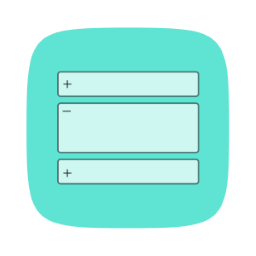 Advanced Accordion Gutenberg Block 》Advanced Accordion Gutenberg Block 是一個自定義的原生 Gutenberg 區塊,允許您在網站文章和頁面上使用 Gutenberg 編輯器輕鬆構建常見問題解答部分或手風琴...。
Advanced Accordion Gutenberg Block 》Advanced Accordion Gutenberg Block 是一個自定義的原生 Gutenberg 區塊,允許您在網站文章和頁面上使用 Gutenberg 編輯器輕鬆構建常見問題解答部分或手風琴...。Turn Rank Math FAQ Block to Accordion 》這個外掛不僅會將 Rank Math FAQ schema blocks 轉換成手風琴(accordion),同時也會讓它們符合無障礙設計。這個外掛開箱即可使用,安裝和啟用後,它會自動...。
 Gutena Accordion – Beautiful FAQ Accordion Block 》Gutena 手風琴是一款 WordPress 外掛,可在區塊編輯器內創建手風琴下拉式選單。此外,它非常輕量,不使用 jQuery,不會影響網站速度。您可以直接在區塊編輯器...。
Gutena Accordion – Beautiful FAQ Accordion Block 》Gutena 手風琴是一款 WordPress 外掛,可在區塊編輯器內創建手風琴下拉式選單。此外,它非常輕量,不使用 jQuery,不會影響網站速度。您可以直接在區塊編輯器...。Turn Yoast SEO FAQ Block to Accordion 》該外掛可將 Yoast SEO FAQ schema 區塊轉換為手風琴(accordion)風格。該外掛無需進行任何設定,只要安裝和啟用後,就會自動地將 Yoast SEO FAQ schema 區塊...。
