
前言介紹
- 這款 WordPress 外掛「PDF Builder for WooCommerce. Create invoices,packing slips and more」是 2017-11-02 上架。
- 目前有 3000 個安裝啟用數。
- 上一次更新是 2025-04-28,距離現在已有 5 天。
- 外掛最低要求 WordPress 3.3 以上版本才可以安裝。
- 有 140 人給過評分。
- 論壇上目前有 3 個提問,問題解答率 100% ,不低,算是個很有心解決問題的開發者團隊了!
外掛協作開發者
外掛標籤
pdf | invoices | woocommerce | woocommerce invoice | woocommerce pdf invoice |
內容簡介
WooCommerce PDF Invoice Builder 是一個 PDF 拖放式建構器,讓您可以輕鬆建立發票、裝箱單、信用備忘錄或基本上任何類型的 PDF 文件。
新增了範本庫!點此檢視或下載範本。範本均可使用拖放式建構器進行 100% 自訂。目前範本庫中只有少數範本,但每週都會新增更多範本。
對於商店店主:自己製作 PDF 可以省很多錢。無論您需要發票、裝箱單、證書或任何種類的 PDF,您可以從現成的範本中選擇或自行創建,而不需要程式設計經驗!
對於自由工作者:無論多麼複雜,此外掛都是滿足客戶需求的最佳解決方案。
功能
拖放式介面:使用拖放式建構器創建您的 PDF(發票、裝箱單或其他所需)。
自訂欄位:有大量欄位可用,可自訂日期、發票編號、帳單地址等。
自訂表格:使用不同的顏色、樣式或甚至列(如縮略圖、增值稅或折扣列等)自訂詳細資料表格。
樣式設計:更改 WooCommerce 發票元素的顏色或字型大小。
超過 500 張圖示:使用超過 500 個圖示,使您的 PDF 更具獨特性。
圖片支援:將您的標誌或任何圖像添加到您的 PDF 中。
下載和電子郵件支援:直接在儀表板中下載您的 PDF 或將其配置為在任何 WooCommerce 電子郵件中發送。
PDF 範本:沒有時間創建自己的 PDF?只需使用其中之一的範本。
多種貨幣:插件會自動使用訂單使用的貨幣格式化金額。
可配置的發票編號和文件名:使用訂單資訊配置發票編號和 PDF 文件名。
PDF Invoice Builder Premium。歡迎使用市場上最具自訂能力的插件。
完整版不僅提供 WooCommerce 最佳 PDF 建構器,還提供市場上最具自訂能力的插件和一組渴望幫助您成功的 WooCommerce 專家。
與其他外掛的簡易整合:您想要顯示其他外掛創建的訊息嗎?使用自訂欄位嚮導輕鬆將其添加到您的發票中。
自訂列和欄位:免費版附帶了許多現成的欄位和列,但如果您想要,可以進一步擴展它並創建自己的欄位和列,並可用於任何 PDF 中。
超過 50 張圖片:使用超過 50 張內建圖片,進一步個性化您的發票。
批次檢視或下載:同時檢視或下載多份發票。
WPML 支援:將您的 PDF 翻譯成任何語言。
QR 代碼支援:將可從手機掃描的 QR 代碼添加到您的 PDF 中。創建易於使用的裝箱單、禮品卡或優惠券代碼!
儲存至 Google Drive:自動將 PDF 上傳到您的 Google Drive 帳戶。
條件 PDF:只有在滿足特定條件時,您才想要發送或生成 PDF,例如當購買特定產品、訂單總金額超過 500 美元或當某個特定客戶進行購買時。所有這些都可以實現!
專業支援:我們會盡力幫助每個人(付費或免費),但付費用戶可以享有更優質的支援。
原文外掛簡介
With WooCommerce PDF Invoice Builder you can easily create invoices, packing slips, credit notes or basically any kind of pdf using the first and only pdf drag and drop builder.
New template gallery added! Click here to view or download a template. All the templates are 100% customizable using the drag and drop builder. Currently, there are few templates in the gallery but more will be added weekly.
For Store Owners: Save a ton of money creating the pdf yourself, doesn’t matter if you need an invoice, packing sleep, certificate or any kind of pdf, you can either pick one from the already made templates or create it yourself, no programming experience is required!
For Freelancers: This plugin is the best to finish your customer requirements quickly doesn’t matter how complex they are
Features
Drag and drop Interface: Create your pdf (invoice, packing slip or whatever you need) using a drag and drop builder.
Customizable fields: Tons of fields available so you can customize dates, invoice numbers, billing addresses etc.
Customizable tables: Customize the detail table with different colors, styles or even columns! (like thumbnail, vat or discount column to name a few)
Style designer: Change the color or font size of the elements of your WooCommerce Invoice.
More than 500 Icons: Make your pdf unique with more than 500 icons.
Image Support: Add your logo or any image to your pdf.
Download and email support: Download your pdf directly in your dashboard or configure it to be sent within any WooCommerce email.
PDF Templates: Don’t have time to create your pdf? just use one of the templates
Multiple Currency: The plugin automatically format the amounts using the currency that the order used
Configurable invoice number and file name: Configure the invoice number and pdf file name using information of the order.
PDF Invoice Builder Premium. Welcome to the most customizable plugin in the market
With the full version you not only get the best pdf builder for WooCommerce but also the most customizable plugin you will ever find and a group of WooCommerce specialist eager to help you succeed.
Easy integration with other plugins: Do you want to display information created by another plugin? Use the custom field wizard to easily add it to your invoice.
Custom columns and fields: The free version comes with a lot of fields and columns ready to use but if you want you can extend it even more and create your own fields and columns which you could use in any PDF.
More than 50 images: Personalize your invoice even more with more than 50 build in images.
Bulk view or download: View or download several invoices at the same time
**WPML Support: Translate your pdf to any language
QRCode Support: Add QRCodes to your pdf which are scannable from a cellphone. Create easy to use packing slips, gift cards or coupon codes!
Save To Google Drive: Automatically send the pdfs to your google drive account
Conditional PDFs: Do you want to send or generate the pdf only when a particular condition is meet? like when a particular product is purchased, the order total is bigger than 500 dollars or when an specific client do a purchase? All this and more can be done!
Premium support: We try to help everyone (premium or free) but with premium support we go as far as tweaking your own copy of the pdf builder to make it work exactly as you want it =).
Reports: Create reports like product list, orders of the month, products to restock etc.
Split pdfs: Create a pdf page for each product purchased.
Conditional Fields: Show or hide stuff like text, images or fields depending on a condition
Password Protection: Secure your customer personal information by password protecting the pdfs
Didn’t find the feature that you needed? Let us know and we will add it!
Latest tutorials
Automate Your WooCommerce PDFs: How to Send the Right Document Every Time
WooCommerce pdf invoices & packing slips and How to create them
woocommerce-pdf-invoices-top-5-tweaks-you-will-want-to-do
How to send customer invoice in WooCommerce
Password protect invoices
Adding conditional elements
Show hide events elements of your pdf (like images or text) using conditions.
Creating a WooCommerce credit note
Learn how to create credit notes using the new refund detail block.
Creating a custom pdf invoice template
Tutorial about the most frequent customizations that you will want to do in your invoice template
各版本下載點
- 方法一:點下方版本號的連結下載 ZIP 檔案後,登入網站後台左側選單「外掛」的「安裝外掛」,然後選擇上方的「上傳外掛」,把下載回去的 ZIP 外掛打包檔案上傳上去安裝與啟用。
- 方法二:透過「安裝外掛」的畫面右方搜尋功能,搜尋外掛名稱「PDF Builder for WooCommerce. Create invoices,packing slips and more」來進行安裝。
(建議使用方法二,確保安裝的版本符合當前運作的 WordPress 環境。
延伸相關外掛(你可能也想知道)
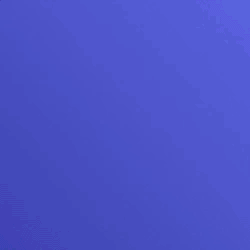 WooCommerce PDF Invoices, Packing Slips, Delivery Notes and Shipping Labels 》介紹, WooCommerce列印發票、包裝清單、交付單及貨運標籤外掛可幫助您從WooCommerce訂單頁面生成PDF發票、包裝清單/包裝清單、交貨單、調度標籤和貨運標籤。W...。
WooCommerce PDF Invoices, Packing Slips, Delivery Notes and Shipping Labels 》介紹, WooCommerce列印發票、包裝清單、交付單及貨運標籤外掛可幫助您從WooCommerce訂單頁面生成PDF發票、包裝清單/包裝清單、交貨單、調度標籤和貨運標籤。W...。 PeproDev Ultimate Invoice 》3>你一直在尋找的最先進的發票外掛程式!, 創建 WooCommerce 訂單的 HTML/PDF 發票,將 PDF 發票附加到郵件中,讓客戶下載美觀且可自定義樣式的發票。, **Woo...。
PeproDev Ultimate Invoice 》3>你一直在尋找的最先進的發票外掛程式!, 創建 WooCommerce 訂單的 HTML/PDF 發票,將 PDF 發票附加到郵件中,讓客戶下載美觀且可自定義樣式的發票。, **Woo...。 Woo Invoices – Quotes and Invoices 》需求, , Woocommerce 外掛程式(免費), Sliced Invoices 外掛程式(免費), , 此 Woocommerce 擴充功能作為 Woocommerce 外掛程式和 Sliced Invoices 外掛程...。
Woo Invoices – Quotes and Invoices 》需求, , Woocommerce 外掛程式(免費), Sliced Invoices 外掛程式(免費), , 此 Woocommerce 擴充功能作為 Woocommerce 外掛程式和 Sliced Invoices 外掛程...。 PDF for WooCommerce – ALL in One + Drag And Drop Template Builder 》總結:WooCommerce PDF Customizer 是一個額外的外掛,擴展了 WooCommerce 的功能,可從表單提交中生成 PDF 檔案並將檔案附加到電子郵件通知中。此外,該外掛...。
PDF for WooCommerce – ALL in One + Drag And Drop Template Builder 》總結:WooCommerce PDF Customizer 是一個額外的外掛,擴展了 WooCommerce 的功能,可從表單提交中生成 PDF 檔案並將檔案附加到電子郵件通知中。此外,該外掛...。 Invoice Payment Gateway For WooCommerce 》在你的 WooCommerce 網站中添加一個發票付款網關,給顧客提供立即付款的替代方案。, 為 WooCommerce 提供的發票付款網關,為 B2B 顧客添加替代付款流程,使你...。
Invoice Payment Gateway For WooCommerce 》在你的 WooCommerce 網站中添加一個發票付款網關,給顧客提供立即付款的替代方案。, 為 WooCommerce 提供的發票付款網關,為 B2B 顧客添加替代付款流程,使你...。 PDF Invoice for Woocommerce 》PDF Invoice for Woocommerce 外掛可以協助您自動生成專業設計的 PDF 發票並附加在 WooCommerce 訂單電子郵件中。 PDF 發票包含所有必要的訂單詳細信息,例如...。
PDF Invoice for Woocommerce 》PDF Invoice for Woocommerce 外掛可以協助您自動生成專業設計的 PDF 發票並附加在 WooCommerce 訂單電子郵件中。 PDF 發票包含所有必要的訂單詳細信息,例如...。Ni WooCommerce Invoice 》, Ni Woocommerce發票外掛程式可以產生Woocommerce銷售訂單發票PDF。, 它提供了銷售訂單的列表。, 設置選項頁面包括公司或店鋪名稱和頁腳備註。, 可按日期範...。
 Smart Woo Service Invoicing 》### 外掛總結:, 透過自動發票的方式來收取定期服務訂閱費的聰明方法。Smart Woo Service Invoicing 是一個帳單外掛程式,旨在在客戶帳單週期結束時發出發票...。
Smart Woo Service Invoicing 》### 外掛總結:, 透過自動發票的方式來收取定期服務訂閱費的聰明方法。Smart Woo Service Invoicing 是一個帳單外掛程式,旨在在客戶帳單週期結束時發出發票...。 PDF Invoices & Packing Slips 》使用 WooCommerce PDF 發票和裝箱單,將必要的 PDF 發票附加到訂單確認電子郵件中。它為您提供了一些好處,例如推廣您的品牌、向客戶發送有價值的資源作為發...。
PDF Invoices & Packing Slips 》使用 WooCommerce PDF 發票和裝箱單,將必要的 PDF 發票附加到訂單確認電子郵件中。它為您提供了一些好處,例如推廣您的品牌、向客戶發送有價值的資源作為發...。 GESTIX ERP/CRM API 》通用的ERP CRM應用程式介面。, 支援Woocommerce和其他電子商務外掛程式。, 最終外掛程式的實施取決於客戶的需求。, 標籤, 網店發票,Woocommerce發票,線上訂...。
GESTIX ERP/CRM API 》通用的ERP CRM應用程式介面。, 支援Woocommerce和其他電子商務外掛程式。, 最終外掛程式的實施取決於客戶的需求。, 標籤, 網店發票,Woocommerce發票,線上訂...。 ASPL Email PDF Invoice 》ASPL 電子郵件 PDF 發票外掛可以協助管理員和使用者生成發票 PDF,從訂單頁面下載並將其與 WooCommerce 的訂單郵件一起發送。, 功能:, 1)自動將發票 PDF 附...。
ASPL Email PDF Invoice 》ASPL 電子郵件 PDF 發票外掛可以協助管理員和使用者生成發票 PDF,從訂單頁面下載並將其與 WooCommerce 的訂單郵件一起發送。, 功能:, 1)自動將發票 PDF 附...。
