前言介紹
- 這款 WordPress 外掛「WooCommerce PayWorks Payment Gateway」是 2018-02-15 上架。
- 目前有 10 個安裝啟用數。
- 上一次更新是 2018-12-17,距離現在已有 2331 天。超過一年沒更新,安裝要確認版本是否可用。以及後續維護問題!
- 外掛最低要求 WordPress 4.4 以上版本才可以安裝。
- 有 1 人給過評分。
- 還沒有人在論壇上發問,可能目前使用數不多,還沒有什麼大問題。
外掛協作開發者
payworks |
外掛標籤
commerce | payworks | ecommerce | woothemes | e-commerce |
內容簡介
這是一個針對 WooCommerce 的 PayWorks Pro 付款網關外掛。
如果顧客無法透過您提供的付款方式付款,本外掛可讓他選擇使用 PayWorks 來提交訂單及付款。該外掛非常簡單且有效,更重要的是安裝與使用非常簡單。
PayWorks Pro 讓您能夠使用 In-Context Checkout 安全地在線上銷售產品,並達成安全要求,同時不會影響您的主題。In-Context Checkout 使用在 PayWorks 伺服器上的 API,疊加於結帳表單上,為您的客戶提供安全的帳戶資訊輸入方法。
此外,由於具備整合的 PayWorks 設定(簡易設定),連接到 PayWorks 非常簡單,您只需要在 PayWorks 設備中輸入您的使用者身份識別碼和密鑰,這些可在您的 PayWorks 儀表板中找到。
原文外掛簡介
This is a PayWorks Pro Payment Gateway for WooCommerce.
If the customer can’t pay with your payment gateways, give him the opportunity to submit the order and pay via PayWorks. The plugin is very simple and effective. The more important is it’s very easy to setup and use.
PayWorks Pro allows you to securely sell your products online using In-Context Checkout to help you meet security requirements without causing your theme to suffer. In-Context Checkout uses an api, hosted on PayWorks’ servers, that overlays the checkout form and provides a secure means for your customers to enter their account information.
Also, with Integrated PayWorks Setup (Easy Setup), connecting to PayWorks is as simple, you just have to enter your user id on PayWorks and the secret key. Those can be found in your PayWorks dashboard.
各版本下載點
- 方法一:點下方版本號的連結下載 ZIP 檔案後,登入網站後台左側選單「外掛」的「安裝外掛」,然後選擇上方的「上傳外掛」,把下載回去的 ZIP 外掛打包檔案上傳上去安裝與啟用。
- 方法二:透過「安裝外掛」的畫面右方搜尋功能,搜尋外掛名稱「WooCommerce PayWorks Payment Gateway」來進行安裝。
(建議使用方法二,確保安裝的版本符合當前運作的 WordPress 環境。
2.0 | 3.0 | 4.0 | 5.0 | 5.1 | 5.3 | 5.4 | trunk |
延伸相關外掛(你可能也想知道)
 WooCommerce PayPal Checkout Payment Gateway 》⚠️ PayPal 結帳功能將於 2022 年 3 月 1 日停止支援,外掛的更新已在 2021 年 9 月 1 日停止。我們建議轉換至 PayPal Payments。, 這是一個用於 WooCommerce ...。
WooCommerce PayPal Checkout Payment Gateway 》⚠️ PayPal 結帳功能將於 2022 年 3 月 1 日停止支援,外掛的更新已在 2021 年 9 月 1 日停止。我們建議轉換至 PayPal Payments。, 這是一個用於 WooCommerce ...。 WooCommerce Multilingual & Multicurrency with WPML 》這個外掛包含您需要開始跨國銷售所需的一切。輕鬆地設定和管理多種貨幣下的產品,不論您的商店大小和負責團隊的規模。或者,您可以升級購買 WPML,將您的整個...。
WooCommerce Multilingual & Multicurrency with WPML 》這個外掛包含您需要開始跨國銷售所需的一切。輕鬆地設定和管理多種貨幣下的產品,不論您的商店大小和負責團隊的規模。或者,您可以升級購買 WPML,將您的整個...。WC Custom Thank You 》這個免費的 WooCommerce 外掛允許你為你的顧客定義一個特定且自訂的感謝頁面。, 購買後,你的顧客會被重定向到自訂的感謝頁面,而不是預設的 WooCommerce 感...。
 WooCommerce Conversion Tracking 》當你整合任何廣告活動時,它們會提供各種追蹤代碼(主要為 JavaScript)並將其插入站點的不同頁面,以便追蹤轉換是如何發生的。, 此外掛在 WooCommerce 購物...。
WooCommerce Conversion Tracking 》當你整合任何廣告活動時,它們會提供各種追蹤代碼(主要為 JavaScript)並將其插入站點的不同頁面,以便追蹤轉換是如何發生的。, 此外掛在 WooCommerce 購物...。 Braintree for WooCommerce Payment Gateway 》Braintree for WooCommerce 外掛讓您可以透過 Braintree,接受信用卡和 PayPal 支付方式在您的 WooCommerce 商店進行結帳。顧客可以保存信用卡詳情或連結 Pay...。
Braintree for WooCommerce Payment Gateway 》Braintree for WooCommerce 外掛讓您可以透過 Braintree,接受信用卡和 PayPal 支付方式在您的 WooCommerce 商店進行結帳。顧客可以保存信用卡詳情或連結 Pay...。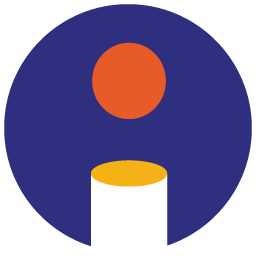 Instamojo for WooCommerce 》印度新興的 C2C 支付和電子商務平台。, 我們讓數字商務普及化,為人們打造新的機會和可持續的生計。, 我們相信每個商業理念都應該有機會在網路上成長,但現實...。
Instamojo for WooCommerce 》印度新興的 C2C 支付和電子商務平台。, 我們讓數字商務普及化,為人們打造新的機會和可持續的生計。, 我們相信每個商業理念都應該有機會在網路上成長,但現實...。 WooCommerce Breadcrumbs 》WooCommerce Breadcrumbs 是一個簡單的 WordPress 外掛,允許您重新設計 WooCommerce 的麵包屑導覽列。同時,此外掛還提供了完全禁用麵包屑的功能,讓其不再...。
WooCommerce Breadcrumbs 》WooCommerce Breadcrumbs 是一個簡單的 WordPress 外掛,允許您重新設計 WooCommerce 的麵包屑導覽列。同時,此外掛還提供了完全禁用麵包屑的功能,讓其不再...。 Coinbase Commerce Payment Gateway for WooCommerce 》使用 Coinbase Commerce 外掛,在您的 WooCommerce 商店中接受比特幣、以太坊、萊特幣和比特幣現金等加密貨幣支付。。
Coinbase Commerce Payment Gateway for WooCommerce 》使用 Coinbase Commerce 外掛,在您的 WooCommerce 商店中接受比特幣、以太坊、萊特幣和比特幣現金等加密貨幣支付。。 درگاه پرداخت بانک ملت ووکامرس 》Woocommerce Mellat Bank Gateway 是一個 WordPress 外掛,可供您輕鬆建立 Bank Mellat 的網絡付款閘道,用於 Woocommerce 產品付款。, 功能, , 相容性:與 W...。
درگاه پرداخت بانک ملت ووکامرس 》Woocommerce Mellat Bank Gateway 是一個 WordPress 外掛,可供您輕鬆建立 Bank Mellat 的網絡付款閘道,用於 Woocommerce 產品付款。, 功能, , 相容性:與 W...。 Simple Catalog for WooCommerce 》Simple Catalog for WooCommerce 將您的 WooCommerce 商店變成一個簡單的線上型錄網站。, WooCommerce 是一個很棒的電子商務外掛,但有時您可能只想展示您的...。
Simple Catalog for WooCommerce 》Simple Catalog for WooCommerce 將您的 WooCommerce 商店變成一個簡單的線上型錄網站。, WooCommerce 是一個很棒的電子商務外掛,但有時您可能只想展示您的...。 Payment Integration Wompi 》使用 Wompi 外掛,您可以使用不同的付款方式:nequi、PSE、信用卡, 額外資訊, 貢獻 該外掛的 Github 存儲庫, 鳴謝, , Saul Morales Pacheco @saulmoralespa, 。
Payment Integration Wompi 》使用 Wompi 外掛,您可以使用不同的付款方式:nequi、PSE、信用卡, 額外資訊, 貢獻 該外掛的 Github 存儲庫, 鳴謝, , Saul Morales Pacheco @saulmoralespa, 。 Weight/Country Shipping for WooCommerce 》請改用oik-weight-zone-shipping,因為此外掛程式已整合運送區域功能。, 這款 oik Weight/Country Shipping for WooCommerce 外掛程式已不再支援。, 不過,它...。
Weight/Country Shipping for WooCommerce 》請改用oik-weight-zone-shipping,因為此外掛程式已整合運送區域功能。, 這款 oik Weight/Country Shipping for WooCommerce 外掛程式已不再支援。, 不過,它...。 WooCommerce Catalog Booster & Product Catalog Mode 》你正在尋找一個簡單的解決方案,可以幫助你管理 WooCommerce 佈局嗎?你需要禁用某些 WooCommerce 功能嗎?你想為你的產品列表或產品頁面設置新的設計嗎?, ...。
WooCommerce Catalog Booster & Product Catalog Mode 》你正在尋找一個簡單的解決方案,可以幫助你管理 WooCommerce 佈局嗎?你需要禁用某些 WooCommerce 功能嗎?你想為你的產品列表或產品頁面設置新的設計嗎?, ...。 Payment Integration Wompi – El Salvador 》這是一個外掛程式,可將 Wompi – 薩爾瓦多的付款閘道整合到 WordPress 的 WooCommerce 購物車系統中。使用此外掛程式,您可以直接在您的網店中接受多種...。
Payment Integration Wompi – El Salvador 》這是一個外掛程式,可將 Wompi – 薩爾瓦多的付款閘道整合到 WordPress 的 WooCommerce 購物車系統中。使用此外掛程式,您可以直接在您的網店中接受多種...。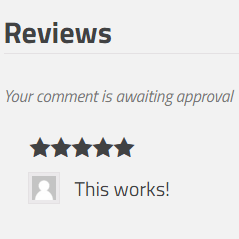 Manually Approved Reviews for WooCommerce 》這個外掛可以讓新的 WooCommerce 產品評論進入待審核狀態,直到手動批准為止。, 在 WooCommerce 中,產品評論會立即顯示給所有人看(除非安裝此外掛,否則是...。
Manually Approved Reviews for WooCommerce 》這個外掛可以讓新的 WooCommerce 產品評論進入待審核狀態,直到手動批准為止。, 在 WooCommerce 中,產品評論會立即顯示給所有人看(除非安裝此外掛,否則是...。
