
前言介紹
- 這款 WordPress 外掛「WooCommerce CRM」是 2019-02-04 上架。
- 目前有 10 個安裝啟用數。
- 上一次更新是 2019-03-22,距離現在已有 2235 天。超過一年沒更新,安裝要確認版本是否可用。以及後續維護問題!
- 外掛最低要求 WordPress 3.4 以上版本才可以安裝。
- 外掛要求網站主機運作至少需要 PHP 版本 5.4 以上。
- 尚未有人給過這款外掛評分。
- 還沒有人在論壇上發問,可能目前使用數不多,還沒有什麼大問題。
外掛協作開發者
外掛標籤
manager | customer | customers | woocommerce | relationship |
內容簡介
隨著您的 WooCommerce 商店成長,了解誰最常消費且最常消費的顧客是很重要的。儘管吸引新訂單非常重要,但維持現有客戶也同樣重要。這款外掛提供了所有需要的基本工具,以維護您與客戶之間的忠誠度,並增強賣家與客戶之間的關係。
下載專業版請點擊此處:WooCommerce CRM Pro。
新增/編輯顧客
新增顧客從未如此簡單,只需點擊 “新增顧客” 按鈕並填寫必填項。預設會提供額外的欄位,但您也可以使用免費的 Advanced Custom Fields 擴充此功能。
下載專業版請點擊此處:WooCommerce CRM Pro。
顧客狀態
使用預設的顧客狀態,您可以有效管理顧客,並可從客戶檔案中批量或個別分配。您可以選擇以下狀態:
最愛
已封鎖
已標記
跟進
前景
潛在客戶
顧客
下載專業版請點擊此處:WooCommerce CRM Pro。
匯入與匯出
按需篩選顧客,將篩選結果匯出為 CSV 文件以供其他用途。此外,此插件還支援使用映射方法匯入顧客,您可以將 CSV 欄位映射到現有欄位上。
現有顧客
無需匯入您的 WooCommerce 訂單/顧客,此插件立即發揮作用。首次安裝此插件時,它會將顧客加載到 CRM 資料庫中。預設情況下,通過您的商店進行購買的顧客的顧客狀態為 “顧客”。
下載專業版請點擊此處:WooCommerce CRM Pro。
發送電子郵件
向每個顧客單獨或批量發送電子郵件。這些電子郵件將出現在顧客活動列表中,以更好地管理溝通。
撥打電話
使用您計算機上的預設 tel: 客戶端(例如 Microsoft Communicator、Skype 或 FaceTime)撥打電話。當撥打電話時,您可以記錄必要的信息,例如相關信息、通話時間長度和通話目的。
下載專業版請點擊此處:WooCommerce CRM Pro。
顧客備註
與 WooCommerce 內部的訂單備註功能類似,您也可以為每位顧客撰寫備註,以便於未來使用。
整合
此插件與以下插件兼容:
Advanced Custom Fields
WooCommerce Subscriptions
Groups for WooCommerce
下載專業版請點擊此處:WooCommerce CRM Pro。
文件
您可以在 wooexim.com 找到此插件的文件。
原文外掛簡介
As your WooCommerce store grows, it is important to keep a track on who is spending the most and frequently. While it may be imperative to bring new orders in, it’s just as important to make sure you keep your existing customers. With this plugin, you get all the basic tools needed to maintain your loyalty with your customers enhancing the seller to customer relationship.
Download Pro version here: WooCommerce CRM Pro.
Add / Edit Customers
Adding customers has never been easier, simply click on the ‘Add Customer’ button and fill the required fields you need to fill. There are extra fields added by default, however you can add more fields using the free Advanced Custom Fields plugin.
Download Pro version here: WooCommerce CRM Pro.
Customer Status
Manage your customers effectively using the default customer statuses which can be assigned in bulk or individually from the customer profile. Choose out of:
Favorite
Blocked
Flagged
Follow-up
Prospect
Lead
Customer
Download Pro version here: WooCommerce CRM Pro.
Import & Export
Filter through your customers as you like and export the filtered result into CSV for other usage. This plugin also supports importing of customers using a mapping approach where you can map CSV fields to the existing fields.
Existing Customers
This plugin works instantly without needing to import your WooCommerce orders / customers. On first install, this plugin will load the customers into the CRM database. By default, the customer status of a customer who makes a purchase through your store is ‘Customer’.
Download Pro version here: WooCommerce CRM Pro.
Sending Emails
Send emails to each customer individually or in bulk. These emails then appear under the customers activity for better management of communication.
Place Calls
Make phone calls using the default tel: client on your computer e.g. Microsoft Communicator, Skype or FaceTime. When placing the phone call, you can log the necessary information such as related information, duration of the call and purpose of the call.
Download Pro version here: WooCommerce CRM Pro.
Customer Notes
Similar to the order notes function within WooCommerce, you can also take customer notes for each customer to remember the important things for future use.
Integrations
This plugin is compatible with the following plugins:
Advanced Custom Fields
WooCommerce Subscriptions
Groups for WooCommerce
Download Pro version here: WooCommerce CRM Pro.
Documentation
You can find the documentation to here. If there is anything missing from the documentation that you would like help on, please fill in our contact form.
Bugs
Should you find a bug, please do not hesitate to contact us through our support form found here.
Download Pro version here: WooCommerce CRM Pro.
各版本下載點
- 方法一:點下方版本號的連結下載 ZIP 檔案後,登入網站後台左側選單「外掛」的「安裝外掛」,然後選擇上方的「上傳外掛」,把下載回去的 ZIP 外掛打包檔案上傳上去安裝與啟用。
- 方法二:透過「安裝外掛」的畫面右方搜尋功能,搜尋外掛名稱「WooCommerce CRM」來進行安裝。
(建議使用方法二,確保安裝的版本符合當前運作的 WordPress 環境。
延伸相關外掛(你可能也想知道)
Google for WooCommerce 》, Google Listings & Ads可讓您輕鬆地向Google平台上的購物者展示您的產品。無論您是數位廣告的新手還是市場營銷專家,您都可以通過免費和廣告來擴大您的...。
 WooCommerce Shipping & Tax 》WooCommerce Shipping & Tax 外掛可讓基本的電子商務功能如運送更加可靠,并減輕了您的網站基礎架構壓力。, 使用 WooCommerce Shipping & Tax 外掛,...。
WooCommerce Shipping & Tax 》WooCommerce Shipping & Tax 外掛可讓基本的電子商務功能如運送更加可靠,并減輕了您的網站基礎架構壓力。, 使用 WooCommerce Shipping & Tax 外掛,...。 WooCommerce PayPal Payments 》PayPal 最新、功能最完備的付款處理解決方案。除了接受 PayPal 獨有的付款方式,也可接受信用卡/借記卡和本地付款方式。開啟 PayPal 付款選項或處理完整的付...。
WooCommerce PayPal Payments 》PayPal 最新、功能最完備的付款處理解決方案。除了接受 PayPal 獨有的付款方式,也可接受信用卡/借記卡和本地付款方式。開啟 PayPal 付款選項或處理完整的付...。WooCommerce Legacy REST API 》總結:, - 在WooCommerce 9.0版本起,Legacy REST API將不再是WooCommerce的一部分。, - 這款外掛程式在WooCommerce 9.0及以後版本中還原了已移除的Legacy RE...。
WP Crontrol 》WP Crontrol 可以讓您查看和控制 WP-Cron 系統中正在發生的事件。從管理界面,您可以:, , 查看所有的 Cron 事件以及它們的參數、循環間隔時間、回撥函數以及...。
 PDF Invoices & Packing Slips for WooCommerce 》這個 WooCommerce 外掛可以自動為您的客戶在訂單確認電子郵件中添加 PDF 發票。包括一個基本模板(額外的模板可從 WP Overnight 購買),以及修改/建立自己的...。
PDF Invoices & Packing Slips for WooCommerce 》這個 WooCommerce 外掛可以自動為您的客戶在訂單確認電子郵件中添加 PDF 發票。包括一個基本模板(額外的模板可從 WP Overnight 購買),以及修改/建立自己的...。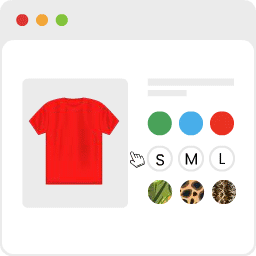 Variation Swatches for WooCommerce 》為 WooCommerce 產品屬性打造美麗的顏色、圖片和按鈕變化的樣式, 如何安裝 WooCommerce 變化樣式外掛程式升級可變產品, , 變化樣式是易於使用的 WooCommerce ...。
Variation Swatches for WooCommerce 》為 WooCommerce 產品屬性打造美麗的顏色、圖片和按鈕變化的樣式, 如何安裝 WooCommerce 變化樣式外掛程式升級可變產品, , 變化樣式是易於使用的 WooCommerce ...。 WooCommerce Cart Abandonment Recovery 》現在是時候停止購物車放棄行為,並找回您失去的收入了!, 研究顯示,約有60%至80%的使用者前往結帳頁面,但沒有完成購買。即使最佳優化的結帳流程也有20%的...。
WooCommerce Cart Abandonment Recovery 》現在是時候停止購物車放棄行為,並找回您失去的收入了!, 研究顯示,約有60%至80%的使用者前往結帳頁面,但沒有完成購買。即使最佳優化的結帳流程也有20%的...。Pinterest for WooCommerce 》Pinterest 提供人們下一個偉大的想法。它部分收藏品,部分市場,是數百萬個分享者獲取靈感、新產品和新可能性的一站式購物平台。它就像一個視覺搜尋引擎,引...。
 Google Analytics for WooCommerce 》這個外掛提供了 Google Analytics 與 WooCommerce 外掛之間的整合,您可以將推薦連結與購買關聯,並將交易資訊新增到您的 Google Analytics 資料中。它還支援...。
Google Analytics for WooCommerce 》這個外掛提供了 Google Analytics 與 WooCommerce 外掛之間的整合,您可以將推薦連結與購買關聯,並將交易資訊新增到您的 Google Analytics 資料中。它還支援...。User Switching 》這個外掛可讓您輕鬆在 WordPress 中點擊按鈕即可快速切換使用者帳戶。您會立即登出並切換成所需使用者。這對於測試環境、協助 WooCommerce 網站上的客戶或任...。
WooCommerce Checkout & Funnel Builder by CartFlows 》#1 WooCommerce 結帳 & 漏斗建置外掛 – CartFlows, ★★★★★, 相較於其他所有的 WooCommerce 結帳選項,更多 WooCommerce 商店店主都選擇了 CartFlows。為什麼呢...。
 FiboSearch – Ajax Search for WooCommerce 》這是最受歡迎的 WooCommerce 產品搜尋外掛。它為您的用戶提供了一個設計良好的 AJAX 高級搜尋條和即時搜尋建議。, 預設情況下,WooCommerce 提供了一個非常簡...。
FiboSearch – Ajax Search for WooCommerce 》這是最受歡迎的 WooCommerce 產品搜尋外掛。它為您的用戶提供了一個設計良好的 AJAX 高級搜尋條和即時搜尋建議。, 預設情況下,WooCommerce 提供了一個非常簡...。 YITH WooCommerce Quick View 》有時半途而廢是最好的:如果你正在檢視產品列表,但其圖片仍然太小,需要打開該產品頁面,等待載入,最後才能觀察你感興趣的項目。, 因此,為什麼不使用一種...。
YITH WooCommerce Quick View 》有時半途而廢是最好的:如果你正在檢視產品列表,但其圖片仍然太小,需要打開該產品頁面,等待載入,最後才能觀察你感興趣的項目。, 因此,為什麼不使用一種...。 Custom Product Tabs for WooCommerce 》此外掛擴充了 WooCommerce 功能,允許商店擁有者針對產品添加自訂選項卡。這些選項卡顯示在每個產品頁面上,出現在預設的「描述」選項卡右側。, 個別產品選項...。
Custom Product Tabs for WooCommerce 》此外掛擴充了 WooCommerce 功能,允許商店擁有者針對產品添加自訂選項卡。這些選項卡顯示在每個產品頁面上,出現在預設的「描述」選項卡右側。, 個別產品選項...。
