
前言介紹
- 這款 WordPress 外掛「Product Category Slider and Product Category Showcase for WooCommerce – WooCategory」是 2018-07-17 上架。
- 目前有 10000 個安裝啟用數。
- 上一次更新是 2025-04-11,距離現在已有 22 天。
- 外掛最低要求 WordPress 5.0 以上版本才可以安裝。
- 外掛要求網站主機運作至少需要 PHP 版本 7.0 以上。
- 有 90 人給過評分。
- 還沒有人在論壇上發問,可能目前使用數不多,還沒有什麼大問題。
外掛協作開發者
khalilu | rubel_miah | shapedplugin | shamimmiashuhagh |
外掛標籤
product category list | product category slider | product category showcase | WooCommerce category slider | Woocommerce Category Carousel |
內容簡介
現場展示 | 文件 | 升級至專業版!
概述
WooCommerce分類滑動插件通過在滑動方式下顯示篩選特定的WooCommerce類別,可為您提供美觀的顯示功能。您可以使用縮略圖、子類別、描述和立即購買按鈕來顯示產品類別。該插件配有簡單易用的短代碼生成器接口及許多實用選項,可幫助您輕鬆自定義和管理WooCommerce類別及其內容而無需編程。
在WooCommerce商店或網站中,有很多產品及其類別。通常在商店中,產品類別沒有很好地突出顯示。這就是為什麼您的潛在客戶可能無法了解商店中提供或銷售哪些產品類別。
WooCommerce類別滑動插件可讓您的訪客無需辛苦尋找,即可找到他們正在尋找的類別。您可以同時顯示更多產品類別,讓它們在滑動式或網格式或區塊式中自動滾動,讓您的潛在客戶可以看到全部產品。這將使您的商店或網站在客戶眼中顯得更加專業、清潔和鮮明。
如果您能夠在商店或網站的戰略位置展示您的產品類別,它將有效地增加轉換率,實現目標!
令人興奮的功能列表
響應式和適用於移動設備。
時尚、強大且快速加載。
創建無限制的類別滑動。
短代碼生成器。
過濾想要顯示的類別列表。
在滑動中顯示特定的類別。
隱藏空的類別。
要顯示的類別總數(可以限制)。
具有設備特定的回應控制。
顯示類別內容:
-類別名稱
-類別縮略圖和純色背景
-類別計數
-描述
-立即購買等按鈕。
高度可自定義。
無限制的顏色和樣式選項。
超過12種滑動控制:
-自動播放
-自動播放速度
-滑動滾動速度
-滑動以滾動至不同的設備
-懸停暫停
-無限循環滑動
-顯示/隱藏導航
-導航顏色
-顯示/隱藏分頁點
-分頁點顏色和活動顏色
-觸控滑動
-自動高度等。
在側邊欄或小工具中展示您的類別。
設置類別之間的空間。
設計材料或平面風格的能力。
顯示/隱藏類別名稱並設置邊距。
顯示/隱藏產品計數和位置。
顯示/隱藏描述內容並控制邊距。
顯示/隱藏立即購買按鈕,更改標籤、顏色、邊距、鏈接目標等。
顯示/隱藏類別縮略圖。
原文外掛簡介
Live Demo | Documentation | Upgrade to Pro!
Overview
WooCategory helps you display by filtering specific WooCommerce Categories aesthetically in a sliding manner. You can show your product categories with thumbnail, child category, description, shop now button. The plugin has simple and easy to use shortcode generator interface with many handy options which will help you to customize and manage WooCommerce Categories and its content easily without coding.
A WooCategory is one of the best ways to highlight your specific product categories and, if put in the strategic or right position, it will certainly allow you to increase the conversion rate in your shop or site. WooCategory is free, rapidly growing and comes with great support.
Why WooCategory is important?
In a WooCommerce store or shop, there are many products and their categories. Generally, the product categories are not highlighted well in the store. That’s why your potential customers can’t understand what categories of products are being offered or sold in your shop.
WooCategory lets your visitors find the category they are looking for without struggling and looking all over the WooCommerce store or site. You can show more product categories at the same time and let them scroll automatically in a slider or show in grid or block view so that your prospective customers can see them all. This makes your shop or site look much more professional, clean and sharp in your customers’ eyes.
If you can showcase your product categories in the strategic spots of your store or site, it will effectively increase the conversion rate and achieve the goal!
Exciting Features List
Responsive and mobile-ready.
Slick, powerful, and fast loading.
Create unlimited category sliders.
Shortcode Generator.
Filter the list of categories you want to show.
Display specific categories in the slider.
Hide empty categories.
A total number of categories to display (you can limit).
Device-wise specific responsive control.
Display category content:
-Category name
-Category thumbnail and flat color background
-Category counter
-Description
-Shop now button etc.
Highly customizable.
Unlimited color and styling options.
12+ Slider Controls:
-AutoPlay
-AutoPlay speed
-Slide scroll speed
-slide to scroll
-Slide to scroll in different devices
-Pause on hover
-Infinite loop slider
-Show/hide navigation
-Navigation color
-Show/hide pagination dots
-Pagination color and active color
-Touch swipe
-Auto height etc.
Display your categories in sidebar or widget.
Set space between categories.
Ability to design material or flat style.
Category name show/hide and margin.
Show/hide product count and position.
Show/hide description content and control margin.
Show/hide shop now button, change the label, color, margin, link target, etc.
Show/hide category thumbnail.
Category thumbnails available cropped sizes.
Add custom category thumbnail.
Thumbnail border, box-shadow, inner padding, margin, etc.
Classic & gradient color and background.
Category order and order by.
Preloader enable/disable.
Advanced enqueue or dequeue to avoid conflicts.
Section title and its margin.
Custom CSS option to override styles.
Option to remove data when the plugin deleted.
Page builders compatible.
RTL supported.
Multisite supported.
Multilingual ready.
Compatible with popular WooCommerce themes and plugins.
Frequently updated and secured codebase.
Fast forum support.
All modern browsers supported.
SEO friendly and fully optimized.
And many more options.
For Fast Support, Feature Request, and Bug Reporting
Ask us at either via our Support or WordPress.org
We’re really proud to serve and enhance WooCommerce.
Author
Designed and Developed by ShapedPlugin
各版本下載點
- 方法一:點下方版本號的連結下載 ZIP 檔案後,登入網站後台左側選單「外掛」的「安裝外掛」,然後選擇上方的「上傳外掛」,把下載回去的 ZIP 外掛打包檔案上傳上去安裝與啟用。
- 方法二:透過「安裝外掛」的畫面右方搜尋功能,搜尋外掛名稱「Product Category Slider and Product Category Showcase for WooCommerce – WooCategory」來進行安裝。
(建議使用方法二,確保安裝的版本符合當前運作的 WordPress 環境。
1.0 | 1.1 | 1.0.1 | 1.0.2 | 1.1.1 | 1.1.2 | 1.1.3 | 1.2.0 | 1.2.1 | 1.2.2 | 1.2.3 | 1.2.4 | 1.2.5 | 1.2.6 | 1.2.7 | 1.2.8 | 1.2.9 | 1.3.0 | 1.4.0 | 1.4.1 | 1.4.2 | 1.4.3 | 1.4.4 | 1.4.5 | 1.4.6 | 1.4.7 | 1.4.8 | 1.4.9 | 1.5.0 | 1.5.1 | 1.5.2 | 1.5.3 | 1.6.0 | trunk | 1.2.10 | 1.2.11 | 1.2.12 | 1.2.13 | 1.4.10 | 1.4.11 | 1.4.12 | 1.4.13 | 1.4.14 | 1.4.15 | 1.4.16 | 1.4.17 | 1.4.18 | 1.4.19 | 1.4.20 | 1.4.21 |
延伸相關外掛(你可能也想知道)
 Product Slider for WooCommerce by PickPlugins 》。
Product Slider for WooCommerce by PickPlugins 》。 Banner Management For WooCommerce 》p>Banner Management For WooCommerce 外掛可讓您在 WooCommerce 商店的產品、類別、店家、購物車、結帳或感謝頁面上新增或上傳橫幅/輪播廣告。, 我們也可使...。
Banner Management For WooCommerce 》p>Banner Management For WooCommerce 外掛可讓您在 WooCommerce 商店的產品、類別、店家、購物車、結帳或感謝頁面上新增或上傳橫幅/輪播廣告。, 我們也可使...。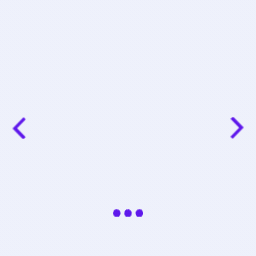 WPB Category Slider for WooCommerce – Product Categories Carousel Slider & Grid with Icon and Images 》這個外掛可以幫助你以不同的風格和內容顯示 WooCommerce 的產品類別輪播。它允許你為每個產品類別添加自訂圖標,並在輪播中顯示這些圖標。它支援幾種不同的類...。
WPB Category Slider for WooCommerce – Product Categories Carousel Slider & Grid with Icon and Images 》這個外掛可以幫助你以不同的風格和內容顯示 WooCommerce 的產品類別輪播。它允許你為每個產品類別添加自訂圖標,並在輪播中顯示這些圖標。它支援幾種不同的類...。 Product Category Slider for Elementor 》.com/support/" rel="nofollow ugc">Support Forum or WordPress Support Forum, , 此外掛相容的 WordPress 佈景主題, WooCommerce Product Category Slider ...。
Product Category Slider for Elementor 》.com/support/" rel="nofollow ugc">Support Forum or WordPress Support Forum, , 此外掛相容的 WordPress 佈景主題, WooCommerce Product Category Slider ...。 Category slider for WooCommerce 》一切皆可自訂。如果您需要更多風格,您可以自訂 CSS。, 您將得到宣傳滑塊、2種類型的分類滑塊、相關產品滑塊。, , 功能列表, 1. 無限的分類滑塊變化, ...。
Category slider for WooCommerce 》一切皆可自訂。如果您需要更多風格,您可以自訂 CSS。, 您將得到宣傳滑塊、2種類型的分類滑塊、相關產品滑塊。, , 功能列表, 1. 無限的分類滑塊變化, ...。
