
前言介紹
- 這款 WordPress 外掛「Payment gateway for WooCommerce – Woo Alipay」是 2020-01-28 上架。
- 目前有 70 個安裝啟用數。
- 上一次更新是 2020-04-12,距離現在已有 1848 天。超過一年沒更新,安裝要確認版本是否可用。以及後續維護問題!
- 外掛最低要求 WordPress 4.9.5 以上版本才可以安裝。
- 外掛要求網站主機運作至少需要 PHP 版本 7.0 以上。
- 尚未有人給過這款外掛評分。
- 還沒有人在論壇上發問,可能目前使用數不多,還沒有什麼大問題。
外掛協作開發者
frogerme |
外掛標籤
alipay | alibaba | payments | payment gateway | 支付宝 |
內容簡介
Woo Alipay 在 WooCommerce 網站上新增了一個 Alipay 中國支付網關。
此大陸中國網關允許客戶在移動瀏覽器或電腦上付款。
需求
中國大陸 Alipay 商戶帳戶。
啟用「支付產品」:電腦網站支付和手機網站支付。
重要說明
不支援跨境支付:許多其他網關已經提供此功能;這是為了處理中國內部交易的大陸中國網站。
請務必在聯繫作者之前仔細閱讀下面的「疑難排解、功能請求和第三方整合」部分及完整說明。
概述
此外掛程式為 WooCommerce 新增以下主要功能:
在移動瀏覽器上支付 WooCommerce 訂單:呼叫 Alipay 行動應用程式,以實現無縫體驗。
在網頁瀏覽器上支付 WooCommerce 訂單:在桌面/筆記型電腦上通過憑證或 QR 碼進行驗證。
退款 WooCommerce 訂單:手動在幾個點擊中退款,並支援自動退款以防交易失敗。
多貨幣支援:使用在設定中配置的兌換率對中國人民幣進行換算。
與WooCommerce 多語言、WPML、Ultimate Member以及與 WooCommerce 相容的任何快取外掛程式相容。
疑難排解、功能請求和第三方整合
與大多數 Alipay 大陸中國整合外掛程式不同的是,Woo Alipay 是免費提供的。
Woo Alipay 會定期更新,歡迎提交錯誤報告,最好在 Github上提交。每個錯誤報告都會及時處理,但在 WordPress 上報告的問題可能需要更長時間才能得到回應。
在報告錯誤之前,請確保能夠在 WordPress、WooCommerce 外掛程式、Storefront 主題以及任何已使用的上述支援外掛程式的預設安裝中複製問題。
僅當收到人民幣 500 元以上的紅包時(最低保證努力,不保證結果),才會考慮功能請求(例如「有 XYZ 的話會很好」)或第三方整合請求(例如「它無法與 XYZ 外掛程式配合使用」或「它無法與我的主題配合使用」)。
要在 WeChat 上添加作者,請點擊此處掃描 WeChat QR 碼,並在聯繫請求中添加「Woo Alipay」評論。
原文外掛簡介
Woo Alipay adds an Alipay China payment gateway to WooCommerce-powered websites.
This Mainland China gateway allows customers to pay both in mobile browsers or from their computer.
Requirements
A China Mainland Alipay merchant account.
The Payment products “支付产品” Computer website payment “电脑网站支付” and Mobile website payment “手机网站支付” enabled.
Important Notes
Does NOT support cross-border payments: many other gateways are already providing this feature ; this is for Mainland China-hosted websites dealing with transactions within China.
Make sure to read the “TROUBLESHOOT, FEATURE REQUESTS AND 3RD PARTY INTEGRATION” section below and the full documentation before contacting the author.
Overview
This plugin adds the following major features to WooCommerce:
Payment of WooCommerce orders in mobile web browser app: calls the Alipay mobile app for a seamless experience.
Payment of WooCommerce orders standard in web browser: authentication performed via credentials or QR code on desktop/laptop.
Refund of WooCommerce orders: possibility to refund orders manually in a few clicks, and support for automatic refund in case the transaction failed.
Multi-currency support: using an exchange rate against Chinese Yuan configured in the settings.
Compatible with WooCommerce Multilingual, WPML, Ultimate Member, and any caching plugin compatible with WooCommerce.
Troubleshoot, feature requests and 3rd party integration
Unlike most Alipay Mainland China integration plugins, Woo Alipay is provided for free.
Woo Alipay is regularly updated, and bug reports are welcome, preferably on Github. Each bug report will be addressed in a timely manner, but issues reported on WordPress may take significantly longer to receive a response.
Woo Alipay has been tested with the latest version of WordPress and WooCommerce – in case of issue, please ensure you are able to reproduce it with a default installation of WordPress, WooCommerce plugin, and Storefront theme and any of the aforementioned supported plugins if used before reporting a bug.
Feature requests (such as “it would be nice to have XYZ”) or 3rd party integration requests (such as “it is not working with XYZ plugin” or “it is not working with my theme”) will be considered only after receiving a red envelope (红包) of a minimum RMB 500 on WeChat (guarantee of best effort, no guarantee of result).
To add the author on WeChat, click here, scan the WeChat QR code, and add “Woo Alipay” as a comment in your contact request.
各版本下載點
- 方法一:點下方版本號的連結下載 ZIP 檔案後,登入網站後台左側選單「外掛」的「安裝外掛」,然後選擇上方的「上傳外掛」,把下載回去的 ZIP 外掛打包檔案上傳上去安裝與啟用。
- 方法二:透過「安裝外掛」的畫面右方搜尋功能,搜尋外掛名稱「Payment gateway for WooCommerce – Woo Alipay」來進行安裝。
(建議使用方法二,確保安裝的版本符合當前運作的 WordPress 環境。
延伸相關外掛(你可能也想知道)
 Paystack WooCommerce Payment Gateway 》Paystack 讓尼日利亞、迦納、肯亞和南非的企業可以輕鬆地從多個當地和全球支付渠道接受安全付款。今天就與您的商店整合 Paystack,讓您的客戶使用自己喜歡的...。
Paystack WooCommerce Payment Gateway 》Paystack 讓尼日利亞、迦納、肯亞和南非的企業可以輕鬆地從多個當地和全球支付渠道接受安全付款。今天就與您的商店整合 Paystack,讓您的客戶使用自己喜歡的...。 Yoco Payments 》透過 Yoco,您可以在 WooCommerce 的線上商店收款。, Yoco 的 WooCommerce 插件為客戶提供現場付款體驗,優化轉換率,因為客戶不必被轉址到另一個頁面進行付...。
Yoco Payments 》透過 Yoco,您可以在 WooCommerce 的線上商店收款。, Yoco 的 WooCommerce 插件為客戶提供現場付款體驗,優化轉換率,因為客戶不必被轉址到另一個頁面進行付...。 Pay for Payment for WooCommerce 》此外掛可為每種付款方式分別添加固定費用或者是購物車總額的百分比費用,此外掛會先計算百分比費用,再加上固定費率。, 付款項目標題中可使用占位符:, , [FI...。
Pay for Payment for WooCommerce 》此外掛可為每種付款方式分別添加固定費用或者是購物車總額的百分比費用,此外掛會先計算百分比費用,再加上固定費率。, 付款項目標題中可使用占位符:, , [FI...。PayU GPO Payment for WooCommerce 》PayU 購物車外掛程式,適用於 WooCommerce, 此外掛程式提供以下付款方式:, , PayU – 一般模式 – 付款人將被導向至 PayU 的托管付款頁面,可以選擇任何在您的...。
 Authorize.Net Payment Gateway For WooCommerce 》Authorize.Net 付款網關是一個 WordPress 外掛,可讓您在您的網站上從全球接受信用卡付款,並透過 Authorize.Net 商家帳戶進行結算。WooCommerce 是 WordPres...。
Authorize.Net Payment Gateway For WooCommerce 》Authorize.Net 付款網關是一個 WordPress 外掛,可讓您在您的網站上從全球接受信用卡付款,並透過 Authorize.Net 商家帳戶進行結算。WooCommerce 是 WordPres...。Asaas Gateway for WooCommerce 》在您的 WooCommerce 商店中使用 Asaas 作為付款方式。, 此外掛程式是使用 Asaas API v3 實作而成。結帳機制是完全透明的。顧客不需要離開您的商店以完成訂單...。
 SumUp Payment Gateway For WooCommerce 》透過 SumUp 在 WooCommerce 商店接受付款,助您擴大業務。, SumUp 的 WooCommerce 外掛為消費者提供喜愛的付款方式,並在簡短步驟內提供無縫支付體驗。支付透...。
SumUp Payment Gateway For WooCommerce 》透過 SumUp 在 WooCommerce 商店接受付款,助您擴大業務。, SumUp 的 WooCommerce 外掛為消費者提供喜愛的付款方式,並在簡短步驟內提供無縫支付體驗。支付透...。Montonio for WooCommerce 》Montonio是一個包含所有熱門付款方式(當地銀行、信用卡付款)+財務和運輸的電商全方位結帳解決方案。在您的網店結帳過程中,Montonio提供您所需的一切。, 付...。
 Pix para WooCommerce 》這是一個透過 PIX 在 WooCommerce 上收款的外掛程式。, 此外掛的功能包括:, , 為 WooCommerce 新增一個付款的 Gateway。, 透過消除中介,使您的付款變得更加...。
Pix para WooCommerce 》這是一個透過 PIX 在 WooCommerce 上收款的外掛程式。, 此外掛的功能包括:, , 為 WooCommerce 新增一個付款的 Gateway。, 透過消除中介,使您的付款變得更加...。 Payment Gateway Plugin for PayPal WooCommerce 》介紹, 使用 WebToffee WooCommerce PayPal 付款通道外掛可以將 PayPal 整合進 WooCommerce 中,以接受透過安全的 PayPal 付款通道的付款。您可以在 WooCommer...。
Payment Gateway Plugin for PayPal WooCommerce 》介紹, 使用 WebToffee WooCommerce PayPal 付款通道外掛可以將 PayPal 整合進 WooCommerce 中,以接受透過安全的 PayPal 付款通道的付款。您可以在 WooCommer...。 WooCommerce Custom Payment Gateway 》若客戶無法使用您的付款通道付款,請給予他提交訂單的機會,並讓他在備註中告知可支付方式。這款外掛非常簡單且高效,更重要的是,設定和使用都非常容易。, ...。
WooCommerce Custom Payment Gateway 》若客戶無法使用您的付款通道付款,請給予他提交訂單的機會,並讓他在備註中告知可支付方式。這款外掛非常簡單且高效,更重要的是,設定和使用都非常容易。, ...。 toyyibPay for WooCommerce 》現在您可以快速且簡單地在 WooCommerce 商店中整合馬來西亞主要的支付管道!, toyyibPay 支付網關外掛程式適用於 WooCommerce。, , 我們的價格始終是每筆交易...。
toyyibPay for WooCommerce 》現在您可以快速且簡單地在 WooCommerce 商店中整合馬來西亞主要的支付管道!, toyyibPay 支付網關外掛程式適用於 WooCommerce。, , 我們的價格始終是每筆交易...。WooCommerce Payment Gateway – Paysera 》Paysera 支付 + 配送, 這款外掛讓您的網店一應俱全,結合付款和配送功能於一體。該外掛集合了所有熱門配送公司,在您的網站上顯示您的配送選項,同時提供支付...。
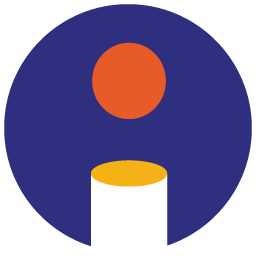 Instamojo for WooCommerce 》印度新興的 C2C 支付和電子商務平台。, 我們讓數字商務普及化,為人們打造新的機會和可持續的生計。, 我們相信每個商業理念都應該有機會在網路上成長,但現實...。
Instamojo for WooCommerce 》印度新興的 C2C 支付和電子商務平台。, 我們讓數字商務普及化,為人們打造新的機會和可持續的生計。, 我們相信每個商業理念都應該有機會在網路上成長,但現實...。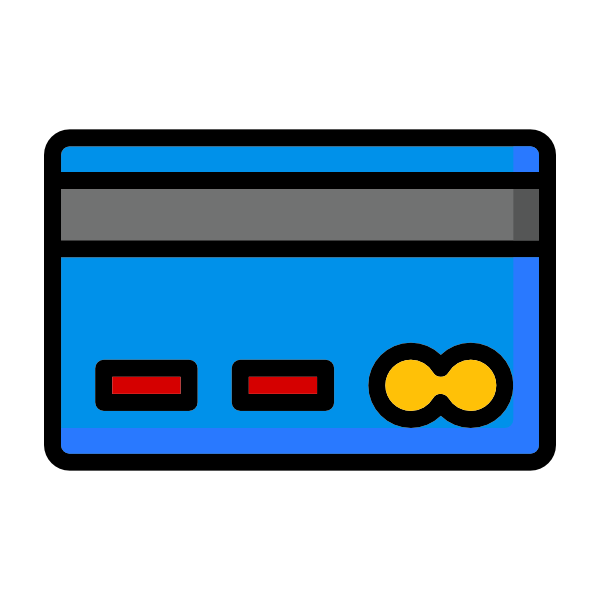 Custom Payment Gateways for WooCommerce 》Custom Payment Gateways for WooCommerce 外掛可讓您添加自己可自訂的付款方式到 WooCommerce 上。超過 40% 的顧客會放棄購買,如果他們喜愛的付款方式無法...。
Custom Payment Gateways for WooCommerce 》Custom Payment Gateways for WooCommerce 外掛可讓您添加自己可自訂的付款方式到 WooCommerce 上。超過 40% 的顧客會放棄購買,如果他們喜愛的付款方式無法...。
