
前言介紹
- 這款 WordPress 外掛「WPC Added To Cart Notification for WooCommerce」是 2018-02-08 上架。
- 目前有 4000 個安裝啟用數。
- 上一次更新是 2025-03-10,距離現在已有 54 天。
- 外掛最低要求 WordPress 4.0 以上版本才可以安裝。
- 有 9 人給過評分。
- 還沒有人在論壇上發問,可能目前使用數不多,還沒有什麼大問題。
外掛協作開發者
wpclever |
外掛標籤
wpc | popup | add to cart | woocommerce | notification |
內容簡介
WPC Added to Cart Notification(WPC 購物車通知)是一款在線商店中完善流暢購物流程的有用 WordPress 外掛。它允許用戶在產品頁面或購物頁面上添加商品到購物車時自定義通知顯示。這個工具可以提高您的網站用戶體驗,幫助客戶認知發生的事情並指導下一步操作。
實時演示
請訪問我們的 實時演示 以查看此外掛的運作方式。
特點
自定義彈出效果:淡入淡出、3D 展開、縮放、報紙、水平移動、從頂部移動、從底部滑動
啟用/禁用圖片顯示
啟用/禁用購物車總數和計數
啟用/禁用“分享購物車”按鈕
啟用/禁用“查看購物車”按鈕
啟用/禁用“繼續購物”按鈕
編輯“繼續購物”目的地鏈接
啟用/禁用已鏈接的產品名稱
設置自動關閉通知的計時器
與所有 WPClever 外掛、大多數 WooCommerce 擴展和 WordPress 主題兼容
支持 RTL 以更好地顯示從右向左的語言
與 WPML 兼容,可構建多語言網站
付費版:添加自動關閉通知的計時器
付費版:外掛自定義以匹配網站的設計方案
付費版:終身更新和專用支援
易於使用
安裝此插件後,用戶會立即知道從哪裡開始使用,因此此插件真正易於使用。它不僅會顯示一個通知告訴買家已添加了某個商品到購物車中,還會顯示關於下一步去哪裡的提示,並提供可自定義的“查看購物車”和“繼續購物”按鈕。此外,可供用戶利用的多種彈出效果可以極大地提升購物體驗,使網站流暢運行。
完成購物流程
此 WPC Added to Cart Notification 外掛的最大功能是為您的買家完成購物流程。事實上,在了解他們正在考慮的所有商品都已適當地添加到購物車之後,它會鼓勵您的客戶瀏覽更多產品。添加至購物車通知的顯示將意味著更多,尤其是在銷售季節,當抓住最熱門的商品是一項競爭悖論時。讓您的買家知道他們成功抓住了熱門商品,會促使他們在該商品被其他人搶走之前更快地完成結帳。
付費版功能:自動關閉計時器和自定義服務
如果您擔心通知的顯示會干擾客戶的購物流程,則自動關閉計時器是解決此問題的方式。此外掛的付費用戶能夠設置計時器以自動關閉該通知,這樣客戶在網站導航期間不會遇到任何不便。我們還為付費用戶提供免費自定義服務,他們可以要求對此通知外掛進行簡單調整,以配合其網站的設計方案。
翻譯人員
可用語言:英語(默認)、俄語、捷克語、法語
如果您已經創建了自己的語言包,或者對現有語言包進行了更新,您可以將 gettext PO 和 MO 文件發送至我們的 官網。
原文外掛簡介
WPC Added to Cart Notification is a useful plugin for completing a smooth shopping flow in your online store. It displays an added to cart notification popup in a beautiful way when a product is added to the cart from the single product page or shop/archive page. This tool boosts the user experience for your site and helps customers acknowledge what’s been added to cart while giving prompts of what to do next.
Remarkably, this plugin is integrated with great features from other WPC plugins that helps you boost the display to serve more purposes and make use of every detail in the popup to promote cross-products on site. The notification can be customized to the most to the fewest details as users prefer from the plugin settings.
Live demo
Visit our live demo here to see how this plugin works.
Benefits
Give informative notifications
Promote related, cross-sells & upsells products
Suggest items from user’s wishlist & comparison list
Improve conversion rate & reduce bounce rate
Facilitate the checkout process right from the popup
Features
Customize the popup effect: fade, 3D unfold, zoom in, zoom out, newspaper, move horizontal, move from top, slide bottom
Two modes: Popup or Notiny (simple notification)
Two layouts: vertical or horizontal popup
Enable/ disable the image display
Enable/ disable the “View Cart” button
Enable/disable the “Continue Shopping” button
Enable/disable the “Checkout” button
Edit the “Continue Shopping” button’s destination link
Enable/disable cart total & cart content count
Set up a timer to auto-close the notification
Show/hide the loading process of adding products to the cart
Show/hide the WPC Free Shipping Bar
Show hide the WPC Share Cart button
Display WPC Countdown Timer of individual products
Combine with WPC AJAX Add to Cart plugin for smoother performance
Link to individual products: in a new or same tab, open the Quick View popup
Support sites with RTL display
Compatible with all WPC plugins, most WooCommerce add-ons and WordPress themes
Premium: Suggested products – related, cross-sells, upsells, Wishlist & Compare list
Powerful Notifications
This plugin is truly easy to use as users would know where to start right after installing this on their site. It not only displays a notification that tells buyers something is added to the cart, but it also shows a hint about where to go next with a customizable View Cart, Checkout & Continue Shopping buttons. Moreover, the multitude of popup effects available for users to utilize can enhance the shopping experience to a great extent and make things flow fluently on your site.
With two modes offered: Popup or Notiny, it’s possible to change between these modes to make sure the notification stands out or appears in a simple way as a Notiny. Users can also adjust the layout of the popup to match with the screen orientation: vertical or horizontal.
Complete the Shopping Flow
The most remarkable functionality of this WPC Added to Cart Notification plugin is to complete the shopping flow for your buyers. It encourages customers to browse for more products or offers similar or related to what they have just added to the cart. Combining with other WPC plugins, the conversion rate will positively be improved:
WPC Fly Cart: display the mini-cart popup immediately with the added to cart notification. If you show the Checkout button right on the notification popup, it’s possible for buyers to use the Instant Checkout of the Fly Cart popup (Premium version) to skip cart and checkout faster
WPC Free Shipping Bar: encourage people to upsize their order to enjoy free shipping
WPC Countdown Timer: create a sense of urgency and scarcity with a countdown timer
WPC AJAX Add to Cart: facilitate the add to cart loading if your site is using AJAX
WPC Smart Messages: display an engaging message with countdown timer for special or promotional notices
WPC Share Cart: share the list of products added to cart via social media
The display of an added to cart notification will mean more than just a notice especially in sales seasons when the “holding/grasping” of a favorite/widely-sought-after item is really a competing task. Letting your buyers know that they have successfully grasped a hot item will urge them to check out faster before the item is gone to someone else.
Auto-close Timer
If you’re concerned that the display of notification would interfere with your customers’ navigation, then the Auto-close timer is the solution to this. Users are able to set the timer to automatically close this notification so that clients won’t encounter any inconvenience during their site navigation.
We also provide Premium users with a free customization service in which they can request for simple adjustments of the notification popup’s appearance to match with their site’s design scheme.
Premium: Suggested Products
In the Premium version, it’s possible to do a cross-product promotion via the notification popup with Suggested products from:
Related products (products under the same categories or tags)
Cross-sell products (linked products)
Upsell products (linked products)
Items in their WPC Smart Wishlist list
Items in their WPC Smart Compare list
With our WPC plugin ecosystem, it’s even more convenient to use WPC Custom Related Products or WPC Smart Linked Products plugin to configure related/upsells/cross-sells in bulk with smart conditions.
Need more features?
Please try other plugins from us:
WPC Fly Cart
WPC AJAX Add to Cart
WPC Share Cart
WPC Free Shipping Bar
WPC Smart Quick View
WPC Smart Compare
WPC Smart Wishlist
WPC Custom Related Products
WPC Smart Linked Products
WPC Smart Upsell Funnel
各版本下載點
- 方法一:點下方版本號的連結下載 ZIP 檔案後,登入網站後台左側選單「外掛」的「安裝外掛」,然後選擇上方的「上傳外掛」,把下載回去的 ZIP 外掛打包檔案上傳上去安裝與啟用。
- 方法二:透過「安裝外掛」的畫面右方搜尋功能,搜尋外掛名稱「WPC Added To Cart Notification for WooCommerce」來進行安裝。
(建議使用方法二,確保安裝的版本符合當前運作的 WordPress 環境。
2.0.0 | 2.0.1 | 2.0.2 | 2.0.3 | 2.0.4 | 2.0.5 | 2.0.6 | 2.0.7 | 2.1.0 | 2.1.1 | 2.1.2 | 2.1.3 | 2.1.4 | 2.1.5 | 2.1.6 | 2.1.7 | 2.2.0 | 2.2.1 | 2.2.2 | 2.2.3 | 2.2.4 | 2.2.5 | 2.2.6 | 2.2.7 | 2.2.8 | 2.2.9 | 2.3.0 | 2.3.1 | 2.3.2 | 2.3.3 | 2.3.4 | 2.3.5 | 2.3.6 | 2.4.0 | 2.4.1 | 3.0.0 | 3.0.1 | 3.0.2 | 3.0.3 | 3.0.4 | 3.0.5 | 3.0.6 | 3.0.7 | 3.0.8 | 3.0.9 | 3.1.0 | 3.1.1 | trunk |
延伸相關外掛(你可能也想知道)
 Popup Builder & Popup Maker for WordPress – OptinMonster Email Marketing and Lead Generation 》🤩使用這個外掛可以製作彈出視窗和訂閱表單,增加電子郵件訂閱者、銷售和業績–最受歡迎的彈出視窗建構器!🚀, 最佳的 WordPress 彈出視窗建構器和電子報彈窗...。
Popup Builder & Popup Maker for WordPress – OptinMonster Email Marketing and Lead Generation 》🤩使用這個外掛可以製作彈出視窗和訂閱表單,增加電子郵件訂閱者、銷售和業績–最受歡迎的彈出視窗建構器!🚀, 最佳的 WordPress 彈出視窗建構器和電子報彈窗...。 Popup Maker – Boost Sales, Conversions, Optins, Subscribers with the Ultimate WP Popups Builder 》透過彈出視窗提高銷售和電子郵件列表訂閱率, 使用彈出視窗、滑動式內嵌頁面和橫幅等轉換導向活動,在 WordPress 網站上提高收入和電子郵件列表。, Popup Make...。
Popup Maker – Boost Sales, Conversions, Optins, Subscribers with the Ultimate WP Popups Builder 》透過彈出視窗提高銷售和電子郵件列表訂閱率, 使用彈出視窗、滑動式內嵌頁面和橫幅等轉換導向活動,在 WordPress 網站上提高收入和電子郵件列表。, Popup Make...。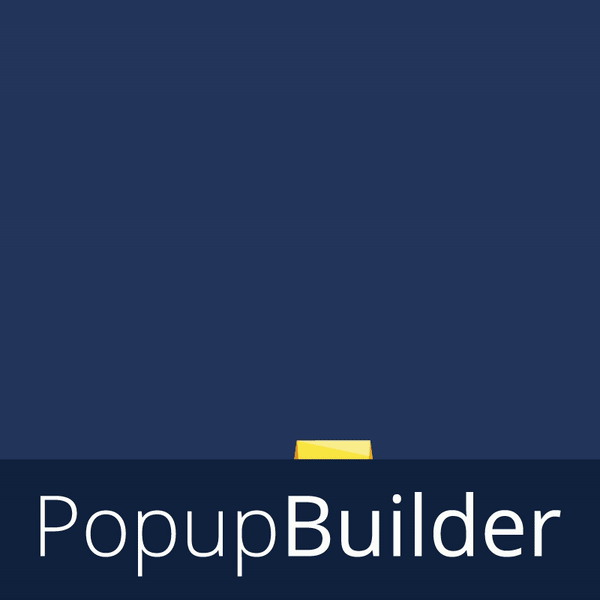 Popup Builder – Create highly converting, mobile friendly marketing popups. 》updating the integration with other WordPress plugins to ensure seamless usage with your website., DATA ANALYTICS, Popup Builder provides detailed ...。
Popup Builder – Create highly converting, mobile friendly marketing popups. 》updating the integration with other WordPress plugins to ensure seamless usage with your website., DATA ANALYTICS, Popup Builder provides detailed ...。 Hustle – Email Marketing, Lead Generation, Optins, Popups 》Hustle 是一個終極的行銷外掛程式,可建立郵件列表並轉換網站流量。通過簡單的設置選項表單、目標行銷彈出式窗口和設計師制作的模板,提高潛在客戶數量。同時...。
Hustle – Email Marketing, Lead Generation, Optins, Popups 》Hustle 是一個終極的行銷外掛程式,可建立郵件列表並轉換網站流量。通過簡單的設置選項表單、目標行銷彈出式窗口和設計師制作的模板,提高潛在客戶數量。同時...。 Popups for Divi 》一旦啟用了此外掛,在「區段設定」彈出式視窗中的 Visual Builder 會顯示一個名為「Popup」的新標籤。在「Popup」標籤中,您可以將一個普通的區段變成彈出式...。
Popups for Divi 》一旦啟用了此外掛,在「區段設定」彈出式視窗中的 Visual Builder 會顯示一個名為「Popup」的新標籤。在「Popup」標籤中,您可以將一個普通的區段變成彈出式...。 Lightbox & Modal Popup WordPress Plugin – FooBox 》FooBox是第一個嚴肅考慮響應式佈局的燈箱。它不僅會將圖片縮放以在手機上呈現更好的效果,還會重新排列按鈕控制,使其在縱向或橫向的方向上都展現出色的外觀...。
Lightbox & Modal Popup WordPress Plugin – FooBox 》FooBox是第一個嚴肅考慮響應式佈局的燈箱。它不僅會將圖片縮放以在手機上呈現更好的效果,還會重新排列按鈕控制,使其在縱向或橫向的方向上都展現出色的外觀...。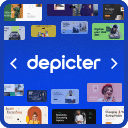 Slider & Popup Builder by Depicter – Add Image Slider, Carousel Slider, Exit Intent Popup, Popup Modal, Coupon Popup, Post Slider Carousel 》, , 範例和演示 | 影片教學 | 支援, , 簡介, Depicter 是一款免費的 SEO 友好、響應式的圖片和視訊幻燈片外掛,可以平滑地運作在所有主要設備上,提供超高品...。
Slider & Popup Builder by Depicter – Add Image Slider, Carousel Slider, Exit Intent Popup, Popup Modal, Coupon Popup, Post Slider Carousel 》, , 範例和演示 | 影片教學 | 支援, , 簡介, Depicter 是一款免費的 SEO 友好、響應式的圖片和視訊幻燈片外掛,可以平滑地運作在所有主要設備上,提供超高品...。Advanced Popups 》使用此輕量而功能豐富的外掛,顯示高轉換率的電子報彈出視窗、Cookie 注意事項,或通知。。
 Login/Signup Popup ( Inline Form + Woocommerce ) 》實際演示, 一個簡單而輕量的外掛,讓註冊、登入和重設密碼的流程更加順暢。, 您可以獲得兩種驚人且完全可自定義的設計-使用短代碼的彈出視窗和內嵌表格。, 您...。
Login/Signup Popup ( Inline Form + Woocommerce ) 》實際演示, 一個簡單而輕量的外掛,讓註冊、登入和重設密碼的流程更加順暢。, 您可以獲得兩種驚人且完全可自定義的設計-使用短代碼的彈出視窗和內嵌表格。, 您...。 Button contact VR 》這個WordPress外掛可以固定顯示熱線電話、Zalo、Viber、聯絡表單、WhatsApp、Messenger、彈出視窗表單、彈出展示視窗......, 位置可以設置在左、右、底部;大...。
Button contact VR 》這個WordPress外掛可以固定顯示熱線電話、Zalo、Viber、聯絡表單、WhatsApp、Messenger、彈出視窗表單、彈出展示視窗......, 位置可以設置在左、右、底部;大...。 Popup Box – Create Countdown, Coupon, Video, Contact Form Popups 》WordPress 彈出視窗外掛, , WordPress 彈出視窗外掛價格, 免費版彈出視窗外掛DEMO, 專業版彈出視窗外掛DEMO, 專業版彈出視窗外掛使用手冊, , 此短片提供如何...。
Popup Box – Create Countdown, Coupon, Video, Contact Form Popups 》WordPress 彈出視窗外掛, , WordPress 彈出視窗外掛價格, 免費版彈出視窗外掛DEMO, 專業版彈出視窗外掛DEMO, 專業版彈出視窗外掛使用手冊, , 此短片提供如何...。 BlossomThemes Social Feed 》BlossomThemes Social Feed 外掛讓您可以在您的網站上顯示 Instagram 個人資料。該外掛與 BlossomThemes 的佈景主題搭配使用效果最佳。, 您可以最多顯示 25 ...。
BlossomThemes Social Feed 》BlossomThemes Social Feed 外掛讓您可以在您的網站上顯示 Instagram 個人資料。該外掛與 BlossomThemes 的佈景主題搭配使用效果最佳。, 您可以最多顯示 25 ...。 Video PopUp 》最受歡迎的 WordPress 影片輕盒外掛程式, 影片彈出外掛程式讓您輕鬆地設置影片輕盒彈出視窗。支援 YouTube、Vimeo、SoundCloud 和 MP4 自行托管的影片,您還...。
Video PopUp 》最受歡迎的 WordPress 影片輕盒外掛程式, 影片彈出外掛程式讓您輕鬆地設置影片輕盒彈出視窗。支援 YouTube、Vimeo、SoundCloud 和 MP4 自行托管的影片,您還...。 Pop ups, WordPress Exit Intent Popup, Email Pop Up Builder, Lightbox, Spin the Wheel Popups – Poptin 》最佳免費彈出視窗建立器、聯絡表單建立器和潛在客戶彈出視窗平台 🔥, 在少於 2 分鐘內建立精美的彈出視窗、聯絡表單、潛在客戶投入、燈箱彈出視窗、通知欄和...。
Pop ups, WordPress Exit Intent Popup, Email Pop Up Builder, Lightbox, Spin the Wheel Popups – Poptin 》最佳免費彈出視窗建立器、聯絡表單建立器和潛在客戶彈出視窗平台 🔥, 在少於 2 分鐘內建立精美的彈出視窗、聯絡表單、潛在客戶投入、燈箱彈出視窗、通知欄和...。 Popup, Optin Form & Email Newsletters for Mailchimp, HubSpot, AWeber – MailOptin 》建立彈出視窗和訂閱表單,使用我們直覺式的彈出視窗建立外掛程式來獲取更多電子報訂閱者、銷售機會和潛在客戶!🚀, MailOptin 是一個表單建立器和彈出視窗製...。
Popup, Optin Form & Email Newsletters for Mailchimp, HubSpot, AWeber – MailOptin 》建立彈出視窗和訂閱表單,使用我們直覺式的彈出視窗建立外掛程式來獲取更多電子報訂閱者、銷售機會和潛在客戶!🚀, MailOptin 是一個表單建立器和彈出視窗製...。
