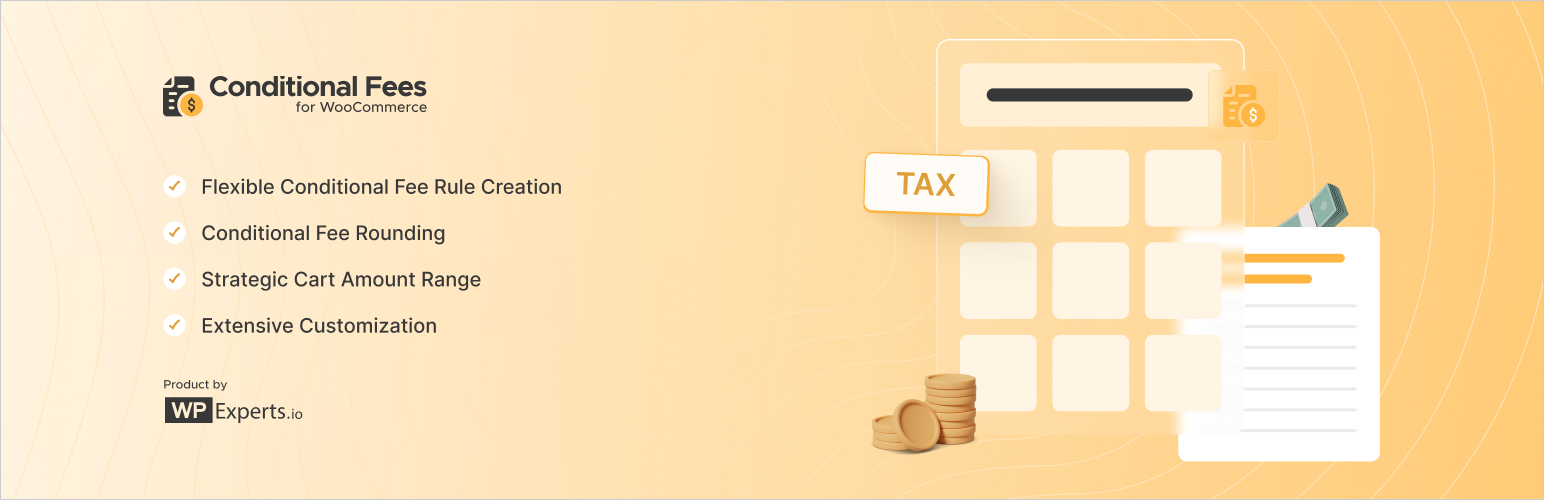
前言介紹
- 這款 WordPress 外掛「Conditional Fees for WooCommerce Lite」是 2016-02-10 上架。
- 目前有 700 個安裝啟用數。
- 上一次更新是 2025-01-31,距離現在已有 91 天。
- 外掛最低要求 WordPress 4.0 以上版本才可以安裝。
- 有 3 人給過評分。
- 還沒有人在論壇上發問,可能目前使用數不多,還沒有什麼大問題。
外掛協作開發者
外掛標籤
cart fee | extra fee | custom fee | woocommerce | additional fee |
內容簡介
此外掛可協助網站管理員在 WooCommerce 購物車中新增額外費用。您可以添加自定金額和標籤至購物車費用中,並且還可以新增稅金和更改稅類別。此外,它還提供一個功能,只有當購物車總額大於設定的最小金額時才套用自定費用。
功能:
添加自定費用至任何金額。
為額外費用設置標籤。
啟用或禁用費用稅金。
如果啟用稅金,則選擇要套用的稅類別。
啟用或禁用此額外的 WooCommerce 費用功能。
您可以設定一個最小購物車金額,然後才會套用自定費用。
有興趣為 Woo Add Custom Fee 做出貢獻嗎?
請前往 Woo Add Custom Fee GitHub 存儲庫 發掘您如何參與 😉
原文外掛簡介
🔍 Live Demo | 📄 Documentation |⭐ Get Pro |
Smartly create conditional fee rules and charge tax with Conditional Fees for WooCommerce. Attract new customers and retain existing customers by creating dynamic fees for your online store based on different conditions. Improve accuracy and offer numerous customization options with this results-driven WooCommerce extra fees plugin.
Conditional Fees for WooCommerce Lite Stunning Features
This impactful WooCommerce fee plugin offers various standout features to businesses of all sizes, such as:
Add a Custom Fee to Whatever Amount You Want
You can determine a fee, a portion of the cart total, or a fixed amount. This feature offers businesses flexibility and customization when adding a custom fee, helping them appropriately fulfill their customers’ needs.
Set Label for Additional Fee
This feature allows you to customize the text to inspire customers at checkout. It enables you to describe the fee attractively to delight potential customers. Businesses can smartly use labels to enhance transparency and build customer trust in the right direction.
Enable or Disable Tax for Fee
This helpful feature comes in handy when businesses want to charge tax on certain fees, as a few fees come under the tax bracket. On the other hand, few fees do not belong to the tax category. Thus, businesses can comply with tax regulations utilizing this feature, enabling or disabling tax for a fee.
If Tax is Enabled, Select the Tax Class You Want to Apply
This feature helps you apply the correct tax class and charge the exact tax rate to the fee. Furthermore, businesses can smartly manage various tax rates depending on customer location, product type, and other factors.
Set Minimum Cart Amount Before Applying Custom Fee
You can set a minimum cart amount before you apply the custom fee. It is a condition or a requirement for the fee application. You cannot apply the fee if the cart total is not equal to the minimum amount. This feature suits customers who do not want to pay the custom fee and opt for bulk buying instead.
Activate or Deactivate this Additional WooCommerce Fee Functionality
You can activate or deactivate the custom fee depending on specific events like the new year, seasonal campaigns, etc. The good thing about this feature is that you do not need to reconfigure the custom fee. Likewise, you do not need to remove this functionality.
Importance of Conditional Fees for WooCommerce Lite
Whether you manage a small, medium-sized, or large e-commerce business, the B2B pricing plugin can optimize wholesale products and pricing.
This plugin offers the following advantages to businesses:
Simple Integration and Customization 🔗
The good thing about this WordPress extra fees plugin is its remarkable integration and customization capabilities. You can easily configure it into your WooCommerce store without fuss, allowing you to customize your online stores according to customers’ demands.
Streamlined Fees Management 📦
This WooCommerce additional fees plugin helps businesses effortlessly create conditional fee rules. Moreover, it allows businesses to charge taxes and comply with local tax regulations. As a result, it can cater to the demands of varied target audiences.
Enhanced Customer Relationships 💬
The other advantage of Conditional Fees for WooCommerce is that it allows businesses to boost customer relationships considerably. With this impactful plugin, they can grab the attention of diversified customer bases by developing targeted promotions or discounts.
By doing so, they can regularly meet and exceed their expectations. This way, businesses can develop and sustain long-term relationships with customers.
Does Conditional Fees for WooCommerce Lite have a Pro Version?
Aside from the free version, businesses can benefit from its pro version, Conditional Fees for WooCommerce Pro. This way, they can automate their pricing tactics to the next level and convert their stores into sales powerhouses.
What Makes the Conditional Fees for WooCommerce Pro Different from Other Conditional Fees Plugins?
Conditional Fees for WooCommerce Pro provides businesses with helpful features, including:
The plugin helps calculate the fee accurately using the last decimal.
It allows users to customize fees depending on shipping, payment gateways, tax classes, product categories, user roles, tags, cart data, and specific geographic locations.
The plugin is handy for complying with regional tax regulations. It enables you to choose applicable tax classes from a dropdown menu.
You can create and manage conditional fee rules according to your business needs.
The strategic cart amount range allows you to define cart subtotal ranges to selectively implement conditional fees, empowering strategic control over fee implementation.
Conditional Fees for WooCommerce Lite Compatibility
Conditional cart fees for WooCommerce supports a notable WordPress plugin, Wholesale for WooCommerce. It is also compatible with another popular plugin, Quote for WooCommerce. This plugin supports the Cart & Checkout Block feature powered by WooCommerce.
Requirements 🛠️
WordPress v4.7+
WooCommerce v5.0+
PHP v5.5+
How to Get Started 🚀
Download and install the Conditional Fees for WooCommerce Lite extension.
You can find the installation guide here.
Activate, set up, and configure the extra fees plugin.
各版本下載點
- 方法一:點下方版本號的連結下載 ZIP 檔案後,登入網站後台左側選單「外掛」的「安裝外掛」,然後選擇上方的「上傳外掛」,把下載回去的 ZIP 外掛打包檔案上傳上去安裝與啟用。
- 方法二:透過「安裝外掛」的畫面右方搜尋功能,搜尋外掛名稱「Conditional Fees for WooCommerce Lite」來進行安裝。
(建議使用方法二,確保安裝的版本符合當前運作的 WordPress 環境。
1.0 | 1.1 | 1.2 | 1.3 | 1.4 | 1.5 | 1.6 | 1.6.1 | 1.7.0 | 1.7.1 | trunk |
延伸相關外掛(你可能也想知道)
 YayPricing – WooCommerce Dynamic Pricing & Discounts 》總結:YayPricing 是一個多功能的 WooCommerce 價格和折扣外掛,可根據不同條件創建促銷活動。, , 問題與答案:, 1. YayPricing 可以用來做什麼?, 答:YayP...。
YayPricing – WooCommerce Dynamic Pricing & Discounts 》總結:YayPricing 是一個多功能的 WooCommerce 價格和折扣外掛,可根據不同條件創建促銷活動。, , 問題與答案:, 1. YayPricing 可以用來做什麼?, 答:YayP...。Conditional cart fee / Extra charge rule for WooCommerce extra fees 》在示範網站上試用專業版, WooCommerce 額外費用外掛可以根據各種條件為你的商店創建動態費用, WooCommerce 額外費用外掛非常容易使用,你可以快速地創建複雜...。
 Woocommerce Cart Additional Fee 》這個外掛可協助管理員將額外費用加上到 WooCommerce 購物車中。管理員可以新增額外費用標籤及費用金額,可選擇固定或百分比費用類型。同時也可以針對特定產品...。
Woocommerce Cart Additional Fee 》這個外掛可協助管理員將額外費用加上到 WooCommerce 購物車中。管理員可以新增額外費用標籤及費用金額,可選擇固定或百分比費用類型。同時也可以針對特定產品...。 Multiple Cart Fee for WooCommerce – Additional Fee 》總結:multiple Cart Fee for WooCommerce 是一個功能強大且用戶友好的外掛程式,讓您能夠向 WooCommerce 購物車中添加多個條件性費用。無論您需要添加處理費...。
Multiple Cart Fee for WooCommerce – Additional Fee 》總結:multiple Cart Fee for WooCommerce 是一個功能強大且用戶友好的外掛程式,讓您能夠向 WooCommerce 購物車中添加多個條件性費用。無論您需要添加處理費...。 Coupon Helper for WooCommerce 》此外掛給 WooCommerce 優惠券類型列表新增一種優惠券類型,允許您在購物車中有超過一件商品時,以最便宜的商品折扣作為優惠。。
Coupon Helper for WooCommerce 》此外掛給 WooCommerce 優惠券類型列表新增一種優惠券類型,允許您在購物車中有超過一件商品時,以最便宜的商品折扣作為優惠。。
