前言介紹
- 這款 WordPress 外掛「Easy 3D Viewer」是 2017-05-23 上架。
- 目前有 1000 個安裝啟用數。
- 上一次更新是 2025-04-26,距離現在已有 8 天。
- 外掛最低要求 WordPress 3.5 以上版本才可以安裝。
- 有 12 人給過評分。
- 還沒有人在論壇上發問,可能目前使用數不多,還沒有什麼大問題。
外掛協作開發者
fuzzoid |
外掛標籤
3d | .obj | stl | model | viewer |
內容簡介
這是一款簡單的 WordPress/WooCommerce 產品 3D 檢視器外掛。
該外掛具有可視化的簡碼生成器,可以上傳 3D 模型並調整設置,例如顏色、背景、反射、光源、陰影等。簡碼可以貼到任何頁面或文章中。
在 WooCommerce 管理員中,插件在「產品圖片」下方添加了一個新的「產品模型」框。
支援的文件類型:STL、OBJ/MTL、GLTF/GLB(包括紋理和動畫)、ZIP。
功能
可視化的簡碼生成器。
WooCommerce 整合。
WooCommerce 產品有一個選項,可以保留產品圖片,顯示「檢視 3D」按鈕
支援的文件類型:STL(bin,ascii)、OBJ(包括 MTL 支持)、GLTF(包括紋理和動畫)、WRL(PRO 版本)、3MF(PRO 版本)、ZIP。
可調整的場景 - 背景顏色、陰影、地面鏡像。
可調整的模型 - 顏色、光澤、透明度。
瀏覽器支援:最適合支援 WebGL 的瀏覽器。
PRO 版本:WRL 支援、3MF 支援。
PRO 版本:簡碼支援縮略圖。
PRO 版本:同一頁面上最多可以有 10 個 3D 檢視器。
PRO 版本:可以將模型轉換為 PNG、動態 GIF、WEBM 視頻格式,以保護模型不被下載或改善移動設備上的客戶體驗。
PRO 版本:在移動設備上,可以顯示 WEBM 或 GIF 而不是 3D 模型。
PRO 版本:模型壓縮(加快模型加載)
PRO 版本:可以使用簡碼從第三方網站加載模型。
PRO 版本:模型修復功能(STL,OBJ)。
PRO 版本:模型面數減少功能(STL,OBJ)。
PRO 版本:可變產品支持。
演示
原文外掛簡介
Simple WordPress/WooCommerce product 3D viewer.
Has a visual shortcode builder where you can upload the 3D model and adjust settings like color, background, reflection, light sources, shadows, etc. The shortcode can be pasted to any page or a post.
In the WooCommerce admin the plugin adds a new “Product model” box underneath “Product Image”.
Supported file types: STL, OBJ/MTL, GLTF/GLB (including textures and animation), ZIP.
Features
Visual shortcode builder.
WooCommerce integration.
WooCommerce products have an option to keep the product image and show “View 3D” button
Files supported: STL (bin,ascii), OBJ (including MTL support), GLTF (including textures and animations), WRL (PRO version), 3MF (PRO version), ZIP.
Adjustable scene – background color, shadows, ground mirror.
Adjustable model – color, shininess, transparency.
Browser support: works best with WebGL enabled browsers.
PRO version: WRL support, 3MF support.
PRO version: Shortcodes support thumbnails.
PRO version: Can have multiple 3D viewers on the same page (10 maximum).
PRO version: Can convert models to PNG, animated GIF, WEBM video format to protect models from downloading or improve the customer experience on mobile.
PRO version: Option to show a WEBM or a GIF instead of 3D model on mobile devices.
PRO version: Model compression (for faster model loading)
PRO version: Can load models from 3rd party sites with shortcodes.
PRO version: Model repair feature (STL, OBJ).
PRO version: Model polygon reduction feature (STL, OBJ).
PRO version: Variable product support.
Demo
各版本下載點
- 方法一:點下方版本號的連結下載 ZIP 檔案後,登入網站後台左側選單「外掛」的「安裝外掛」,然後選擇上方的「上傳外掛」,把下載回去的 ZIP 外掛打包檔案上傳上去安裝與啟用。
- 方法二:透過「安裝外掛」的畫面右方搜尋功能,搜尋外掛名稱「Easy 3D Viewer」來進行安裝。
(建議使用方法二,確保安裝的版本符合當前運作的 WordPress 環境。
1.0 | 1.2 | 1.0.1 | 1.0.2 | 1.0.3 | 1.0.4 | 1.2.1 | 1.2.2 | 1.2.4 | 1.3.1 | 1.3.2 | 1.3.3 | 1.5.1 | 1.5.9 | 1.6.1 | 1.6.2 | 1.8.4 | trunk | 1.2.2.1 | 1.2.2.2 | 1.2.2.3 | 1.2.3.4 | 1.2.3.6 | 1.2.3.7 | 1.2.4.1 | 1.2.5.1 | 1.2.5.2 | 1.2.5.3 | 1.2.5.4 | 1.3.3.1 | 1.3.4.1 | 1.3.6.3 | 1.3.6.4 | 1.3.6.5 | 1.3.6.8 | 1.3.6.9 | 1.3.8.5 | 1.3.8.6 | 1.3.8.7 | 1.3.9.1 | 1.3.9.2 | 1.3.9.3 | 1.3.9.4 | 1.4.5.7 | 1.4.5.8 | 1.5.1.1 | 1.5.1.2 | 1.5.1.3 | 1.5.3.6 | 1.5.3.7 | 1.5.3.8 | 1.5.7.9 | 1.8.5.3 | 1.8.6.3 | 1.8.6.4 | 1.8.6.6 | 1.8.6.7 |
延伸相關外掛(你可能也想知道)
 OffCanvas / Drawer – Drawer Plugin for WP 》OffCanvas 是一個側邊抽屜,可透過按鈕切換,從視口的左側、右側或底部出現。, 示範, 功能, , 位置:設置 OffCanvas 的位置(左、右、上、下)。, 按鈕樣式:...。
OffCanvas / Drawer – Drawer Plugin for WP 》OffCanvas 是一個側邊抽屜,可透過按鈕切換,從視口的左側、右側或底部出現。, 示範, 功能, , 位置:設置 OffCanvas 的位置(左、右、上、下)。, 按鈕樣式:...。 WP 3D Thingviewer Lite 》這個外掛提供一個 3D 模型檔案瀏覽器,讓您將 3D 模型嵌入 WordPress 的頁面或文章中。, 您可以將模型載入到 WordPress 媒體中,支援多種格式(STL、OBJ、FBX...。
WP 3D Thingviewer Lite 》這個外掛提供一個 3D 模型檔案瀏覽器,讓您將 3D 模型嵌入 WordPress 的頁面或文章中。, 您可以將模型載入到 WordPress 媒體中,支援多種格式(STL、OBJ、FBX...。WTools 》WTools 提供不同函數以及類別,以加速其他外掛的開發流程。, 僅僅只安裝並不會對網站造成額外負擔。外掛開發人員可以載入所需的功能庫文件,並使用 API 函數 ...。
Three Viewer 》Three Viewer 提供一個免費且簡單的解決方案,讓您可以在您的網站上視覺化任何 3D 模型,, 使用 Three Viewer 編輯器,您可以輕鬆編輯並添加燈光或地面物件等...。
 Site3D Configurator 》這款外掛可以讓你輕鬆地在WordPress中添加來自https://configurator.site3d.site的3D配置工具。它會在編輯器中添加一個縮寫標籤 [site3d data=””]。。
Site3D Configurator 》這款外掛可以讓你輕鬆地在WordPress中添加來自https://configurator.site3d.site的3D配置工具。它會在編輯器中添加一個縮寫標籤 [site3d data=””]。。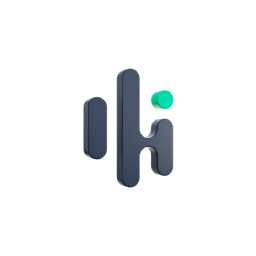 Holostep: 3D viewer 》總結:這個WordPress外掛提供3D/AR VIEWER平台,無需編碼,讓您的訪客成為客戶,並使用第三方服務來實現功能。, , 問題與答案:, 1. 這個WordPress外掛的主要...。
Holostep: 3D viewer 》總結:這個WordPress外掛提供3D/AR VIEWER平台,無需編碼,讓您的訪客成為客戶,並使用第三方服務來實現功能。, , 問題與答案:, 1. 這個WordPress外掛的主要...。
