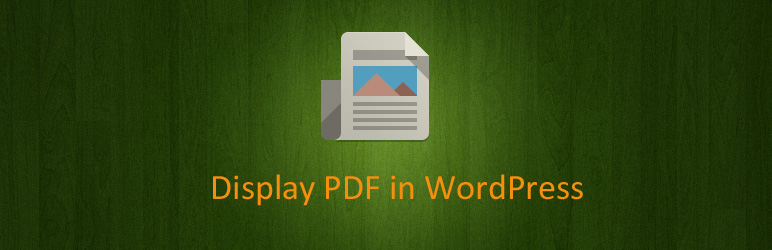
前言介紹
- 這款 WordPress 外掛「Wonder PDF Embed」是 2017-06-02 上架。
- 目前有 10000 個安裝啟用數。
- 上一次更新是 2024-06-07,距離現在已有 331 天。
- 外掛最低要求 WordPress 3.6 以上版本才可以安裝。
- 有 13 人給過評分。
- 還沒有人在論壇上發問,可能目前使用數不多,還沒有什麼大問題。
外掛協作開發者
外掛標籤
pdf embed | pdf viewer | pdf lightbox | responsive pdf embed | responsive pdf viewer |
內容簡介
Wonder PDF Embed
WonderPlugin PDF Embed 是一個外掛,可使用 Mozilla 的 PDF.js 在 WordPress 網站上嵌入和顯示 PDF 檔案。
功能
易於使用
響應式 PDF 檢視器
使用 Mozilla 的 PDF.js
在 WordPress 文章或頁面中嵌入和顯示 PDF 檔案 – 點擊查看線上示範。
可與付費插件 Wonder Lightbox 一起使用,以 在燈箱彈出中打開 PDF 檔案
可與付費插件 Wonder Carousel 一起使用,以創建 PDF 旋轉木馬
選項可隱藏 PDF 檢視器工具列中的下載按鈕、列印按鈕和文字選擇工具菜單項目。請注意:該選項僅使用 CSS 和 JavaScript 代碼來隱藏 PDF.js 檢視器工具列中的相關菜單項目/按鈕。它不是一個 DRM(數字版權管理)方案,以保護 PDF 檔案。它不能阻止有經驗的訪客從 PDF 檔案中下載、列印或複製文字。
如何使用
您可以使用以下短碼將 PDF 檔案嵌入 WordPress 文章或頁面:
[wonderplugin_pdf src=”http://www.yourwordpresssite.com/yourdoc.pdf” width=”100%” height=”600px” style=”border:0;”]
PDF 網址要求
PDF 檔案必須托管在與 WordPress 網站相同的域中。
PDF 網址必須是絕對網址,也就是說,網址必須以 http:// 或 https:// 開頭。
確保 PDF 網址中沒有特殊字符,例如,撇號、雙引號、重音字母等。
PDF 網址是使用 src 屬性定義的。
短碼屬性
您可以使用 px 或%來設置寬度和高度屬性,例如 600px 或 100%。
通過將%用於寬度屬性,PDF 檢視器將是響應式的。
如果您使用 100% 的高度屬性,請確保短碼的容器具有適當的高度值。
您可以使用 style 屬性來定義 PDF 檢視器的 CSS 樣式,它是一個iframe。
欲瞭解更多信息,請查看線上教程: https://www.wonderplugin.com/wordpress-pdf-embed/#tutorial
在燈箱彈出中打開 PDF 檔案
請查看線上文檔: https://www.wonderplugin.com/wordpress-pdf-embed/#lightbox
創建 PDF 旋轉木馬
請查看線上文檔: https://www.wonderplugin.com/wordpress-pdf-embed/#carousel
原文外掛簡介
Wonder PDF Embed
WonderPlugin PDF Embed is a plugin to embed and display PDF files on your WordPres website by using Mozilla’s PDF.js.
Features
Easy to use
Responsive PDF viewer
Using Mozilla’s PDF.js
Embed and display PDF files in WordPress posts or pages – click to see the online demo.
Works with the premium plugin Wonder Lightbox to open a PDF file in a lightbox popup
Works with the premium plugin Wonder Carousel to create a PDF carousel
Options to hide the download button, the print button and the text selection tool menu item in the PDF viewer toolbar. Please note: the options only use CSS and JavaScript code to hide the relative menu items/buttons in the PDF.js viewer toolbar. It’s NOT a DRM (Digital Rights Management) scheme to protect the PDF file. It does NOT stop experienced visitors from downloading, printing or copying text from the PDF file.
How to Use
You can use the following shortcode to embed a PDF file to WordPress posts or pages:
[wonderplugin_pdf src=”http://www.yourwordpresssite.com/yourdoc.pdf” width=”100%” height=”600px” style=”border:0;”]
PDF URL Requirements
The PDF file MUST be hosted on the SAME DOMAIN as the WordPress website.
The PDF URL MUST be an absolute URL, that’s, the URL must start with http:// or https://.
Make sure there are no special characters in the PDF URL, for example, apostrophes, double quotes, accented letters etc.
The PDF URL is defined with the src attribute.
Shortcode Attributes
You can use px or % for the width and height attributes, for example, 600px or 100%.
By using % for the width attribute, the PDF viewer will be responsive.
If you use 100% for the height attribute, make sure the container of the shortcode has a proper height value.
You can use the style attribute to define the CSS style of the PDF viewer which is an iframe.
For more information, please view the online tutorial: https://www.wonderplugin.com/wordpress-pdf-embed/#tutorial
Open a PDF file in a lightbox popup
Please view the online document: https://www.wonderplugin.com/wordpress-pdf-embed/#lightbox
Create a PDF carousel
Please view the online document: https://www.wonderplugin.com/wordpress-pdf-embed/#carousel
各版本下載點
- 方法一:點下方版本號的連結下載 ZIP 檔案後,登入網站後台左側選單「外掛」的「安裝外掛」,然後選擇上方的「上傳外掛」,把下載回去的 ZIP 外掛打包檔案上傳上去安裝與啟用。
- 方法二:透過「安裝外掛」的畫面右方搜尋功能,搜尋外掛名稱「Wonder PDF Embed」來進行安裝。
(建議使用方法二,確保安裝的版本符合當前運作的 WordPress 環境。
延伸相關外掛(你可能也想知道)
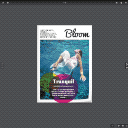 Real3D Flipbook Lite – 3D FlipBook, PDF Viewer, PDF Embedder 》Real3D Flipbook 是一款 PDF 閱讀器 / 嵌入式 PDF 外掛,它在您的網站內顯示您的 PDF 或圖像作為逼真的翻頁書。Real3D Flipbook 僅使用 JavaScript,不使用 i...。
Real3D Flipbook Lite – 3D FlipBook, PDF Viewer, PDF Embedder 》Real3D Flipbook 是一款 PDF 閱讀器 / 嵌入式 PDF 外掛,它在您的網站內顯示您的 PDF 或圖像作為逼真的翻頁書。Real3D Flipbook 僅使用 JavaScript,不使用 i...。 PDF Viewer & 3D PDF Flipbook – DearPDF 》DearPDF 是一款簡單卻強大的 WordPress PDF 翻書和 PDF 瀏覽器外掛程式,用於顯示您的 PDF。將您的 PDF 嵌入並以桌面 PDF 瀏覽器或互動 PDF 翻書的方式顯示,...。
PDF Viewer & 3D PDF Flipbook – DearPDF 》DearPDF 是一款簡單卻強大的 WordPress PDF 翻書和 PDF 瀏覽器外掛程式,用於顯示您的 PDF。將您的 PDF 嵌入並以桌面 PDF 瀏覽器或互動 PDF 翻書的方式顯示,...。 WordPress PDF Light Viewer Plugin 》此外掛可以將一般、大型和超大型 PDF 文件轉換成帶有縮略圖導航的翻頁書形式,在 WordPress 網站中嵌入。功能包括:無限制的 PDF 文件、無限的 PDF 文件大小...。
WordPress PDF Light Viewer Plugin 》此外掛可以將一般、大型和超大型 PDF 文件轉換成帶有縮略圖導航的翻頁書形式,在 WordPress 網站中嵌入。功能包括:無限制的 PDF 文件、無限的 PDF 文件大小...。TNC PDF viewer 》書櫃模式(顯示插件) | 實時預覽 | 文檔 | 支持, PDF Viewer for WordPress 於 2014 年作為高級插件推出,此刻已有數以千計的網站由其提供支持。本插件是其...。
 Custom iFrame for Elementor – Embed Pdf, Maps, Videos, & Websites Easily 》總結文案:Custom iFrame Widget for Elementor 是一個輕量且可自定義的 Elementor 外掛,可以讓您無縫嵌入外部內容。透過性能優化、安全功能和靈活的設定,...。
Custom iFrame for Elementor – Embed Pdf, Maps, Videos, & Websites Easily 》總結文案:Custom iFrame Widget for Elementor 是一個輕量且可自定義的 Elementor 外掛,可以讓您無縫嵌入外部內容。透過性能優化、安全功能和靈活的設定,...。Embedding PDF 》如果您需要安裝此外掛或需要定製版本的插件,請發送電子郵件至[email protected]以獲取支援。, 將已上傳到您的 WordPress 網站媒體庫的 PDF 嵌入到文章/頁面...。
 Quick Embed PDF – PDF viewer, PDF embeds, PDF Reader, PDF Embedder 》
Quick Embed PDF – PDF viewer, PDF embeds, PDF Reader, PDF Embedder 》Quick Embed PDF 外掛介紹
, ,Quick Embed PDF 是一個輕量級的 WordPress 外掛,允許您使用簡單的短代碼直接將 PDF 檔案嵌入...。
 Nature FlipBook WordPress Plugin 》預覽 Nature FlipBook, 下載專業版, FlipBook 管理簡單,您可以添加圖片(jpg,png)作為頁面,頁數沒有限制。, FlipBook 功能:, 1、不需要購買和安裝額外的...。
Nature FlipBook WordPress Plugin 》預覽 Nature FlipBook, 下載專業版, FlipBook 管理簡單,您可以添加圖片(jpg,png)作為頁面,頁數沒有限制。, FlipBook 功能:, 1、不需要購買和安裝額外的...。 Pdf Embedder Fay 》Pdf Embedder Fay 是一款強大的 WordPress 外掛,它可以輕鬆地將 PDF 檔案嵌入到您的網站中。使用這個外掛,您可以在頁面和文章中輕鬆地添加 PDF,無需編碼或...。
Pdf Embedder Fay 》Pdf Embedder Fay 是一款強大的 WordPress 外掛,它可以輕鬆地將 PDF 檔案嵌入到您的網站中。使用這個外掛,您可以在頁面和文章中輕鬆地添加 PDF,無需編碼或...。MagicFlip 》總結:MagicFlip 是一款外掛,可讓您將 PDF 文件和書籍添加到您的 WordPress 網站上。, , 問題與答案:, 1. 什麼是 MagicFlip?, - MagicFlip 是一款 Word...。
