
前言介紹
- 這款 WordPress 外掛「Open Graph and Twitter Card Tags」是 2011-10-15 上架。
- 目前有 60000 個安裝啟用數。
- 上一次更新是 2025-03-13,距離現在已有 51 天。
- 外掛最低要求 WordPress 5.0 以上版本才可以安裝。
- 外掛要求網站主機運作至少需要 PHP 版本 7.0 以上。
- 有 120 人給過評分。
- 論壇上目前有 3 個提問,問題解答率 33%
外掛協作開發者
外掛標籤
facebook | open graph | social media | twitter card | open graph protocol |
內容簡介
此外掛可增進你的 WordPress 頁面、文章、WooCommerce 商品或任何其他文章類型在社群媒體上的分享,透過設定正確的 Facebook Open Graph 標籤。
此外掛也允許你添加 Twitter Card 標籤,以獲得更有效和高效的 Twitter 分享結果,如果沒有其他 SEO 相關的外掛設定,也可以添加元描述和標籤。
此外掛並未與 Facebook、Twitter、Google 或任何其他第三方相關聯或贊助。
你也可以選擇在 RSS 源代碼中插入「附件」和「媒體:內容」標籤,這樣像 RSS Graffiti 和 twitterfeed 這樣的應用程式就可以正確地在 Facebook 上張貼圖片。
此外掛允許使用者選擇要包含哪些標籤,以及默認圖片(如果文章/頁面沒有圖片)。
此外掛也可以在圖片上添加浮水印/標誌。此外掛會將原始圖像調整大小和剪裁為1200x630,然後在上面疊加選定的1200x630 PNG 檔案。
向 Facebook 分享連結時,在圖片上添加品牌標誌是有用的。
設定頁面在「選項」下方保持低調。
所生成的(Facebook)Open Graph 標籤如下:
og:title:從文章/頁面/存檔/標籤標題中獲取
og:site_name:從網誌標題中獲取
og:url:從文章/頁面永久連結中獲取
og:description:從文章/頁面指定的自訂欄位中獲取,或者如果有,使用文章/頁面摘要,或從性內容中獲取。從分類/標籤頁面的說明中獲取(如果存在)。從標語或自訂文字中獲取(在其他所有地方都是如此)
og:image: 從文章/頁面指定的自訂欄位中獲取,或者如果有,使用文章/頁面的特色/縮略圖像,或者如果不存在,從文章內容中的第一個圖像中獲取,或者如果不存在,從文章媒體庫的第一個圖像中獲取,或者如果不存在,從在選項菜單中定義的默認圖像中獲取。在此選擇的相同圖像也將用於 RSS 源代碼中的 enclosure / media:content。
og:image:url:與 og:image 相同
og:image:secure_url:如果使用 SSL,則與 og:image 相同
og:image:width 和 og:image:height:圖像尺寸
og:type:首頁為「website」或「blog」、「product」用於 WooCommerce 商品,其他所有都為「article」
article:author:從使用者(文章作者)的 Facebook 個人資料 URL 中獲取
article:published_time:文章發佈時間(僅限文章)
article:modified_time 和 og:updated_time:文章修改時間(僅限文章)
article:section:從文章類別中獲取
article:publisher:網站 Facebook 專頁 URL
og:locale:從 WordPress 語言定區或使用者選擇中獲取
fb:admins:從設定選項螢幕上獲取
fb:app_id:從設定選項螢幕上獲取
og:price:amount 和 og:price:currency:WooCommerce 商品價格
生成的 Twitter 卡片標籤如下:
twitter:title:與 og:title 相同
twitter:url:與 og:url 相同
twitter:description:與 og:description 相同
twitter:image:與 og:image 相同
twitter:creator:從使用者(文章作者)Twitter 賬戶中獲取
twitter:site:網站 Twitter 賬戶
twitter:card:具有值「summary_large_image」或「summary」
其他標籤如下:
canonical:與 og:url 相同
meta description:與 og:description 相同
meta author:從使用者(文章作者)中獲取
原文外掛簡介
This plugin improves the sharing of your WordPress pages, posts, WooCommerce products, or any other post type on social media, by setting the correct Facebook Open Graph Tags.
It also allows you to add the Twitter Card tags for more effective and efficient Twitter sharing results, as well as the Meta Description and Canonical tags if no other SEO plugin is setting them.
This plugin is not, in any way, affiliated or endorsed by Facebook, Twitter, Google or any other 3rd party.
You can also choose to insert the “enclosure” and “media:content” tags to the RSS feeds, so that apps like RSS Graffiti and twitterfeed post the image to Facebook correctly.
It allows the user to choose which tags are included, and also the default image if the post/page doesn’t have one.
It’s also possible to add an overlay logo/watermark to the image. The plugin will resize and crop the original image to 1200×630 and then overlay the chosen 1200×630 PNG file over it.
It be usefull to add your brand to the image that shows up on Facebook shared links.
Our settings page is discreetly kept under “Options”.
The generated (Facebook) Open Graph Tags are:
og:title: From post/page/archive/tag/… title.
og:site_name: From blog title.
og:url: From the post/page permalink.
og:description: From our specific custom field of the post/page, or if not set post/page excerpt if it exist, or from post/page content. From category/tag description on its pages, if it exist. From tagline, or custom text, on all the others.
og:image: From our specific custom field of the post/page, or if not set from the post/page featured/thumbnail image, or if it doesn’t exist from the first image in the post content, or if it doesn’t exist from the first image on the post media gallery, or if it doesn’t exist from the default image defined on the options menu. The same image chosen here will be used and enclosure/media:content on the RSS feed.
og:image:url: Same as og:image.
og:image:secure_url: Same as og:image if SSL is being used.
og:image:width and og:image:height: Image dimensions.
og:type: “website” or “blog” for the homepage, “product” for WooCommerce products and “article” for all the others.
article:author: From the user (post author) Faceboook Profile URL.
article:published_time: Article published time (for posts only)
article:modified_time and og:updated_time: Article modified time (for posts only)
article:section: From post categories.
article:publisher: The website Facebook Page URL.
og:locale: From WordPress locale or chosen by the user.
fb:admins: From settings on the options screen.
fb:app_id: From settings on the options screen.
og:price:amount and og:price:currency: Price on WooCommerce products.
The generated Twitter Card Tags are:
twitter:title: Same as og:title.
twitter:url: Sames as og:url.
twitter:description: Same as og:description.
twitter:image: Same as og:image.
twitter:creator: From the user (post author) Twitter account.
twitter:site: The website Twitter account.
twitter:card: With value “summary_large_image” or “summary”.
Other Tags:
canonical: Same as og:url.
meta description: Same as og:description.
meta author: From the user (post author) Display Name.
meta publisher: From the website title.
enclosure: On RSS feeds, same as og:image.
media:content: On RSS feeds, same as og:image.
3rd Party Integration:
Yoast SEO: Allows you to use the title, URL (canonical), and description from the Yoast SEO plugin.
WooCommerce: On product pages sets og:type to “product” and adds the price including tax to the product:price and product:availability tags. Also allows you to use the Product Category thumbnails as Open Graph Image and have Product Gallery images as additional Open Graph Images
WooCommerce Brands: On brand pages uses the brand image as Open Graph Image
Business Directory Plugin (deprecated): Allows you to use BDP listing contents as Open Graph Tags.
各版本下載點
- 方法一:點下方版本號的連結下載 ZIP 檔案後,登入網站後台左側選單「外掛」的「安裝外掛」,然後選擇上方的「上傳外掛」,把下載回去的 ZIP 外掛打包檔案上傳上去安裝與啟用。
- 方法二:透過「安裝外掛」的畫面右方搜尋功能,搜尋外掛名稱「Open Graph and Twitter Card Tags」來進行安裝。
(建議使用方法二,確保安裝的版本符合當前運作的 WordPress 環境。
0.1 | 0.2 | 0.3 | 0.4 | 0.5 | 1.0 | 1.1 | 1.2 | 1.3 | 1.4 | 1.5 | 1.6 | 1.7 | 2.0 | 2.1 | 2.2 | 0.1.1 | 0.1.2 | 0.1.3 | 0.1.4 | 0.1.5 | 0.1.6 | 0.1.7 | 0.1.8 | 0.1.9 | 0.2.1 | 0.2.2 | 0.2.3 | 0.3.1 | 0.3.2 | 0.3.3 | 0.3.4 | 0.3.5 | 0.4.1 | 0.4.2 | 0.4.3 | 0.5.1 | 0.5.2 | 0.5.3 | 0.5.4 | 1.0.1 | 1.1.1 | 1.1.2 | 1.3.1 | 1.3.2 | 1.3.3 | 1.3.4 | 1.4.1 | 1.4.2 | 1.5.1 | 1.5.2 | 1.6.1 | 1.6.2 | 1.6.3 | 1.7.1 | 1.7.2 | 1.7.3 | 1.7.4 | 2.0.1 | 2.0.2 | 2.0.3 | 2.0.4 | 2.0.5 | 2.0.6 | 2.0.7 | 2.0.8 | 2.0.9 | 2.1.1 | 2.1.2 | 2.1.3 | 2.1.4 | 2.1.5 | 2.1.6 | 2.2.1 | 2.2.2 | 2.2.3 | 2.2.4 | 2.2.5 | 2.2.6 | 2.2.7 | 2.2.8 | 2.3.0 | 2.3.1 | 2.3.2 | 2.3.3 | 3.0.0 | 3.1.0 | 3.1.1 | 3.1.2 | 3.2.0 | 3.3.0 | 3.3.1 | 3.3.2 | 3.3.3 | 3.3.4 | 3.3.5 | trunk | 0.1.8.1 | 0.1.9.5 | 0.5.2.1 | 1.6.2.1 | 1.6.2.2 | 1.7.3.1 | 1.7.4.1 | 1.7.4.2 | 1.7.4.3 | 1.7.4.4 | 2.0.6.1 | 2.0.6.2 | 2.0.6.3 | 2.0.8.1 | 2.0.8.2 | 2.1.4.1 | 2.1.4.2 | 2.1.4.3 | 2.1.4.4 | 2.1.4.5 | 2.1.6.1 | 2.1.6.2 | 2.1.6.3 | 2.2.3.1 | 2.2.4.1 | 2.2.4.2 | 2.2.6.1 | 2.2.7.1 | 2.2.7.2 | 3.3.2-beta.1 |
延伸相關外掛(你可能也想知道)
The SEO Framework – Fast, Automated, Effortless. 》這是最快速且唯一符合 WordPress 和搜尋引擎規定的 SEO 外掛程式,功能完整。使用經過驗證的方式來優化您的網站的 SEO。這是一款乾淨、專注、可延伸、無限制...。
 Meta Tag Manager 》Meta Tag Manager 3.0 在 2.0 的巨大成功基礎上進一步發揮了作用,也標誌著我們的新專業版附加元件的推出。自 2009 年以來,我們一直提供免費的、定期維護的...。
Meta Tag Manager 》Meta Tag Manager 3.0 在 2.0 的巨大成功基礎上進一步發揮了作用,也標誌著我們的新專業版附加元件的推出。自 2009 年以來,我們一直提供免費的、定期維護的...。 OG — Better Share on Social Media 》毫不設定,功能強大。, 我們相信這個外掛對於初學者來說是最好的選擇,因為它不需要設定,只需安裝並啟用它 - 所有的神奇都將被完成!。
OG — Better Share on Social Media 》毫不設定,功能強大。, 我們相信這個外掛對於初學者來說是最好的選擇,因為它不需要設定,只需安裝並啟用它 - 所有的神奇都將被完成!。 Complete Open Graph 》有很多外掛承諾是全能的 SEO 解決方案,但往往缺乏彈性、實施方法不清或是附帶了您不需要的過多功能。, 這個外掛是建立在替代哲學之上:專注做好一件事。Comp...。
Complete Open Graph 》有很多外掛承諾是全能的 SEO 解決方案,但往往缺乏彈性、實施方法不清或是附帶了您不需要的過多功能。, 這個外掛是建立在替代哲學之上:專注做好一件事。Comp...。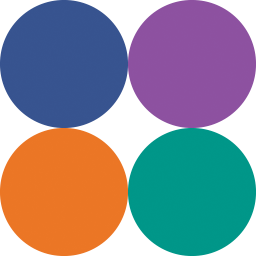 Open Graphite 》Open Graphite 可讓您控制 WordPress 內容在社交媒體上分享時的顯示方式。, 通常在社交媒體上分享您的頁面時(例如 Facebook),平台會使用頁面中找到的第一...。
Open Graphite 》Open Graphite 可讓您控制 WordPress 內容在社交媒體上分享時的顯示方式。, 通常在社交媒體上分享您的頁面時(例如 Facebook),平台會使用頁面中找到的第一...。 Open Graph Metabox 》此外掛可讓您按文章、頁面或自訂文章類型設定 Open Graph meta 標籤,以及為新文章設定預設值。這是一個簡單的外掛,可協助您開始使用 Open Graph meta 標籤...。
Open Graph Metabox 》此外掛可讓您按文章、頁面或自訂文章類型設定 Open Graph meta 標籤,以及為新文章設定預設值。這是一個簡單的外掛,可協助您開始使用 Open Graph meta 標籤...。 Open Graph, Google Plus/Schema.org, Twitter Card Tags for WordPress 》這個外掛讓您能夠插入:, , Facebook 開放圖形 Meta 標籤,有效地分享至 Facebook, Twitter 卡片標籤,有效地分享至 Twitter, Meta 描述和 Schema.org 標籤,...。
Open Graph, Google Plus/Schema.org, Twitter Card Tags for WordPress 》這個外掛讓您能夠插入:, , Facebook 開放圖形 Meta 標籤,有效地分享至 Facebook, Twitter 卡片標籤,有效地分享至 Twitter, Meta 描述和 Schema.org 標籤,...。Open Graph Pro 》此外掛能自動將 Open Graph 標籤加至您的部落格中,讓您可以控制在 Facebook 和其他社交網站上分享您的文章和頁面的呈現方式,不需任何設定。, 當有人在 Face...。
 OG Tags 》「OG Tags」的功能: , , 在 Open Graph API 中包含物件類型(首頁使用「website」、「文章」使用「article」)。, 根據 Open Graph API 文件在頁面中添加具...。
OG Tags 》「OG Tags」的功能: , , 在 Open Graph API 中包含物件類型(首頁使用「website」、「文章」使用「article」)。, 根據 Open Graph API 文件在頁面中添加具...。Like Thumbnail 》這個外掛可指定在 Facebook 分享/點讚連結時要使用哪個縮圖。, 存檔頁面, 取得連結文章中的第一篇文章所附帶的媒體檔案。, 單一頁面, , 使用特色圖片 (featur...。
 WP Social Preview 》WP Social Preview 是一款 WordPress 外掛,它讓你能夠在分享內容前預覽在社群媒體網站(如 Facebook、Twitter、Pinterest 等)上的外觀。此外,該外掛還允許...。
WP Social Preview 》WP Social Preview 是一款 WordPress 外掛,它讓你能夠在分享內容前預覽在社群媒體網站(如 Facebook、Twitter、Pinterest 等)上的外觀。此外,該外掛還允許...。 Dublin Core Metadata Generator 》此外掛可自動產生 Dublin Core 的 meta tags,並且適用於所有頁面、文章及自訂分類,包括 WooCommerce 的產品和類別。此外,掛件還提供自動產生 Open Graph m...。
Dublin Core Metadata Generator 》此外掛可自動產生 Dublin Core 的 meta tags,並且適用於所有頁面、文章及自訂分類,包括 WooCommerce 的產品和類別。此外,掛件還提供自動產生 Open Graph m...。 Content Cards 》Content Cards 讓普通的網頁連結變得非常好看,可以嵌入一個美麗的 Content Card 連結到任何網站。, 藉由使用 OpenGraph 資料,Content Cards 會自動擷取嵌入...。
Content Cards 》Content Cards 讓普通的網頁連結變得非常好看,可以嵌入一個美麗的 Content Card 連結到任何網站。, 藉由使用 OpenGraph 資料,Content Cards 會自動擷取嵌入...。Branded Social Images – Open Graph Images with logo and extra text layer 》透過幾下點擊,快速創建品牌化的社交媒體圖片(og:image)。, 此外掛程式可根據您公司的風格建立品牌化的社交媒體圖片,包括公司標誌和標題。您可以選擇自動...。
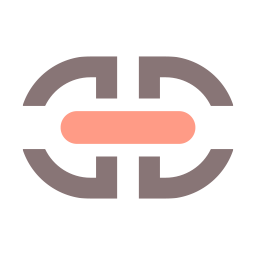 Embed Extended – Embed Maps, Videos, Websites, Source Codes, and more 》這個外掛可以讓你嵌入沒有內建 WordPress 嵌入功能支援的外部網站。它會從網站的嵌入 API、oEmbed 端點和 Open Graph 標籤中取得資訊。如果找不到這樣的資訊...。
Embed Extended – Embed Maps, Videos, Websites, Source Codes, and more 》這個外掛可以讓你嵌入沒有內建 WordPress 嵌入功能支援的外部網站。它會從網站的嵌入 API、oEmbed 端點和 Open Graph 標籤中取得資訊。如果找不到這樣的資訊...。
