
前言介紹
- 這款 WordPress 外掛「Open Close WooCommerce Store – Best Business Schedules Manager」是 2015-08-14 上架。
- 目前有 900 個安裝啟用數。
- 上一次更新是 2025-04-16,距離現在已有 18 天。
- 外掛最低要求 WordPress 4.6 以上版本才可以安裝。
- 外掛要求網站主機運作至少需要 PHP 版本 7.1 以上。
- 有 39 人給過評分。
- 還沒有人在論壇上發問,可能目前使用數不多,還沒有什麼大問題。
外掛協作開發者
jaedm97 | pluginbazar |
外掛標籤
open close | Opening Hours | schedules manager |
內容簡介
你會很高興知道,「WooCommerce Open Close」現在更名為「Open Close WooCommerce Store」。
這是市場上最好的商店排程外掛,提供您許多選項。Open Close WooCommerce Store 是第一名電子商務外掛 WooCommerce 的擴充功能。
您可以在幾分鐘內設置商店的排程,並選擇商店開放的日期和時間。就像實體商店一樣,您的網站將根據您定義的排程開放和/或關閉。因此,您的客戶可以知道實際的營業時間,而且他們無法在商店關閉時下單。
試用 DEMO | 購買 PRO 版 | 支援 | 文件
使用影片
功能
建立多個用於不同目的的排程。
多個每日排班,例如上午 09:00 到 11:30,晚上 07:00 到 11:00。
商店關門時會自動封鎖顧客下單。
一鍵立即開放或關閉商店,不需更改任何排程。
在商店關閉時預購特定或全部產品。
當商店關閉時自動清空購物車中的產品。
允許某些或全部產品在商店關閉期間添加到購物車中。
允許/禁止特定產品忽略營業時間排程並如預期般運作,而不需要此外掛。
前端排程管理。
提供不同樣式的簡碼,隨時顯示排程。
提供不同樣式的倒數計時器,隨時顯示在多個位置上。
在每個排程上提供自訂消息格式,例如「我們現在關閉了!商店將在 %countdown% 後重新開放。」。
完全在本地時區運作,這意味著您遵循商店時區。
通知欄顯示商店關閉消息,可在多個位置上顯示。
不同的彈出效果,當客戶嘗試下單並且商店關閉時彈出。
完全支援翻譯。如果您想貢獻您的語言,請點擊此連結開始
DOKAN 整合
Dokan 是發展最快的多供應商外掛。Open Close WooCommerce Store 外掛與這個令人驚嘆的外掛完全相容。
WC MARKETPLACE 整合
WC Marketplace 是 WordPress 中一個很酷的多供應商外掛。我們現在正在為這個偉大的外掛提供整合支援。
WCFM MARKETPLACE 整合
WCFM Marketplace 是另一個管理多供應商網站的超級外掛。我們計畫將 Open Close WooCommerce Store 外掛與 WCFM Marketplace 外掛整合。
⭐⭐⭐⭐⭐ 顧客評價
Feinereime
很棒的外掛 + 很棒的支援,一切都很好,沒有問題。
原文外掛簡介
You would be happy to know that “WooCommerce Open Close” now becomes “Open Close WooCommerce Store“.
This is the best store scheduler plugin in the market which offers you so many options. Open Close WooCommerce Store is an extension of the #1 e-commerce plugin WooCommerce.
You can set up your store schedule in minutes and choose what days and hours your store are open. As like a real store your website will be opened and/or closed following the schedules you defined. Thus your customer will able to know the actual business time and they will not able to place order at the time your store is closed.
TRY DEMO | BUY PRO | SUPPORT
VIDEO TOUR
FEATURES
Create multiple schedules for different purposes.
Multiple daily shifts like for Morning 09:00 AM to 11:30 AM and for Evening 07:00 PM to 11:00 PM.
Block ordering from customers automatically when the store is closed.
Open or Close your store instantly without changing any schedules, just in a click.
Preorder specific or all products when the store is closed.
Empty cart if it’s holding products when the shop become close automatically.
Allow some or all products to add to cart even your store is closed during that time.
Allow / Disallow specific products to ignore business schedules and work as axpected without this plugin.
Frontend schedules management.
Available shortcodes to display schedule anywhere you want with multiple styles.
Offers different styles for countdown timer on multiple places you want to show.
Custom message format on each schedule like – “We are closed now! Shop will reopen within %countdown%.”.
Fully works on local timezone that means the timezone you follow for your store.
Notice bar to display store closing message in multiple places.
Different popup effect, popup will come when customer try to order and store are closed .
Completely translation ready . If you want to contribute in your language, please follow this link and start.
DOKAN INTEGRATION
Dokan is a fastest growing multi-vendor plugin. Open Close WooCommerce Store plugin is fully compatiable with this awesome plugin.
MultiVendorX MARKETPLACE INTEGRATION
MultiVendorX Marketplace is a cool multivendor plugin in WordPress. We are now working to provide inteagration support for our plugin with this great plugin.
WCFM MARKETPLACE INTEGRATION
WCFM Marketplace is an another super plugin for managing multi-vendor websites. We have a plan to integrate Open Close WooCommerce Store plugin with WCFM Marketplace plugin.
⭐⭐⭐⭐⭐ WHAT CUSTOMERS SAY
Feinereime
Great plugin + Great support, Everything very nice, no problems.
Dlowan
The best plugins for the OPENING TIMES
The best support is always ready to help. The plugin is wonderful, works flawlessly and is very convenient and easy to use. vilen thank you ud wieter so.
Charliedotcom
Very good Plugin for a good price, best and quick support.
For the money you spend per year this plugin is exactly what you need, very good work guys and the updates are coming regulary. I had a problem to activate the Pro Version, the Support was answering my question asap (under 30 min) and was all the time very polite. In the end he solved the problem very easy and quick. I recommend this plugin and if you have any issues just contact the support they will help you out 🙂
SHORTCODES
Display single schedule anywhere you want
[schedule id="71"]
Here ‘id’ specify the schedule ID that you wanted to display using the shortcode.
In free version you can achive this shortcode .
Display frontend schedule manager
[wooopenclose-manage-schedules]
Using this shortcode you can add frontend schedules manager in any page. Admin will able to Create | Delete | Update schedules.
This shortcode will be available on premium version only.
各版本下載點
- 方法一:點下方版本號的連結下載 ZIP 檔案後,登入網站後台左側選單「外掛」的「安裝外掛」,然後選擇上方的「上傳外掛」,把下載回去的 ZIP 外掛打包檔案上傳上去安裝與啟用。
- 方法二:透過「安裝外掛」的畫面右方搜尋功能,搜尋外掛名稱「Open Close WooCommerce Store – Best Business Schedules Manager」來進行安裝。
(建議使用方法二,確保安裝的版本符合當前運作的 WordPress 環境。
2.5.7 | 2.5.8 | 3.0.1 | 3.0.2 | 3.0.3 | 3.0.4 | 3.0.5 | 3.2.0 | 3.2.1 | 4.0.0 | 4.0.1 | 4.0.2 | 4.0.3 | 4.0.4 | 4.0.5 | 4.0.6 | 4.0.7 | 4.0.8 | 4.0.9 | 4.1.0 | 4.1.1 | 4.1.3 | 4.1.4 | 4.1.5 | 4.1.6 | 4.1.7 | 4.2.1 | 4.2.3 | 4.2.4 | 4.2.5 | 4.2.8 | 4.2.9 | 4.3.2 | 4.3.4 | 4.3.6 | 4.3.7 | 4.4.1 | 4.4.2 | 4.4.3 | 4.4.4 | 4.4.5 | 4.4.6 | 4.4.7 | 4.4.8 | 4.4.9 | 4.5.0 | 4.6.0 | 4.7.0 | 4.7.1 | 4.7.2 | 4.7.3 | 4.7.4 | 4.7.5 | 4.7.6 | 4.7.7 | 4.7.8 | 4.7.9 | 4.8.0 | 4.9.0 | 4.9.1 | 4.9.2 | 4.9.4 | 4.9.5 | trunk | 4.2.11 | 4.2.12 | 4.2.13 |
延伸相關外掛(你可能也想知道)
 Opening Hours 》, 支援多個開放時間集 (例如一個用於餐廳,一個用於酒吧) ,您可以分別使用。, 支援假日, 支援不規則開放時間 (例如聖誕節期間的不同開放時間), 支援覆蓋您常...。
Opening Hours 》, 支援多個開放時間集 (例如一個用於餐廳,一個用於酒吧) ,您可以分別使用。, 支援假日, 支援不規則開放時間 (例如聖誕節期間的不同開放時間), 支援覆蓋您常...。 Business Hours Indicator 》sion., The free version does not include support for advanced scheduling or reservations., , Pro Version Features, , Advanced scheduling options, i...。
Business Hours Indicator 》sion., The free version does not include support for advanced scheduling or reservations., , Pro Version Features, , Advanced scheduling options, i...。We’re Open! 》使用這個簡單的管理工具來控制您的企業開放時間的所有方面,包括多個顯示選項和在開放或關閉狀態時更新內容的條件文本。此外,該插件提供高度自定義性,並可...。
WordPress Local SEO 》功能, , 標題與標誌的品牌推廣, 地址與聯繫資訊包含動態欄位, 營業時間, Google 地圖顯示, 符合 Schema.org 的豐富文字片段, 使用 GEO 網站地圖顯示所有位置,...。
 Stylish Business Hours 》擁有時尚的設計,Stylish Business Hours 讓您以時尚方式顯示您的營業時間。您可以隨意展示開放和關閉時間,甚至可以顯示特殊日期(如假期)的不同開放時間!...。
Stylish Business Hours 》擁有時尚的設計,Stylish Business Hours 讓您以時尚方式顯示您的營業時間。您可以隨意展示開放和關閉時間,甚至可以顯示特殊日期(如假期)的不同開放時間!...。WP Address Schema 》WP Address Schema 是一個免費的外掛,讓你能夠快速建立正確格式的地址資訊來在你的 WordPress 網站前端顯示。這個格式的文件寫在 http://schema.org 網站上...。
 Openhours 》OpenHours 讓您輕鬆顯示您辦公室的開放/關閉時間和您的實時狀態。, 它可以將易於自定義和獨立的小部件添加到您的 WordPress 網站中。只需將一個或多個小部件...。
Openhours 》OpenHours 讓您輕鬆顯示您辦公室的開放/關閉時間和您的實時狀態。, 它可以將易於自定義和獨立的小部件添加到您的 WordPress 網站中。只需將一個或多個小部件...。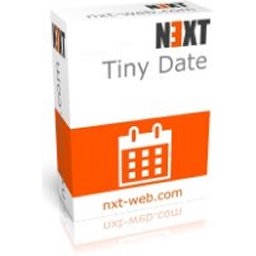 Next Tiny Date 》Next Tiny Date 可以透過添加簡單的短碼在您的網站上提供預約預訂表單。, 設置您的開放時間,添加預約原因。, 選擇預約持續時間(PRO 版本)。, 然後讓客戶直...。
Next Tiny Date 》Next Tiny Date 可以透過添加簡單的短碼在您的網站上提供預約預訂表單。, 設置您的開放時間,添加預約原因。, 選擇預約持續時間(PRO 版本)。, 然後讓客戶直...。 HelloBox 》這是一個高度可見的響應式聯繫呼籲外掛,可以放置於您的網站頂部。它結合了即時聯繫按鈕、vCard匯入、位置資訊、營業時間、訊息等功能。輕鬆透過官方的HelloB...。
HelloBox 》這是一個高度可見的響應式聯繫呼籲外掛,可以放置於您的網站頂部。它結合了即時聯繫按鈕、vCard匯入、位置資訊、營業時間、訊息等功能。輕鬆透過官方的HelloB...。Are we open? 》此外掛允許您在 WordPress 網站上規劃和顯示業務開放時間。, 您可以定義標準(週一至週日)的開放時間/打烊日,也可以為假期、黑色星期五等創建例外情況。, ...。
 Easy Business Hours 》這款外掛提供了經營實體店面的營業時間,使用者可以輕鬆變更文字顏色、背景顏色、每週的休息日以及自定義開店時間。, 安裝 Easy Business Hours 外掛, , 從 W...。
Easy Business Hours 》這款外掛提供了經營實體店面的營業時間,使用者可以輕鬆變更文字顏色、背景顏色、每週的休息日以及自定義開店時間。, 安裝 Easy Business Hours 外掛, , 從 W...。
