
前言介紹
- 這款 WordPress 外掛「WishList for WooCommerce」是 2024-07-16 上架。
- 目前有 10 個安裝啟用數。
- 上一次更新是 2024-11-19,距離現在已有 166 天。
- 外掛最低要求 WordPress 6.2 以上版本才可以安裝。
- 外掛要求網站主機運作至少需要 PHP 版本 7.3 以上。
- 有 2 人給過評分。
- 還沒有人在論壇上發問,可能目前使用數不多,還沒有什麼大問題。
外掛協作開發者
外掛標籤
shop | Wishlist | ecommerce | woocommerce | woocommerce wishlist |
內容簡介
總結:這是唯一完全與 WishList.com 整合的通用願望清單外掛,免費且比其他清單外掛功能更豐富,提供全面的 WooCommerce WishList 管理和行銷系統,增強用戶參與度、獲客和銷售。
### 問題與答案
1. 這個外掛和 WishList.com 的整合有什麼特點?
- 答:能夠無縫地將 WishList.com 的通用願望清單服務添加為你的 WooCommerce WishList,讓客戶的願望清單在你的商店和 WishList.com 上同時運作,方便分享和管理願望清單。
2. 如何能夠提升你的商店吸引力?
- 答:通過增加 WishList.com 用戶與你和他們喜愛商店間創建和分享願望清單的互聯,增加客戶參與度、初次購買和重複購買。
3. 這個外掛可以作為完整的禮物登記系統嗎?
- 答:是的,它還作為完整的禮物登記系統,對於所有場合都很方便,具有許多禮物買家、朋友和家人的功能,例如保留禮物以避免重複。
原文外掛簡介
A WishList for your store that’s also featured on WishList.com to increase your store’s visibility, new customers, sales and loyalty.
It’s free & has more features than other WishList plugins.
It offers stores a comprehensive WooCommerce WishList and Gift Registry management and marketing system, enhancing user engagement, acquisition and sales.
How it works
Install our WishList plugin. It’s free and has the best features. There’s a “Testing” mode so only admin users can see it on the store.
Shoppers click “Add to WishList” buttons next to your products.
They create a WishList account, with name and email, which becomes a sales lead for your automated WishList marketing.
Shoppers share their WishList with friends and family, which increases your store’s visibility and sales.
This plugin is by WishList.com! So their WishList is also searchable on WishList.com, where it’s shared with friends and family – increasing your store’s visibility and sales.
Your store is also featured on WishList.com! We recommend your store to friends and family, and to users with similar WishLists – also increasing your store’s visibility and sales.
Millions use WishLists.com, where they view, purchase, and share your store and products – increasing your store’s visibility and sales.
This plugin uses WishLists.com’s API. See “Third-Party Services” below for more info.
The only WishList plugin that offers:
A WooCommerce WishList that works with your store, WishList.com and all other stores
Free features like multiple WishLists per user & access to WishList data and reports
Customers can personalize their WishList with a profile photo, WishList header images, WishList thumbnail images and more
Easy WishList login with Google and Facebook to encourage account creation and increase your customer acquisition
It also works as a full gift registry, with many features for gift buyers, friends and family, like reserving the gift to avoid duplicates and including recipient shipping address at checkout
List your store and featured products on WishList.com to get more traffic
Easy to install and test before going live
It won’t slow down your store. Most of the functionality runs on WishList.com’s lightning fast servers, within your store’s look and feel.
More free “Premium features” than other plugins
Access to all your user and WishList data
Create multiple profiles, each with multiple WishLists – like a profile for each child with a Birthday WishList and a Holiday WishList under each
Add/rename/delete Wishes, WishLists, Profiles, etc. Update Wish quantity and more
Customers get exactly what they want by rating/ranking each wish and providing specific gift notes
Many, automated, WishList management and marketing emails that are fully configurable
Universal WishList
A universal wishlist is one that works with all stores. So customers don’t have to create a separate wishlist account for each store they visit.
A universal wishlist will increase your brand exposure and drive more traffic to your store
Millions are already using WishList.com – so it’s convenient for your customers to create WishLists on your store
Your store’s WishLists are also on WishList.com, which has Millions of visitors – so you get traffic from WishList.com
Customers share your store’s WishLists from your store AND from WishList.com – so you get traffic from WishList.com
Shoppers don’t want to have multiple separate wishlists on different sites. They want a centralized place to capture ALL of the items they desire. With WishList for WooCommerce you can give your customers what they want – a universal wishlist that’s easy to create, manage and share.
Create a direct relationship with customers and see which of your products are most in demand. When your products and store name are shared via WishList.com’s universal wishlist, it’s like getting advertising for free!
You can customize (or remove) the WishList.com branding and verbiage.
Your Store is Featured on WishList.com
Millions of people use WishList.com, where they can find your store’s WishLists
Your store is featured within WishList.com’s shopping sections
You can select products to be featured with your store’s listing
You can include your store’s logo and description
A full gift registry
WishList for WooCommerce also works as a true gift registry that’s great for all occasions.
Gift buyers can search for a WishLists by name, email, and other parameters
WishList creators can share their WishList with friends and family with social media, email, a link and more
WishList creators can include their shipping address so gifts get sent directly to them
Gift buyers can reserve a gift so others will know the item has been purchased, thus avoiding duplicates and providing a purchase history.
Easily test before going live
Our WishList plugin is the only one that allows you to install and test it before making it live for all your customers.
In “Test Mode”, only your store admins can see and test the WishList. This lets you take our plugin for a spin, configure it to your liking, prior to going live.
In this screenshot, you see the catalog page as viewed by the WordPress admin. No one else sees the Add to WishList buttons except the admin.
The Free Version includes all the major functionality you need. It comes pre-configured so you can quickly install it on your store.
Give our plugin a try. There’s no reason not to. There’s no cost. The default setting is “Test Mode” which you can change to “Live Mode” at any time.
WishList marketing and management emails
WishList.com’s plugin supports numerous, automated emails that keep your customers engaged.
All emails are fully configurable with template, images, text, links, variables, and more
Welcome Email: this is sent when a customer creates a new WishList
Empty WishList Reminder: this is sent when a customer creates a new WishList but hasn’t added any wishes as yet
Reserved Wish Confirmation: this is sent to the gift buyer when they purchase a wish off someone’s WishList
Wish Was Reserved Notice: this is sent to the customer, if they choose, when a gift is purchased off their WishList
Wish On Sale: this is sent to the customer when a wish goes on sale
Wish In Stock: this is sent to the customer when a wish is in stock
All emails originate from WishList.com, which is a trusted domain, with a very high domain authority.
WishList reports
WishList.com’s plugin offers several graphical reports by date range and other parameters
Recent wishes
Most popular products wished for
New customers with a WishList
Existing customers with a WishList
WishList data downloads
WishList.com’s plugin offers several data downloads by date range and other parameters
Wishes and new user counts
Product wish counts
User WishList data
New user data
Features
General
Preconfigured setup, with easy steps for customization
Customizable WishList Homepage for gift buyers and for WishList creators
WishList top menu menu automatically leads to My WishList page when logged in or to WishList Homepage when not
After adding to the WishList, users can edit the Wish, share the Wish, view their WishList, or continue shopping
Compatible with all the popular plugins
Full support for product variations
Add custom CSS from within the admin panel
Add custom Javascript from within the admin panel
Won’t slow down your site. Most WishList functionality runs on WishList.com, with your store’s look and feel.
List your store within WishList.com’s shopping sections
Add to WishList
Add to WishList from product page, product search results, shopping cart, other peoples’ WishLists
Add to WishList process is in a modal window and does not interrupt shopping activity
Add to WishList process automatically triggers login or account creation and ends with saved Wish
Add to WishList button on the product page, with choice of location, including hidden
Add to WishList button on the product page’s related products section, with choice of location, including hidden
Add to WishList button on the catalog/search page, with choice of location, including hidden
Add to WishList button on the cart page, with choice of location, including hidden
Add to WishList button on the cart page saves all items in the cart to the WishList
WishList View
Customizable WishList Display Template
Allow users to customize their profiles with profile images they upload or have from their social login
Allow users to customize each WishList with header banner image they upload
Allow WishList creators to customize their profile list of multiple WishLists with a header banner image they upload
Allow users to choose their WishList layout, like grid, collage, list
Group wishes with custom tags within a WishList, with easy selection of multiple Wishes to be group
Easy Wish group buttons for filtering wishes by group display for both the WishList creator and gift buyer
WishList Management
Unlimited WishLists
Full gift registry features with features for gift buyers, reserve & purchase gifts, WishList delivery address, WishList thank you messages, & more.
Unlimited WishList creator profiles, like one for each child in the family, each with their own set of WishLists
Allow users to manage wishlist(s)
WishList creators can provide their delivery address in each WishList
Social & Sharing
Guests can select and save Wishes to their own WishList
Follow someone’s WishList, with configurable notifications for changes to their WishList
Request to be Friends with someone, with accept and reject options for the recipient
Comment on a WishList as a friend (only friends can comment)
Configurable Share WishList button that supports 9 popular social media sites, by email, and by link
WishList Creators can create their own WishList vanity link with their name or text they choose
Gift Buyers
WishList creators can set a thank you message to show Gift buyers when they purchase a Wish
Gift buyers can see all Wishes, with purchased Wishes clearly marked as already received
Gift buyers reserve a Wish prior to purchasing it so that duplicate gifts can’t be purchased
Gift buyers provide their name and email address when reserving a gift off a WishList
Gift buyers see the WishList creator’s gift instructions when reserving a gift off a WishList
Customer Engagement
Easy WishList login with Google, Facebook, and Apple to encourage account creation and increase customer acquisition
WishList creators can choose to receive an email when a Wish is purchased as a gift
WishList creators can choose to receive an email when a friend’s birthday is coming up
WishList creators can choose to receive an email when a friend request has been made
WishList creators can choose to receive an email when someone comments on a WishList
Allow comments on a WishList by those who are Friends with the WishList creator
Marketing Emails
Several automated marketing emails like, welcome email, add to wishlist reminder, reserved wish confirmation, Wish on sale, Wish in stock
Automated Wish on Sale marketing emails
Automated Wish in Stock marketing emails
Emails can be configured with a global template, images, text, links and more
Each email can be individually configured with its own template, images, text, links and more
All emails originate from WishList.com, which is a trusted domain, with a very high domain authority.
Reporting
Many table and graphical reports by date range and other parameters
Many data downloads by date range and other parameters
Third-Party Services
This plugin uses the third-party service: WishList.com API
Purpose: To provide wishlist functionality that’s seamlessly displayed as part of the WooCommerce store. To provide universal wishlists that are viewable both on the WooCommerce store and on WishList.com.
Usage
User wishlists are viewable from both your WooCommerce store and WishList.com.
The plugin uses the WishList.com API for users to view, add, remove, and update items in their wishlist that’s viewable on your store and WishList.com.
The “Add to wishlist” buttons pass to WishList.com product information used to save the product in the user’s wishlist that’s viewable on your store and WishList.com.
The plugin admin panel supports various settings that control the look of the store’s wishlist functionality. These settings are sent to the WishList.com API.
The WooCommerce store is also featured on WishList.com. This listing is managed by the WooCommerce store owner through the plugin’s admin panel.
Configuration:
Connect the WooCommerce store to WishList.com, under the “Connect to WishList.com” section in the plugin’s admin panel.
After connecting, an API key from WishList.com is automatically received by the plugin and saved with the plugin’s options.
To disconnect the WooCommerce store from WishList.com, select “Delete Connection”, under the “Connect to WishList.com” section in the plugin’s admin panel.
End User Data Directly Collected by WishList.com:
This data is submitted directly to WishList.com as part of the seamless wishlist functionality that’s on your store and WishList.com.
The data collected, like wishlist data, is accessible in the admin panel under the “Dashboard” tab
The data collected is stored only on WishList.com’s servers. The data is not stored on the WooCommerce store’s servers.
The personal information collected depends on the context of the user’s interactions with the wishlist.
Collected end user data may include:
User name, email and WishList.com password, is used to create a WishList.com account for the user.
Product information like name, price, and URL, is used to save products to the user’s wishlist on WishList.com. The user’s wishlist is viewable at both the WooCommerce store and WishList.com.
Service Description: Wishlist.com for WooCommerce.
Licensing: Wishlist.com Terms of Service.
Privacy: Wishlist.com Privacy.
各版本下載點
- 方法一:點下方版本號的連結下載 ZIP 檔案後,登入網站後台左側選單「外掛」的「安裝外掛」,然後選擇上方的「上傳外掛」,把下載回去的 ZIP 外掛打包檔案上傳上去安裝與啟用。
- 方法二:透過「安裝外掛」的畫面右方搜尋功能,搜尋外掛名稱「WishList for WooCommerce」來進行安裝。
(建議使用方法二,確保安裝的版本符合當前運作的 WordPress 環境。
3.2.9 | trunk | 3.2.10 | 3.2.11 | 3.2.12 | 3.2.13 | 3.2.14 | 3.2.15 | 3.2.16 | 3.2.17 | 3.2.18 | 3.2.19 |
延伸相關外掛(你可能也想知道)
WooCommerce 》p>WooCommerce是全球最受歡迎的開源電子商務解決方案之一,擁有世界上最多的市場份額。, 我們的核心平臺是免費的、靈活的,並擁有全球社區的支持。開源的自由...。
 TI WooCommerce Wishlist 》增加銷售和轉換率, 您是否正在尋找提高您的 WooCommerce 網站銷售量的方法?不用再找了,使用 WooCommerce 愿望清單!我們強大的工具旨在提高轉換率和增加網...。
TI WooCommerce Wishlist 》增加銷售和轉換率, 您是否正在尋找提高您的 WooCommerce 網站銷售量的方法?不用再找了,使用 WooCommerce 愿望清單!我們強大的工具旨在提高轉換率和增加網...。 Easy PayPal & Stripe Buy Now Button 》概述, 這個 PayPal 外掛能讓您在網站上使用 PayPal 購買按鈕來出售產品或服務。, 觀看這個 1 分鐘的影片,了解這個外掛的操作方式:, , 您可以在想要銷售產品...。
Easy PayPal & Stripe Buy Now Button 》概述, 這個 PayPal 外掛能讓您在網站上使用 PayPal 購買按鈕來出售產品或服務。, 觀看這個 1 分鐘的影片,了解這個外掛的操作方式:, , 您可以在想要銷售產品...。Omnibus — show the lowest price 》這款外掛可使您的網站符合歐洲議會和理事會指令(歐盟)2019/2161號指令,即所謂的「Omnibus Directive」。, 本外掛提供以下功能:, , 保存當前價格並保留它...。
 Pix por Piggly (para Woocommerce) 》Pix por Piggly v2.0.0, Important: As per the code versioning rule, version 2.x will be incompatible with version 1.x. The version 2.x has been desi...。
Pix por Piggly (para Woocommerce) 》Pix por Piggly v2.0.0, Important: As per the code versioning rule, version 2.x will be incompatible with version 1.x. The version 2.x has been desi...。 WP eCommerce 》自 2006 年以來,我們一直在幫助像您這樣的創業者實現在線銷售的目標。不論您希望出售數字下載、實物庫存,或是訂閱和會員制服務,使用 WP eCommerce,您只需...。
WP eCommerce 》自 2006 年以來,我們一直在幫助像您這樣的創業者實現在線銷售的目標。不論您希望出售數字下載、實物庫存,或是訂閱和會員制服務,使用 WP eCommerce,您只需...。 WooCommerce External Product New Tab 》此外掛設定在 WooCommerce 網站中的所有外部 / 附屬產品 "立即購買" 連結以在新的瀏覽器分頁中開啟。, 此外掛沒有任何設定,只需安裝和啟用即可讓您的 WooCom...。
WooCommerce External Product New Tab 》此外掛設定在 WooCommerce 網站中的所有外部 / 附屬產品 "立即購買" 連結以在新的瀏覽器分頁中開啟。, 此外掛沒有任何設定,只需安裝和啟用即可讓您的 WooCom...。 Spreadshop Plugin 》這個外掛可以讓你在 WordPress 中輕鬆託管一個高品質的電子商務店鋪,同時跟上你的 Spreadshop 的最新功能。, 這是通過將現有的 Spreadshop 嵌入到 WordPress...。
Spreadshop Plugin 》這個外掛可以讓你在 WordPress 中輕鬆託管一個高品質的電子商務店鋪,同時跟上你的 Spreadshop 的最新功能。, 這是通過將現有的 Spreadshop 嵌入到 WordPress...。 Mobile Assistant Connector 》這個外掛可以協助您將 WooCommerce 商店連接至您的 Android 裝置,讓您可以隨時追蹤銷售資訊。當您安裝來自 Google Play 的免費行動助手模組並連接至商店後,...。
Mobile Assistant Connector 》這個外掛可以協助您將 WooCommerce 商店連接至您的 Android 裝置,讓您可以隨時追蹤銷售資訊。當您安裝來自 Google Play 的免費行動助手模組並連接至商店後,...。 درگاه پرداخت بانک ملت ووکامرس 》Woocommerce Mellat Bank Gateway 是一個 WordPress 外掛,可供您輕鬆建立 Bank Mellat 的網絡付款閘道,用於 Woocommerce 產品付款。, 功能, , 相容性:與 W...。
درگاه پرداخت بانک ملت ووکامرس 》Woocommerce Mellat Bank Gateway 是一個 WordPress 外掛,可供您輕鬆建立 Bank Mellat 的網絡付款閘道,用於 Woocommerce 產品付款。, 功能, , 相容性:與 W...。 CartPops – High Converting Add To Cart Popup For WooCommerce 》免費包含, 在數秒內為您的 WooCommerce 商店添加一個美觀的加入購物車彈出視窗,讓客戶輕鬆購物和結帳。, 瞭解更多有關 CartPops 功能的資訊, ✨ 完美無瑕的 ...。
CartPops – High Converting Add To Cart Popup For WooCommerce 》免費包含, 在數秒內為您的 WooCommerce 商店添加一個美觀的加入購物車彈出視窗,讓客戶輕鬆購物和結帳。, 瞭解更多有關 CartPops 功能的資訊, ✨ 完美無瑕的 ...。 WooCommerce Menu Extension 》, 我們提供高級安裝和自定義支持服務,每小時收費 $10。, 點擊這裡 了解更多信息。, , 將「WooCommerce Links」添加到您的 WordPress 菜單,就像添加其他菜...。
WooCommerce Menu Extension 》, 我們提供高級安裝和自定義支持服務,每小時收費 $10。, 點擊這裡 了解更多信息。, , 將「WooCommerce Links」添加到您的 WordPress 菜單,就像添加其他菜...。 WooCommerce Single Page Checkout 》Woocommerce Single Page Checkout 是一個易於使用的網路商店擴充套件,可以讓結帳程序更快速。, Woocommerce Single Page Checkout 可讓使用者在不必花時間...。
WooCommerce Single Page Checkout 》Woocommerce Single Page Checkout 是一個易於使用的網路商店擴充套件,可以讓結帳程序更快速。, Woocommerce Single Page Checkout 可讓使用者在不必花時間...。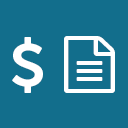 Invoice Payment Gateway for WooCommerce 》, , 為 WooCommerce 外掛程式新增發票付款網關。此類支付方式通常用於與帳戶/發票客戶的 B2B 交易中,因為無法進行及時的數字支付。, 可以從網關設定面板中選...。
Invoice Payment Gateway for WooCommerce 》, , 為 WooCommerce 外掛程式新增發票付款網關。此類支付方式通常用於與帳戶/發票客戶的 B2B 交易中,因為無法進行及時的數字支付。, 可以從網關設定面板中選...。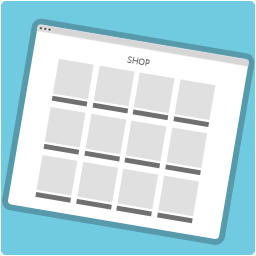 Shop Page WP 》Shop Page WP 是一款 WordPress 網站的聯盟商店頁面外掛,每個人都可以輕鬆設置和使用。創建商店頁面和立即添加產品非常簡單,不需要技術或特殊技能。輸出美...。
Shop Page WP 》Shop Page WP 是一款 WordPress 網站的聯盟商店頁面外掛,每個人都可以輕鬆設置和使用。創建商店頁面和立即添加產品非常簡單,不需要技術或特殊技能。輸出美...。
