前言介紹
- 這款 WordPress 外掛「Wish Pics」是 2010-09-19 上架。
- 目前有 10 個安裝啟用數。
- 上一次更新是 2010-09-24,距離現在已有 5336 天。超過一年沒更新,安裝要確認版本是否可用。以及後續維護問題!
- 外掛最低要求 WordPress 2.9 以上版本才可以安裝。
- 尚未有人給過這款外掛評分。
- 還沒有人在論壇上發問,可能目前使用數不多,還沒有什麼大問題。
外掛協作開發者
外掛標籤
amazon | covers | Wishlist | shortcode |
內容簡介
此外掛可顯示一個願望清單,包含多個想要的物品(例如CD、DVD或書籍封面)的網格。讓網站訪客在購買物品後可將其從清單中刪除。
此外掛預設帶有《Mr. Men》願望清單,但你也可以透過複製檔案wish-pics/lists/MrMen.php及更改其內容,以新增自己的願望清單。
此外掛目前依賴於我另一個外掛Amazon Link的安裝,以讓使用者能基於Amazon搜尋產生自己的願望清單。
請注意,這些使用者生成的願望清單將連結至Amazon的圖片,因此可能會因時間而不適用,或是Amazon網站當機。
每個願望清單都擁有以下設置:
願望清單名稱和ID-用於參照願望清單,插入清單時必須使用ID。
願望清單-使用哪個範本清單(預設為MrMen)
縮略圖寬度-在願望清單中呈現的圖片寬度
縮略圖高度-在願望清單中呈現的圖片高度
陣列寬度-願望清單陣列的最大總寬度
公開訪問-允許任何人檢查清單中的項目
訪問級別-如果不公開,則只允許此類使用者能檢查清單中的項目
如果已安裝Amazon Link外掛,則可根據在Amazon Site上銷售的物品創建新的列表。只需從管理頁面選擇 “Create List”。
然後按“標題/作者”進行搜尋,進行搜索並選擇要添加到列表中的項目,並選擇核選方塊。
清單將累積,直到你離開此屏幕以前。因此可以執行多個搜尋。然後,選擇“Create”以顯示完成清單的示例。此時,可以點擊“返回到搜索結果”以更改列表,或選擇“保存”以將列表添加到數據庫中。
注意!在未儲存清單的情況下返回管理設置屏幕將會丟失搜尋內容!
要基於舊列表創建新的願望清單或更新現有願望清單,請從管理畫面選擇“修改列表”。
原文外掛簡介
Displays a wish list in the form of a grid of wanted items (for example CD, DVD or book covers). Allowing site visitors to remove items from the list once they have bought them.
The plugin comes with the Mr Men wish list by default, adding your own lists can be done by copying the file wish-pics/lists/MrMen.php and changing the content to reflect the items you want to display.
The plugin currently relies upon my other plugin Amazon Link being installed to enable the user to generate their own wishlist based upon Amazon searches.
Note these user generated wish lists will link to images on Amazon so may fail to work over time, or the Amazon site is down.
Each wishlist has the following settings:
Wishlist name & ID – Used to reference the wishlist, ID must be used when inserting the list
Wishlist – Which template list to use (defaults to MrMen)
Thumbnail Width – The width of images presented in the wishlist array
Thumbnail Height – The height of images presented in the wishlist array
Array width – The total maximum width of the wishlist array
Public Access – Allow anyone the ability to check items off the list
Access Level – If not public, then only allow users of this type the ability to check items off the list
If the Amazon Link plugin is installed it is possible to Create new lists based on items for sale on the Amazon Site. Simply select ‘Create List’ from the Admin page.
Then search for items by ‘Title/Author’, perform a Search and select items to add to the list by clicking on the check boxes.
The list will accumulate until you leave this screen, so multiple searches can be performed. Then select ‘Create’ to show an example of how the finished list will be presented. At this point you can click ‘Back to Search Results’ to change the list, or select ‘Save’ to add the list to the database.
Warning! returning to the admin settings screen without saving the list will lose the content of the search!
To create a new wishlist based on an old one or update an exist one, select ‘Edit List’ from the admin page.
各版本下載點
- 方法一:點下方版本號的連結下載 ZIP 檔案後,登入網站後台左側選單「外掛」的「安裝外掛」,然後選擇上方的「上傳外掛」,把下載回去的 ZIP 外掛打包檔案上傳上去安裝與啟用。
- 方法二:透過「安裝外掛」的畫面右方搜尋功能,搜尋外掛名稱「Wish Pics」來進行安裝。
(建議使用方法二,確保安裝的版本符合當前運作的 WordPress 環境。
延伸相關外掛(你可能也想知道)
 WPC Smart Wishlist for WooCommerce 》WPC Smart Wishlist是一款強大且直覺的WordPress外掛程式,可幫助您的顧客管理其待購清單,並保存喜愛的產品以供日後購買。此外,該外掛程式能夠加速您網站上...。
WPC Smart Wishlist for WooCommerce 》WPC Smart Wishlist是一款強大且直覺的WordPress外掛程式,可幫助您的顧客管理其待購清單,並保存喜愛的產品以供日後購買。此外,該外掛程式能夠加速您網站上...。 TI WooCommerce Wishlist 》增加銷售和轉換率, 您是否正在尋找提高您的 WooCommerce 網站銷售量的方法?不用再找了,使用 WooCommerce 愿望清單!我們強大的工具旨在提高轉換率和增加網...。
TI WooCommerce Wishlist 》增加銷售和轉換率, 您是否正在尋找提高您的 WooCommerce 網站銷售量的方法?不用再找了,使用 WooCommerce 愿望清單!我們強大的工具旨在提高轉換率和增加網...。 WCBoost – Wishlist 》願望清單(Wishlist) 是電子商務網站的重要功能。這些網站可從中獲得增加轉換率、最佳化收益和簡化消費者購物過程的好處。, 根據研究,大多數網站訪客通常不會...。
WCBoost – Wishlist 》願望清單(Wishlist) 是電子商務網站的重要功能。這些網站可從中獲得增加轉換率、最佳化收益和簡化消費者購物過程的好處。, 根據研究,大多數網站訪客通常不會...。 QODE Wishlist for WooCommerce 》總結:QODE Wishlist for WooCommerce 外掛能讓訪客在您新網站上創建商品清單,便於購買或與他人分享。此外,您可以完全自訂 '加入願望清單' 按鈕...。
QODE Wishlist for WooCommerce 》總結:QODE Wishlist for WooCommerce 外掛能讓訪客在您新網站上創建商品清單,便於購買或與他人分享。此外,您可以完全自訂 '加入願望清單' 按鈕...。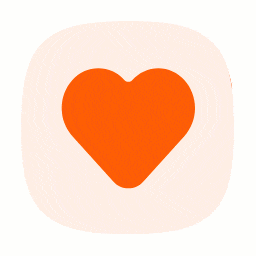 WooCommerce Wishlist (High customization, fast setup,Free Elementor Wishlist, most features) 》l & Cross-sell products, , MC Woocommerce Wishlist 外掛讓你可以創建高度定制的「加入收藏清單」按鈕和頁面。由於它與大部分佈景主題和外掛整合,因此省下...。
WooCommerce Wishlist (High customization, fast setup,Free Elementor Wishlist, most features) 》l & Cross-sell products, , MC Woocommerce Wishlist 外掛讓你可以創建高度定制的「加入收藏清單」按鈕和頁面。由於它與大部分佈景主題和外掛整合,因此省下...。Wishlist for WooCommerce: Multi Wishlists Per Customer 》Wish List for WooCommerce 外掛可讓使用者將商品加入願望清單。該外掛的選項非常可自訂,使得它足夠靈活以適應任何主題和任何設計。, ✅ 主要功能:, ,...。
 WishSuite – Wishlist for WooCommerce 》WishSuite 是一款終極且獨特的 WooCommerce 外掛程式,可讓您為 WooCommerce 商店建立令人驚豔的願望清單。透過這個方便的願望清單外掛程式,添加願望清單將...。
WishSuite – Wishlist for WooCommerce 》WishSuite 是一款終極且獨特的 WooCommerce 外掛程式,可讓您為 WooCommerce 商店建立令人驚豔的願望清單。透過這個方便的願望清單外掛程式,添加願望清單將...。 Wishlist for WooCommerce 》一個簡單而輕量的 WooCommerce 願望清單外掛程式,具有豐富的掛鈎功能,以符合您的 WooCommerce 主題的客製化需求。, 預設情況下,該外掛會在 WooCommerce 儲...。
Wishlist for WooCommerce 》一個簡單而輕量的 WooCommerce 願望清單外掛程式,具有豐富的掛鈎功能,以符合您的 WooCommerce 主題的客製化需求。, 預設情況下,該外掛會在 WooCommerce 儲...。 Flexible Wishlist for WooCommerce – Ecommerce Wishlist & Save for later 》WooCommerce收藏清單提供給顧客和訪客儲存產品清單的可能性,他們可以密切注意或稍後購買。, 你可以在不使用WooCommerce收藏清單的情況下建立WooCommerce網上...。
Flexible Wishlist for WooCommerce – Ecommerce Wishlist & Save for later 》WooCommerce收藏清單提供給顧客和訪客儲存產品清單的可能性,他們可以密切注意或稍後購買。, 你可以在不使用WooCommerce收藏清單的情況下建立WooCommerce網上...。 Addonify – WooCommerce Wishlist 》Addonify Wishlist 是一款輕量且強大的插件,可為您的電子商務店添加願望清單功能。Addonify Wishlist 充滿各種功能,可幫助商店所有者自定義願望清單的行為...。
Addonify – WooCommerce Wishlist 》Addonify Wishlist 是一款輕量且強大的插件,可為您的電子商務店添加願望清單功能。Addonify Wishlist 充滿各種功能,可幫助商店所有者自定義願望清單的行為...。Simple Wishlists for Weddings, Birthdays etc. 》您是否正在尋找一個簡潔而簡單的解決方案,將您的婚禮禮物注冊表顯示在您的網站上,或者只是想為您的生日或其他場合創建一個願望清單?, WPGiftRegistry 簡單...。
 Wishlist for WooCommerce 》收藏清單是一個電子商務功能,使購物者能夠創建並保存一個希望在以後購買的產品清單。這與將您最喜愛的網站添加書籤以便日後輕鬆訪問它們相似。, 電子商務店...。
Wishlist for WooCommerce 》收藏清單是一個電子商務功能,使購物者能夠創建並保存一個希望在以後購買的產品清單。這與將您最喜愛的網站添加書籤以便日後輕鬆訪問它們相似。, 電子商務店...。 Wishlist 》收藏清單是所有種類的電子商務網站最想要的功能之一,如果您正在經營 WooCommerce 商店,這個收藏清單外掛可以更好地幫助您顯示收藏清單按鈕,並在您的網站上...。
Wishlist 》收藏清單是所有種類的電子商務網站最想要的功能之一,如果您正在經營 WooCommerce 商店,這個收藏清單外掛可以更好地幫助您顯示收藏清單按鈕,並在您的網站上...。 Premmerce Wishlist for WooCommerce 》願望清單是一個工具,讓您的顧客可以選擇未來的產品購買,並與親密的人分享他們的願望。使用願望清單,您可以查看顧客的願望,並根據收集的信息提供優惠和促...。
Premmerce Wishlist for WooCommerce 》願望清單是一個工具,讓您的顧客可以選擇未來的產品購買,並與親密的人分享他們的願望。使用願望清單,您可以查看顧客的願望,並根據收集的信息提供優惠和促...。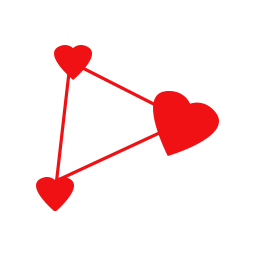 NM Gift Registry and Wishlist Lite 》NM Gift Registry and Wishlist 是一款外掛,允許顧客創建和添加商品至不同種類的禮物清單和願望單中,包括生日、婚禮、紀念日和其他場合。作為一個強大的禮...。
NM Gift Registry and Wishlist Lite 》NM Gift Registry and Wishlist 是一款外掛,允許顧客創建和添加商品至不同種類的禮物清單和願望單中,包括生日、婚禮、紀念日和其他場合。作為一個強大的禮...。
