
前言介紹
- 這款 WordPress 外掛「wiseCampaign – Powerful WooCommerce Add-ons to Boost Conversions」是 2024-09-22 上架。
- 目前有 40 個安裝啟用數。
- 上一次更新是 2025-04-12,距離現在已有 22 天。
- 外掛最低要求 WordPress 5.4 以上版本才可以安裝。
- 外掛要求網站主機運作至少需要 PHP 版本 7.4 以上。
- 有 4 人給過評分。
- 還沒有人在論壇上發問,可能目前使用數不多,還沒有什麼大問題。
外掛協作開發者
mehadi13 | ialaminpro | wisemattic |
外掛標籤
banner | top bar | countdown | notice bar | announcements |
內容簡介
下面是部落格外掛 wiseCampaign 的文章總結:
- wiseCampaign 是一個頂部行銷活動外掛程式,可以幫助賣家推廣產品折扣,適用於任何想銷售產品或服務的用戶。
以下是問題與答案:
1. wiseCampaign 是針對什麼目的開發的外掛?
- wiseCampaign 是一個頂部行銷活動外掛程式,旨在協助賣家促銷他們的產品折扣。
2. 如何啟用 wiseCampaign 外掛中的橫幅廣告?
- 前往 WiseCampaign -> Settings,將狀態切換為 Active 以啟用橫幅廣告,然後從視圖列表中選擇一個範本。最後,點擊 Save 按鈕。
3. 如何客製化 wiseCampaign 外掛中的行銷活動橫幅?
- 前往 Appearance -> Customize -> wiseCampaign 以客製化行銷活動橫幅的所有屬性。
4. wiseCampaign 的源代碼文件結構是什麼?
- wisecampaign/ 中包含 wisecampaign.php(主要外掛文件)、includes/(包含支援外掛功能的其他 PHP 檔案)、pages/(包含 Getting Started 和 Settings 頁面的源代碼,使用 Vue 框架撰寫)、distpages/(包含 pages/ 資料夾的編譯輸出,不易閱讀)、frontend/(包含外掛主視圖的源代碼,該視圖是顯示在頁面頂部的可客製化橫幅,採用 Vue 框架編寫)、dist/(包含 frontend/ 資料夾的編譯輸出,不易閱讀)、readme.txt(提供項目的基本概述)。
原文外掛簡介
Enhance your WooCommerce store with wiseCampaign, the ultimate plugin to supercharge your WooCommerce store campaigns.
With wiseCampaign, you can:
🚀 Create high-converting banners with countdown timers, animated text, and call-to-action buttons using wiseBanner.
⏳ Show WooCommerce StockBar to create urgency and promote products effectively, encouraging more purchases.
💳 Enable Direct Checkout to streamline the shopping experience and reduce cart abandonment.
📣 Display Sales Notifications to build trust and encourage potential buyers to take action.
🛒 Enhance user experience with wiseCart, offering a customizable mini-cart for quick access to products.
👉 Official Free Demo Link: Official Demo
👉 Details documentation of installation and usage instructions can be found on the Link: Documentation
Here is how you can build your engaging top-bar marketing campaigns with wiseCampaign:
Usage Instructions
Go to WiseCampaign -> Settings, toggle the status to Active to activate the banner, and select a template from the list of views. Then, click the Save button.
Go to Appearance -> Customize -> wiseCampaign, to customize all the properties of the campaign banner.
Key Features
🚀 wiseBanner: Create high-converting banners with countdown timers, animated text, and customizable call-to-action buttons to drive engagement.
⏳ StockBar: Create urgency and encourage more purchases by displaying product stock levels with a dynamic progress bar.
💳 Direct Checkout: Streamline the shopping experience and reduce cart abandonment by enabling a quick and easy checkout process.
📣 Sales Notifications: Build trust and encourage potential buyers to take action by displaying real-time sales notifications on your store.
🛒 wiseCart: Enhance user experience with a customizable mini-cart for quick access to products, making the shopping experience smoother and faster.
🎯 Targeted Display Options: Customize where and when your banners, stock bars, and notifications appear to maximize relevance and conversions.
✨ Fully Customizable: Easy-to-use customization options for colors, styles, text, and more to match your brand and store’s design.
🔧 Seamless Integration: Integrates effortlessly with WooCommerce, ensuring a smooth experience without the need for complicated setups.
Pro Version Highlights
User-Friendly Dashboard: Preview and select your banners with ease.
Banner Settings: Choose banner position (top or bottom) and type (sticky or stable). Set CTA actions to open in a new tab or the same window.
Display Rules for top bar: Control visibility on mobile or desktop and set timing for banner display.
Page & User Targeting: Show banners on all pages or select specific ones; target all users or specific groups.
Templates & Components: Access free pre-made templates and customize components like buttons and countdowns.
Customization Options: Tailor banner components, including background images, fonts, colors, and sizes.
Enhance your site’s engagement and conversions with wiseCampaign. Upgrade now to unlock the power of effective marketing banners!
☎️ 24/7 SUPPORT:
All wiseCampaign user’s/customer’s get access to expert support and an extensive knowledge base docs for help with general and technical site speed issues. Our support is available round the clock.
🔌 COMPATIBILITIES:
wiseCampaign integrates seamlessly with the most popular WordPress plugins and themes to provide a smooth user experience:
Privacy Policy
wiseCampaign uses Appsero SDK to collect some telemetry data upon user’s confirmation. This helps us to troubleshoot problems faster & make product improvements.
Appsero SDK does not gather any data by default. The SDK only starts gathering basic telemetry data when a user allows it via the admin notice. We collect the data to ensure a great user experience for all our users.
Integrating Appsero SDK DOES NOT IMMEDIATELY start gathering data, without confirmation from users in any case.
Learn more about how Appsero collects and uses this data.
SHARE THE NITRO 💜
Join our Facebook Community.
Learn from our tutorials on YouTube Channel.
Contribute to Wisemattic’s translations
Or rate us on WordPress 🙂
各版本下載點
- 方法一:點下方版本號的連結下載 ZIP 檔案後,登入網站後台左側選單「外掛」的「安裝外掛」,然後選擇上方的「上傳外掛」,把下載回去的 ZIP 外掛打包檔案上傳上去安裝與啟用。
- 方法二:透過「安裝外掛」的畫面右方搜尋功能,搜尋外掛名稱「wiseCampaign – Powerful WooCommerce Add-ons to Boost Conversions」來進行安裝。
(建議使用方法二,確保安裝的版本符合當前運作的 WordPress 環境。
1.0.0 | 1.1.0 | 1.1.1 | 1.1.3 | 1.1.4 | 1.1.5 | 1.1.6 | trunk |
延伸相關外掛(你可能也想知道)
WPFront Notification Bar 》想要在網站上顯示促銷或新聞通知嗎?WPFront Notification Bar 外掛能讓您輕鬆地實現。, 升級至 PRO 版本 可建立多個通知條以及使用進階編輯器功能。, 功能, ...。
 MC4WP: Mailchimp Top Bar 》此外掛會在你的 WordPress 網站頂端添加一個美麗、可自訂的註冊條。這條條幾乎可以保證吸引到所有網站訪客,並且增加你的 Mailchimp 訂閱者數量。, , 此外掛...。
MC4WP: Mailchimp Top Bar 》此外掛會在你的 WordPress 網站頂端添加一個美麗、可自訂的註冊條。這條條幾乎可以保證吸引到所有網站訪客,並且增加你的 Mailchimp 訂閱者數量。, , 此外掛...。 Easy Notification Bar 》透過 WordPress 的即時自訂(customizer)功能,輕鬆地在您的網站上添加自定義頂部通知訊息。此插件允許您輸入通知欄文本和一個可選的按鈕以顯示在文字旁邊,...。
Easy Notification Bar 》透過 WordPress 的即時自訂(customizer)功能,輕鬆地在您的網站上添加自定義頂部通知訊息。此插件允許您輸入通知欄文本和一個可選的按鈕以顯示在文字旁邊,...。 Notibar – Notification Bar for WordPress 》自訂固定頁首、通知欄、警示、促銷碼、行銷活動、置頂橫幅的外掛, 此外掛能在網站新增頂部通知欄,提示重要公告,並可設為固定頁首,在瀏覽時一直顯示。您可...。
Notibar – Notification Bar for WordPress 》自訂固定頁首、通知欄、警示、促銷碼、行銷活動、置頂橫幅的外掛, 此外掛能在網站新增頂部通知欄,提示重要公告,並可設為固定頁首,在瀏覽時一直顯示。您可...。Storefront Top Bar 》, 此外掛會在主標題頂部新增兩個小工具區域。此舉旨在方便在上方加入導覽和通知。, 此外掛僅適用於 Storefront 主題。, 操作方法:, , 像使用其他小工具區域...。
Top-Bar CodeBulls 》這是一個最簡單的方式在你的網站上增加一個頂部欄。, 這個外掛可以:, 更改頂部欄的分段數字 (欄); 可以是 1、2 或 3。, 新增自訂的 HTML 或 WordPress 短代...。
 Dima Take Action 》此外掛可在 WordPress 網站的頂部或底部添加一個美觀且可自訂外觀的行動橫幅,包含推廣或新聞資訊。, 橫幅上有關閉按鈕,且關閉狀態會自動儲存至瀏覽器 Cooki...。
Dima Take Action 》此外掛可在 WordPress 網站的頂部或底部添加一個美觀且可自訂外觀的行動橫幅,包含推廣或新聞資訊。, 橫幅上有關閉按鈕,且關閉狀態會自動儲存至瀏覽器 Cooki...。 Yoo Bar – Floating Notification & Promo Bar for Website 》, 查看演示 | 文件| 專業版, , YooBar 好用的外掛,能在網站不同位置上顯示有趣且具有功能性的通知欄。透過網站上的通知,您可以有效地通知訪客您的新文章、...。
Yoo Bar – Floating Notification & Promo Bar for Website 》, 查看演示 | 文件| 專業版, , YooBar 好用的外掛,能在網站不同位置上顯示有趣且具有功能性的通知欄。透過網站上的通知,您可以有效地通知訪客您的新文章、...。 WordPress Notification Bar Plugin – TinyBar 》WordPress 通知條外掛程式 - TinyBar 將顯示一個通知條到你的 WordPress 網站上,你可以展示驚人的折扣優惠,創造緊迫感,鼓勵訪客參加你的銷售優惠。, 借助 ...。
WordPress Notification Bar Plugin – TinyBar 》WordPress 通知條外掛程式 - TinyBar 將顯示一個通知條到你的 WordPress 網站上,你可以展示驚人的折扣優惠,創造緊迫感,鼓勵訪客參加你的銷售優惠。, 借助 ...。 Custom top bar 》這款外掛讓您能輕鬆自訂頁面頂端條(Top Bar),包括背景顏色、聯絡電話及社群媒體連結和自訂按鈕。, 透過此外掛,您可以新增 / 修改社群媒體連結的圖示。, ...。
Custom top bar 》這款外掛讓您能輕鬆自訂頁面頂端條(Top Bar),包括背景顏色、聯絡電話及社群媒體連結和自訂按鈕。, 透過此外掛,您可以新增 / 修改社群媒體連結的圖示。, ...。 WordPress Easy Sticky Notification Bar 》Easy Sticky Notification Bar 外掛能幫助你透過外型精美、黏滯式通知欄位,宣傳你的產品、突顯你的訊息或抓住你的訪客的注意力。, 功能, , 非常容易設置和使...。
WordPress Easy Sticky Notification Bar 》Easy Sticky Notification Bar 外掛能幫助你透過外型精美、黏滯式通知欄位,宣傳你的產品、突顯你的訊息或抓住你的訪客的注意力。, 功能, , 非常容易設置和使...。 Call-To-Action Bar 》此外掛可以在您的WordPress頁面的頂部添加一個簡單的條形欄,並附上一個有吸引力的呼籲按鈕。您可以使用它來推廣您的產品或展示一些重要的新聞給您的訪客。您...。
Call-To-Action Bar 》此外掛可以在您的WordPress頁面的頂部添加一個簡單的條形欄,並附上一個有吸引力的呼籲按鈕。您可以使用它來推廣您的產品或展示一些重要的新聞給您的訪客。您...。 Simple Notification 》Simple Notification 是增加使用者參與度的簡單方法。使用 Simple Notification 傳送推播通知給訪客,讓他們不斷回訪。安裝只需要幾分鐘。Simple Notificatio...。
Simple Notification 》Simple Notification 是增加使用者參與度的簡單方法。使用 Simple Notification 傳送推播通知給訪客,讓他們不斷回訪。安裝只需要幾分鐘。Simple Notificatio...。 Notification Bar, Sticky Notification Bar, Sticky Welcome Bar for any theme 》想要顯示促銷或新聞的通知嗎?GP Notification Bar 外掛讓您輕鬆實現。, 功能特點, , 顯示帶有或不帶按鈕的訊息。, 按鈕可於同一頁面或另一個視窗中開啟網址...。
Notification Bar, Sticky Notification Bar, Sticky Welcome Bar for any theme 》想要顯示促銷或新聞的通知嗎?GP Notification Bar 外掛讓您輕鬆實現。, 功能特點, , 顯示帶有或不帶按鈕的訊息。, 按鈕可於同一頁面或另一個視窗中開啟網址...。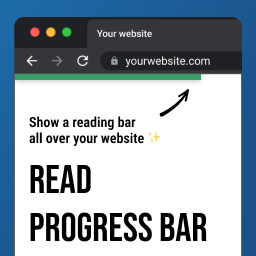 Progress Content 》, , ,
Progress Content 》, , , Progress Content Plugin Introduction , , ...。
