
前言介紹
- 這款 WordPress 外掛「Activity Log WinterLock」是 2020-01-01 上架。
- 目前有 80 個安裝啟用數。
- 上一次更新是 2025-01-27,距離現在已有 97 天。
- 外掛最低要求 WordPress 5.0 以上版本才可以安裝。
- 有 7 人給過評分。
- 還沒有人在論壇上發問,可能目前使用數不多,還沒有什麼大問題。
外掛協作開發者
外掛標籤
events log | system log | Activity Log | requests log | access restriction |
內容簡介
WP System Log 外掛
新的最詳細的 WP 使用者追蹤、控制以及請求記錄外掛。
您將看到非常詳細的報告,可以查看使用者或其他外掛在您的網站上正在做什麼,然後阻止或警告此類請求,甚至立即登出使用者。
基於特定標準檢測任何請求,記錄並控制,鎖定、阻止、電子郵件警報、隱藏等。
基於低級記錄,可以記錄任何使用者請求。這可能有助於您監視任何使用者、任何外掛並調查可能出現的問題。
此外掛具有高效性能,建立在優化的自訂資料表上。
只需安裝即可,一切都可以在無需特殊設置的情況下操作。
如果您有任何問題或建議,請隨時聯繫我們,我們一直在尋求改進:[email protected]
現在我們也有官方網站:https://activity-log.com/
以及 GitHub 知識庫:https://github.com/sandiwinter/wordpress-activity-log
System Log 的標準功能:
非常詳細的請求記錄
詳細的搜尋篩選器
使用者步驟行為追蹤
適用於所有外掛
追蹤特定使用者請求記錄
按標準隱藏日誌
一般搜尋篩選器
詳細的搜尋篩選器
使用 Ajax 的快速分頁
停用使用者會話/登出使用者
在 WP 中顯示使用者登入時間和會話時間
查看已登入的使用者
將日誌設為最愛/儲存以供日後使用
外掛安裝前的回溯歷史系統日誌
回溯歷史系統日誌匯出
查看文章版本中的更改
會記錄所有外掛的所有請求
入侵檢測系統
System Log 的高級功能:
所有層級的日誌
電子郵件通知
阻止系統
無限日誌記錄時間
失敗的登入嘗試時阻止使用者
日誌報告和匯出
電子郵件自動報告
短訊自動事件提醒
登入短訊、WhatsApp 或電子郵件警示
即時監控
雲端整合
優先支援
按使用者角色記錄
會話 CSV 匯出
自動停用登入表單的強力攻擊
匯出使用者登入時間和在 WP 中的會話時間
我們使用 wordpress.org 上的影像和 API 來展示外掛的詳細資訊
更新
前往儀表板,進行更新
原文外掛簡介
WP System Log / Activity Log Plugin
New most detailed WP User Tracking, Control and Requests Logging Plugin.
You will see very detailed report what people or even other plugins are doing on your site, then block or be alerted on such requests or even logout user immediately.
Detect any request, activity log and control based on specific criteria, lock, block, email alert, hide etc.
Working based on low level logging, can log any user request. This may help you to monitor any user, any plugin and investigate possible problems.
Plugin is made with performance in mind, build on optimized custom tables.
Just install it and everything will work without any special setup.
If you have any trouble or suggestion feel free to contact us, we always looking for improvements: [email protected]
Now we have also official website: https://activity-log.com/
And GitHub Knowledge Base: https://github.com/sandiwinter/wordpress-activity-log
System Log Standard Features:
Very detailed requests log
Detail Search Filters
User Steps Behaviour Tracking
Works with all plugins
Track specific user requests history
Hide logs by criteria
General Search Filter
Detail Search Filters
Fast pagination with Ajax
Disable User Sessions/Logout user
User Login Time and Session Time in WP
See Logged Users
Favorite / Save Logs for later usage
Retroactive History System Log Before Plugin is installed
Retroactive History System Log Export
View changes in posts revision
Will log all requests in any plugin
Intrusion detection system
System Log Premium features:
All level logs
Email Notifications
Block System
Unlimited days logging
Block users on fail login attemps
Log reports and exports
Automated Reports by Email
Automated Events by SMS
Login alert by SMS, WhatsApp or Email
Live Monitoring
Cloud integration
Priority Support
Log By User Role
Sessions CSV Export
Automatically disable brute force attack on login forms
Export User Login Time and Session Time in WP
We using images and apis from wordpress.org to show plugin details
Update
Go to Dashboard, Update
各版本下載點
- 方法一:點下方版本號的連結下載 ZIP 檔案後,登入網站後台左側選單「外掛」的「安裝外掛」,然後選擇上方的「上傳外掛」,把下載回去的 ZIP 外掛打包檔案上傳上去安裝與啟用。
- 方法二:透過「安裝外掛」的畫面右方搜尋功能,搜尋外掛名稱「Activity Log WinterLock」來進行安裝。
(建議使用方法二,確保安裝的版本符合當前運作的 WordPress 環境。
1.2.2 | 1.2.3 | 1.2.4 | 1.2.5 |
延伸相關外掛(你可能也想知道)
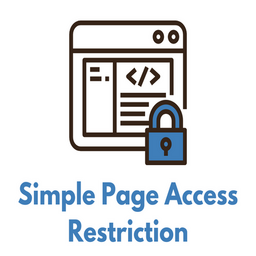 Simple Page Access Restriction 》您是否需要僅限已登錄用戶查看某些頁面?您可能已經發現了許多 WordPress 外掛可以實現這一點,但是它們大多數太複雜而且難以使用。您可能更喜歡一個簡單易用...。
Simple Page Access Restriction 》您是否需要僅限已登錄用戶查看某些頁面?您可能已經發現了許多 WordPress 外掛可以實現這一點,但是它們大多數太複雜而且難以使用。您可能更喜歡一個簡單易用...。
