
前言介紹
- 這款 WordPress 外掛「WIMPLE Contact Form」是 2020-09-10 上架。
- 目前尚無安裝啟用數,是個很新的外掛。如有要安裝使用,建議多測試確保功能沒問題!
- 上一次更新是 2024-02-09,距離現在已有 450 天。超過一年沒更新,安裝要確認版本是否可用。以及後續維護問題!
- 外掛最低要求 WordPress 5.8 以上版本才可以安裝。
- 有 1 人給過評分。
- 還沒有人在論壇上發問,可能目前使用數不多,還沒有什麼大問題。
外掛協作開發者
外掛標籤
ajax | AWS SES | web form | contact form | Twilio SendGrid |
內容簡介
這是一個靈活且極易使用的 WordPress 網頁表單外掛,可建立聯絡表單或任何網站和應用程式所需的表單。您可創建各種形式的網頁表單,包括:
1. 聯絡我們
2. 回饋意見
3. 技術/產品支援查詢
4. 顧客投訴
5. 常規查詢
和您能想到的任何表單。
簡單易用的使用介面,可互動式設計表單 - 無需編寫任何欄位或其行為的代碼。
從最常用的預定義集中選擇字段的資料類型。
支援數據類型:單行文本、多行文本、下拉列表、單選按鈕、核取方塊、日期、注意事項、CAPTCHA、reCAPTCHA。
為每個字段設置自定義幫助/提示和驗證錯誤訊息。
為每個單行和多行文本字段指定提示。
根據需要在表單中任意放置字段。
設置或編輯字段在行內或行間的大小(寬度)和位置。
在一行中添加一個或多個字段。
隨時編輯任何字段的所有詳細資訊-類型、訊息、大小、位置。
刪除欄位或整行欄位,如有需要創建新欄位。
根據需要自定義自動生成的默認HTML和CSS(例如,以符合網站/頁面)。
通過互動式使用者介面逐步設定從您自己的SMTP伺服器或AWS-SES收到包含表單資料的自動生成電子郵件 - 無需編碼。
完全乾淨的代碼,沒有嵌入任何腳本。
特點
使用該外掛可以創建和管理任何數量的表單。
使用相同表單或不同表單在不同的網頁中。
使用自定義電子郵件地址(不一定是管理員電子郵件)作為表單的寄件人和收件人地址。
從 WP 管理員後端互動式地創建表單,添加、刪除、編輯欄位值/選項,放在表單中的任何地方。
使用 Google reCAPTCHA(或正常的 CAPTCHA)以防止自動垃圾郵件提交。
當創建表單時在右側窗格查看表單;根據需要進行修改,並查看更改。
使用任何五個現成主題之一來在前端顯示表單,或根據需要自定義選定的主題。
使用預設主題,以便使用為其創建的網站的主題來顯示表單。
使用您的 SMTP 伺服器(簡單)或 AWS SES- API 簽名版本 4(更好的可靠性)通過自動生成的電子郵件傳送表單資料。
如何向用戶顯示表格(前端)
從外掛的管理後端複製表單的“簡碼”。
在所需網頁的 PHP 檔中使用 WordPress 函數“do_shortcode()”,並附上上述簡碼。
注意:您可以在多個網頁上使用相同的“簡碼”。
隱私政策
根據 WIMPLE 網頁表單外掛的安排,網站管理員需要指定以下數據。
傳送自動生成電子郵件以包含表單資料的指定寄件者電子郵件 ID 和收件者電子郵件 ID 的電子郵件設置。有兩個支援的選項,其中每個選項都有一個SMTP伺服器和 AWS SES - API 簽名版本 4。
向 Google 托管的 reCAPTCHA 服務發送電子郵件地址以將其用於防止自動垃圾郵件提交。儘管未向 Google 保存任何此類數據,但它還是可以在使用 Google reCAPTCHA 期間搜集和處理 IP 地址和其他資訊。因此,應使用 Google reCAPTCHA 前向用戶發佈適當的隱私條款,以允許使用者知曉此行為。
原文外掛簡介
A flexible and super-easy Web Form plug-in for WordPress to create Contact form – or any kind of form – for web sites / apps and send the form data via email using AWS SES, Twillio SendGrid, or your own SMTP server / service.
Create web forms for –
1. Contact Us
2. Feedback
3. Technical / Product Support Query
4. Customer Complaint
5. General Inquiry
or whatever form you can think of.
Simple UI to interactively design forms — no code to define any field or its behavior.
Select data types for fields from the most commonly used pre-defined set.
Supported data types: Single-line Text, Multi-line Text, Dropdown List, Multi-select Dropdown with Checkbox, Radio Buttons, Checkbox, Date, Note, CAPTCHA, reCAPTCHA.
Set custom help/hint and validation error messages to show for each field.
Specify prompt for each single-line and multi-line text field.
Place fields anywhere within the form as needed.
Set or edit the size (width) and position of fields within a row or across rows.
Add one or more field(s) in one row.
Edit all the details — type, messages, size, location — for any field at any time.
Delete a field or an entire row of field(s), and create a new one, if needed.
Customize the auto-generated default HTML and CSS as per your choice (e.g., to match the web site / page).
Receive auto-generated email with form data via your own SMTP server / service or AWS SES or Twilio SendGrid — set up step-by-step using interactive UI, no coding needed.
Completely clean code, with no script embedded.
FEATURES
Create and manage any number of forms using the plug-in.
Use the same form or different forms for different web pages.
Use custom email id[s] (not necessarily admin email only) as From (sender) and To (recipient) address for the form.
Interactively create form from WP administrator backend — add, remove, edit field values / options, place anywhere within form.
Use Google reCAPTCHA (or normal CAPTCHA) to resist automated spam submissions.
View the form in the right pane when it is being created; modify as needed and see that too.
Use any one of five ready-made themes to display form in the frontend, or customize the selected theme as needed.
Use default theme, so that the form uses site’s theme for which it has been created.
Send form data via auto-generated email using your SMTP server / service (easy), or AWS SES (API Signature v4) or Twillio SendGrid for better deliverability.
HOW TO DISPLAY THE FORM TO THE USER (frontend)
Copy the ‘Shortcode’ for the form from plug-in’s admin backend.
Use WordPress function ‘do_shortcode()’ with the above Shortcode in the PHP file for the required web page.
NOTE: You can use the same ‘Shortcode’ in multiple web pages.
PRIVACY POLICY
As per the arrangement of the WIMPLE Web Form Plug-in, the site Admin needs to specify the following data.
Email settings for sending the auto-generated email with the form data from specified sender email id to recipient email id. There are three supported options, for each of which the Admin needs to provide the following information.
AWS-SES: Admin needs to provide:
AWS Endpoint
AWS account ‘Access Key’
AWS account ‘Secret Access Key’
SMTP server other than AWS-SES: Admin needs to provide:
SMTP Server Address
SMTP Server Port
Username
Password
SendGrid API: Admin needs to provide:
SendGrid API Key
Google reCAPTCHA setup to deter robot systems trying to make automated submissions. The Admin needs to provide the following information.
Google Site Key
Google Secret Key
NOTE: These are put in the code (wp-config.php) and stored on the server, where the plug-in is installed. These are used only to capture data from valid submissions and send emails with the captured form data. SARANGSoft does NOT get / have any access to these information.
The auto-generated emails with the form data from WIMPLE Web Form Plug-in via AWS SES (Simple Email Service) are sent using Signature version 4 for better security and deliverability.
FREQUENTLY ASKED QUESTIONS (FAQ)
How to Display the form to the user (in frontend)?
a) Copy the ‘Shortcode’ for the form from plug-in’s admin backend.
b) Use WordPress function ‘do_shortcode()’ with the above Shortcode in the PHP file for the required web page.
Can we use the same form in more than one page in user end (frontend)?
Yes, you can use the same form (‘Shortcode’) in multiple web pages.
What theme is used by the plug-in?
There are five (5) built-in themes (color-oriented) with this plug-in. Select any one of those as per your needs, and then customize the CSS for selected theme as you see fit to suit your web site / page.
各版本下載點
- 方法一:點下方版本號的連結下載 ZIP 檔案後,登入網站後台左側選單「外掛」的「安裝外掛」,然後選擇上方的「上傳外掛」,把下載回去的 ZIP 外掛打包檔案上傳上去安裝與啟用。
- 方法二:透過「安裝外掛」的畫面右方搜尋功能,搜尋外掛名稱「WIMPLE Contact Form」來進行安裝。
(建議使用方法二,確保安裝的版本符合當前運作的 WordPress 環境。
1.0 | 1.1 | 1.2 | 2.0 | 2.1 | 2.2 | 2.3 |
延伸相關外掛(你可能也想知道)
 SearchWP Live Ajax Search 》此 WordPress 外掛不需要SearchWP,但如果有的話就會使用它。在 searchwp.com 可以找到完整文檔。, 歡迎在 GitHub 上貢獻您的力量!https://github.com/jchri...。
SearchWP Live Ajax Search 》此 WordPress 外掛不需要SearchWP,但如果有的話就會使用它。在 searchwp.com 可以找到完整文檔。, 歡迎在 GitHub 上貢獻您的力量!https://github.com/jchri...。AJAX Thumbnail Rebuild 》AJAX Thumbnail Rebuild 可讓您重新建立網站上的所有縮圖。儘管已經有一些插件可供使用,但它們有一個共同點:所有縮圖都會在單一步驟中重新建立。如果您的網...。
 WordPress File Upload 》這個外掛讓你或其他使用者可以從任何頁面、文章或側邊欄輕鬆、安全地上傳檔案到你的網站。, 只需要在任何 WordPress 頁面/文章中加入簡碼 [wordpress_file_up...。
WordPress File Upload 》這個外掛讓你或其他使用者可以從任何頁面、文章或側邊欄輕鬆、安全地上傳檔案到你的網站。, 只需要在任何 WordPress 頁面/文章中加入簡碼 [wordpress_file_up...。 WPC AJAX Add to Cart for WooCommerce 》WPC AJAX Add to Cart for WooCommerce 是一款高效的外掛,能幫助線上商店削減網站載入時間、改善用戶體驗並增加銷售額。此外掛允許用戶加入商品至購物車而不...。
WPC AJAX Add to Cart for WooCommerce 》WPC AJAX Add to Cart for WooCommerce 是一款高效的外掛,能幫助線上商店削減網站載入時間、改善用戶體驗並增加銷售額。此外掛允許用戶加入商品至購物車而不...。Entry Views 》Entry Views 會記錄每篇文章/頁面(或任何文章類型)的瀏覽次數。 它附帶一個小工具,可顯示最受歡迎的文章,一個短代碼可顯示文章的瀏覽次數,以及方便的佈...。
Ajax Cart AutoUpdate for WooCommerce 》這是一個輕巧的外掛程式,在產品數量更改時自動更新購物車頁面和迷你購物車。同時移除了預設的「更新購物車」按鈕,並可以選擇關閉購物車頁面提示訊息。, 特...。
 WooCommerce Ajax Cart Plugin 》WooCommerce AJAX Cart 是一款 WordPress 插件,可以更改 WooCommerte 購物車頁面的默認行為,讓買家在更改產品數量時即時查看總價格計算,無需手動點擊 "更...。
WooCommerce Ajax Cart Plugin 》WooCommerce AJAX Cart 是一款 WordPress 插件,可以更改 WooCommerte 購物車頁面的默認行為,讓買家在更改產品數量時即時查看總價格計算,無需手動點擊 "更...。pageMash > Page Management 》使用此簡單的 AJAX 拖放管理介面,自訂頁面的排序,並管理父頁面結構,還有可選擇隱藏輸出頁面的選項。是一個快速重排頁面選單的好工具。, 查看範例頁面:htt...。
 Load More Anything 》Commerce Products, Custom Div or Anything, , 這款插件能幫助您在 WordPress 網站上載入更多內容。您可以在博客文章、評論、頁面、類別、最新文章、側邊欄...。
Load More Anything 》Commerce Products, Custom Div or Anything, , 這款插件能幫助您在 WordPress 網站上載入更多內容。您可以在博客文章、評論、頁面、類別、最新文章、側邊欄...。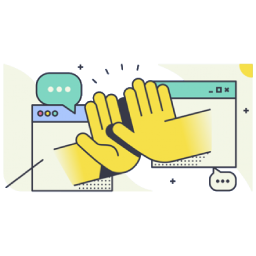 Enable CORS 》外掛會收集網站 URL 與啟用的外掛列表,以提供支援。但不會分享給第三方。本外掛可幫助解決CORS問題,讓您輕鬆存取跨域資源。只需幾個簡單點擊,就能在網站上...。
Enable CORS 》外掛會收集網站 URL 與啟用的外掛列表,以提供支援。但不會分享給第三方。本外掛可幫助解決CORS問題,讓您輕鬆存取跨域資源。只需幾個簡單點擊,就能在網站上...。 Relevanssi Live Ajax Search 》Relevanssi Live Ajax Search 可以讓你的搜尋表單使用 ajax 即時搜尋。它不會淹沒你的設定,通常不需要做任何修改即可正常運作。如果你想自訂它,你可以完全...。
Relevanssi Live Ajax Search 》Relevanssi Live Ajax Search 可以讓你的搜尋表單使用 ajax 即時搜尋。它不會淹沒你的設定,通常不需要做任何修改即可正常運作。如果你想自訂它,你可以完全...。Infinite-Scroll 》無限捲動(Infinite scroll)也被稱為自動分頁、取消分頁、無限頁面等等。基本上,它是預先從下一個頁面取得內容,並直接將它添加到用戶當前的頁面。, 當用戶...。
Dave's WordPress Live Search 》Dave's WordPress Live Search 可在您的 WordPress 站點中加入「即時搜尋」功能。當訪客在 WordPress 站點的搜尋框中輸入字詞時,該外掛會持續查詢 WordPress...。
 Filter & Grids 》使用 AJAX 篩選自定義分類 / 分類標籤來篩選文章或自定義文章類型,無需重新載入頁面,並支持不同的分頁類型。這款外掛允許解決顯示網站頁面上的文章的各種任...。
Filter & Grids 》使用 AJAX 篩選自定義分類 / 分類標籤來篩選文章或自定義文章類型,無需重新載入頁面,並支持不同的分頁類型。這款外掛允許解決顯示網站頁面上的文章的各種任...。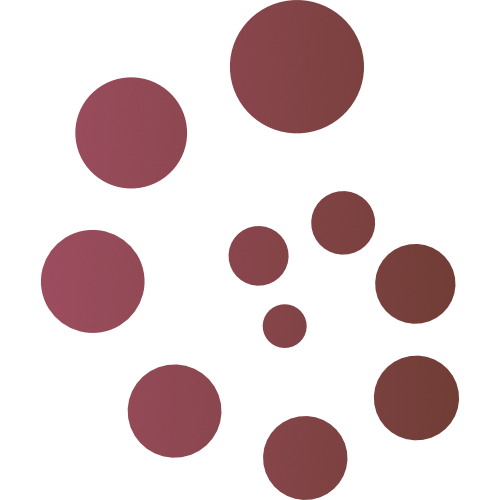 Ajaxify Comments – Ajax and Lazy Loading Comments 》尋找新的外掛程式維護者 👀, 請注意,此外掛程式已不再維護或支援,我們正在尋找新的外掛程式維護者(請參閱我們的公告 這裡)。 , 介紹, 預設情況下,當使用...。
Ajaxify Comments – Ajax and Lazy Loading Comments 》尋找新的外掛程式維護者 👀, 請注意,此外掛程式已不再維護或支援,我們正在尋找新的外掛程式維護者(請參閱我們的公告 這裡)。 , 介紹, 預設情況下,當使用...。
