
前言介紹
- 這款 WordPress 外掛「Wikilookup」是 2019-07-23 上架。
- 目前有 100 個安裝啟用數。
- 上一次更新是 2019-08-09,距離現在已有 2095 天。超過一年沒更新,安裝要確認版本是否可用。以及後續維護問題!
- 外掛最低要求 WordPress 5.0 以上版本才可以安裝。
- 外掛要求網站主機運作至少需要 PHP 版本 5.6 以上。
- 有 5 人給過評分。
- 還沒有人在論壇上發問,可能目前使用數不多,還沒有什麼大問題。
外掛協作開發者
mooeypoo |
外掛標籤
card | wiki | facts | popup | wikipedia |
內容簡介
Wikilookup 允許您輕鬆地添加來自維基百科(和其他維基)的彈出窗口和信息卡到您的文章中。
功能
輕鬆標記帖子中的單詞和術語,以從維基百科文章中彈出信息
輕鬆在您的帖子和頁面中添加一個樣式化的卡片,顯示維基百科文章中的信息
從多種語言的維基百科中選取,並指定博客內容的默認語言
輕鬆從其他維基中提取信息,例如專門的維基和遊戲維基
強大的設置允許您控制彈出窗口和卡片的文本和一般行為
支持顯示從右到左的語言內容
用法
該插件提供了兩個部分:一個彈出窗口和一個“卡片”或靜態海報,來自MediaWiki軟件的維基百科或其他維基。
添加彈出窗口
要添加彈出窗口,在編輯帖子時,用 [wikipopup] 短碼將文本包圍起來。如果您已經設置了其他來源,則可以引用語言或不同的源。
例如:
– [wikipopup]WordPress[/wikipopup] – 顯示關於文章“WordPress”的英文維基百科彈出窗口。
– [wikipopup title="WordPress"]This is some text[/wikipopup] – 顯示關於文章“WordPress”的英文維基百科彈出窗口,而觸發文本是“This is some text”。
– [wikipopup title="WordPress" source="ext"]This is some text[/wikipopup] – 顯示來自您已定義為“ext”的外部來源的“WordPress”文章的維基百科彈出窗口,而觸發文本為“This is some text”。
您可以在“設置 -> Wikilookup -> 外部維基”中定義來源。
添加卡片
在編輯帖子時,要添加卡片,請添加帶有 [wikicard title="term"] 的行。如果您已經設置了其他來源,則可以引用語言或不同的源。
例如:
– [wikicard title="WordPress"] – 顯示來自英文維基百科的有關文章“WordPress”的靜態卡片。
– [wikicard title="WordPress" lang="es"] – 顯示來自西班牙文維基百科的有關文章“WordPress”的靜態卡片。
– [wikicard title="WordPress" source="ext"] – 顯示來自您已經定義為“ext”的外部來源的“WordPress”文章的靜態卡片。
您可以在“設置 -> Wikilookup -> 外部維基”中定義來源。
設置
您可以在儀表板 -> Wikilookup 中找到設置頁面。
語言
此插件提供英文
此插件提供希伯來文版本
翻譯此插件
此插件由社區翻譯。請幫助翻譯!
基本的翻譯文件為languages/wikilookup.pot,文本域為wikilookup。
開發
此插件的代碼可在GitHub上進行開發。歡迎參與!
原文外掛簡介
Wikilookup allows you to easily add popups and info cards from Wikipedia (and other wikis) to your posts.
Features
Easily mark words and terms in your posts to pop information from Wikipedia articles
Easily add a stylized card in your post and pages that displays information from Wikipedia article
Pull from multiple language Wikipedias and dictate the default language for your blog content
Pull information from other wikis easily, like specialized wikis and game wikis
Robust settings allowing you to control the text and general behavior of the popups and cards
Support displaying content in Right to Left languages
Usage
This plugin offers two pieces: a popup, and a ‘card’, or a static poster, from Wikipedia or other wikis that operate on MediaWiki software.
Adding popups
To add a popup, while editing a post, surround your text with [wikipopup] shortcode. You can reference a language or a different source, if you’ve set one up.
For example:
– [wikipopup]WordPress[/wikipopup] – Displays a popup from English Wikipedia about the article “WordPress”
– [wikipopup title="WordPress"]This is some text[/wikipopup] – Displays a popup from English Wikipedia about the article “WordPress”, while the trigger text is ‘This is some text’
– [wikipopup title="WordPress" source="ext"]This is some text[/wikipopup] – Displays a popup from the external source you’ve defined as “ext”, about the article “WordPress”, while the trigger text is ‘This is some text’
You can define sources in “Settings -> Wikilookup -> External wikis”.
Adding cards
To add a card, while editing a post, add a line with [wikicard title="term"]. You can reference a language or a different source, if you’ve set one up.
For example:
– [wikicard title="WordPress"] – Displays a static card from English Wikipedia about the article “WordPress”.
– [wikicard title="WordPress" lang="es"] – Displays a static card from Spanish Wikipedia about the article “WordPress”.
– [wikicard title="WordPress" source="ext"] – Displays a static card from the external source you’ve defined as “ext”, about the article “WordPress”.
You can define sources in “Settings -> Wikilookup -> External wikis”.
Settings
You can find the settings page in your Dashboard -> Wikilookup.
Languages
This plugin is available in English
התוסף זמין בשפה העברית
Translate this plugin
This plugin is community translated. Please help translate it!
The base translation file is languages/wikilookup.pot and the textdomain is wikilookup.
Development
The code for this plugin is available on github for development. Please feel free to participate!
各版本下載點
- 方法一:點下方版本號的連結下載 ZIP 檔案後,登入網站後台左側選單「外掛」的「安裝外掛」,然後選擇上方的「上傳外掛」,把下載回去的 ZIP 外掛打包檔案上傳上去安裝與啟用。
- 方法二:透過「安裝外掛」的畫面右方搜尋功能,搜尋外掛名稱「Wikilookup」來進行安裝。
(建議使用方法二,確保安裝的版本符合當前運作的 WordPress 環境。
1.1.0 | 1.1.1 | 1.1.2 | 1.1.3 | 1.1.4 | 1.1.5 | trunk |
延伸相關外掛(你可能也想知道)
BuddyPress Docs 》BuddyPress Docs 為您的 BuddyPress 社群增添了協作工作空間。它是維基百科、文件編輯和共享 Dropbox 等多種功能的結合體。可以認爲這些文檔就像是大 G (if y...。
 weDocs – Knowledgebase, Documentation, and Wiki Plugin for WP 》使用這個外掛,您可以為您的產品創建出美觀的文檔。在您的網站上整理您的產品文檔,呈現出美輪美奐的風格!, , 文檔, Github, , 這個外掛讓您可以在 WordPres...。
weDocs – Knowledgebase, Documentation, and Wiki Plugin for WP 》使用這個外掛,您可以為您的產品創建出美觀的文檔。在您的網站上整理您的產品文檔,呈現出美輪美奐的風格!, , 文檔, Github, , 這個外掛讓您可以在 WordPres...。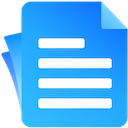 EazyDocs – Most Powerful Knowledge base, wiki, Documentation Builder Plugin 》EazyDocs 是一款功能強大的 WordPress 知識庫、文件製作外掛程式。它是一套完整的解決方案,可用於創建知識庫、文件、諮詢中心、支援中心、常見問題、維基等...。
EazyDocs – Most Powerful Knowledge base, wiki, Documentation Builder Plugin 》EazyDocs 是一款功能強大的 WordPress 知識庫、文件製作外掛程式。它是一套完整的解決方案,可用於創建知識庫、文件、諮詢中心、支援中心、常見問題、維基等...。 Yada Wiki 》Yada Wiki 提供了一種 wiki 文章型別、自定義標籤和分類、目錄索引以及章節表格選項的 WordPress 外掛。此外,該外掛還允許您使用 wiki 頁面標題將您的 wiki ...。
Yada Wiki 》Yada Wiki 提供了一種 wiki 文章型別、自定義標籤和分類、目錄索引以及章節表格選項的 WordPress 外掛。此外,該外掛還允許您使用 wiki 頁面標題將您的 wiki ...。 WordPress Knowledge base & Documentation Plugin – WP Knowledgebase 》建立一個具有吸引力且專業的知識庫或文件。WP知識庫易於使用、易於自訂,並可與任何佈景主題配合使用。, 為什麼知識庫很重要?, , 常常會有人選擇自我服務 - ...。
WordPress Knowledge base & Documentation Plugin – WP Knowledgebase 》建立一個具有吸引力且專業的知識庫或文件。WP知識庫易於使用、易於自訂,並可與任何佈景主題配合使用。, 為什麼知識庫很重要?, , 常常會有人選擇自我服務 - ...。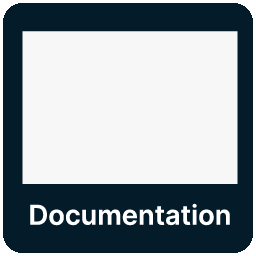 Knowledge Base documentation & wiki plugin – BasePress Docs 》ar articles widget, Article attachments, Article feedback with comments and ratings, Article history revisions, Advanced analytics and reporting, C...。
Knowledge Base documentation & wiki plugin – BasePress Docs 》ar articles widget, Article attachments, Article feedback with comments and ratings, Article history revisions, Advanced analytics and reporting, C...。 Encyclopedia / Glossary / Wiki 》ia Pro, Encyclopedia 是最先進的 WordPress 百科全書 / 詞彙表 / 詞匯 / Wiki / 詞典 / 知識庫 / 目錄 / 詞彙外掛,可讓您在 WordPress 中完全融合、與所有...。
Encyclopedia / Glossary / Wiki 》ia Pro, Encyclopedia 是最先進的 WordPress 百科全書 / 詞彙表 / 詞匯 / Wiki / 詞典 / 知識庫 / 目錄 / 詞彙外掛,可讓您在 WordPress 中完全融合、與所有...。Wikipedia Preview 》透過免費的維基百科知識,增強您的網站!, 安裝維基百科預覽,這款免費的外掛設計是為了更好地吸引您的訪客,改善您網站的使用體驗。, 維基百科預覽插件提供...。
 RDP Wiki Embed 》RDP Wiki Embed 可以從任何 MediaWiki 網站(如 wikipedia.org)中提取內容並嵌入在頁面和文章中。它會剝除和重新格式化內容,允許您提供一些參數來指定如何...。
RDP Wiki Embed 》RDP Wiki Embed 可以從任何 MediaWiki 網站(如 wikipedia.org)中提取內容並嵌入在頁面和文章中。它會剝除和重新格式化內容,允許您提供一些參數來指定如何...。 VS Knowledge Base 》關於, 這是一個輕量級的外掛,用於建立知識庫。, 在頁面上添加 shortcode [knowledgebase] 或使用小工具來顯示您的分類和文章。, 您可以通過為縮略語或小工具...。
VS Knowledge Base 》關於, 這是一個輕量級的外掛,用於建立知識庫。, 在頁面上添加 shortcode [knowledgebase] 或使用小工具來顯示您的分類和文章。, 您可以通過為縮略語或小工具...。 WP Wiki Tooltip 》此外掛可以添加解釋性的工具提示,其內容是從一個MediaWiki安裝中查詢,例如Wikipedia.org。因此,可以在文章和頁面中使用簡碼來標記關鍵詞並將其連結到公開...。
WP Wiki Tooltip 》此外掛可以添加解釋性的工具提示,其內容是從一個MediaWiki安裝中查詢,例如Wikipedia.org。因此,可以在文章和頁面中使用簡碼來標記關鍵詞並將其連結到公開...。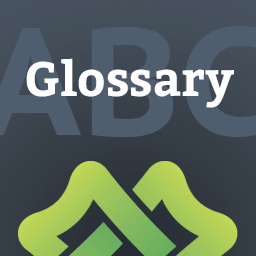 LuckyWP Glossary 》「LuckyWP Glossary」外掛在網站上實現了詞彙表/字典的功能:以字母順序排列的單詞列表,並包含這些詞彙的定義。 LuckyWP Glossary採用響應式網頁設計,並提...。
LuckyWP Glossary 》「LuckyWP Glossary」外掛在網站上實現了詞彙表/字典的功能:以字母順序排列的單詞列表,並包含這些詞彙的定義。 LuckyWP Glossary採用響應式網頁設計,並提...。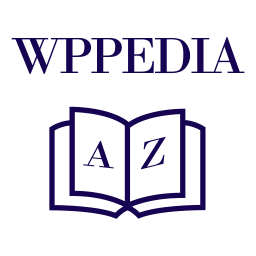 Glossary by WPPedia – Best Glossary plugin for WordPress 》文章、網頁和產品頁面,其中使用了特定行業的術語。擁有一個專門的詞彙表可以提高用戶體驗、優化 SEO 和 Google 排名。WPPedia 是一款 WordPress 詞彙表插件...。
Glossary by WPPedia – Best Glossary plugin for WordPress 》文章、網頁和產品頁面,其中使用了特定行業的術語。擁有一個專門的詞彙表可以提高用戶體驗、優化 SEO 和 Google 排名。WPPedia 是一款 WordPress 詞彙表插件...。Wiki Embed 》Wiki Embed 外掛旨在幫助您建立一個 (http://wiki.ubc.ca/Resource_Management_Framework "資源管理架構")。, 此外掛可從任何Media Wiki網站(例如wikipedia....。
 Documentation 》Documentation 提供可靠的結構和工具,以便於維護基於 WordPress 的文件管理系統。, 利用 WordPress 的框架和內部結構,這個系統提供了一個全新的區域,以獨...。
Documentation 》Documentation 提供可靠的結構和工具,以便於維護基於 WordPress 的文件管理系統。, 利用 WordPress 的框架和內部結構,這個系統提供了一個全新的區域,以獨...。
