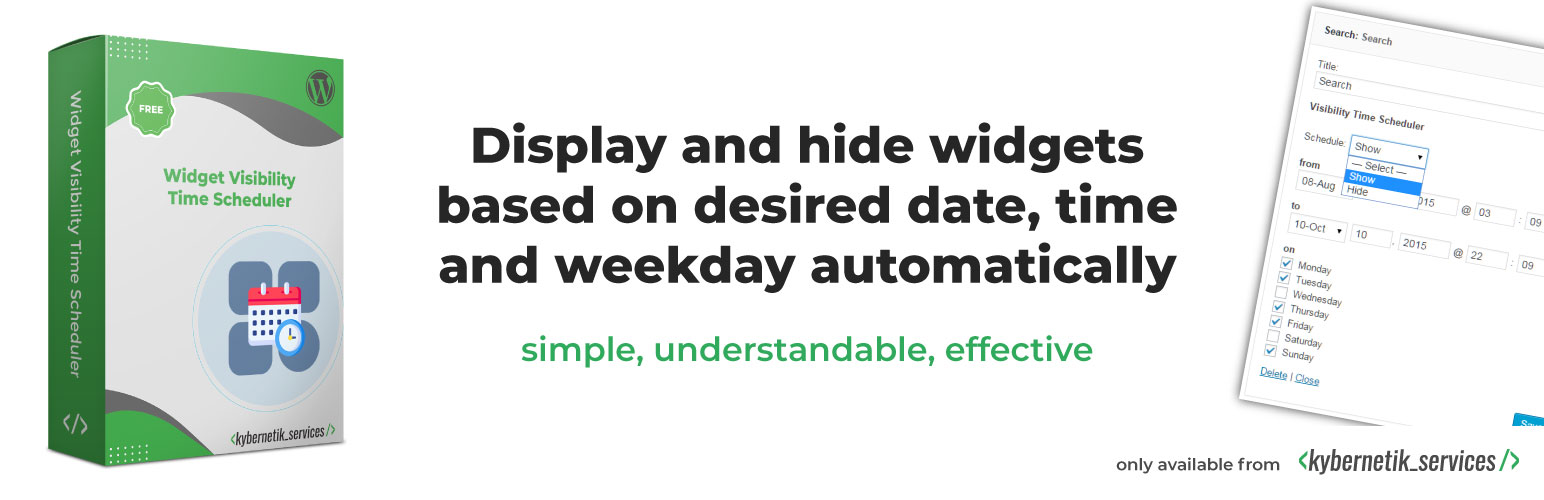
前言介紹
- 這款 WordPress 外掛「Widget Visibility Time Scheduler」是 2014-12-04 上架。
- 目前有 1000 個安裝啟用數。
- 上一次更新是 2025-04-13,距離現在已有 21 天。
- 外掛最低要求 WordPress 3.5 以上版本才可以安裝。
- 外掛要求網站主機運作至少需要 PHP 版本 5.2 以上。
- 有 8 人給過評分。
- 還沒有人在論壇上發問,可能目前使用數不多,還沒有什麼大問題。
外掛協作開發者
hinjiriyo | kybernetikservices |
外掛標籤
day | date | arabic | control | brazilian |
內容簡介
Widget Visibility Time Scheduler外掛可依據特定日期、時間和星期自動顯示或隱藏小工具。 您可以在免費試用網站https://demo.tastewp.com/widget-visibility-time-scheduler上試用它。 此外,此外掛提供英語、西班牙語(Español)、德語(Deutsch)、巴西葡萄牙語(Português do Brasil)、波斯語(Farsi)、匈牙利語(Magyar)、阿拉伯語(العربية)、波蘭語(Polski)和加泰隆尼亞語(Català)版本,而且不會收集任何個人資料,因此符合歐盟一般資料保護規範(GDPR)的要求。
備註:Widget Visibility Time Scheduler目前不支援WordPress 5.8的基於區塊的小工具編輯器。如果您已經升級到WordPress 5.8,但仍要使用Widget Visibility Time Scheduler,則需要切換回傳統的小工具編輯器。此外掛提供了一個新的設置頁面來完成此操作。如果您不想這樣做,則Widget Visibility Time Scheduler並不適合您。
WordPress 5.8引入了基於區塊的小工具,這是一種更複雜的新小工具概念技術。 預先編程是需要準備Widget Visibility Time Scheduler以支援此新功能的,但短期內似乎無法完成。儘管如此,Widget Visibility Time Scheduler適用於WordPress 5.8及更高版本。惟一需要調整的是暫時關閉基於區塊的小工具,就像從古騰堡區塊編輯器中所熟悉的那樣,有一個外掛可以關閉基於區塊的小工具。請從WordPress.org上下載、安裝並啟用Classic Widgets插件,然後切換回傳統小工具區域。
作者正在努力讓Widget Visibility Time Scheduler兼容基於區塊的小工具功能。為確保穩定和無錯誤的程式碼庫,需要一些時間為未來更新提供更好版本。此外,使用Widget Visibility Time Scheduler可讓您在特定期間和特定日子顯示或隱藏小工具。 推出專業版本時,還提供了按白天時間安排的功能和自動快取清除功能。一些WordPress網站的使用者也發表過評價,例如在Make WP Widgets Visible Based On Date網站上,WordPressJedi於2016年3月10日表示“... 是一個方便的小工具........ ”。在Sarah Gooding於2015年1月5日的文章中,則發表了“此外掛非常適合季節性小工具、臨時促銷、活動、在線聊天按鈕和其他時間/日期相關的內容”,可以根據時間和日期控制WordPress小工具的可見性。
原文外掛簡介
Widget Visibility Time Scheduler displays and hides widgets based on desired date, time and weekday automatically.
Try it out on your free demo site https://demo.tastewp.com/widget-visibility-time-scheduler
The plugin is available in English, Spanish (Español), German (Deutsch), Brazilian Portuguese (Português do Brasil), Persian (Farsi), Hungarian (Magyar), Arabic (العربية), Polish (Polski) and Catalan (Català). It does not collect any personal data, so it is ready for EU General Data Protection Regulation (GDPR) compliance.
NOTE: Widget Visibility Time Scheduler is currently NOT compatible with WordPress 5.8 introduced block-based widgets editor. If you have already updated to WordPress 5.8, or you want to do this, but you want to still use Widget Visibility Time Scheduler you need to switch back to the classic widget editor. For this we provided a new setting page where you can do this.
If you don’t want to do this, Widget Visibility Time Scheduler is not the right plugin for you.
Compatibility with block based widgets
With WordPress 5.8 the block based widgets were introduced. The technique behind these new widget concept is more complex. One of the changes is, the widgets are now using API call to display.
Extensive programming is required to prepare Widget Visibility Time Scheduler for this new feature. Nothing I could do in the short time I was able to test this feature.
Even so, Widget Visibility Time Scheduler works with WordPress 5.8 and higher. The only adjustment you need to make is to turn off the block-based widgets for a while.
As known from the Gutenberg block editor, there is also a plug-in to deactivate the block-based widgets.
Please download, install and activate Classic Widgets from wordpress.org and switch back to the usual widget area.
I’m working hard to make Widget Visibility Time Scheduler compatible for the block based widgets. It takes some time to provide a stable and error-free code base.
Stay tuned for a brand-new version soon. And thank you for your understanding.
What users said
“…a handy tool…” in Make WP Widgets Visible Based On Date by WordPress Jedi on March 10th, 2016.
“The plugin is perfect for seasonal widgets, temporary sales/promotions, events, live chat buttons, and any other time/date-dependent content.” in Control the Visibility of WordPress Widgets Based on Time and Date by Sarah Gooding on January 5, 2015.
Show and hide widgets within a desired period and at given weekdays
The Widget Visibility Time Scheduler enables you to set the period and weekdays of the visibility of each widget easily. You can set to show or to hide the widget during schedule. It is available in english, german, spanish, brazilian portuguese, persian, hungarian and arabic language.
Daytime version available in the Pro version
If you want to schedule the visibility based on the daytime of each weekday go to the Pro version of the plugin.
Automatic cache clearing available in the Pro version
Doesn’t the activated cache react when a widget is hidden or displayed by the scheduler? So if you want the cache to empty/clear/purge/flush automatically, the Pro version is the right tool for you.
Widget Visibility Time Scheduler Pro clears the cache of the following plugins automatically:
Autoptimize
Cache Enabler
Hummingbird
W3 Total Cache
WP Fastest Cache
WP Optimize
WP Super Cache
Go to the Pro version of the plugin.
Compatibility with Jetpack
This plugin works perfectly with Jetpack’s “Widget Visibility” module. Both plugins enhance each other to give you great control about when and where to display which widget on your website.
Languages
The user interface is available in
Arabic (العربية), kindly drawn up by Shadi AlZard
Brazilian Portuguese (Português do Brasil), kindly drawn up by Christiano Albano P.
Catalan (Català), kindly drawn up by Ibidem Group
English
German (Deutsch)
Greek (Ελληνικά)
Hungarian (Magyar), kindly drawn up by V.A.Lucky
Persian (Farsi), kindly drawn up by Sajjad Panahi
Polish (Polski), kindly drawn up by Marcin Mikolajczyk
Spanish (Español), kindly drawn up by Eduardo Larequi
Further translations are welcome. If you want to give in your translation please leave a notice in the plugin’s support forum.
各版本下載點
- 方法一:點下方版本號的連結下載 ZIP 檔案後,登入網站後台左側選單「外掛」的「安裝外掛」,然後選擇上方的「上傳外掛」,把下載回去的 ZIP 外掛打包檔案上傳上去安裝與啟用。
- 方法二:透過「安裝外掛」的畫面右方搜尋功能,搜尋外掛名稱「Widget Visibility Time Scheduler」來進行安裝。
(建議使用方法二,確保安裝的版本符合當前運作的 WordPress 環境。
5.0 | 5.1 | 5.2 | 5.3 | 5.3.1 | 5.3.2 | 5.3.3 | 5.3.4 | 5.3.5 | 5.3.6 | 5.3.7 | 5.3.8 | 5.3.9 | trunk | 5.3.10 | 5.3.11 | 5.3.12 | 5.3.13 |
延伸相關外掛(你可能也想知道)
 Version Control for jQuery 》jQuery 版本控制是控制網站上使用 jQuery 版本最簡單的方法之一。您可以選擇運行穩定的 WordPress 網站, 或是要在您的網站上驗證與各種 jQuery 版本的相容性...。
Version Control for jQuery 》jQuery 版本控制是控制網站上使用 jQuery 版本最簡單的方法之一。您可以選擇運行穩定的 WordPress 網站, 或是要在您的網站上驗證與各種 jQuery 版本的相容性...。 Better Plugin Compatibility Control 》Better Plugin Compatibility Control 讓網誌管理員能輕鬆檢查所有安裝的外掛相容性。該外掛在外掛頁面上新增版本相容性資訊,方便管理員一目了然地知道外掛...。
Better Plugin Compatibility Control 》Better Plugin Compatibility Control 讓網誌管理員能輕鬆檢查所有安裝的外掛相容性。該外掛在外掛頁面上新增版本相容性資訊,方便管理員一目了然地知道外掛...。Conditional Blocks – Advanced Content Visibility Control for WordPress 》「Conditional Blocks」可以讓你為你的訪客和客戶創建獨特的內容。使用 WordPress 区块编辑器中的可见性控制现在变得更加容易。, , 发挥创意,使用动态内容构...。
 Companion Revision Manager – Revision Control 》什麼是修訂版本?, 「WordPress 修訂版本系統儲存了每個草稿或已發布更新的紀錄,修訂系統允許您透過拖動滑塊(或使用上一頁/下一頁按鈕)查看每個修訂所做的...。
Companion Revision Manager – Revision Control 》什麼是修訂版本?, 「WordPress 修訂版本系統儲存了每個草稿或已發布更新的紀錄,修訂系統允許您透過拖動滑塊(或使用上一頁/下一頁按鈕)查看每個修訂所做的...。 WP Revision Master 》WP Revision Master, WordPress 預設會為每次修改記事儲存大量的版本,這會令您的資料庫變得沉重而且網站變慢。WP Revision Master 是一個功能強大的外掛,可...。
WP Revision Master 》WP Revision Master, WordPress 預設會為每次修改記事儲存大量的版本,這會令您的資料庫變得沉重而且網站變慢。WP Revision Master 是一個功能強大的外掛,可...。 Woo Email Control 》這個 Woocommerce 電子郵件系統的增強功能允許您更好地控制您的 Woocommerce 電子郵件。, , 添加任何大小的產品圖像 - (需要 Woocommerce 2.6+), 嵌入和附...。
Woo Email Control 》這個 Woocommerce 電子郵件系統的增強功能允許您更好地控制您的 Woocommerce 電子郵件。, , 添加任何大小的產品圖像 - (需要 Woocommerce 2.6+), 嵌入和附...。Max Image Size Control 》Max Image Size Control 外掛可提供更改每個分類和文章最大影像大小的功能。, , 為每個分類ID和文章ID設置影像大小, 除了縮略圖、中型和大型大小外,還可添加...。
Manual Control for Jetpack 》由 Automattic 開發的 Jetpack 外掛會做一些狡猾的事情:它會自動啟用新的 Jetpack 模組。它並不會讓你選擇新模組,而是會高高興興地不經你同意啟用它們。這...。
Sidebars 》透過管理介面建立側邊欄並應用小工具。 使用條件,根據所選擇的內容將側邊欄應用於特定的頁面/文章。, 版本, , 版本 1.0 – 初始版本, 版本 1.1 –...。
 Disable Automatic Updates – Enable/Disable core, plugins, themes, translation updates 》這個外掛可以讓你在 WordPress 3.7+ 中啟用或停用自動更新功能,該功能預設已啟用。你可以控制自動更新核心、外掛、主題、翻譯和 VCS 檢查。你可以設置權限以...。
Disable Automatic Updates – Enable/Disable core, plugins, themes, translation updates 》這個外掛可以讓你在 WordPress 3.7+ 中啟用或停用自動更新功能,該功能預設已啟用。你可以控制自動更新核心、外掛、主題、翻譯和 VCS 檢查。你可以設置權限以...。 Control horas 》這個外掛可以幫助您記錄您的工作時間,並遵守勞動者法第34.9條規定,即為有工人的公司和自僱人士提供每日勞動時間記錄。, 使用 “Control de horas”:, 1. 設...。
Control horas 》這個外掛可以幫助您記錄您的工作時間,並遵守勞動者法第34.9條規定,即為有工人的公司和自僱人士提供每日勞動時間記錄。, 使用 “Control de horas”:, 1. 設...。 Changelogger 》於 2009 年 6 月 20 日,變更日誌(changelog)首次加入到 WordPress 外掛套件的 readme.txt 檔案中。因為 Peter Westwood 和 Mdawaffe 將變更日誌的範例整理...。
Changelogger 》於 2009 年 6 月 20 日,變更日誌(changelog)首次加入到 WordPress 外掛套件的 readme.txt 檔案中。因為 Peter Westwood 和 Mdawaffe 將變更日誌的範例整理...。W3TC Auto Pilot 》此外掛可自動調整 W3 Total Cache 設定, 當您有使用者不具有 W3 Total Cache 控制權限但需要清除快取時,此外掛非常有用。, 當您為客戶創建網誌時,此外掛可...。
 WordPress Comments Manager 》WordPress Comments Manager可幫助您快速查找並管理評論。, 這可以非常方便地回顧選定的評論、在新窗口中開啟評論、回覆評論、編輯評論和刪除評論。, 有關更...。
WordPress Comments Manager 》WordPress Comments Manager可幫助您快速查找並管理評論。, 這可以非常方便地回顧選定的評論、在新窗口中開啟評論、回覆評論、編輯評論和刪除評論。, 有關更...。Take Control Of The WordPress Toolbar 》此 WordPress 外掛讓您輕鬆地掌控 WordPress 工具列。, WordPress 工具列在 3.1 版本中推出,允許您讓 WordPress 網站的已登入使用者快速連結至不同內容。, W...。
