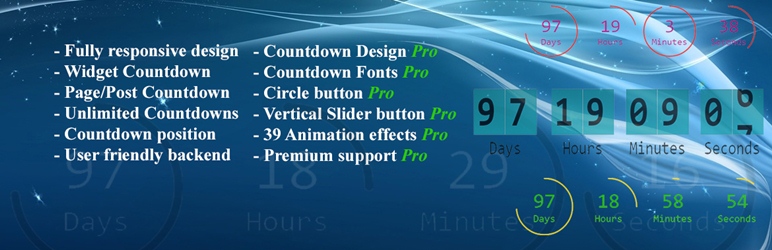
前言介紹
- 這款 WordPress 外掛「Countdown Timer – Widget Countdown」是 2015-05-07 上架。
- 目前有 10000 個安裝啟用數。
- 上一次更新是 2025-02-10,距離現在已有 83 天。
- 外掛最低要求 WordPress 3.3.0 以上版本才可以安裝。
- 有 59 人給過評分。
- 還沒有人在論壇上發問,可能目前使用數不多,還沒有什麼大問題。
外掛協作開發者
wpdevart |
外掛標籤
countdown | countdown timer | countdown system | countdown widget | countdown generator |
內容簡介
parence → Widgets) and drag the WordPress Countdown widget to your preferred sidebar. Then, customize it according to your preferences in the widget options.
我們的 WordPress 倒數計時外掛讓網站擁有者可以在幾分鐘內創建出簡單、實用的計時器。這是為您的使用者創建美麗時鐘的最佳方法。
您可以在您的文章/頁面和小工具中使用我們的外掛,非常容易使用,無需編程知識。
查看我們的外掛演示頁面:
圓形計時器演示
我們的外掛具有許多您會喜歡的有用功能。
免費版本的功能
易於安裝和使用
完全相容於所有版本的 WordPress
完全響應式
可創建無限計時器
可用於頁面/文章和小工具
可在日、時、分和秒欄位中輸入您自己的文本
可選擇時間到期後的動作
可輸入時間到期後的訊息
可選擇位置
可輸入距離上/下距離
使用 CSS3
後端使用者友好介面
在流行的 WordPress 主題上經過測試
您可以升級免費版本到WordPress Countdown Pro以添加一些功能。
專業版本的功能
可使用帶「圓形」和「垂直滑塊」按鈕的計時器
可選擇文本顏色
可選擇背景顏色
可輸入尺寸
可輸入邊框寬度和半徑
可輸入文本字型大小和字型
39 種令人驚嘆的動畫效果
高級支援
如果您在我們的外掛中發現任何錯誤或有疑問,請通過 [email protected] 聯繫我們。
我們的外掛有許多很棒的功能,請確認您全部檢查了(date timer、time counter、clock、html5、flash、jQuery、animated、Holiday、Christmas 和 Halloween 計時器)。
步驟指南
選項
日期欄位文字 - 在此處輸入日期欄位的文本。
小時欄位文字 - 在此處輸入小時欄位的文本。
分鐘欄位文字 - 在此處輸入分鐘欄位的文本。
秒欄位文字 - 在此處輸入秒欄位的文本。
到期時間/日期 - 輸入到期時間或從行事曆中選擇。
到期後動作 - 選擇到期後的動作。
到期後訊息 - 輸入到期後的訊息。
位置 - 選擇位置。
距離頂部距離 - 輸入距離頂部距離。
距離底部距離 - 輸入距離底部距離。
按鈕類型 - 選擇按鈕類型。
文本顏色 - 選擇文本顏色。
背景顏色 - 選擇背景顏色。
大小 - 輸入大小。
邊框寬度 - 輸入邊框寬度(px)。
邊框半徑 - 輸入邊框半徑(px)。
字體大小 - 輸入文本字體大小(px)。
字體 - 選擇字體。
動畫類型 - 選擇所需的動畫類型。
將計時器添加到您的網站頁面、文章
在安裝並啟用外掛後,轉到您的頁面、文章,然後點擊我們的外掛短碼按鈕,將其添加到您的頁面/文章中即可。
添加到您的網站側邊欄
在安裝並啟用外掛後,檢查您的 widgets 頁面(外觀 →小工具),然後將 WordPress Countdown 小工具拖到您喜歡的側邊欄上。然後,按照小工具選項自定義它。
原文外掛簡介
Our WordPress Countdown plugin allow website owners to create nice and functional timer just in a few minutes. This is the best way to create beautiful Timers for your users.
You can use our plugin in your posts/pages and widgets. It’s very easy to use and there isn’t any need of coding knowledge.
View our plugin Demo page:
Circle Timer Demo
Our plugin have a lot of useful features that you will like.
Features of Free version
Easy install and use
Works perfectly with all versions of WordPress
Fully Responsive
Ability to create unlimited Timers
Ability to use on pages/posts and widgets
Ability to type your own text in day, hour, minute and second fields
Ability to select the action after time expired
Ability to type message after time expired
Ability to choose the position
Ability to type the distance from top/bottom
Uses CSS3
User friendly back-end
Tested on popular WordPress themes
You can upgrade the free version to WordPress Countdown Pro to add some features.
The features of Pro version
Ability to use Timer with “Circle” and “Vertical Slider” buttons
Ability to choose the text color
Ability to choose the background color
Ability to type the size
Ability to type the border width and radius
Ability to type the text font-size and Font family
39 awesome animation effects
Premium Support
If you found any bug in our plugin or have a question contact us at [email protected].
Our plugin have a lot of nice features, be sure you checked them all(date timer, time counter, clock, html5, flash, jQuery, animated, Holiday, Christmas and Halloween timers).
Step by step guide
Options
Day field text – Type here text for Day field.
Hour field text – Type here text for Hour field.
Minute field text – Type here text for Minute field.
Second field text – Type here text for Second field.
Expire time/date – Type the expire time or select it from calendar.
After time expired – Select the action after time expired.
Message after time expired – Type the message after time expired.
Position – Select the position.
Distance from top – Type the distance from top.
Distance from bottom – Type the distance from bottom.
Buttons type – Select the buttons type.
Text color – Choose the text color.
Background color – Choose the background color.
Size – Type the size.
Border width – Type the border width(px).
Border radius – Type the border radius(px).
Font-size – Type the texts font-size(px).
Font family – Choose the Font family.
Animation type – Choose the animation type you need.
Adding timer into your website pages, posts
After installation activate the plugin, then go to your pages, posts and just click on our plugin shortcode button and add it to your pages/posts.
Adding in your website sidebar
After installation activate the plugin, then check your widgets page(Appearance>Widgets) and then drag and drop our plugin widget into your sidebar.
After that configure the options. That’s all.
各版本下載點
- 方法一:點下方版本號的連結下載 ZIP 檔案後,登入網站後台左側選單「外掛」的「安裝外掛」,然後選擇上方的「上傳外掛」,把下載回去的 ZIP 外掛打包檔案上傳上去安裝與啟用。
- 方法二:透過「安裝外掛」的畫面右方搜尋功能,搜尋外掛名稱「Countdown Timer – Widget Countdown」來進行安裝。
(建議使用方法二,確保安裝的版本符合當前運作的 WordPress 環境。
1.0.0 | 1.0.1 | 1.0.2 | 1.0.3 | 1.0.4 | 1.0.5 | 1.0.6 | 1.0.7 | 1.0.8 | 1.0.9 | 1.1.0 | 1.1.1 | 1.1.2 | 1.1.3 | 1.1.4 | 1.1.5 | 1.1.6 | 1.1.7 | 1.1.8 | 1.1.9 | 1.2.0 | 1.2.1 | 1.2.2 | 1.2.3 | 1.2.4 | 1.2.5 | 1.2.6 | 1.2.7 | 1.2.8 | 1.2.9 | 1.3.0 | 1.3.1 | 1.3.2 | 1.3.3 | 1.3.4 | 1.3.5 | 1.3.6 | 1.3.7 | 1.3.8 | 1.3.9 | 1.4.0 | 1.4.1 | 1.4.2 | 1.4.3 | 1.4.4 | 1.4.5 | 1.4.6 | 1.4.7 | 1.4.8 | 1.4.9 | 1.5.0 | 1.5.1 | 1.5.2 | 1.5.3 | 1.5.4 | 1.5.5 | 1.5.6 | 1.5.7 | 1.5.8 | 1.5.9 | 1.6.0 | 1.6.1 | 1.6.2 | 1.6.3 | 1.6.4 | 1.6.5 | 1.6.6 | 1.6.7 | 1.6.8 | 1.6.9 | 1.7.0 | 1.7.1 | 1.7.2 | 1.7.3 | 1.7.4 | 1.7.5 | 1.7.6 | 1.7.7 | 1.7.8 | 1.7.9 | 1.8.0 | 1.8.2 | 1.8.3 | 1.8.4 | 1.8.5 | 1.8.6 | 1.8.7 | 1.8.8 | 1.8.9 | 1.9.0 | 1.9.1 | 1.9.2 | 1.9.3 | 1.9.4 | 1.9.5 | 1.9.6 | 1.9.7 | 1.9.8 | 1.9.9 | 2.0.0 | 2.0.1 | 2.0.2 | 2.0.3 | 2.0.4 | 2.0.5 | 2.0.6 | 2.0.7 | 2.0.8 | 2.0.9 | 2.1.0 | 2.1.1 | 2.1.2 | 2.1.3 | 2.1.4 | 2.1.5 | 2.1.6 | 2.1.7 | 2.1.8 | 2.1.9 | 2.2.0 | 2.2.1 | 2.2.2 | 2.2.3 | 2.2.4 | 2.2.5 | 2.2.6 | 2.2.7 | 2.2.8 | 2.2.9 | 2.3.0 | 2.3.1 | 2.3.2 | 2.3.3 | 2.3.4 | 2.3.5 | 2.3.6 | 2.3.7 | 2.3.8 | 2.3.9 | 2.4.0 | 2.4.1 | 2.4.2 | 2.4.3 | 2.4.4 | 2.4.5 | 2.4.6 | 2.4.7 | 2.4.8 | 2.4.9 | 2.5.0 | 2.5.1 | 2.5.2 | 2.5.3 | 2.5.4 | 2.5.5 | 2.5.6 | 2.5.7 | 2.5.8 | 2.5.9 | 2.6.0 | 2.6.1 | 2.6.2 | 2.6.3 | 2.6.4 | 2.6.5 | 2.6.6 | 2.6.7 | 2.6.8 | 2.6.9 | 2.7.0 | 2.7.1 | 2.7.2 | 2.7.3 | 2.7.4 | trunk |
延伸相關外掛(你可能也想知道)
 Countdown and CountUp, WooCommerce Sales Timer 》WordPress Countdown 和 CountUp,WooCommerce Sales Timer 外掛讓您輕鬆地建立任何計時器。我們新增了一些您會喜歡的新功能,例如 Popup 和一些對於擴展版很...。
Countdown and CountUp, WooCommerce Sales Timer 》WordPress Countdown 和 CountUp,WooCommerce Sales Timer 外掛讓您輕鬆地建立任何計時器。我們新增了一些您會喜歡的新功能,例如 Popup 和一些對於擴展版很...。BL Countdown Timer 》我們的外掛程式用於在您的 WordPress 網站上建立和管理多個倒數計時器。它提供了一個易於使用的管理面板,因此您可以從 WordPress 內部添加、編輯和刪除倒數...。
