
前言介紹
- 這款 WordPress 外掛「Widget Clone」是 2015-09-21 上架。 目前已經下架不再更新,不建議安裝使用。
- 目前有 9000 個安裝啟用數。
- 上一次更新是 2021-08-02,距離現在已有 1371 天。超過一年沒更新,安裝要確認版本是否可用。以及後續維護問題!
- 外掛最低要求 WordPress 4.3 以上版本才可以安裝。
- 有 28 人給過評分。
- 論壇上目前有 1 個提問,問題解答率 0%
外掛協作開發者
外掛標籤
widget clone | widget duplicator | duplicate widget plugin |
內容簡介
從v1.1.4版本開始,此外掛將不再支援。
93digital的小工具複製外掛在每個小工具的底部添加了一個“Clone”(複製)鏈接。只需單擊“Clone”即可複製小工具,然後將其拖放到另一個側邊欄中。
請注意:
隨著WordPress 5.8版本的發布,小工具區域已經經歷了全面改版,現在使用它自己的Gutenberg編輯器版本。不幸的是,這使得此外掛變得多餘,因為它只能用於舊的小工具區域,而且新的區域已經擁有小工具複製功能。
如果您想繼續使用舊的小工具區域和此外掛,請在活動主題的functions.php文件中添加 remove_theme_support( 'widgets-block-editor' ) 。只有當您確定自己知道在做什麼時才可進行此操作!
原文外掛簡介
This plugin is no longer be supported from v1.1.4.
93digital’s widget duplicator plugin adds a ‘Clone’ link at the bottom of every widget. Simply click ‘Clone’ to make a copy of the widget that you can then drag and drop to another sidebar.
PLEASE NOTE:
With the release of WordPress 5.8, the Widget area has had an overhaul and now uses it’s own version of the Gutenberg editor. This sadly renders this plugin redundant as it is only built to work with the older widget area, plus the new area comes with widget duplication functionality as standard.
To keep using the old widget area and this plugin, please add remove_theme_support( 'widgets-block-editor' ) to the active theme’s functions.php file. You should only do this if you know what you are doing!
各版本下載點
- 方法一:點下方版本號的連結下載 ZIP 檔案後,登入網站後台左側選單「外掛」的「安裝外掛」,然後選擇上方的「上傳外掛」,把下載回去的 ZIP 外掛打包檔案上傳上去安裝與啟用。
- 方法二:透過「安裝外掛」的畫面右方搜尋功能,搜尋外掛名稱「Widget Clone」來進行安裝。
(建議使用方法二,確保安裝的版本符合當前運作的 WordPress 環境。
延伸相關外掛(你可能也想知道)
 Duplicate Widgets 》這是一個簡單的外掛,讓您能夠在一次點擊中複製現有的小工具。這個外掛的目的是為了更輕鬆地管理小工具,尤其當您擁有很多配置類似的小工具時。。
Duplicate Widgets 》這是一個簡單的外掛,讓您能夠在一次點擊中複製現有的小工具。這個外掛的目的是為了更輕鬆地管理小工具,尤其當您擁有很多配置類似的小工具時。。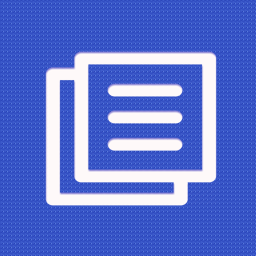 Sidebar Content Clone 》Sidebar Content Clone 是一個方便好用且免費的外掛,可以讓您一個按鈕就能複製一個側邊欄的所有小工具到另一個側邊欄。, 您只需選擇要複製的來源側邊欄和目...。
Sidebar Content Clone 》Sidebar Content Clone 是一個方便好用且免費的外掛,可以讓您一個按鈕就能複製一個側邊欄的所有小工具到另一個側邊欄。, 您只需選擇要複製的來源側邊欄和目...。Simple clone widget 》簡單的小工具克隆外掛能夠在每個小工具上添加一個“複製此小工具!”的鏈接。只需單擊“複製!”即可複製小工具。, 注意!此外掛適用於主要的 WooCommerce 外掛,...。
