
前言介紹
- 這款 WordPress 外掛「Wicked Folders」是 2017-04-05 上架。
- 目前有 20000 個安裝啟用數。
- 上一次更新是 2025-03-27,距離現在已有 38 天。
- 外掛最低要求 WordPress 4.6 以上版本才可以安裝。
- 有 53 人給過評分。
- 論壇上目前有 1 個提問,問題解答率 0%
外掛協作開發者
外掛標籤
folders | organization | page folders | media library folders | media library categories |
內容簡介
ed Folders 是一款管理大量页面和自定义文章类型的终极工具。该插件通过允许您将内容组织到文件夹中来简化内容管理。Wicked Folders 不会修改您的内容永久链接或层次结构,使您可以自由地独立于站点结构的方式组织页面、文章和自定义文章类型。
功能
将页面、文章和自定义文章类型组织到文件夹中
控制可以使用文件夹组织的文章类型
创建无限数量的文件夹并按任意方式嵌套它们
树状视图的文件夹
拖放文件夹轻松重新组织它们
拖放项,快速将它们移动到文件夹中
批量将项移动到文件夹中
将项分配给多个文件夹
切换文件夹窗格的开启或关闭
克隆文件夹
可调整大小的文件夹窗格
动态文件夹(下面了解更多)
搜索文件夹
显示分配到每个文件夹的项数
支持从右到左的语言
动态文件夹
动态文件夹让您通过日期或作者等方式过滤页面(和自定义文章类型)。甚至可以通过分配给文章类型的其他类别来浏览页面或自定义文章类型。方便的“未分配项目”动态文件夹显示尚未分配到文件夹中的项目,“页面层次结构”文件夹可以让您浏览您的页面,就像每个父页面都是一个文件夹一样。动态文件夹是即时生成的,这意味着您不必做任何事情;只需安装插件并在 Wicked Folders 设置页面上启用动态文件夹即可。在屏幕截图部分查看示例。
插件工作原理
Wicked Folders 通过利用 WordPress 的内置分类法 API 来工作。当您为页面或自定义文章类型启用文件夹时,插件为该文章类型创建一个名为“文件夹”的新分类法。文件夹本质上是另一种类型的类别,并像博客文章类别一样工作;不同之处在于,Wicked Folders 允许您通过文件夹轻松浏览内容。
此插件不会更改您的页面或自定义文章类型的永久链接、层次结构、排序顺序或任何其他内容;它只是允许您将页面和自定义文章类型组织成虚拟文件夹,以便更轻松地找到它们。
Wicked Folders Pro
使用文件夹组织您的 WordPress 媒体库、用户、插件等,使用 Wicked Folders Pro。Wicked Folders Pro 允许您使用文件夹组织:
媒体
用户
插件
Gravity Forms 条目和表单
WooCommerce 产品、订单和优惠券
TablePress 表格
了解有关 Wicked Folders Pro 的更多信息。
支援
如有常见问题,请参见FAQ 部分,查看文档,或者如果您有问题或需要帮助,请访问支援论坛。
关于 Wicked Plugins
Wicked Plugins 是一家 WordPress 插件和解决方案提供商,专注于提供简单易用的功能强大的插件。
原文外掛簡介
Organize your site’s pages and custom post types into folders.
The ultimate tool for managing large numbers of pages and custom post types. Save time, stay organized, and find things fast by organizing your site’s content into folders.
Go Pro 🚀
Features
Organize pages, posts, and custom post types into folders
Control which post types can be organized using folders
Create an unlimited number of folders and nest them any way you like
Tree view of folders
Drag and drop folders to easily reorganize them
Drag and drop items to quickly move them into folders
Bulk move items to folders
Assign items to multiple folders
Toggle folder pane on or off
Clone folders
Resizable folder pane
Dynamic folders (read more below)
Search folders
Display number of items assigned to each folder
Support for right-to-left languages
Doesn’t alter your content’s permalinks or hierarchy giving you the freedom to organize your pages, posts, and custom post types any way you want independently of your site’s structure
Dynamic Folders
Dynamic folders let you to filter pages (and custom post types) by things like date or author. You can even browse pages or custom post types by other categories that are assigned to the post type. The handy “Unassigned Items” dynamic folder shows you items that haven’t been assigned to a folder yet and the “Page Hierarchy” folder lets you browse your pages as if each parent page were a folder. Dynamic folders are generated on the fly which means you don’t have to do anything; simply install the plugin and enable dynamic folders for the post types you want on the Wicked Folders settings page. See the screenshots section for an example.
How the Plugin Works
Wicked Folders works by leveraging WordPress’s built-in taxonomy API. When you enable folders for pages or a custom post type, the plugin creates a new taxonomy for that post type called ‘Folders’. Folders are essentially another type of category and work like blog post categories; the difference is that Wicked Folders allows you to easily browse your content by folder.
This plugin does not alter your page or custom post types’ permalinks, hierarchy, sort order, or anything else; it simply allows you to organize your pages and custom post types into virtual folders so that you can find them more easily.
Wicked Folders Pro
Organize your WordPress media library, users, plugins, and more using folders with Wicked Folders Pro. Wicked Folders Pro lets you use folders to organize:
Media
Users
Plugins
Gravity Forms entries and forms
WooCommerce products, orders, and coupons
Restrict Content Pro memberships and customers
Everest Forms
TablePress tables
Learn more about Wicked Folders Pro.
Support
Please see the FAQ section for common questions, check out the documentation or, visit the support forum if you have a question or need help.
About Wicked Plugins
Wicked Plugins specializes in crafting high-quality, reliable plugins that extend WordPress in powerful ways while being simple and intuitive to use. We’re full-time developers who know WordPress inside and out and our customer happiness engineers offer friendly support for all our products. Visit our website to learn more about us.
各版本下載點
- 方法一:點下方版本號的連結下載 ZIP 檔案後,登入網站後台左側選單「外掛」的「安裝外掛」,然後選擇上方的「上傳外掛」,把下載回去的 ZIP 外掛打包檔案上傳上去安裝與啟用。
- 方法二:透過「安裝外掛」的畫面右方搜尋功能,搜尋外掛名稱「Wicked Folders」來進行安裝。
(建議使用方法二,確保安裝的版本符合當前運作的 WordPress 環境。
2.7 | 2.0.5 | 2.0.6 | 2.0.7 | 2.1.0 | 2.1.1 | 2.2.0 | 2.2.1 | 2.2.2 | 2.3.0 | 2.3.1 | 2.3.2 | 2.3.3 | 2.3.4 | 2.3.5 | 2.3.6 | 2.4.0 | 2.4.1 | 2.4.3 | 2.4.4 | 2.5.0 | 2.5.1 | 2.6.0 | 2.6.1 | 2.7.1 | 2.7.2 | 2.7.3 | 2.8.0 | 2.8.1 | 2.8.2 | 2.8.3 | 2.8.4 | 2.9.0 | 2.9.1 | 2.9.2 | 2.9.3 | 2.9.4 | 3.0.0 | 3.0.1 | 3.0.2 | 3.0.3 | 3.0.4 | 3.0.5 | 3.0.6 | 3.0.7 | 3.0.8 | 3.1.0 | 3.1.1 | trunk | 2.10.0 | 2.10.1 | 2.11.0 | 2.11.1 | 2.11.2 | 2.11.3 | 2.11.4 | 2.11.5 | 2.11.6 | 2.12.0 | 2.12.1 | 2.13.0 | 2.13.1 | 2.13.2 | 2.13.3 | 2.13.4 | 2.14.0 | 2.15.0 | 2.15.1 | 2.16.0 | 2.16.1 | 2.16.2 | 2.16.3 | 2.16.4 | 2.16.5 | 2.16.6 | 2.17.0 | 2.17.1 | 2.17.2 | 2.17.3 | 2.17.4 | 2.17.5 | 2.17.6 | 2.17.7 | 2.17.8 | 2.17.9 | 2.18.0 | 2.18.1 | 2.18.3 | 2.18.4 | 2.18.5 | 2.18.6 | 2.18.7 | 2.18.8 | 2.18.9 | 2.17.10 | 2.18.10 | 2.18.11 | 2.18.12 | 2.18.13 | 2.18.14 | 2.18.15 | 2.18.16 | 2.18.17 | 2.18.18 | 2.18.19 |
延伸相關外掛(你可能也想知道)
Cornerstone 》Cornerstone 可以增強 WordPress 的內容管理功能,讓它適應任何類型的網站。長久以來,我們只能利用像是將分類加入到選單中,用假的網站結構塑造網站。你知道...。
 WPSSO Organization and Place Manager 》, 管理任意数量的组织,包括Schema发布者、服务提供者、制作公司、活动组织者、活动表演者(例如乐队)和招聘组织属性。, 管理任意数量的地点、位置和场馆,...。
WPSSO Organization and Place Manager 》, 管理任意数量的组织,包括Schema发布者、服务提供者、制作公司、活动组织者、活动表演者(例如乐队)和招聘组织属性。, 管理任意数量的地点、位置和场馆,...。Blogging Checklist 》有沒有想過要讓你的作者知道有關你的博客的所有重要步驟?你可以發布另一個文件或使用一個不同的系統,但這個非常簡單的外掛程式可以讓你定義一個檢查清單,...。
Code Snippets Tags 》, 在 Code Snippets 版本 2.0 或更高版本中,標籤功能已內建,此外掛已不再需要。, , 這個外掛可為 Code Snippets WordPress 外掛新增支援標籤的功能。需使用...。
Organizational Message Notifier 》這個外掛允許網路管理員發送組織訊息到網誌管理員內部管理頁面中。, 主要功能:, , 每位網誌管理員都會看到通知,直到他們將所有訊息標記為已讀。, 網路管理員...。
 Organize Drafts 》使用「Draft Types」外掛整理 WordPress 草稿。可將草稿視為分類資料夾。使用預設分類或自訂分類。, 功能:, , 指派「Draft Types」以改善編輯工作流程,以及...。
Organize Drafts 》使用「Draft Types」外掛整理 WordPress 草稿。可將草稿視為分類資料夾。使用預設分類或自訂分類。, 功能:, , 指派「Draft Types」以改善編輯工作流程,以及...。 Important Dates Dashboard Widget 》你的儀表板是許多 WordPress 管理員登錄到網站時看到的第一件事情 —— 為什麼不為他們添加一個空間,讓他們查看即將到來的重要日期呢?使用這款 Important Dat...。
Important Dates Dashboard Widget 》你的儀表板是許多 WordPress 管理員登錄到網站時看到的第一件事情 —— 為什麼不為他們添加一個空間,讓他們查看即將到來的重要日期呢?使用這款 Important Dat...。 Events RSVP 》Events RSVP是一個外掛,用於創建事件的RSVP表單並管理註冊。, 事件是從管理員中的自訂菜單創建的,並通過位於小工具菜單中的自訂小工具與網站集成。, 使用者...。
Events RSVP 》Events RSVP是一個外掛,用於創建事件的RSVP表單並管理註冊。, 事件是從管理員中的自訂菜單創建的,並通過位於小工具菜單中的自訂小工具與網站集成。, 使用者...。Widget GitHub Organization 》這個 WordPress 外掛可以讓您在網站上顯示最近 GitHub 組織的活動,只需加入一個小工具即可。, 設定:, , 顯示事件的數量, 每個提交項目要顯示的項目數量, 。
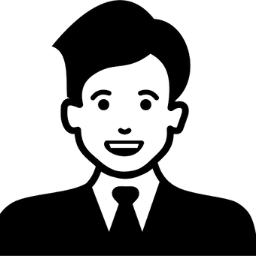 Employee List 》Simple-Employee-List 讓您能夠在網站的正文、側邊欄或底部小工具中創建新的員工,只需複製 [employee] 短碼並粘貼到想使用的任何位置。, 主要特點, , 自訂文...。
Employee List 》Simple-Employee-List 讓您能夠在網站的正文、側邊欄或底部小工具中創建新的員工,只需複製 [employee] 短碼並粘貼到想使用的任何位置。, 主要特點, , 自訂文...。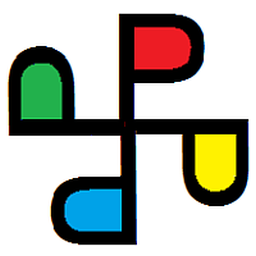 Jason LD Organization 》Jason LD Organization 是一款 WordPress 外掛,它可以幫助您使用 JSON-LD schema.org/Organization 設置組織模式的參數。以下是您可以設置的字段(如果您需...。
Jason LD Organization 》Jason LD Organization 是一款 WordPress 外掛,它可以幫助您使用 JSON-LD schema.org/Organization 設置組織模式的參數。以下是您可以設置的字段(如果您需...。
