前言介紹
- 這款 WordPress 外掛「WhereUsed」是 2022-07-12 上架。
- 目前有 40 個安裝啟用數。
- 上一次更新是 2023-07-28,距離現在已有 645 天。超過一年沒更新,安裝要確認版本是否可用。以及後續維護問題!
- 外掛最低要求 WordPress 5.3 以上版本才可以安裝。
- 外掛要求網站主機運作至少需要 PHP 版本 7.4.0 以上。
- 有 1 人給過評分。
- 還沒有人在論壇上發問,可能目前使用數不多,還沒有什麼大問題。
外掛協作開發者
jdorner | stevenayers63 |
外掛標籤
seo | redirect | where used | broken links | broken images |
內容簡介
uctions and activate it on your multisite network.
Network activate the plugin to ensure it is active on all sites within the network.
Modify settings as needed to ensure your entire network gets scanned properly. Adjust settings here: Network Admin > Tools > WhereUsed > Settings
Do an initial full scan on the bottom right of the Dashboard here: Network Admin > Tools > WhereUsed
Once the scan is complete, you can review the Dashboard to discover detected broken links and redirects.
WhereUsed插件可以幫助您尋找附件、文章、鏈接、區塊和其他所有文章類型、分類法條、文章元、用戶元和菜單中的用途。此外,該外掛還兼容多網站安裝!
可以偵測的項目
圖片、附件
鏈接
古騰堡自定義區塊或可重複使用區塊
iframe
短碼(即將推出)
尋找項目的區域
文章、文章元(包括自定義文章類型)
分類法條、條目元
用戶、用戶元
WordPress菜單
重導規則(如果已安裝了Redirection插件)
發現問題
破碎的鏈接(404錯誤會損壞SEO排名)
引用的重定向(301、302等)
未使用的可重複使用區塊
防止引起問題
在刪除內容之前,找到內容的引用位置,以免在您的網站上創建破碎的鏈接或破壞功能
在刪除可重複使用區塊之前,查找這些區塊的使用位置
在卸載擁有自定義區塊的插件之前,查找這些區塊的使用情況
當由於正則表達式匹配而意外重定向您的頁面標識時,了解其位置
重要提示:此插件不會
搜索主題代碼或任何插件代碼的硬編制引用
檢測網站範圍以外的網站上的引用或反向鏈接。
搜索自定義數據庫表
警告:由於上述提到的行和一些未預見的情況可能存在,該插件無法找到每個用途的存在。刪除帖子和附件時請始終謹慎。此插件會竭盡所能幫助您更自信地刪除未使用的內容並維護現有內容。
兼容性
多網站安裝
Bedrock
Fix Alt Text
Redirection
Advanced Custom Fields – ACF
Network Media Library
推薦安裝的插件
Redirection – WhereUsed外掛與Redirection插件搭配使用,功能更強大。僅安裝WhereUsed時無法使用WhereUsed的某些功能。
Fix Alt Text – 喜歡WhereUsed嗎?你一定會喜歡我們的另一個插件Fix Alt Text,這將幫助您更輕鬆地管理圖片Alt文本,從而增強網站的SEO和可訪問性。
快速設置指南
單一網站設置
根據上述說明安裝WhereUsed插件,然後啟用其。
根據需要修改設置,以確保您的整個網站得到適當掃描。請在此進行相應的設置:管理員->工具->WhereUsed->設置
在控制台的右下角進行初始完整掃描:管理員->工具->WhereUsed
掃描完成後,您可以檢查控制台,查看檢測到的破碎鏈接和重定向。
多網站設置
根據上述說明在多網站中安裝WhereUsed插件並啟用。
在網絡管理員中啟用插件,以確保其在網絡中的所有站點上均處於活動狀態。
根據需要修改設置,以確保您的整個網絡得到適當掃描。請在此進行相應的設置:網絡管理員->工具->WhereUsed->設置
在控制台的右下角進行初始完整掃描:網絡管理員->工具->WhereUsed
掃描完成後,您可以檢查控制台,查看檢測到的破碎鏈接和重定向。
原文外掛簡介
Where used? This plugin helps you find usage of attachments, posts, links, blocks and more in all post types, taxonomy terms, post meta, user meta, and menus. This plugin is multisite compatible!
Items That Will Be Detected
images, attachments
links
Gutenberg custom blocks or reusable blocks
iframes
Shortcodes (coming soon)
Areas Where It Searches For The Items
posts, post meta (even custom post types)
taxonomy terms, term meta
users, user meta
WordPress menus
Redirection rules (if Redirection plugin is installed)
Discover Problems
Broken links ( 404 errors hurt SEO ranking)
Redirects referenced (301, 302 etc.)
Unused reusable blocks
Prevent You From Causing Problems
Know where something is referenced before you delete it and create broken links or broken functionality on your site
Find where a reusable block is used before you delete the reusable block
Find out where blocks are used before you uninstall a plugin that has custom blocks
Know when the slug of your page has been accidentally redirected due to regex matching via Redirection plugin
IMPORTANT: This Plugin DOES NOT
Does not search theme’s code or any plugin’s code for hardcoded references
Does not detect references or backlinks located on websites beyond the scope of your WordPress install.
Does not search custom database tables
WARNING: Does not find every existence of usage due to mentioned lines above and possibly some unforeseen scenarios. Please always be cautious when deleting posts and attachments. This plugin does it’s best to help you be more confident in deleting unused content and maintaining existing content.
Compatible With
Multisite Installations
Bedrock
Fix Alt Text
Redirection
Advanced Custom Fields – ACF
Network Media Library
Recommended Plugins To Install
Redirection – WhereUsed is more powerful as a tool with the Redirection plugin. Certain features of WhereUsed are not available unless Redirection is installed.
Fix Alt Text – Like WhereUsed? You’ll love our other plugin, Fix Alt Text, which will help you manage your image alt text easier for better website SEO and accessibility.
Quick Setup Guides
Single Site Setup
Install the WhereUsed plugin per instructions above and then activate it.
Modify settings as need to ensure your entire site gets scanned properly. Adjust settings here: Admin > Tools > WhereUsed > Settings
Do an initial full scan on the bottom right of the Dashboard here: Admin > Tools > WhereUsed
Once the scan is complete, you can review the Dashboard to discover detected broken links and redirects.
Multisite Setup
Install the WhereUsed plugin per the instructions above and activate the plugin for the entire network or go to each site individually in the network and activate the plugin.
All sites will default to using the network settings (for convenience). This can be disabled on a per site basis in the network settings area. WP Admin > Network Settings > Settings > WhereUsed
Each site will need to be scanned so that all references are detected
Multiple scans (full scan on each site) are prevented from running simultaneously to protect the server from getting too overwhelmed at one time.
Once all scans have been run, you will be able to see all references on each site and all references between each site.
各版本下載點
- 方法一:點下方版本號的連結下載 ZIP 檔案後,登入網站後台左側選單「外掛」的「安裝外掛」,然後選擇上方的「上傳外掛」,把下載回去的 ZIP 外掛打包檔案上傳上去安裝與啟用。
- 方法二:透過「安裝外掛」的畫面右方搜尋功能,搜尋外掛名稱「WhereUsed」來進行安裝。
(建議使用方法二,確保安裝的版本符合當前運作的 WordPress 環境。
1.0.2 | 1.0.3 | 1.0.4 | 1.0.5 | 1.0.6 | 1.1.0 | 1.1.5 | 1.1.6 | 1.1.7 | 1.2.0 | 1.2.1 | 1.2.3 | 1.2.4 | 1.2.5 | 1.2.6 | 1.3.0 | 1.3.1 | 1.3.2 | 1.3.3 | 1.3.4 | 1.4.0 | trunk |
延伸相關外掛(你可能也想知道)
 Yoast SEO 》Yoast SEO:#1 WordPress SEO 外掛, 自 2008 年以來,Yoast SEO 幫助全球數百萬個網站在搜尋引擎中排名更高。, Yoast 的使命是為所有人提供 SEO 服務。我們的...。
Yoast SEO 》Yoast SEO:#1 WordPress SEO 外掛, 自 2008 年以來,Yoast SEO 幫助全球數百萬個網站在搜尋引擎中排名更高。, Yoast 的使命是為所有人提供 SEO 服務。我們的...。 LiteSpeed Cache 》LiteSpeed Cache for WordPress(LSCWP)是一種全方位的網站加速外掛,包括獨家的伺服器層快取和一系列的優化功能。, LSCWP 支援 WordPress Multisite 及大多...。
LiteSpeed Cache 》LiteSpeed Cache for WordPress(LSCWP)是一種全方位的網站加速外掛,包括獨家的伺服器層快取和一系列的優化功能。, LSCWP 支援 WordPress Multisite 及大多...。Rank Math SEO – AI SEO Tools to Dominate SEO Rankings 》Rank Math SEO – WordPress 最佳 SEO 外掛, 第一款使用人工智慧 (AI) 的 WordPress SEO 外掛 🦾, ★★★★★, SEO 是任何網站最穩定的流量來源。我們創建了 Rank M...。
All in One SEO – Powerful SEO Plugin to Boost SEO Rankings & Increase Traffic 》assic Editor, so you don't even need to leave your WordPress dashboard to optimize your content., Here’s what another smart WordPress user ha...。
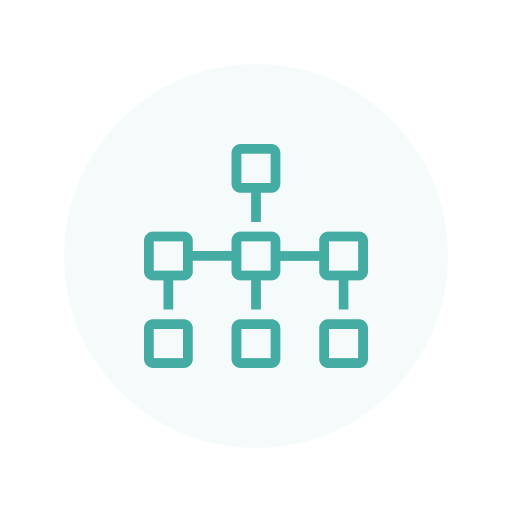 XML Sitemap Generator for Google 》使用這個外掛程式可以大大改善 SEO,產生特殊的 XML 網站地圖,幫助 Google、Bing、Yahoo 和 Ask.com 等搜索引擎更好地索引您的網站。, 有了這樣的網站地圖,...。
XML Sitemap Generator for Google 》使用這個外掛程式可以大大改善 SEO,產生特殊的 XML 網站地圖,幫助 Google、Bing、Yahoo 和 Ask.com 等搜索引擎更好地索引您的網站。, 有了這樣的網站地圖,...。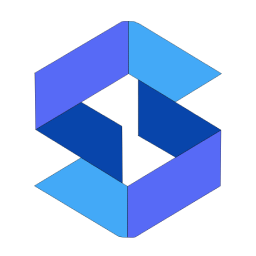 SpeedyCache – Cache, Optimization, Performance 》SpeedyCache 是一款 WordPress 外掛,能透過網頁快取、最小化檔案和檔案壓縮的方式,幫助您減少網站載入時間。, 您可以在 https://speedycache.com/docs 找到...。
SpeedyCache – Cache, Optimization, Performance 》SpeedyCache 是一款 WordPress 外掛,能透過網頁快取、最小化檔案和檔案壓縮的方式,幫助您減少網站載入時間。, 您可以在 https://speedycache.com/docs 找到...。 SEOPress – On-site SEO 》最佳的 WordPress SEO 外掛程式,與所有網頁建構工具和佈景主題全部整合!, 現在增加了 AI 功能,自動產生 meta 標題和描述!, SEOPress 是一個強大的 WordPr...。
SEOPress – On-site SEO 》最佳的 WordPress SEO 外掛程式,與所有網頁建構工具和佈景主題全部整合!, 現在增加了 AI 功能,自動產生 meta 標題和描述!, SEOPress 是一個強大的 WordPr...。Broken Link Checker by AIOSEO – Easily Fix/Monitor Internal and External links 》總結:Broken Link Checker by AIOSEO 是一款必備的工具,可以確保您的網站上所有的內部和外部連結都能正常運作。快速檢查您的網站中的錯誤鏈接,並輕鬆修復...。
PS Auto Sitemap 》PS Auto Sitemap 是一個 WordPress 外掛,自動從您的 WordPress 網站生成網站地圖頁面。, 對於初學者來說,安裝非常容易;對於專家來說,定制也非常容易。您...。
 Cloudflare 》這個外掛可以為您做些什麼, , 自動平台優化 (APO), 使用 Cloudflare 的自動平台優化 (APO) 外掛,可將您的 WordPress 網站加速達 300%。APO 讓 Cloudflare 可...。
Cloudflare 》這個外掛可以為您做些什麼, , 自動平台優化 (APO), 使用 Cloudflare 的自動平台優化 (APO) 外掛,可將您的 WordPress 網站加速達 300%。APO 讓 Cloudflare 可...。The SEO Framework – Fast, Automated, Effortless. 》這是最快速且唯一符合 WordPress 和搜尋引擎規定的 SEO 外掛程式,功能完整。使用經過驗證的方式來優化您的網站的 SEO。這是一款乾淨、專注、可延伸、無限制...。
 YARPP – Yet Another Related Posts Plugin 》WordPress 相關文章外掛, Yet Another Related Posts Plugin (YARPP) 是一個經過專業維護、高度自訂和功能豐富的外掛程式,可以顯示與當前文章相關的頁面、文...。
YARPP – Yet Another Related Posts Plugin 》WordPress 相關文章外掛, Yet Another Related Posts Plugin (YARPP) 是一個經過專業維護、高度自訂和功能豐富的外掛程式,可以顯示與當前文章相關的頁面、文...。 SEO Plugin by Squirrly SEO 》「Squirrly SEO 插件:#1 AI WordPress SEO 外掛程式」HTML描述, , Squirrly SEO 插件: #1 AI WordPress SEO 插件, 解決您的 SEO 挑戰。, Squirrly 的使命是...。
SEO Plugin by Squirrly SEO 》「Squirrly SEO 插件:#1 AI WordPress SEO 外掛程式」HTML描述, , Squirrly SEO 插件: #1 AI WordPress SEO 插件, 解決您的 SEO 挑戰。, Squirrly 的使命是...。SEO SIMPLE PACK 》“SEO SIMPLE PACK”是一款非常簡單的SEO外掛程式。, , 輸出基本的meta標籤,是SEO措施所必需的。, 可以對每個頁面類型進行設置。, 您也可以設置SN...。
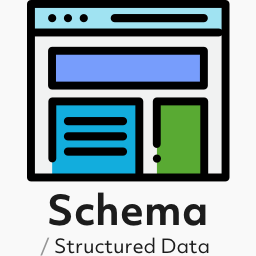 Schema & Structured Data for WP & AMP 》d-data-for-wp.com/docs/article/how-many-schema-types-do-we-support/" rel="nofollow ugc">查看所有支援的類型,目前已支援超過35種類型,其中包括部落格...。
Schema & Structured Data for WP & AMP 》d-data-for-wp.com/docs/article/how-many-schema-types-do-we-support/" rel="nofollow ugc">查看所有支援的類型,目前已支援超過35種類型,其中包括部落格...。
