前言介紹
- 這款 WordPress 外掛「Where I've Been」是 2009-03-18 上架。
- 目前有 10 個安裝啟用數。
- 上一次更新是 2009-03-21,距離現在已有 5888 天。超過一年沒更新,安裝要確認版本是否可用。以及後續維護問題!
- 外掛最低要求 WordPress 2.7 以上版本才可以安裝。
- 尚未有人給過這款外掛評分。
- 還沒有人在論壇上發問,可能目前使用數不多,還沒有什麼大問題。
外掛協作開發者
nicmyers |
外掛標籤
map | travel | mapping | whereivebeen |
內容簡介
Where I've Been 可將您在 whereivebeen.com 建立的地圖嵌入到 WordPress 網誌中。
我在搜尋方法嵌入 whereivebeen.com 地圖於 WordPress 網誌時發現並無此類外掛,因此特別開發此插件。
請造訪插件首頁 (http://www.nicmyers.com/where-ive-been-wordpress-plugin/) 取得更新及更多資訊。
0.6.0 新功能
您現在可以透過在 Shortcode 中新增 width=”” 屬性來調整地圖寬度,高度會自動算出。
使用方法
在您嵌入地圖之前,您需要取出所屬 whereivebeen.com 帳戶中的兩個使用者 ID 編號,可在程式碼中找到。
前往 http://www.whereivebeen.com 登入您的帳戶。
按下「Profile」或「My Profile」按鈕以傳送您的地圖。
在瀏覽器上按右鍵並選擇「View Page Source」(Firefox)、「View Source」(Internet Explorer & Safari)。
搜尋程式碼 (Windows 為 CTRL-f、Mac 為 Command-f),首先尋找「uID」,然後是「iID」,並記錄每個相對應的值。
範例: Person = { uID: ‘0000000’, sID: ‘Not Needed’, iID: ‘00000000000000000000000000000000’ )
您需要找到示範中以 0 表示的值。uID 大約有 8 位數,而 iID 約有 32 位數。
該插件使用 WordPress Shortcodes,有兩個必填選項和兩個選擇填寫的選項。
透過 Shortcode 嵌入地圖到文章或頁面中: [whereivebeen uid=”Required” iid=”Required” roundcorners=”Optional” width=”Optional”]
uid = 必填。您獨特的 8 位數 uID,可在 whereivebeen.com 帳戶中找到 (請見 reademe)。
iid = 必填。您獨特的 8 位數 iID,可在 whereivebeen.com 帳戶中找到 (請見 reademe)。
roundcorners = 選填。此選項可設為「true」或「false」,預設為「true」。此選項可將地圖視窗邊角變更為圓角 (true) 或方型 (false)。
width = 選填。若預設的寬度 (570x360) 過度寬廣,可自行設定。高度將自動計算。
更新
更新將在此及 http://www.nicmyers.com/where-ive-been-wordpress-plugin/ 張貼。
如欲更新插件,僅需使用 WordPress 內建的一鍵更新器。如果您想手動升級,請重新執行安裝步驟。
更新紀錄
0.6.0 [2009.03.20]
新增:更改地圖寬度之選項
修正程式碼問題並更新 readme 可閱讀性
0.5.1 [2009.03.18]
修正微小問題
0.5 [2009.03.18]
初次公開發行
新增:Shortcode 支援更改圓角
修正:Shortcode 輸出中的主要定位錯誤
0.4 [2009.03.18]
新增:Shortcode 支援 uID 和 iID
0.1-0.3 [2009.03]
初次開發階段
原文外掛簡介
Where I’ve Been embeds your whereivebeen.com maps on your WordPress blog.
I created this plugin after searching for an easy way to embed whereivebeen.com maps on WordPress blogs and not finding one.
Please visit the plugin homepage (http://www.nicmyers.com/where-ive-been-wordpress-plugin/) for updates and more information.
0.6.0 New Feature
You can now change the width of your map by adding the width=”” attribute to your shortcode. The height is automatically calculated for you.
Usage
Before you can embed the map on your blog, you will need to retrieve two user id’s found in the source code of your whereivebeen.com profile.
Go to http://www.whereivebeen.com and log in to your account.
Click on the “Profile” or “My Profile” buttons to pull up your map.
Right click in your browser and select “View Page Source”(Firefox), “View Source” (Internet Explorer & Safari).
Search the code (CTRL-f Windows, Command-f Mac) first for “uID” and then for “iID” and record each of the corresponding values that are single quotation marks.
Example: Person = { uID: ‘0000000’, sID: ‘Not Needed’, iID: ‘00000000000000000000000000000000’ )
You are looking for the values that are represented as 0’s in the example. The uID will be around 8 digits long and the iID around 32 digits.
The plugin makes use of WordPress Shortcodes and has two required options and two optional ones.
Embed maps into your post or page using shortcode: [whereivebeen uid=”Required” iid=”Required” roundcorners=”Optional” width=”Optional”]
uid = Required Your unique 8 digit uID found on your whereivebeen.com profile (see readme).
iid = Required Your unique 8 digit iID found on your whereivebeen.com profile (see readme).
roundcorners = Optional This option can be set to either ‘true’ or ‘false’, the default is ‘true’. This option will change the corners on the map window to either round(true) or square(false).
width = Optional Set the width if the default (570×360) is too wide for your blog. The height is automatically calculated for you.
Updates
Updates will be posted here and at http://www.nicmyers.com/where-ive-been-wordpress-plugin/
To update the plugin simply use WordPress’s built in one-click updater. If you wish to upgrade manually simply repeat the installation steps.
History
0.6.0 [2009.03.20]
Added: Option to change the width of the map
Minor code fixes and readme readability updates
0.5.1 [2009.03.18]
Minor small fixes
0.5 [2009.03.18]
Initial Public Release
Added: Shortcode support for changing rounded corners
Fixed: Major positioning bug from Shortcode output
0.4 [2009.03.18]
Added: Shortcode support for uID and iID
0.1-0.3 [2009.03]
Initial development phase
各版本下載點
- 方法一:點下方版本號的連結下載 ZIP 檔案後,登入網站後台左側選單「外掛」的「安裝外掛」,然後選擇上方的「上傳外掛」,把下載回去的 ZIP 外掛打包檔案上傳上去安裝與啟用。
- 方法二:透過「安裝外掛」的畫面右方搜尋功能,搜尋外掛名稱「Where I've Been」來進行安裝。
(建議使用方法二,確保安裝的版本符合當前運作的 WordPress 環境。
延伸相關外掛(你可能也想知道)
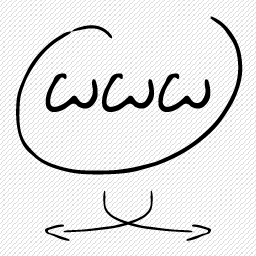 Multiple Domain Mapping on Single Site 》這個外掛的功能是什麼?, 這個輕量級的外掛可以將網域映射到您的網誌或網站的特定 URI 。它允許您添加許多映射,例如網站登陸頁面,並且沒有上限。, 只需要讓...。
Multiple Domain Mapping on Single Site 》這個外掛的功能是什麼?, 這個輕量級的外掛可以將網域映射到您的網誌或網站的特定 URI 。它允許您添加許多映射,例如網站登陸頁面,並且沒有上限。, 只需要讓...。Google Maps made Simple 》WP-G-Mappity - Google Maps 簡化插件, 使用 WPGMappity,您可以輕鬆地將 Google 地圖插入到您的文章中,無需使用 XML 或 JavaScript,完全透過所見即所得表...。
Geo Mashup 》這個外掛能夠讓你在 WordPress 文章、頁面和其他物件中儲存位置資訊,然後可以以多種方式在互動式地圖上呈現。, 主要特點, 與 WordPress 一樣,Geo Mashup 有...。
Map My Posts 》Map My Posts 外掛讓你可以輕鬆根據現有的標籤或分類,創建地圖以繪製網誌文章的位置。, , 提供 3 種地圖類型:Google 地圖、Google 靜態地圖(PNG 圖像)和...。
 Pronamic Domain Mapping 》使用 Pronamic Domain Mapping 外掛,您可以輕鬆地在您的主機解決方案使用的域名別名或指針上發布頁面,這樣您就可以在您擁有的額外域名上輕鬆地發布登陸頁面...。
Pronamic Domain Mapping 》使用 Pronamic Domain Mapping 外掛,您可以輕鬆地在您的主機解決方案使用的域名別名或指針上發布頁面,這樣您就可以在您擁有的額外域名上輕鬆地發布登陸頁面...。 Each Domain a Page 》這個外掛程式可以讓您從一個 WordPress 站點輕鬆管理大量落地頁面或單頁網站。(對於多站點,請使用 Multisite Landingpages), 該外掛程式旨在讓您從 WordPr...。
Each Domain a Page 》這個外掛程式可以讓您從一個 WordPress 站點輕鬆管理大量落地頁面或單頁網站。(對於多站點,請使用 Multisite Landingpages), 該外掛程式旨在讓您從 WordPr...。 Bloom for Publishers 》此外掛提供地理標記功能,使您的內容具有超級本地化特點,讓您的網站和通訊能使讀者搜尋和保存位置以獲得個性化體驗。, 大多數功能需要您的網站是在。
Bloom for Publishers 》此外掛提供地理標記功能,使您的內容具有超級本地化特點,讓您的網站和通訊能使讀者搜尋和保存位置以獲得個性化體驗。, 大多數功能需要您的網站是在。MapQuest Map Builder for WordPress 》MapQuest Map Builder 是一個快速、簡便的工具,可將地圖添加至 WordPress 文章或頁面。使用 Map Builder,您可以透過搜索、輸入緯度/經度座標或直接在地圖上...。
XMap 》您可以將以下網域的地圖嵌入您的 WordPress 網誌中:, , www.bikemap.net, www.runmap.net, www.inlinemap.net, www.wandermap.net, www.mopedmap.net, , 您...。
Bing Maps for WordPress 》WordPress 的必應地圖外掛讓你可以輕鬆在文章中使用 [bingMap] 短碼建立地圖。你不必擔心地圖的顯示,這個外掛程式會幫你處理。你可以建立讓訪客可以平移和縮...。
 Geo Location 》這個外掛讓你能夠追蹤訪客的 IP 位置,並在必應地圖上標示其位置,或僅在後台中使用。適用於根據地理區域跟踪網站活動。, 此外掛還可以讓你根據 IP 地址從管...。
Geo Location 》這個外掛讓你能夠追蹤訪客的 IP 位置,並在必應地圖上標示其位置,或僅在後台中使用。適用於根據地理區域跟踪網站活動。, 此外掛還可以讓你根據 IP 地址從管...。Foursquare Map 》Foursquare 在受歡迎度迅速上升,並將繼續成長。這個外掛可以輕鬆分享您最後一次簽到的位置,而不必擔心洩漏個人信息,並且您不需要成為地圖 API 的專家!, ...。
MapView for Bing Maps 》透過加入單一的 shortcode,您可以在網站中加入互動式地圖。地圖的位置可以透過 shortcode 屬性或 URL 參數指定。其他(選用)的值可以被加入以指定地圖的尺...。
WC Map Guest Orders and Downloads 》注意:您必須安裝並啟用 WooCommerce 才能使用此外掛。符合 WC 3.0+ 標準。, WC Map Guest Orders and Downloads 正是其名。我們都曾遇到顧客在我們的網站下...。
Nokia Maps & Places 》你的部落格 Nokia 地圖, 正式的 Nokia 地圖與地點外掛程式是由Nokia 地圖 API 推動。將它加入到你的部落格,分享有關你最愛的地方的資訊和顯示地圖。, 功能, ...。
