
前言介紹
- 這款 WordPress 外掛「wemap」是 2015-10-13 上架。
- 目前有 10 個安裝啟用數。
- 上一次更新是 2022-02-18,距離現在已有 1171 天。超過一年沒更新,安裝要確認版本是否可用。以及後續維護問題!
- 外掛最低要求 WordPress 5.0.1 以上版本才可以安裝。
- 尚未有人給過這款外掛評分。
- 還沒有人在論壇上發問,可能目前使用數不多,還沒有什麼大問題。
外掛協作開發者
外掛標籤
map | easy map | location | Instagram | longitude |
內容簡介
Wemap 是一個強大且直覺式的工具,可以將您的內容轉換為地圖,並透過建立強大的「點」來控制地圖,只需點擊即可完成。
Wemaps 設計和產品開發的主要目標是行動使用者體驗,因此您可以放心地使用,因為您的地圖在任何設備上看起來都很棒。
每當您發布一篇新文章,您可以為您的觀眾創建一個新的點 - 一個多媒體豐富的(文字、圖片、視頻、標籤、日期等等)點,其中包含您的內容。
您還可以創建和嵌入包含多個帖子的地圖 - 只需幾秒鐘即可開發出指南、精選之作以及待辦事項。
點、列表甚至地圖本身都可以在一次點擊中分享。
如果您對外掛有任何疑問,正在尋找額外的功能或想了解 pro.getwemap.com 相關信息,請發送電子郵件至 [email protected]
其他功能
Wemap Pro 可讓發布者包括點內廣告、聯盟收入流(OpenTable、Uber 等)。如果您有興趣了解此類功能,請聯繫 [email protected]。
在 pro.getwemap.com 中,您還可以為任何點添加日期和標籤,使您的智慧地圖成為集搜索和發現為一體的強大工具。
有關如何使用 Wemap Pro 的全部功能的更多信息,請訪問此處的 Help Desk - https://wemap.zendesk.com/hc/en-us/sections/201200041-Wemap-Pro-FAQ
原文外掛簡介
Wemap is a powerful and intuitive way to transform your content into maps that you control through the creation of powerful ‘points’, the building blocks of smart maps, in just clicks.
Mobile-UX drives Wemaps’ design and product development initiatives so you can be assured that your maps look great on any device.
Each time you post a new article, you can create a new point for your audience – a multi-media rich(text, photos, videos, tags, date and more) point featuring your content.
You can also create and embed maps that contain multiple posts – developing guides, best of’s and to-do with your previously created content in just seconds.
Points, lists and even maps themselves are all shareable in one-click.
If you have questions concerning the plugin, are looking for additional features or about pro.getwemap.com, please send an email to [email protected]
Additional Features
Wemap pro enables publishers to include in-point advertising, affiliate revenue streams (OpenTable, Uber, etc.). If you’re interested in learning more about such features, please contact [email protected]
In pro.getwemap.com, you can also add dates and tags to any point making your smart maps powerful and intuitive search and discovery tools.
For more information on how to the full features of Wemap Pro, please visit our Help Desk here – https://wemap.zendesk.com/hc/en-us/sections/201200041-Wemap-Pro-FAQ
各版本下載點
- 方法一:點下方版本號的連結下載 ZIP 檔案後,登入網站後台左側選單「外掛」的「安裝外掛」,然後選擇上方的「上傳外掛」,把下載回去的 ZIP 外掛打包檔案上傳上去安裝與啟用。
- 方法二:透過「安裝外掛」的畫面右方搜尋功能,搜尋外掛名稱「wemap」來進行安裝。
(建議使用方法二,確保安裝的版本符合當前運作的 WordPress 環境。
0.1 | 0.2 | 0.3 | 0.4 | 0.5 | 0.6 | 0.1.1 | 0.6.1 | 0.6.2 | 0.6.3 | 0.6.4 | 0.6.5 | 0.7.0 | 0.8.0 |
延伸相關外掛(你可能也想知道)
 WEN Map Marker 》WEN Map Marker, 這是一個非常實用的外掛程式,可以在網站上顯示 Google 地圖,只需要輸入地址,不需要編程知識。可以從設置中選擇帖子類型,並為每個帖子設...。
WEN Map Marker 》WEN Map Marker, 這是一個非常實用的外掛程式,可以在網站上顯示 Google 地圖,只需要輸入地址,不需要編程知識。可以從設置中選擇帖子類型,並為每個帖子設...。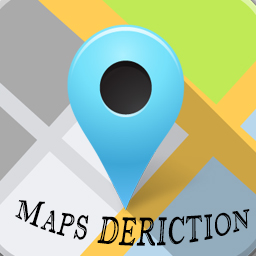 Maps Deriction 》協助訪客獲取你的地址,並將其發送給你。, 你可以生成自己的簡碼, 屬性, , 地址:你公司位置的地址或名稱。, 地圖寬度:地圖的寬度(100表示100%的寬度)。,...。
Maps Deriction 》協助訪客獲取你的地址,並將其發送給你。, 你可以生成自己的簡碼, 屬性, , 地址:你公司位置的地址或名稱。, 地圖寬度:地圖的寬度(100表示100%的寬度)。,...。 Easy Location Map 》Easy Location Map 提供簡單的方式,讓您能夠輕鬆地加入 Google 地圖,並且能夠選擇不同的樣式 (灰色、水色或黑色)。您可以在文章或頁面中透過 [google_map] ...。
Easy Location Map 》Easy Location Map 提供簡單的方式,讓您能夠輕鬆地加入 Google 地圖,並且能夠選擇不同的樣式 (灰色、水色或黑色)。您可以在文章或頁面中透過 [google_map] ...。
