
前言介紹
- 這款 WordPress 外掛「weDocs – Knowledgebase, Documentation, and Wiki Plugin for WP」是 2016-03-02 上架。
- 目前有 5000 個安裝啟用數。
- 上一次更新是 2025-04-28,距離現在已有 6 天。
- 外掛最低要求 WordPress 5.6 以上版本才可以安裝。
- 外掛要求網站主機運作至少需要 PHP 版本 7.4 以上。
- 有 68 人給過評分。
- 還沒有人在論壇上發問,可能目前使用數不多,還沒有什麼大問題。
外掛協作開發者
外掛標籤
wiki | documentation | knowledge base | WordPress docs plugin | WordPress documentation plugin |
內容簡介
使用這個外掛,您可以為您的產品創建出美觀的文檔。在您的網站上整理您的產品文檔,呈現出美輪美奐的風格!
文檔
Github
這個外掛讓您可以在 WordPress 內部進行文檔存儲,新建/添加文檔,根據排序、標籤等方式整理文檔,甚至可以使用這個外掛從外部網站檢索文檔。
對於需要為 WordPress 產品/外掛提供冗長且詳細的文檔的情況,這個外掛非常方便。
weDocs 提供了一個直觀、簡約且方便的瀏覽和創建文檔的體驗,就像是在使用熟悉的 WordPress 環境一樣。
貢獻
此外掛可能存在錯誤和缺少很多功能。如果您希望對此項目進行貢獻,非常歡迎。請從Github上 fork 整個代碼庫。
作者
由Tareq Hasan從weDevs帶給您。
原文外掛簡介
The best WordPress documentation plugin, weDocs, lets you manage a product’s knowledgebase, documentation, and wiki in a few minutes. Check out now! Struggling to manage your product’s knowledge base? Or are you looking to produce elegant and resourceful documentation for your WordPress plugins and themes? It is difficult to manually maintain and create wikis, guidelines, documentation, and product knowledge bases. Having an aligned knowledge base is crucial, especially for online service-based products and WordPress plugins and themes. It facilitates users’ exploration, education, and product knowledge. 🚀 🔥 Upgrade to weDocs Pro now and supercharge your documentation experience! 🚀 🔥 Well, weDocs got you covered. You can now do all of these tasks smartly and efficiently in minutes. It’s the best knowledge base and documentation plugin for WordPress. Create great-looking documentation and organize it beautifully on your website. Why is weDocs the best in business? Apart from creating a knowledgebase for your products, weDocs gives you role-based permission management options, a central dashboard to manage documents, migration options to transfer data, pre-built design templates for your documentation page, and more. 🎉Introducing the Next Gen of weDocs – The Ultimate WordPress Documentation Plugin What users say about weDocs Let’s check out what Mr. Web shared about weDocs > 👏 “Really love the system for adding posts. Wish all of WP had this kind of editor. The doc features are just enough, and it’s a good starting point to develop with.” – jdh1178 > 👏 “I have tried different Docs plugins for WordPress. This is simply the best. Pros: 1. Easy to use 2. Light-weight. This is extremely important. Some search engines will put limit on the page size. I used other Docs plugins, which add heavy codes to each page. The result is a huge penalty on the website ranking. 3. Multiple docs support.” – dhunter2023 > 👏 “We are very happy with the plugin so far. Here, many corners and edges were thought of as extensible. That is super.” – Pixelbart > 👏 “The plugin is very easy to use. It makes creating the documentation quite easy. It also displays them with a reasonable appearance. The documentation is also very straightforward. It also does not bother you with rate us notifications. I highly recommend it.” – turzifer > 👏 “This documentation system is just perfect for my needs. It can be understood quickly (by the developer), it is for multiple products, and for each, I can write articles and sub-articles. All is correctly placed into the URL by Slugs. I’d just desire a bit more configuration—some visual design. But I can do this with CSS, and out-of-the-box this plugin is doing its task perfectly. I can even write articles using Elementor, and it displays fine. Also, a search box would be nice to have. Thank you!” – mice777 > 👏 “In one word: amazing. This plugin does what it says. I encountered no problems and found it extremely easy to work with. I recommend this to anyone who wants to set up solid product documentation.” – Drazen Bebic 🎉 ⭐ Upgrade to weDocs Pro now and supercharge your documentation experience! 🎉 ⭐ 🔥weDocs top features at a glance 🌐 Top Free Features: 1. User-friendly design for easy knowledge base creation and management. 2. Simplified document creation and organization with drag-and-drop functionality. 3. Three-level nested document structure for better organization of sections and articles. 4. Instant access to relevant information through a robust search feature. 5. Each document includes a feedback form, and articles can be voted on for helpfulness. 6. Seamless migration of data from the BetterDocs knowledge base plugin. 7. Multilingual support using the Weglot plugin for documentation in multiple languages. 8. Optimized search features, ensuring better visibility and reach. 9. Adaptable responsive design for a great UX across devices. 💼 Top Premium Features: 1. Role-based permission management. 2. Define privacy settings for each document. 3. Locked articles editing for admins. 4. AI-assisted chat response powered with ChatGPT. 5. Smart article suggestions. 6. Instant search with Assistant Widget. 7. Pre-built layouts and styles. 8. Floating contact form in the Assistant Widget. 💎 🚀 ✨ 🔥 💡 🎉 ⭐ Upgrade to weDocs Pro now and supercharge your documentation experience! 💎 🚀 ✨ 🔥 💡 🎉 ⭐ 🔗 Top Free Features 💻 User-friendly interface weDocs has an intuitive and user-friendly interface to let you create and manage your knowledge base, even if you’re not tech-savvy. Also, you can re-arrange your preferred documentation depending on the importance of the content. Just use the simple drag-and-drop method and get your job done. 📜 Easy documentation creation and organization Create and organize unlimited docs with ease using weDocs. Easily convert a published doc to a drafted one and vice versa from the dashboard. weDocs user-friendly drag-and-drop feature allows you to sort and organize documents without any hassle. 📊 Nested documentation structure To better organize your documents, use the three-level nested documentation structure. Categorize your documentation into sections and articles, ensuring your users can swiftly locate the answers they seek. 🔎 Powerful search option weDocs provides powerful search functionality for instant access to relevant information. Users can easily search for the required document using the search bar on the website. Alongwith this there is quick search on single documentation pages to find specific sections or articles within a doc. 🗳️ Feedback form and helpful voting Each document includes a feedback form, allowing users to provide valuable insights, suggestions, or report issues directly. Enhance user engagement further with the “Helpful” voting system on articles. Users can vote on the helpfulness of an article, providing instant feedback to guide others to valuable content and helping the article to rank in Assistant Widget’s explore tab. ⚧️ Betterdocs migration feature If you’re using BetterDocs knowledge base plugin for your WordPress site, you can easily migrate all your data from there to weDocs. You just need to follow some easy steps to complete the entire migration. 🥰 Compatible with WordPress language plugins weDocs supports multilingual documentation using the Weglot plugin. You can create documentation in multiple languages to cater to a diverse audience. It supports almost 100+ different languages. 🧑💻 SEO Optimization weDocs is optimized for search engines to ensure better visibility and reach. Users can easily find the documentation using search engines, improving the overall SERP result. 🧾 Responsive design with a great UX and UI experience weDocs ensures your knowledgebase adapts flawlessly to all screen sizes, ensuring a compatible and satisfying experience across devices. 🔗Premium Features 👥 Role-based permission management Tailor access control with precision. Grant edit & view permissions based on user roles, defining who can modify docs for a finely tuned collaborative environment. Contributors in each document is displayed by showing their user icons, enabling seamless tracking and identification of document editors. Through global permission management define default editing access for the users. 👁️ Viewing privacy Tailor view accessibility by defining privacy settings for each document. Choose between limiting document visibility to logged-in users or enabling it to everyone. 🔒 Locked articles editing Admins can secure specific articles, ensuring exclusive editing access for themselves. 🤖 An AI-assisted chatbot with ChatGPT Experience the magic of weDocs AI Chat, powered by ChatGPT. This feature unlocks a smarter, more intuitive ChatBot, leveraging ChatGPT’s advanced AI with document-backed responses, quick understanding of queries, and fast, accurate answers. Enhance customer support with 24/7 availability, reduced workload on routine queries, and continuous learning for improved responses over time. 🎉 ⭐ Upgrade to weDocs Pro now and supercharge your documentation experience! 🎉 ⭐ 📂 Smart articlee suggestions Give instant access to the most relevant articles on the Assistant Widget’s Explore Tab. weDocs combines manual curation and analytics to bring you the most helpful content, making your experience seamless and efficient. 🔍 Instant search with the assistant widget Assist users in finding solutions promptly with our robust search feature, which promptly delivers relevant articles based on their inquiries. 🖼️ Pre-built layouts and styles Tailor the appearance of your knowledge base to your website’s identity through customizable themes and styling options. ✍️ Floating contact form weDocs provides a floating contact form as a part of the Assistant Widget to provide a convenient way for users to reach out to you. Users can easily contact you via email without navigating away from the documentation.
各版本下載點
- 方法一:點下方版本號的連結下載 ZIP 檔案後,登入網站後台左側選單「外掛」的「安裝外掛」,然後選擇上方的「上傳外掛」,把下載回去的 ZIP 外掛打包檔案上傳上去安裝與啟用。
- 方法二:透過「安裝外掛」的畫面右方搜尋功能,搜尋外掛名稱「weDocs – Knowledgebase, Documentation, and Wiki Plugin for WP」來進行安裝。
(建議使用方法二,確保安裝的版本符合當前運作的 WordPress 環境。
1.4 | 1.5 | 1.6 | 1.7 | 1.3.0 | 1.3.1 | 1.3.2 | 1.3.3 | 1.4.1 | 1.6.1 | 1.6.2 | 1.6.3 | 1.7.1 | 1.7.2 | 1.7.3 | 1.7.5 | 1.7.6 | 1.7.7 | 1.7.8 | 2.0.0 | 2.0.1 | 2.0.2 | 2.1.0 | 2.1.1 | 2.1.2 | 2.1.3 | 2.1.4 | 2.1.5 | 2.1.6 | 2.1.7 | 2.1.8 | 2.1.9 | trunk | 2.1.10 | 2.1.11 |
延伸相關外掛(你可能也想知道)
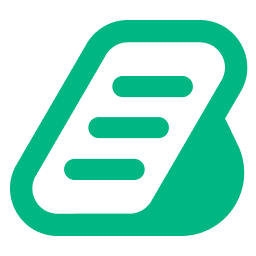 BetterDocs – Advanced AI-Driven Documentation, FAQ & Knowledge Base Tool for Elementor & Gutenberg with Encyclopedia, AI Support, Instant Answers 》u in creating a comprehensive and informative knowledge base page using BetterDocs. This WordPress plugin allows you to organize your FAQ (Frequent...。
BetterDocs – Advanced AI-Driven Documentation, FAQ & Knowledge Base Tool for Elementor & Gutenberg with Encyclopedia, AI Support, Instant Answers 》u in creating a comprehensive and informative knowledge base page using BetterDocs. This WordPress plugin allows you to organize your FAQ (Frequent...。WP Help 》網站管理員可以為網站的作者、編輯和貢獻者建立詳細的階層式文件,可在 WordPress 管理員中查看。利用自定義文章類型,您可以利用 WordPress 的所有功能來創...。
 Advanced Knowledge Base Documentation, Articles and FAQ Tool with AI Chat Integration, Security, Support, and Import/Export 》g integration lets you integrate your WordPress Knowledge Base with the popular Help Dialog software, allowing you to provide instant support to yo...。
Advanced Knowledge Base Documentation, Articles and FAQ Tool with AI Chat Integration, Security, Support, and Import/Export 》g integration lets you integrate your WordPress Knowledge Base with the popular Help Dialog software, allowing you to provide instant support to yo...。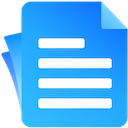 EazyDocs – Most Powerful Knowledge base, wiki, Documentation Builder Plugin 》EazyDocs 是一款功能強大的 WordPress 知識庫、文件製作外掛程式。它是一套完整的解決方案,可用於創建知識庫、文件、諮詢中心、支援中心、常見問題、維基等...。
EazyDocs – Most Powerful Knowledge base, wiki, Documentation Builder Plugin 》EazyDocs 是一款功能強大的 WordPress 知識庫、文件製作外掛程式。它是一套完整的解決方案,可用於創建知識庫、文件、諮詢中心、支援中心、常見問題、維基等...。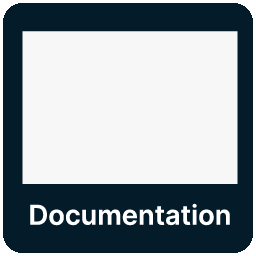 Knowledge Base documentation & wiki plugin – BasePress Docs 》ar articles widget, Article attachments, Article feedback with comments and ratings, Article history revisions, Advanced analytics and reporting, C...。
Knowledge Base documentation & wiki plugin – BasePress Docs 》ar articles widget, Article attachments, Article feedback with comments and ratings, Article history revisions, Advanced analytics and reporting, C...。 DocsPress – Online Documentation 》此外掛提供您的多個產品的線上文件。在 WordPress 網站上建立、主持和管理文檔。, 連結, , 即時 demo, GitHub, , 功能特色, , 支援多個產品, AJAX 搜尋, AJAX...。
DocsPress – Online Documentation 》此外掛提供您的多個產品的線上文件。在 WordPress 網站上建立、主持和管理文檔。, 連結, , 即時 demo, GitHub, , 功能特色, , 支援多個產品, AJAX 搜尋, AJAX...。Help Scout 》Help Scout for WordPress, 成千上萬的企業在超過 140 個國家使用 Help Scout,使每個客戶支援互動更人性化且更有幫助。, 功能, 這個簡單的外掛只需幾分鐘即...。
WP OpenAPI 》WP OpenAPI 是一個 WordPress 外掛,它為你的 WordPress REST API 產生符合 OpenAPI 3.1.0 標準的文件。, 它有兩個主要功能。, , 在 /wp-json-openapi 位置輸...。
 Simple Documentation 》這個外掛可協助網站管理員/開發人員透過 WordPress 後台提供文件。, 此外掛可讓您分享四種類型的內容:, , 「連結」是一個簡單的連結,含自訂標題和網址,並...。
Simple Documentation 》這個外掛可協助網站管理員/開發人員透過 WordPress 後台提供文件。, 此外掛可讓您分享四種類型的內容:, , 「連結」是一個簡單的連結,含自訂標題和網址,並...。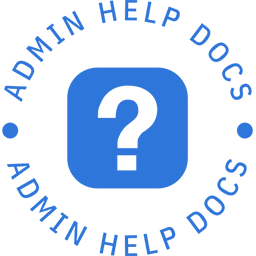 Admin Help Docs 》網站開發人員和管理員可以輕鬆為管理區域創建幫助文檔和通知。可以包含有關指令的幫助部分或在後台的任何位置添加幫助框(請參閱下面的網站位置和頁面位置)...。
Admin Help Docs 》網站開發人員和管理員可以輕鬆為管理區域創建幫助文檔和通知。可以包含有關指令的幫助部分或在後台的任何位置添加幫助框(請參閱下面的網站位置和頁面位置)...。 Stepped Content – Seamlessly organize your information into interactive steps 》使用 Stepped content block 顯示工作流程進度。它有非常棒的外觀,包含步驟號碼及導航,能吸引更多訪客。它提升了使用者體驗,並提供您專業地管理內容的存取...。
Stepped Content – Seamlessly organize your information into interactive steps 》使用 Stepped content block 顯示工作流程進度。它有非常棒的外觀,包含步驟號碼及導航,能吸引更多訪客。它提升了使用者體驗,並提供您專業地管理內容的存取...。 Documentation 》Documentation 提供可靠的結構和工具,以便於維護基於 WordPress 的文件管理系統。, 利用 WordPress 的框架和內部結構,這個系統提供了一個全新的區域,以獨...。
Documentation 》Documentation 提供可靠的結構和工具,以便於維護基於 WordPress 的文件管理系統。, 利用 WordPress 的框架和內部結構,這個系統提供了一個全新的區域,以獨...。 BSF Docs 》使用具有即時搜尋功能的 WordPress 外掛建立文件網站。此外掛提供短代碼以顯示類別清單和即時搜尋輸入框。。
BSF Docs 》使用具有即時搜尋功能的 WordPress 外掛建立文件網站。此外掛提供短代碼以顯示類別清單和即時搜尋輸入框。。 Smart Docs 》ocs 是一個 WordPress 外掛,可以讓您在 WordPress 內建立強大的產品和服務文檔,包括 Live Search、Breadcrumbs、使用 Customizer 設定風格等功能。, 不論您...。
Smart Docs 》ocs 是一個 WordPress 外掛,可以讓您在 WordPress 內建立強大的產品和服務文檔,包括 Live Search、Breadcrumbs、使用 Customizer 設定風格等功能。, 不論您...。 Organized Docs 》使用此外掛程式,您可以為任意數量的產品及每個產品內的不同子標題建立產品文檔。您可以使用此功能建立幾乎任何事物的說明指南。, 若以下情況適用於您,則此...。
Organized Docs 》使用此外掛程式,您可以為任意數量的產品及每個產品內的不同子標題建立產品文檔。您可以使用此功能建立幾乎任何事物的說明指南。, 若以下情況適用於您,則此...。
