
前言介紹
- 這款 WordPress 外掛「Webvizio」是 2024-09-10 上架。
- 目前有 100 個安裝啟用數。
- 上一次更新是 2025-01-30,距離現在已有 94 天。
- 外掛最低要求 WordPress 5.7.0 以上版本才可以安裝。
- 外掛要求網站主機運作至少需要 PHP 版本 7.2 以上。
- 有 7 人給過評分。
- 還沒有人在論壇上發問,可能目前使用數不多,還沒有什麼大問題。
外掛協作開發者
webvizio |
外掛標籤
bug-tracking | collaboration | visual feedback | website feedback | project management |
內容簡介
### 網站專家的極致視覺反饋、協作和生產力工具
Webvizio 是一個進階的視覺協作和專案管理工具,專為網站開發人員、數位代理商和自由工作者度身訂做。
- **什麼是 Webvizio?**
- Webvizio 是一個專為網站開發人員、數位代理商和自由工作者度身訂做的先進視覺協作和專案管理工具。
- 經過設計以精簡網站開發流程,Webvizio 讓團隊能夠直接在實時網站上提供反饋,確保有效溝通和清晰指示。
- 透過消除分散的反饋混亂和冗長的電子郵件串,Webvizio 提升生產力、促進團隊協作,有助準時交付高質量的網站項目。
- 這個工具與流行的項目管理和通訊平台(如 Trello、ClickUp、Jira 和 Slack)無縫整合,集中所有與項目相關的活動和通訊。
- **為什麼要使用 Webvizio?**
- Webvizio 對於改善網站項目管理至關重要。它集中了反饋,減少了使用多個工具的需要,並加快項目完成速度。
- 透過消除傳統溝通方法中不斷來回的情況,Webvizio 提升了生產力和客戶滿意度。它設計用來幫助您輕鬆管理複雜的項目,確保每個團隊成員都處於同一個頁面。
- Webvizio 提供免費試用和三個付費計劃(入門版、進階版、企業版),以適應不同的團隊規模和預算。
- **使用 Webvizio 的好處:**
- **視覺協作:** 為您的同事留下視覺反饋,管理 WordPress 網站開發任務。
- **增強生產力:** 通過集中反饋和專案管理,團隊可以更有效地工作,減少花在來回溝通上的時間。
- **改善協作:** 實時更新和視覺標註讓團隊成員更容易處於同一頁面。
- **連接的團隊:** 使用 Webvizio,您可以分配任務給您的團隊,還可以分配給其他部門。
- **詳細計劃比較:** [Webvizio Pricing](https://webvizio.com/pricing/)
原文外掛簡介
The Ultimate Visual Feedback, Collaboration & Productivity Tool for Web Professionals.
What is Webvizio?
Webvizio is an advanced visual collaboration and project management tool tailored for web developers, digital agencies, and freelancers.
🌐 Designed to streamline the web development process, Webvizio enables teams to provide real-time feedback directly on live websites, ensuring efficient communication and clear instructions.
By eliminating the chaos of scattered feedback and lengthy email threads, Webvizio enhances productivity, fosters team collaboration, and helps deliver high-quality web projects on time.
🔄 This tool integrates seamlessly with popular project management and communication platforms like Trello, ClickUp, Jira, and Slack, centralizing all project-related activities and communications.
🌟 Why Should You Use Webvizio?
Webvizio is essential for improving website project management. It centralizes feedback, reduces the need for multiple tools, and speeds up project completion.
By eliminating the constant back-and-forth of traditional communication methods, Webvizio enhances productivity and client satisfaction. It’s designed to help you manage complex projects effortlessly, ensuring every team member is on the same page.
Webvizio offers a free trial and three paid plans (Starter, Advanced, Enterprise) to fit different team sizes and budgets.
❓ Here is a detailed comparison of our plans: https://webvizio.com/pricing/
Benefits of Using Webvizio:
🎨 Visual Collaboration: Leave visual feedback for your colleagues and manage tasks for your WordPress site development.
📈 Enhanced Productivity: By centralizing feedback and project management, teams can work more efficiently and reduce the time spent on back-and-forth communications.
🧩 Improved Collaboration: Real-time updates and visual annotations make it easier for team members to stay on the same page.
🔗 Connected Teams: With Webvizio, you can assign tasks to your team, but also to other departments and executives.
🔄 Flexible Integration: Webvizio works seamlessly with other tools, making it easy to integrate into existing workflows.
📅 Enhanced Project Management: Integrate with project management tools to streamline workflows.
💬 Improved Client Communication: Facilitate direct, real-time interactions with clients and team members.
🏆 Higher Quality Projects: Clear and organized feedback helps ensure that all aspects of the web development process are addressed promptly and accurately.
👨💻 Who Is It For? 👨💻
Webvizio is the ideal solution for any team looking to improve their web development process, enhance communication, and deliver high-quality projects efficiently.
Whether you are a freelancer, a small agency, or a large team, Webvizio offers the tools you need to succeed, and improve overall project management.
The Webvizio WordPress plugin is designed for a wide range of professionals involved in website development and management.
👨💻 Here’s who can benefit: Web Developers; Web Designers; Project Managers; Digital Agencies; Freelancers; Content Creators; E-commerce Teams; QA Teams.
❓ Choose the right plan: https://webvizio.com/pricing/
Webvizio Integrations Available:
Webvizio integrates seamlessly with several popular productivity tools to enhance your workflow:
📋 Trello: Enhance project management efficiency with seamless integration.
✅ ClickUp: Boost productivity with integrated task tracking.
🐛 Jira: Streamline bug tracking and issue management.
🔄 Zapier: Automate workflows across platforms.
🔄 Pabbly: Efficiently exchange data with other apps.
🔔 Slack: Receive real-time notifications in your preferred channels.
🌐 Webhooks: Build custom integrations with any application by utilizing webhooks to send new requests, update statuses, change urgencies, and more! You can link various services, such as Telegram, Discord, or any other platform that supports webhooks.
Integrations Coming Soon:
We are constantly working to expand our integration capabilities. Upcoming integrations include:
📅 Asana: Centralize project management efforts.
🎨 Figma: Transfer Figma design files to Webvizio with one click and collaborate on them seamlessly.
Plugin Description
The Webvizio WordPress Plugin enhances the functionality of the Webvizio service for WordPress-based websites.
❗ Please note that it is not a standalone product but an essential addition to Webvizio. It ensures accurate content display, faster loading speeds, and secure access to password-protected pages within the Webvizio platform.
To use the plugin, you must have a live Webvizio account — you can create one at app.webvizio.com/register
You can learn more about Webvizio at webvizio.com.
All user interaction is performed through the Webvizio interface, and all user data is stored on Webvizio servers, so before you sign up, please read Webvizio\’s Terms of Service and Privacy Policy.
This integration improves the overall efficiency and collaboration of your web development projects, making communication across your team more effective.
⚙️ Whether you’re a developer, project manager, or part of a digital agency, this plugin will streamline your workflow within the Webvizio ecosystem. Here is the installation guide: https://webvizio.com/help-center/wordpress-plugin/
Detailed Plugin Features
✅ Accurate Content Display
The plugin ensures that all your site content is displayed accurately within Webvizio, addressing common issues like incorrect display or missing page elements. This feature guarantees a professional and seamless viewing experience.
🔒 Access to Password-Protected Pages
The plugin allows you to efficiently work with hidden or password-protected pages on your website within the Webvizio platform. This ensures sensitive information remains secure while still being accessible to authorized Webvizio users.
You can select a user within your site to be connected to Webvizio. After this, all Webvizio users who open the project will automatically be logged into the account of the connected user and have access to all the pages available to that WordPress user, except for the admin panel pages.
❗Important: For security reasons, we advise against connecting users with the administrator role to Webvizio. The optimal approach is to create a dedicated user account on your site specifically for Webvizio integration.
⚡ Increased Loading Speed
By directly utilizing your website’s resources, the plugin significantly boosts tab loading speeds. Webvizio no longer creates a copy of your website page for display; instead, it uses your website directly. This ensures that the loading speed is only limited by your site’s inherent performance.
How to Get Started?
Webvizio is a robust visual collaboration tool tailored for web development. It simplifies the process of collecting feedback, managing tasks, and enhancing project management.
To get started, install the Webvizio plugin on your WordPress site and connect it to your Webvizio account. This connection will unlock powerful features that will make website development smoother and more efficient.
❓ Here is a step-by-step guide with a detailed explanation: https://webvizio.com/help-center/wordpress-plugin/
各版本下載點
- 方法一:點下方版本號的連結下載 ZIP 檔案後,登入網站後台左側選單「外掛」的「安裝外掛」,然後選擇上方的「上傳外掛」,把下載回去的 ZIP 外掛打包檔案上傳上去安裝與啟用。
- 方法二:透過「安裝外掛」的畫面右方搜尋功能,搜尋外掛名稱「Webvizio」來進行安裝。
(建議使用方法二,確保安裝的版本符合當前運作的 WordPress 環境。
1.0.2 | 1.0.3 | 1.0.4 | trunk |
延伸相關外掛(你可能也想知道)
Marker.io – Visual Website Feedback 》Marker.io 是一款能夠在不讓開發人員感到煩惱的情況下,讓機構和產品團隊從同事和客戶對 WordPress 網站收集視覺和開發人員友好的反饋的最佳方法。, 通過 Mar...。
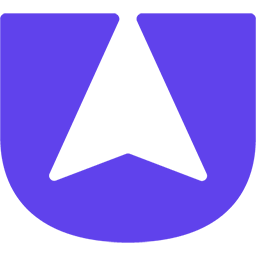 Userback 》一個簡單美觀的客戶反饋方式。, Userback是一個客戶反饋解決方案,讓您使用視頻和帶註釋的截圖在網站和應用程序上收集和管理高質量的反饋。, 為設計師,開發...。
Userback 》一個簡單美觀的客戶反饋方式。, Userback是一個客戶反饋解決方案,讓您使用視頻和帶註釋的截圖在網站和應用程序上收集和管理高質量的反饋。, 為設計師,開發...。 Visual Website Collaboration, Feedback & Project Management – Atarim 》Atarim 是一款易於使用的視覺化協作工具,深受客戶青睞!此外採用 Atarim,更能輕鬆地收集 WordPress 網站上的反饋,使設計項目管理更輕鬆。, Atarim 視覺化...。
Visual Website Collaboration, Feedback & Project Management – Atarim 》Atarim 是一款易於使用的視覺化協作工具,深受客戶青睞!此外採用 Atarim,更能輕鬆地收集 WordPress 網站上的反饋,使設計項目管理更輕鬆。, Atarim 視覺化...。 Feedbucket – Website Feedback Tool 》Feedbucket 是專為有抱負的網頁開發公司而設,能協助他們節省時間和痛苦,因為能夠隨時獲取客戶反饋的截圖或視頻。並且可以直接導入他們的項目管理工具中。, ...。
Feedbucket – Website Feedback Tool 》Feedbucket 是專為有抱負的網頁開發公司而設,能協助他們節省時間和痛苦,因為能夠隨時獲取客戶反饋的截圖或視頻。並且可以直接導入他們的項目管理工具中。, ...。Gleap 》Gleap 是一個協助開發者更快速建立最佳軟體的外掛。它是一款適用於應用程式、網站和工業應用程式的實惠應用程式內錯誤回報工具。, 不再浪費時間嘗試重現錯誤...。
Ybug Feedback Widget 》在您的網站上收集視覺反饋, Ybug 是一款用於網站的視覺反饋和錯誤追蹤工具。, 安裝我們的反饋小工具外掛程式到您的 WordPress 網站上,開始從您的團隊、客戶...。
TrackDuck Visual Feedback with Screenshots 》TrackDuck 涵蓋了您所有的反饋需求,從概念到推出的網站。首先在製作模型時獲取反饋,然後在開發階段進一步進行,最後使每個網站訪問者成為您的 QA 團隊的一...。
PageProofer 》PageProofer 是在網站上留下反饋和追蹤問題的最簡單方式。在開發期間,每個網站都可能存在拼錯字、斷鏈、遺失圖像和漏洞的問題。有了 PageProofer,當您在網...。
Bugherd Dashboard 》Bugherd 是一個非常方便的方式,讓使用者/客戶可以提交他們在網站上發現的問題或錯誤。然而,它缺乏一個客戶面向的檢視頁面,讓他們能夠查看提交的問題狀態。...。
Superflow: Markup live websites 》總結文案:Superflow是最快的方式,供代理商和行銷團隊直接在實時WordPress網站上審查並收集反饋。使用該工具,您可以以十倍的速度進行網站迭代和發布。, 問...。
 QualityHive – Website Feedback Tool 》,
QualityHive – Website Feedback Tool 》, 簡述:使用QualityHive,無需程式碼即可在幾秒鐘內提供網站反饋。
, ,- ,
 LazyTasks – Project & Task Management with Collaboration, Kanban and Gantt Chart 》### 摘要:, LazyTasks 提供了無與倫比的任務管理體驗,無縫地將項目工作流整合到您的WordPress環境中。LazyTasks 並不僅僅是一個外掛程式; 它是一個強大的解...。
LazyTasks – Project & Task Management with Collaboration, Kanban and Gantt Chart 》### 摘要:, LazyTasks 提供了無與倫比的任務管理體驗,無縫地將項目工作流整合到您的WordPress環境中。LazyTasks 並不僅僅是一個外掛程式; 它是一個強大的解...。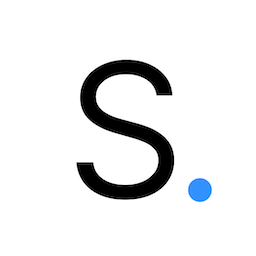 Sima Feedback 》```html,
Sima Feedback 》```html, - ,
- 跟無限長的郵件討論說再見,將意見反饋集中在最重要的地方。 ,
- 讓您的客戶對市場上最流暢的審...。
W3Dart : Visual Feedback and Bug Reporting Tool With Video Screen Recording and Annotated Screenshots 》使用 W3Dart 直接在 WordPress 網站上收集用戶反饋,與團隊合作解決問題和改進。快速發現錯誤,花費更少時間重現錯誤。, W3Dart 是一個集成一個工具環境中的...。
Redpen Widget 》顧客支援請求和Bug捕捉平臺, 透過報告直觀且具行動力的問題和縮短Bug處理時間,強化您喜愛的問題追蹤工具 – 這全部都不需要離開您的網頁瀏覽器。, Redpen可以...。
