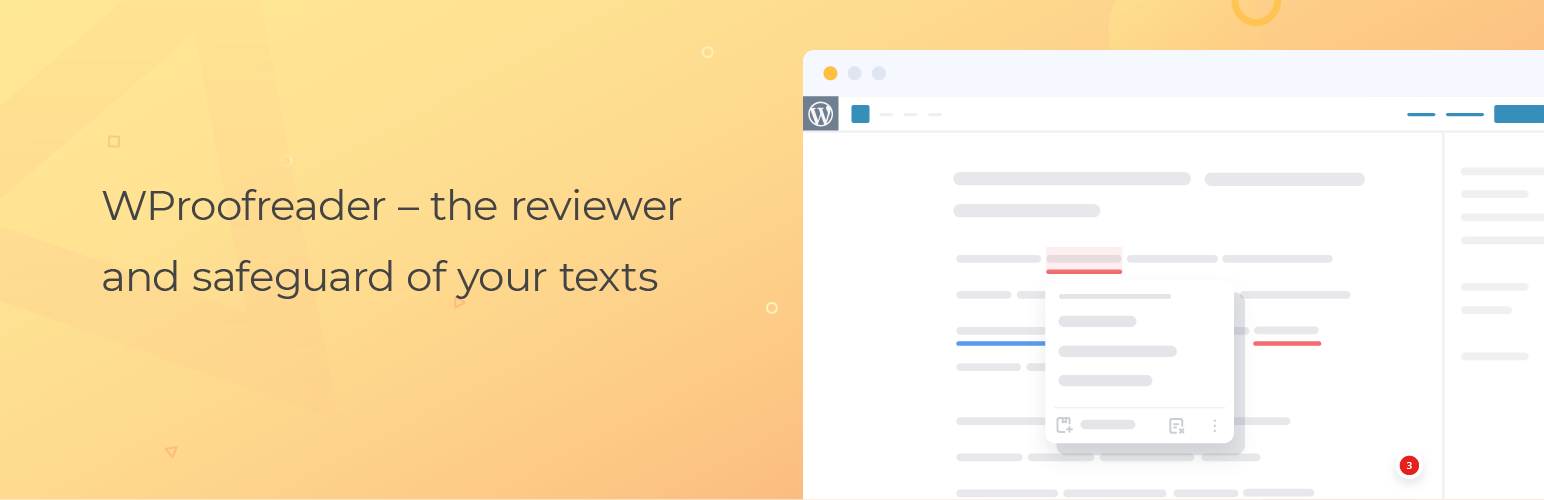
前言介紹
- 這款 WordPress 外掛「WProofreader spell & grammar check plugin for WordPress」是 2016-12-26 上架。
- 目前有 4000 個安裝啟用數。
- 上一次更新是 2025-02-18,距離現在已有 75 天。
- 外掛最低要求 WordPress 6.6 以上版本才可以安裝。
- 外掛要求網站主機運作至少需要 PHP 版本 7.4 以上。
- 有 13 人給過評分。
- 還沒有人在論壇上發問,可能目前使用數不多,還沒有什麼大問題。
外掛協作開發者
外掛標籤
spell check | proofreading | grammar check | typo correction | writing assistant |
內容簡介
WProofreader WordPress外掛能夠自然地掃描並檢查您網站的內容,不僅限於語法和拼寫檢查,還包括標點符號和內容風格。
WProofreader WordPress外掛使用基於雲端的WebSpellChecker拼寫和語法檢查服務,受《服務條款》管轄。
但需要注意的是,WProofreader WordPress外掛不會一次檢查整個網站。它只在您網站的內容處於編輯模式時進行校對。
支援以下WordPress版本:
- WordPress 4.x
- WordPress 5.x
- WordPress 6.x
這是支援的內容類型列表:
- 頁面內容
- 文章內容
- 標籤說明
- 分類說明
- WooCommerce
- WP eCommerce產品說明
- 任何自定義文章類型
- Yoast SEO外掛的元描述字段
此外,本外掛的操作模式有:
- 即時檢查:能夠即時檢測出拼寫和語法錯誤,並在鼠標移動時提供修改建議。
- 浮動對話框檢查:能夠在浮動對話框中進行校對,並提供集成的修改建議。
WProofreader WordPress外掛可以通過提供以下功能來促進並增強您的網站:
多語言支援:
- Pro版本可從160種語言中選擇17種語言。
- 注意!只有部分語言支援語法檢查,支援語法檢查的語言列表請查看此處。
- 免費版本僅支援6種語言:
- 美國英語
- 英國英語
- 法語
- 德語
- 意大利語
- 西班牙語
其他功能:
- 能夠自動偵測並校對多語言文本。
- 提供文本替換功能,能夠自動更正常見的拼寫錯誤,例如"hte"、"google"和"dont"。
- 提供自定義詞典功能,Pro版本提供三種詞典選擇:用戶級詞典、公司級詞典和專業詞典。
- 友好簡潔的界面,並無廣告干擾。
- 支援最新版本的WordPress。
- Pro版本可每年校對高達1億個單字,可擴展性強。
原文外掛簡介
WProofreader plugin for WordPress scans and checks your website content for spelling, grammar, punctuation and style issues. No banner ads on your website!
Compatible with the following WordPress versions:
WordPress 4.x
WordPress 5.x
WordPress 6.x
Free WProofreader plugin supports only spell-check for 6 languages and comes with a usage limit of 10,000 words processed per day for a single website. Upon reaching the limit, the plugin stops working until the next day. Check more differences between WProofreader plugin free and pro versions below.
WProofreader Free and Pro versions
Free version: ($0)
Usage limit: Up to 10,000 words processed per day for a single website. Once the daily limit is reached, the plugin will stop working.
Allowed number of websites: 1 website.
Languages available for spell checking: (6 languages) American English, British English, French, German, Italian and Spanish.
Languages available for grammar checking: Not available.
User-level custom dictionary: No cloud backup. The dictionary is only available in one browser on a single device. The dictionary is not available for review and modification.
Organization-level custom dictionary: Not available.
Pro version: ($49)
Usage limit: Up to 100 million words processed per year. No daily limits applied.
Allowed number of websites: unlimited
Languages available for spell checking: 20+ popular languages.
Languages available for grammar checking: Not all listed languages support grammar checks. Here is the updated list of supported languages and the ones marked for grammar check.
User-level custom dictionary: Stored in the cloud, available from any browser or device. The user can freely access, review and modify the list of words in the dictionary.
Organization-level custom dictionary: The subscription owner can create global dictionaries that will be available across all the connected websites.
User functionality
Proofreading modes
The check-as-you-type mode instantaneously detects writing mistakes and provides suggestions on-hover.
The proofread-in-dialog mode aggregates all the issues detected and suggestions provided.
Customizable dictionaries
User-level custom dictionary allows end users to create personal dictionaries with specific words and terms (complex words, acronyms, proper names, etc.) and use them while working with WordPress. Once a word is added to a personal dictionary, it will not be considered as a misspelling, and will appear in the suggestions list. All customly added words are stored either in the browser local storage or on our cloud and are accessible from the browser
Organization-level custom dictionary allows creating company-wide dictionaries that extend the vocabulary of the standard dictionary with custom words specific to your company culture, industry, domain, etc. All the words added to an organization-level custom dictionary by the admin will be available to all users within your company. This type of dictionary is available only under the Pro version
Specialized medical spelling dictionaries for English, German, French and Spanish and legal dictionaries for English. Available for both — free and Pro versions of the plugin
Feature-rich
Multi-language support
Spelling autocorrect functionality for instant correction of common typos
Autocomplete suggestions functionality for faster writing
Style guide functionality with pre-defined non-inclusive and profanity language check for professional writing
User-level and organization-level dictionaries
User-friendly and up-to-date
Straightforward plugin configuration (check the video tutorial)
Visible and intuitive text check with different colors used for spelling, grammar, and style guide issues
Easily toggle on/off the plugin button
Support the latest version of WordPress
Seamlessly integrates with the WordPress latest editor — Gutenberg and compatible with the classic editor of WordPress 4.x.
Support of the browsers: Chrome, Firefox, Safari, Microsoft Edge, Internet Explorer 11
Content elements supported: pages, posts, tag descriptions, category descriptions, WooCommerce, WP eCommerce product descriptions, any custom post types, meta description fields of Yoast SEO plugin.
Benefits of WProofreader plugin for WordPress
It saves time proofreading in any of the two modes – check-as-you type and proofread-in-dialog.
You can create and maintain quality posts in different languages without worries about possible mistakes.
Advanced functionality for spelling autocorrect, autocomplete suggestions and style guide for faster and more productive writing.
各版本下載點
- 方法一:點下方版本號的連結下載 ZIP 檔案後,登入網站後台左側選單「外掛」的「安裝外掛」,然後選擇上方的「上傳外掛」,把下載回去的 ZIP 外掛打包檔案上傳上去安裝與啟用。
- 方法二:透過「安裝外掛」的畫面右方搜尋功能,搜尋外掛名稱「WProofreader spell & grammar check plugin for WordPress」來進行安裝。
(建議使用方法二,確保安裝的版本符合當前運作的 WordPress 環境。
1.0 | 1.1 | 2.0 | 2.1 | 2.2 | 2.3 | 2.4 | 2.5 | 2.6 | 2.6.1 | 2.6.2 | 2.6.3 | 2.6.4 | 2.6.5 | 2.6.6 | 2.6.7 | 2.6.8 | 2.6.9 | 2.7.0 | trunk | 2.6.10 |
延伸相關外掛(你可能也想知道)
 WP Spell Check 》利用一鍵式功能,輕鬆進行WordPress網站校對和稽核!使用WP Spell Check,發現及修正拼寫錯誤、標點錯誤、文法錯誤、SEO問題、斷裂的短代碼與HTML,創造專業...。
WP Spell Check 》利用一鍵式功能,輕鬆進行WordPress網站校對和稽核!使用WP Spell Check,發現及修正拼寫錯誤、標點錯誤、文法錯誤、SEO問題、斷裂的短代碼與HTML,創造專業...。 Stilus 》Stilus for WordPress 可以讓您在發佈西班牙語文本之前,在 WordPress 網站上校對拼寫和風格。, Stilus 不是一個表面分析文本的傳統校對工具。其龐大的詞彙庫...。
Stilus 》Stilus for WordPress 可以讓您在發佈西班牙語文本之前,在 WordPress 網站上校對拼寫和風格。, Stilus 不是一個表面分析文本的傳統校對工具。其龐大的詞彙庫...。 Perfect Tense – Spelling and Grammar Checker 》Perfect Tense是一款由AI驅動的拼寫和語法校正器。Perfect Tense將自動偵測和修正錯誤,校對整個博客文章,甚至阻止低品質的文章和評論。, Perfect Tense外掛...。
Perfect Tense – Spelling and Grammar Checker 》Perfect Tense是一款由AI驅動的拼寫和語法校正器。Perfect Tense將自動偵測和修正錯誤,校對整個博客文章,甚至阻止低品質的文章和評論。, Perfect Tense外掛...。 Qalam Arabic AI Writing Assistant Plugin | Qalam 》Qalam WordPress 外掛會自然地掃描檢查您網站的內容,不僅限於語法和拼字檢查,還會檢查您內容的標點符號和風格。此外,它會建議更佳的短語,讓您進行自動化...。
Qalam Arabic AI Writing Assistant Plugin | Qalam 》Qalam WordPress 外掛會自然地掃描檢查您網站的內容,不僅限於語法和拼字檢查,還會檢查您內容的標點符號和風格。此外,它會建議更佳的短語,讓您進行自動化...。editnpublish.com Easy English Editing 》Editnpublish.com: 在 WordPress 博客發佈過程中添加專業的 Easy English 編輯功能。, 這是一款可以幫助非母語寫作者撰寫清晰且語法正確英文的外掛程式。安...。
eAngel.me Proofread your content. Grammar, Spelling, Punctuation And Proper Use Of Words. 》eAngel – 在您的 WordPress 發布過程中添加專業的校對功能。, 大家都知道,自動拼寫或語法檢查器並不能達到專業水準的寫作。無論自動軟件進展到什麼地步,仍...。
 RedPen WordPress plugin 》RedPen 是一個校對工具,幫助撰寫技術文件或手冊的作者或程式設計師遵循撰寫標準。此外掛整合了RedPen 伺服器提供的文字驗證功能到 WordPress 編輯器中。, 功...。
RedPen WordPress plugin 》RedPen 是一個校對工具,幫助撰寫技術文件或手冊的作者或程式設計師遵循撰寫標準。此外掛整合了RedPen 伺服器提供的文字驗證功能到 WordPress 編輯器中。, 功...。
