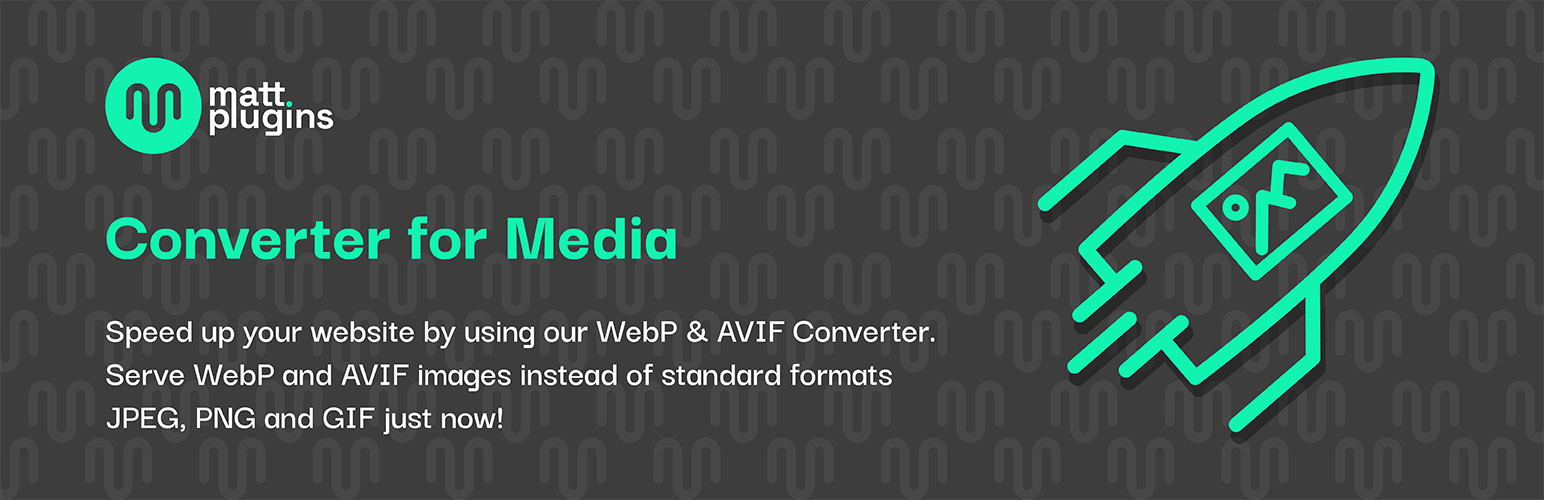
前言介紹
- 這款 WordPress 外掛「Converter for Media – Optimize images | Convert WebP & AVIF」是 2019-06-15 上架。
- 目前有 500000 個安裝啟用數。
- 上一次更新是 2025-04-29,距離現在已有 5 天。
- 外掛最低要求 WordPress 4.9 以上版本才可以安裝。
- 外掛要求網站主機運作至少需要 PHP 版本 7.1 以上。
- 有 1025 人給過評分。
- 論壇上目前有 17 個提問,問題解答率 88% ,不低,算是個很有心解決問題的開發者團隊了!
外掛協作開發者
外掛標籤
webp | convert webp | compress images | optimize images | image optimization |
內容簡介
透過使用我們的圖片優化外掛,以 WebP 和 AVIF 圖片來展示,來加速您的網站。將標準 JPEG、PNG 和 GIF 格式的文件替換成 WebP 和 AVIF 格式,可以在不失去品質的情況下減少一半以上的頁面重量。
安裝外掛後,您不必再做什麼操作。您目前的圖片將會轉換成新格式。當圖片優化完成後,使用者將自動收到比原本輕得多的圖片。
截至今天,超過 90% 的使用者使用支援 WebP 格式的瀏覽器。您網站的載入時間在很大程度上取決於其重量和圖像優化的程度。使用我們的 WebP 轉換器,現在您可以輕鬆地在幾秒鐘內加速您的網站!
這將對您的使用者和負載的伺服器都有利潤。請記得更好的優化網站也會影響您的 Google 排名。圖片優化非常重要。
支持 AVIF
現在,您可以使用 AVIF 作為圖片的輸出格式,可在 PRO 版本中使用。AVIF 格式是一種新的擴展名-是 WebP 的後繼者。AVIF 允許您實現更高的圖像壓縮水平,圖片優化後轉換圖片的質量比 WebP 要好。
這是如何運作的?
如果您剛安裝外掛,您可以點擊一下即可優化圖像。生成 WebP 後,圖片大小將會變小!
新添加到媒體庫的圖片將自動轉換。
我們的圖像優化器不會以任何方式修改您的原始圖像。這意味著對您和您的檔案的安全性。
當瀏覽器載入圖像時,我們的插件會檢查它是否支援 WebP 格式。如果是,則載入 WebP 格式中的圖像。
插件在默認模式下不進行重定向,因此 URL 始終相同。僅圖片的 MIME 類型更改為 image/webp。
無重定向意味著沒有緩存問題,您的網站運作更快且無問題。如果想瞭解更多操作方式,請查看下面的外掛常見問題。
不管圖像是否顯示為 img HTML 標籤,或使用 background-image,它始終運作!
如果由於 .htaccess 文件中的規則重寫被阻止,還提供一種模式通過 PHP 文件載入圖像。然後圖像 URL 會更改,但操作的邏輯與默認模式相同。
圖片優化後的最終結果是,您的使用者下載少於一半的資料,並且網站本身加載更快!
您不會失去任何東西-如果您必須刪除外掛,它將在自己之後刪除所有內容。它不會留下任何痕跡,因此您可以輕鬆檢查它。
轉換 WebP-它是圖片優化的未來!
現在就優化圖像,將您的網站提升到新水平!安裝外掛並享受透過圖片優化加載速度更快的網站。相信您和您的使用者會很珍惜。
支持其他目錄
您不僅可以從 /uploads 目錄轉換 WebP 和優化圖像,還可以從 /plugins 和 /themes 目錄中。這使 WebP 格式得到完整的整合!
支持外掛開發
我們花費幾個小時的時間進行外掛開發。技術支援也需要很多時間,但我們這樣做是因為我們想要為您提供最好的插件。我們很高興每次的新插件安裝。
原文外掛簡介
Speed up your website using our ease image optimizer by serving WebP and AVIF images. By replacing files in standard JPEG, PNG and GIF formats with WebP and AVIF formats, you can save over a half of the page weight without losing quality.
After installing the plugin you do not have to do anything more. Your current images will be converted into a new format. When image optimization by our image optimizer is finished, users will automatically receive new, much lighter images than the original ones.
As of today, over 90% of users use browsers that support the WebP format. The loading time of your website depends to a large extent on its weight and the level of image optimization. Using our WebP Converter, now you can and speed up it in a few seconds without much effort!
This will be a profit both for your users who will not have to download so much data, but also for a server that will be less loaded. Remember that a better optimized website also affects your Google ranking. Image optimization is very important.
AVIF support
Now in the PRO version you can use AVIF as the output format for your images. The AVIF format is a new extension – is the successor to WebP. AVIF allows you to achieve even higher levels of image compression, and the quality of the converted images after image optimization is better than in WebP.
How does this work?
When a browser tries to load an image file, the plugin checks if it supports the AVIF format (if enabled in the plugin settings). If so, the browser will receive the equivalent of the original image in the AVIF format. If it does not support AVIF, but supports the WebP format, the browser will receive the equivalent of the original image in WebP format. In case the browser does not support either WebP or AVIF, the original image is loaded. This means full support for all browsers.
A guide on how to test whether the plugin is working properly can be found here.
Additional information
If you have just installed the plugin, you can optimize images with one click. Image size will be smaller after generate AVIF and WebP!
New images that will be added to the Media Library will be converted automatically.
Our image optimizer does not modify your original images in any way. This means security for you and your files. Files converted to AVIF and WebP format are saved in a separate directory: /wp-content/uploads-webpc/.
You lose nothing – if you had to remove the plugin, it will remove everything after itself. It does not leave any trace, so you can check it with ease.
Convert WebP and AVIF – it is the future of image optimization!
Optimize images and raise your website to a new level now! Install the plugin and enjoy the website that loads faster by image optimization. Surely you and your users will appreciate it.
Support for additional directories
You can convert WebP and AVIF, and optimize images not only from /uploads directory but also from /plugins and /themes directories. This allows full integration with WebP and AVIF formats!
Support to the development of plugin
We spend hours working on the development of this plugin. Technical support also requires a lot of time, but we do it because we want to offer you the best plugin. We enjoy every new plugin installation.
If you would like to appreciate it, you can try the PRO version. In addition, you will gain access to extra functionalities that will allow you to achieve even better image optimization results.
Please also read the FAQ below. Thank you for being with us!
各版本下載點
- 方法一:點下方版本號的連結下載 ZIP 檔案後,登入網站後台左側選單「外掛」的「安裝外掛」,然後選擇上方的「上傳外掛」,把下載回去的 ZIP 外掛打包檔案上傳上去安裝與啟用。
- 方法二:透過「安裝外掛」的畫面右方搜尋功能,搜尋外掛名稱「Converter for Media – Optimize images | Convert WebP & AVIF」來進行安裝。
(建議使用方法二,確保安裝的版本符合當前運作的 WordPress 環境。
1.0.0 | 1.0.1 | 1.0.2 | 1.0.3 | 1.0.4 | 1.0.5 | 1.0.6 | 1.0.7 | 1.0.8 | 1.0.9 | 1.1.0 | 1.1.1 | 1.1.2 | 1.2.0 | 1.2.1 | 1.2.2 | 1.2.3 | 1.2.4 | 1.2.5 | 1.2.6 | 1.2.7 | 1.3.0 | 1.3.1 | 1.4.0 | 1.4.1 | 1.4.2 | 1.4.3 | 1.4.4 | 1.4.5 | 1.4.6 | 1.5.0 | 1.5.1 | 1.6.0 | 2.0.0 | 2.0.1 | 2.1.0 | 2.1.1 | 2.1.2 | 2.1.3 | 2.2.0 | 2.3.0 | 2.4.0 | 3.0.0 | 3.0.1 | 3.0.3 | 3.0.4 | 3.0.5 | 3.0.6 | 3.0.7 | 3.0.8 | 3.1.0 | 3.1.1 | 3.2.0 | 3.2.1 | 3.2.2 | 3.2.3 | 3.2.4 | 4.0.0 | 4.0.1 | 4.0.2 | 4.0.3 | 4.0.4 | 4.0.5 | 4.1.0 | 4.1.1 | 4.1.2 | 4.2.0 | 4.2.1 | 4.2.2 | 4.2.3 | 4.2.4 | 4.3.0 | 4.3.1 | 4.3.2 | 4.3.3 | 4.3.4 | 4.3.5 | 4.3.6 | 4.4.0 | 4.4.1 | 4.5.0 | 4.5.1 | 5.0.0 | 5.0.1 | 5.1.0 | 5.2.0 | 5.2.1 | 5.2.2 | 5.2.3 | 5.2.4 | 5.3.0 | 5.3.1 | 5.4.0 | 5.4.1 | 5.4.2 | 5.5.0 | 5.5.1 | 5.6.0 | 5.6.1 | 5.6.2 | 5.6.3 | 5.6.4 | 5.7.0 | 5.7.1 | 5.8.0 | 5.8.1 | 5.8.2 | 5.8.3 | 5.8.4 | 5.8.5 | 5.8.6 | 5.9.0 | 5.9.1 | 5.9.2 | 5.9.3 | 5.9.4 | 5.9.5 | 5.9.6 | 6.0.0 | 6.1.0 | 6.1.1 | 6.1.2 | 6.1.3 | 6.2.0 | 6.2.1 | 6.2.2 | trunk | 5.10.0 | 5.10.1 | 5.11.0 | 5.11.1 | 5.11.2 | 5.11.3 | 5.11.4 | 5.11.5 | 5.12.0 | 5.12.1 | 5.12.2 | 5.12.3 | 5.12.4 | 5.12.5 | 5.13.0 | 5.13.1 |
延伸相關外掛(你可能也想知道)
 Smush Image Optimization – Optimize Images | Compress & Lazy Load Images | Convert WebP & AVIF | Image CDN 》Optimize images、啟用 lazy load、調整大小、壓縮以及改善 Google Page 速度,使用由 WPMU DEV 超級團隊齊心研發的強大 WordPress 圖片 Smusher,100% 免費...。
Smush Image Optimization – Optimize Images | Compress & Lazy Load Images | Convert WebP & AVIF | Image CDN 》Optimize images、啟用 lazy load、調整大小、壓縮以及改善 Google Page 速度,使用由 WPMU DEV 超級團隊齊心研發的強大 WordPress 圖片 Smusher,100% 免費...。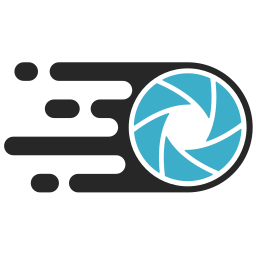 EWWW Image Optimizer 》你是否對緩慢的網站感到沮喪?超大的圖片讓你感到 "噁心"?讓 EWWW Image Optimizer 儘可能幫助你的網站加速,提高跳出率並增強 SEO。最重要的是,讓訪客感到...。
EWWW Image Optimizer 》你是否對緩慢的網站感到沮喪?超大的圖片讓你感到 "噁心"?讓 EWWW Image Optimizer 儘可能幫助你的網站加速,提高跳出率並增強 SEO。最重要的是,讓訪客感到...。WebP Express 》ch means less bandwidth usage and faster page load times., Easy to use - with little effort, WordPress site admins can have their site serving auto...。
Modern Image Formats 》外掛介紹:此外掛可在 WordPress 應用程式中增加 WebP 支援,但僅針對新上傳的影像檔案轉換成 WebP 格式,現有檔案不會轉換。預設情況下,WebP 只會針對 JPEG...。
Cache Enabler 》Cache Enabler 是個簡單卻強大的 WordPress 快取外掛,使用起來簡單且只需要最小化的設定,最重要的是能夠幫助網站提升效能來達到更快的載入時間。它會將前端...。
 Optimus – WordPress Image Optimizer 》WordPress圖片優化器, Optimus可自動降低已上傳媒體檔案的檔案大小。根據圖片和格式,可以減少高達70%的大小。每張圖片可以節省數千位元組,這些節省可以對博...。
Optimus – WordPress Image Optimizer 》WordPress圖片優化器, Optimus可自動降低已上傳媒體檔案的檔案大小。根據圖片和格式,可以減少高達70%的大小。每張圖片可以節省數千位元組,這些節省可以對博...。 QODE Optimizer 》總結:使用 QODE Optimizer 外掛可以快速且方便地提高網站轉換率和加快載入速度,壓縮、轉換、調整和完全優化網站圖像,操作簡單直觀。, , 問題與答案:, 1. ...。
QODE Optimizer 》總結:使用 QODE Optimizer 外掛可以快速且方便地提高網站轉換率和加快載入速度,壓縮、轉換、調整和完全優化網站圖像,操作簡單直觀。, , 問題與答案:, 1. ...。 AVIF, WebP Converter 》總結:CompressX 是一個免費的 WebP 和 AVIF 轉換與壓縮 WordPress 網站外掛程式。它可以幫助您將 JPG 和 PNG 圖像輕鬆轉換為 WebP 和 AVIF 格式,並對 WebP ...。
AVIF, WebP Converter 》總結:CompressX 是一個免費的 WebP 和 AVIF 轉換與壓縮 WordPress 網站外掛程式。它可以幫助您將 JPG 和 PNG 圖像輕鬆轉換為 WebP 和 AVIF 格式,並對 WebP ...。WP Enable WebP 》這是一個 WordPress 外掛程式,可以啟用 WebP 圖片上傳到媒體庫。, 同時,外掛會在 body 標籤上新增一個類別,以便使用 CSS 選擇器,方便設定背景圖片。, 例...。
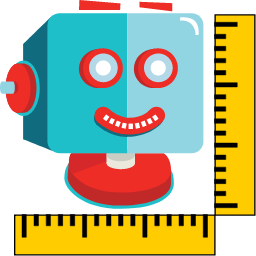 ShortPixel Adaptive Images – WebP, AVIF, CDN, Image Optimization 》ShortPixel Adaptive Images 是一款易於使用的外掛程式,讓您能夠在一分鐘內解決任何圖像相關問題,並提高您的網站核心網頁要素。通常,圖像是網頁上最消耗資...。
ShortPixel Adaptive Images – WebP, AVIF, CDN, Image Optimization 》ShortPixel Adaptive Images 是一款易於使用的外掛程式,讓您能夠在一分鐘內解決任何圖像相關問題,並提高您的網站核心網頁要素。通常,圖像是網頁上最消耗資...。 Plus WebP or AVIF 》產生 WebP, , 在媒體庫加入圖片檔時,同時產生相對應的 WebP 檔案。, 透過 AJAX 批量製作網站上所有圖片的 WebP 檔案。, 在背景中製作網站上所有圖片的 WebP ...。
Plus WebP or AVIF 》產生 WebP, , 在媒體庫加入圖片檔時,同時產生相對應的 WebP 檔案。, 透過 AJAX 批量製作網站上所有圖片的 WebP 檔案。, 在背景中製作網站上所有圖片的 WebP ...。 Images to WebP 》統計顯示,WebP 格式可以在不損失圖像質量的前提下減輕網頁一半以上的負載。, 將 PNG、JPG 和 GIF 圖像轉換為 WebP,加快您的網站速度,減少訪問者下載數據,...。
Images to WebP 》統計顯示,WebP 格式可以在不損失圖像質量的前提下減輕網頁一半以上的負載。, 將 PNG、JPG 和 GIF 圖像轉換為 WebP,加快您的網站速度,減少訪問者下載數據,...。 Allow Webp image 》通常 WordPress 不允許使用 ".webp" 格式的媒體檔案,導致上傳時出現錯誤。為了解決此錯誤,您需要安裝這個外掛。啟用外掛後,即可上傳 ".webp" 圖像檔案,加...。
Allow Webp image 》通常 WordPress 不允許使用 ".webp" 格式的媒體檔案,導致上傳時出現錯誤。為了解決此錯誤,您需要安裝這個外掛。啟用外掛後,即可上傳 ".webp" 圖像檔案,加...。Support WebP – Upload webp files in wordpress without hassle 》這個外掛可以讓你在 WordPress 媒體庫中上傳 WebP 格式的圖片,不受佈景主題限制,也就是說它與所有佈景主題都相容。, 查看外掛的 GitHub 存儲庫:Support We...。
Bulk images optimizer: Resize, optimize, convert to webp, rename … 》Bulk image resize 可以讓您優化上傳至 WordPress 的圖片。, , 您可以只點擊一次,就可以調整所有圖片的大小。, 它經過優化以加快批量處理的速度。1000 張圖...。
