
前言介紹
- 這款 WordPress 外掛「Simple Client Dashboard」是 2013-04-05 上架。
- 目前有 3000 個安裝啟用數。
- 上一次更新是 2025-04-15,距離現在已有 18 天。
- 外掛最低要求 WordPress 3.5 以上版本才可以安裝。
- 有 25 人給過評分。
- 還沒有人在論壇上發問,可能目前使用數不多,還沒有什麼大問題。
外掛協作開發者
外掛標籤
role | user | admin | Client | Restrict access |
內容簡介
此外掛會建立一個名為「Admin」的新角色,該角色與「管理員」相同,但以下為變更內容:
在 WP-Admin 中
隱藏 / 刪除「設定」選單
隱藏 / 刪除「外掛」選單
隱藏 / 刪除「工具」選單
隱藏 / 刪除「使用者」選單
停用主題安裝
停用主題切換
隱藏 / 刪除「外觀」>「編輯器」
停用 WP 核心更新
隱藏非必要的儀表板項目
相容於第三方外掛
Advanced Custom Fields(Elliot Condon)- 隱藏 ACF 選單,只有管理員/開發人員才能修改 ACF 定義/規則/領域
Contact Form 7 - 使用者只能閱讀聯絡表單提交
Gravity Forms(RocketGenius)- 使用者可以檢視表單輸入,但無法編輯表單或建立新表單
iThemes Security - 隱藏 iThemes 安全選單
Sucuri Scanner(Sucuri)- 隱藏安全掃描資訊
TablePress - 顯示/編輯/匯入/匯出 TablePress 內容(插件選項之外的所有標籤)
Ultimate Branding(WPMU Dev)- 隱藏品牌選單
Yoast SEO - 隱藏 Yoast SEO 設定選單(透過升級至Webmaster User Role Pro 版本可在編輯頁面/文章中隱藏 SEO metabox)
升級至此外掛的專業版 可以取得一個設定面板,可以針對客戶專門定制管理儀表板:
了解更多關於此外掛的專業版資訊
原文外掛簡介
Simple Client Dashboard offers a new “Admin” user role, which fits perfectly between the default WordPress roles for Administrator and Editor access. This allows clients and Webmasters to manage their website content without you having to worry about critical settings or information being removed or adjusted.
Preserve your hard work
Avoid unexpected messes and troubleshooting sessions
One-click access restriction
Incorporate Into Your Clients Site with Ease
Getting started with Simple Client Dashboard is a breeze — unlike other full user-role solutions that eat up your time, this one won’t have you scratching your head or testing endlessly. Simply install this on your client’s site right from the get-go and it’s smooth sailing from there.
There’s little to no setup required, just install Simple Client Dashboard, and you’ll instantly have access to the new “Admin” user role. If you’d like to adjust the “Admin” role, the free plugin offers a clean and tidy interface so that you can make adjustments. And, Simple Client Dashboard Pro, lets you further customize permissions for more advanced third party plugins.
Give Clients and Webmasters The Access They Need
Restrict access to only the features and functions they need to manage their site – without breaking it! Restrict their capabilities and permissions just enough to make sure no unexpected problems arise as they begin working on their website.
Simple and Clean “Admin” Role Editing Interface
The Simple Client Dashboard offers a clean and straightforward editing interface for the new “Admin” role. Effortlessly make updates to the permissions and abilities that your clients have on their websites with a few clicks.
Simple Client Dashboard creates a new user role named “Admin” which is similar to the default “Administrator” role, but with the following changes:
Hides Non-essential and Troublesome WordPress Dashboard Items
Hide the WordPress Settings menu
Hide the WordPress Plugins menu
Hide the WordPress Tools menu
Hide the WordPress Users menu
Hide the WordPress Appearance > Editor tab
Disable the theme installation button
Disable theme-switching buttons
Disable the WordPress Core Updates button
(More options in Simple Client Dashboard Pro)
Simple Client Dashboard PRO also provides Third Party Plugin Constraints
Upgrade to Simple Client Dashboard Pro to get even more control over how the Admin role can interact with popular third party plugins.
Other user role solutions expect you to enter raw code names for permissions or are limited to capabilities that WordPress exposes by default. While Simple Client Dashboard takes it a step further by custom coding beyond standard WordPress permissions.
Advanced Custom Fields – Hide ACF menu and settings, including definitions, rules, and fields.
Custom Post Types – Restrict ability to create Custom Post Types.
Contact Form 7 – Restrict the ability to create new forms, delete forms, and edit forms but allow the Admin role to view submissions.
Draw Attention – Restrict ability to add Draw Attention images.
Easy Digital Downloads – Allow the Admin role to manage products, manage customer payments, manage reports & sales data, and/or manage settings
Five Star Business Profile and Scheme – Hide business profile settings.
Gravity Forms – Restrict the ability to create new forms, delete forms, and preview forms. Only allow the Admin role to edit forms and view submissions.
iThemes Security – Hide iThemes security menus and settings.
Jetpack – Hide the Jetpack stats.
LearnDash – Restrict permissions to edit courses, assignments, groups and the group leader.
Ninja Forms – Restrict the ability to import and export forms, manage settings or extensions, and view the system status. Only allow the Admin role to edit forms and view submissions.
Redirection – Remove permission to manage URL redirection settings.
Revolution Slider – Restrict access to the Revolution Slider menu.
Simple Custom CSS – Hide option to add CSS.
SiteGround Optimizer – Hide the Optimizer settings menu.
Sucuri Scanner – Hide security scan information.
TablePress – Hide the TablePress Options screen. Only allow the Admin role to show, edit, import, and export TablePress content.
The Events Calendar – Restrict the Admin role’s ability to manage and delete events, venues, and organizers.
WooCommerce – Hide the settings. Only allow the Admin role to edit & view products, coupons, or orders, allow the Admin role to view reports.
Wordfence – Hide the Wordfence Dashboard Widget
WordPress Plugins – Restrict ability to install, activate, update, edit, and delete plugins.
WordPress Themes – Restrict ability to install, update, switch, edit, or delete themes. Only allow the Admin role to edit theme options such as widgets, menus, and the Customizer.
WP All Import – Remove ability to use WP All Import Settings Menu.
Yoast SEO – Hide Yoast SEO settings menu and hide the SEO meta box when editing pages/posts.
2.1.7.1
New: Added support for Jetpack Stats
2.1.7.0
New: Added GoPricing Plugin Support
New: Added Revolution Slider Plugin Support
New: Added Boss Theme Support
New: Added Canvas Theme Support
New: Added Genesis Theme Support
2.1.6.1
Fixed: members_get_capabilities() conflict with Members plugin
Fixed: CF7 issues with update
Improved: EDD capabilities
2.1.6.0
New: Added Ninja Forms Plugin Support
New: Added LearnDash Plugin Support
New: Added Envato Toolkit Plugin Support
New: Added CPTUI Plugin Support
New: Added Wordfence Plugin Support
New: Added Google Analytics Plugin by Yoast Support
New: Added Divi Theme Support
New: Added NativeChurch Theme Support
Update: Improved Portuguese Language Support
Fixed: Contact Form 7 Support
2.1.5.0
New: Added Settings link in plugins list
New: Added Easy Digital Downloads Module
New: Added iThemes Exchange Module
New: Added WooCommerce Module
New: Added Event Espresso Module
New: Added Events Calendar Module
New: Added WP All Import Module
New: Added Siteground SuperCacher Module
New: Theme support for Avian theme
New: Theme support for Cardinal theme
New: Theme support for Ken theme
New: Theme support for Total theme
Update: Improved Gravity Forms Module
Update: Improved i18n
New: Serbian Language Support
New: Portuguese Language Support (PT & BR)
Fix: multisite activation bug with _blogs() function
Fix: Improve Yoast SEO module
Fix: Fatal error with CF7 module
Fix: config array error on Multisite
Fix: removed Administrator from editable roles
2.1.3.1
Improved: Show Yoast metabox when editing pages (still hide settings) by default
2.1.3.0
New: Hide Users menu (often requested, and really the webmaster user couldn’t do much in this screen anyway)
New: Add support for ACF5 (hide Custom Fields Menu compatible with new version)
New: Add support for Contact Form 7
New: Add support for iThemes Security
2.1.2.1
New: Add support for TablePress [https://wordpress.org/plugins/tablepress/]
2.1.2.0
Multisite bugfix: Prevent webmaster from removing users from individual sites
Multisite bugfix: Stop removing Settings & Tools from network administrator
2.1.1.1
New: Now hides non-essential dashboard items
Fixed: Fixes a conflict with Mizzo theme (thanks djesch)
2.1.1.0
New: Add support for Sucuri Scanner [https://wordpress.org/plugins/sucuri-scanner/]
New: Add support for Advanced Custom Fields [https://wordpress.org/plugins/advanced-custom-fields/]
New: Remove tools menu – so webmaster users can’t import/export/migrate/find&replace
2.1.0.9
New: Add support for Ultimate Branding [http://premium.wpmudev.org/project/ultimate-branding/]
2.1.0.8
Improved: Add Gravity Forms edit_forms capability as an option (only allows entry viewing by default) via filter:
add_filter( ‘td-webmaster-user-roleoption_cap_gravityforms_edit_forms’, __return_true );
2.1.0.7
New: Remove settings menu from wp-admin
2.1.0.5
New: Remove capability to delete users
2.1.0.4
New: Add “editor” cap for role so plugins checking for “editor” explicitly work
2.1.0.3
New: Remove capabiilty to add, edit, promote users
New: Remove capability to update core
2.1.0.2
Initial Release
各版本下載點
- 方法一:點下方版本號的連結下載 ZIP 檔案後,登入網站後台左側選單「外掛」的「安裝外掛」,然後選擇上方的「上傳外掛」,把下載回去的 ZIP 外掛打包檔案上傳上去安裝與啟用。
- 方法二:透過「安裝外掛」的畫面右方搜尋功能,搜尋外掛名稱「Simple Client Dashboard」來進行安裝。
(建議使用方法二,確保安裝的版本符合當前運作的 WordPress 環境。
trunk | 2.1.7.7 | 2.1.7.8 | 2.1.7.10 | 2.1.7.11 | 2.1.7.16 | 2.1.7.17 | 2.1.7.18 | 2.1.7.20 | 2.1.7.21 | 2.1.7.22 |
延伸相關外掛(你可能也想知道)
Redux Framework 》Redux – 快速在 WordPress 的 Gutenberg 中建立完整頁面, , 使用我們不斷更新的 WordPress 區塊模板、版面配置和模式強化 Gutenberg 編輯器。發現無限可能,...。
 Loginizer 》Loginizer 是一個 WordPress 外掛,可幫助您對抗暴力攻擊,當 IP 地址達到最大重試次數時,該外掛會阻止其登錄。您可以使用 Loginizer 將 IP 地址列入黑名單...。
Loginizer 》Loginizer 是一個 WordPress 外掛,可幫助您對抗暴力攻擊,當 IP 地址達到最大重試次數時,該外掛會阻止其登錄。您可以使用 Loginizer 將 IP 地址列入黑名單...。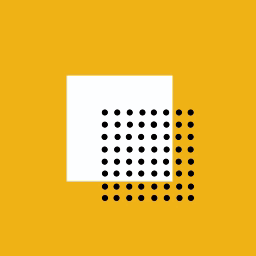 LightStart – Maintenance Mode, Coming Soon and Landing Page Builder 》這款 WordPress 外掛可讓您在維護網站時顯示一個維護頁面,讓訪客知道您的網站是暫時關閉的,也可以為新網站新增「即將到來」頁面,同時也可為現有網站創建登...。
LightStart – Maintenance Mode, Coming Soon and Landing Page Builder 》這款 WordPress 外掛可讓您在維護網站時顯示一個維護頁面,讓訪客知道您的網站是暫時關閉的,也可以為新網站新增「即將到來」頁面,同時也可為現有網站創建登...。 Admin Menu Editor 》Admin Menu Editor 可讓您手動編輯儀表板菜單。您可以重新排序菜單,顯示/隱藏特定項目,修改權限等等。, 功能, , 更改菜單標題、URL、圖標、CSS 類等。, 通...。
Admin Menu Editor 》Admin Menu Editor 可讓您手動編輯儀表板菜單。您可以重新排序菜單,顯示/隱藏特定項目,修改權限等等。, 功能, , 更改菜單標題、URL、圖標、CSS 類等。, 通...。 White Label CMS 》White Label CMS 外掛針對開發者設計,提供客戶更具個性化且易於使用的內容管理系統。, 詳細瞭解 2.0 版本外掛變更,請參閱 Video User Manuals 網站。, 功能...。
White Label CMS 》White Label CMS 外掛針對開發者設計,提供客戶更具個性化且易於使用的內容管理系統。, 詳細瞭解 2.0 版本外掛變更,請參閱 Video User Manuals 網站。, 功能...。 Orbit Fox by ThemeIsle 》透過Orbit Fox,您可以使用各種模組擴充您的主題功能,例如社交媒體分享按鈕和圖示、自訂選單圖示、頁首和頁尾腳本、一鍵導入頁面模板、頁面建構器附加元件和...。
Orbit Fox by ThemeIsle 》透過Orbit Fox,您可以使用各種模組擴充您的主題功能,例如社交媒體分享按鈕和圖示、自訂選單圖示、頁首和頁尾腳本、一鍵導入頁面模板、頁面建構器附加元件和...。 InfiniteWP Client 》InfiniteWP 可讓使用者從自己的伺服器管理無限數量的 WordPress 網站。, 主要功能:, , 自行託管系統:位於您自己的伺服器上,完全受您控制, 一鍵更新所有網站...。
InfiniteWP Client 》InfiniteWP 可讓使用者從自己的伺服器管理無限數量的 WordPress 網站。, 主要功能:, , 自行託管系統:位於您自己的伺服器上,完全受您控制, 一鍵更新所有網站...。 Header and Footer Scripts 》如果您正在運行 WordPress 網站,早晚都需要將某種代碼插入到您的網站上。最有可能的是網頁分析代碼,例如 Google Analytics,或者是社交媒體腳本、某些 CSS ...。
Header and Footer Scripts 》如果您正在運行 WordPress 網站,早晚都需要將某種代碼插入到您的網站上。最有可能的是網頁分析代碼,例如 Google Analytics,或者是社交媒體腳本、某些 CSS ...。Admin Columns 》這個 WordPress 外掛可以管理並整理文章、使用者、評論及媒體列表的欄位。它讓 WordPress 後台界面變得更美觀、明確。, , Admin Columns Pro, Admin Columns ...。
 Nested Pages 》Nested Pages 是什麼?, , , 提供直覺且易於操作的拖放介面,以管理網頁結構及文章排序, 增強了快速編輯功能, 新增可編輯、可排序的樹狀表示網站頁面結構, 會...。
Nested Pages 》Nested Pages 是什麼?, , , 提供直覺且易於操作的拖放介面,以管理網頁結構及文章排序, 增強了快速編輯功能, 新增可編輯、可排序的樹狀表示網站頁面結構, 會...。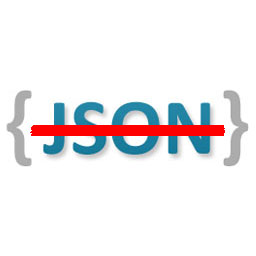 Disable REST API 》這是最全面的 WordPress REST API 存取控制外掛!, 輕鬆安裝,安裝後不需要額外設定即可使用。只需上傳並啟用,整個 REST API 將無法被一般訪客存取。, 但如...。
Disable REST API 》這是最全面的 WordPress REST API 存取控制外掛!, 輕鬆安裝,安裝後不需要額外設定即可使用。只需上傳並啟用,整個 REST API 將無法被一般訪客存取。, 但如...。 Advanced Custom Fields: Extended 》🚀 全方位增強套件,可改進WordPress和Advanced Custom Fields。此外掛旨在提供一個強大的管理框架,涵蓋了眾多改進和優化。, 此外掛需要至少 ACF Pro 5.8。,...。
Advanced Custom Fields: Extended 》🚀 全方位增強套件,可改進WordPress和Advanced Custom Fields。此外掛旨在提供一個強大的管理框架,涵蓋了眾多改進和優化。, 此外掛需要至少 ACF Pro 5.8。,...。Widget Shortcode 》這個短碼需要小工具的ID,但不需要猜測,外掛會為你生成代碼。如果你想要覆蓋小工具的標題,你可以使用 "title" 參數:, [widget id=”text-1″...。
 All In One Favicon 》查看最新的WordPress交易以優化您的網站。, All In One Favicon為您的網站和管理頁面添加favicon。, 您可以使用您已經上傳的favicon或使用內置的上傳機制將fa...。
All In One Favicon 》查看最新的WordPress交易以優化您的網站。, All In One Favicon為您的網站和管理頁面添加favicon。, 您可以使用您已經上傳的favicon或使用內置的上傳機制將fa...。Add From Server 》這個外掛提供有限的支援。請不要期望有太多新功能或修正 bug。功能可能隨時被移除。, Add From Server 外掛旨在幫助緩解不好的網站主機所造成的困擾,讓您可...。
