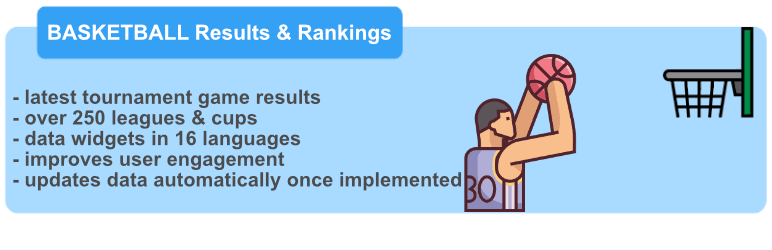
前言介紹
- 這款 WordPress 外掛「Basketball Widgets – Basketball Results & Rankings」是 2023-07-30 上架。
- 目前有 20 個安裝啟用數。
- 上一次更新是 2024-01-22,距離現在已有 467 天。超過一年沒更新,安裝要確認版本是否可用。以及後續維護問題!
- 外掛最低要求 WordPress 4.1 以上版本才可以安裝。
- 尚未有人給過這款外掛評分。
- 還沒有人在論壇上發問,可能目前使用數不多,還沒有什麼大問題。
外掛協作開發者
外掛標籤
basketball | basketball tables | basketball widgets | basketball rankings | basketball statistics |
內容簡介
總結:
使用Basketball Widgets的簡碼,在您的WordPress網站上顯示籃球比分和表格排名。免費的數據源自世界各地的250+個籃球比賽,並支援多種語言。
特點:
- 提供了選手排名表和來自250+個全球比賽的最新比分的小工具
- 提供了所有NBA球隊的統計數據的小工具
- 可以提供16種語言的數據(包括英語、西班牙語、法語、德語、瑞典語、丹麥語、挪威語、芬蘭語、荷蘭語、意大利語、葡萄牙語、波蘭語、羅馬尼亞語、匈牙利語、捷克語、愛沙尼亞語)
使用方法:
- 在WordPress網站上安裝並啟用該外掛
- 在管理區左側選單中尋找Basketball Widgets選項
- 進入Basketball Widgets以產生結果和排名等數據選項的簡碼
- 複製簡碼並將其粘貼到您的博客文章或頁面中
- 可選:大多數小工具中的數據以表格格式呈現,佔滿100%的寬度。您可以使用HTML代碼來控制寬度的大小
- 可選:這些小工具中的數據表格使用您網站的CSS樣式。但是如果您不喜歡在頁面上的外觀,可以通過插件的自定義選項來更改樣式顏色。
問題和答案:
問題1:Basketball Widgets是用於在WordPress網站上顯示什麼內容的外掛?
答案1:Basketball Widgets是用於在WordPress網站上顯示籃球比分和表格排名的外掛。
問題2:從多少個籃球比賽中提供數據?
答案2:Basketball Widgets提供從全球250+個籃球比賽中提供的數據。
問題3:顯示哪些籃球聯賽的球隊統計數據?
答案3:Basketball Widgets顯示所有參與NBA的球隊的統計數據。
問題4:提供數據的語言支援多少種?
答案4:Basketball Widgets提供16種語言的數據,包括英語、西班牙語、法語、德語、瑞典語、丹麥語、挪威語、芬蘭語、荷蘭語、意大利語、葡萄牙語、波蘭語、羅馬尼亞語、匈牙利語、捷克語、愛沙尼亞語。
問題5:如何在WordPress網站上使用Basketball Widgets?
答案5:安裝並啟用Basketball Widgets外掛後,在管理區的左側選單中尋找Basketball Widgets項目,進入後可以生成顯示結果和排名等數據的簡碼,將簡碼複製並粘貼到博客文章或頁面中即可。
原文外掛簡介
Show basketball scores and table rankings in your WordPress website using Basketball Widgets shortcodes. Free data, updated automatically, from 250+ basketball competitions from all over the world, available in multiple languages.
Features:
widgets with basketball table rankings and latest match results from 250+ competitions around the world
widgets with basketball team stats for all teams playing in the NBA
data available for pull in 16 languages (English, Spanish, French, German, Swedish, Danish, Norwegian, Finnish, Dutch, Italian, Portuguese, Polish, Romanian, Hungarian, Czech, Estonian)
How to use:
install the plugin and activate it in your WordPress website
in the left side menu in Admin area look for Basketball Widgets item
go to Basketball Widgets to generate the shortcode for any data options like results and table rankings
copy the shortcode and paste it in your blog post or page
optional: most data in widgets are presented in table formats, with 100% width. You can use html code to control the size of the width
optional: data tables from these widgets make use of your website CSS style. However if you do not like how they look in your pages, play with the Customization option of the plugin to change style colors
Arbitrary section
各版本下載點
- 方法一:點下方版本號的連結下載 ZIP 檔案後,登入網站後台左側選單「外掛」的「安裝外掛」,然後選擇上方的「上傳外掛」,把下載回去的 ZIP 外掛打包檔案上傳上去安裝與啟用。
- 方法二:透過「安裝外掛」的畫面右方搜尋功能,搜尋外掛名稱「Basketball Widgets – Basketball Results & Rankings」來進行安裝。
(建議使用方法二,確保安裝的版本符合當前運作的 WordPress 環境。
延伸相關外掛(你可能也想知道)
暫無相關外掛推薦。
