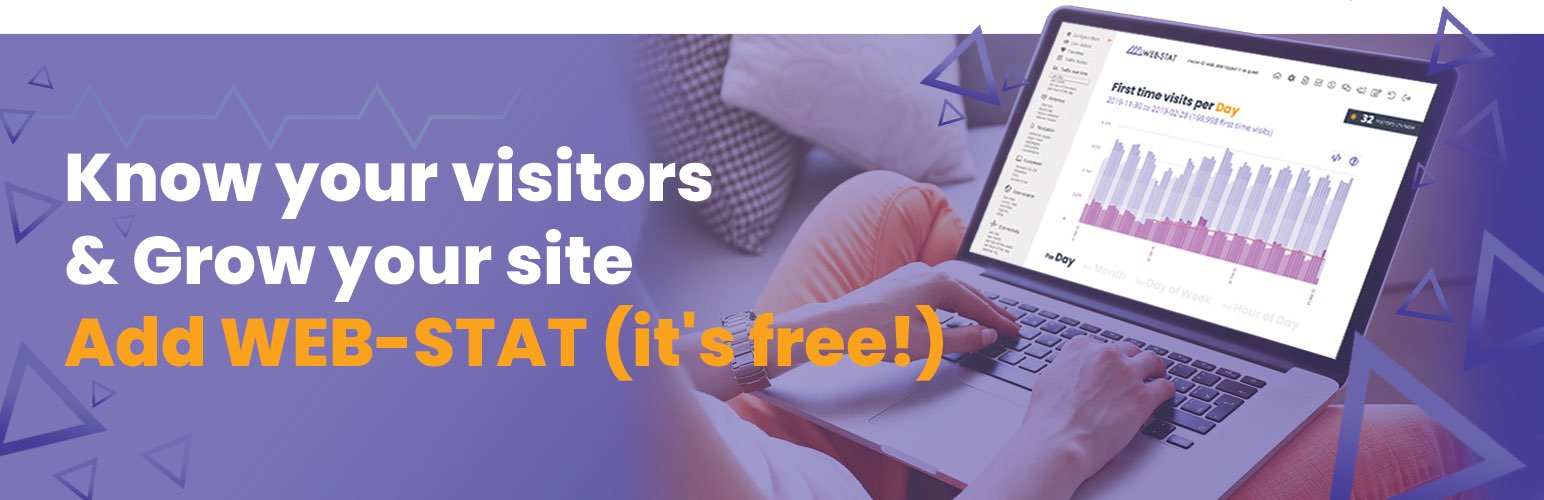
前言介紹
- 這款 WordPress 外掛「Web-Stat」是 2018-04-29 上架。
- 目前有 6000 個安裝啟用數。
- 上一次更新是 2025-04-19,距離現在已有 15 天。
- 外掛最低要求 WordPress 4.9.5 以上版本才可以安裝。
- 外掛要求網站主機運作至少需要 PHP 版本 5.2.4 以上。
- 有 19 人給過評分。
- 還沒有人在論壇上發問,可能目前使用數不多,還沒有什麼大問題。
外掛協作開發者
外掛標籤
webstat | web-stat | Web stats | web analytics |
內容簡介
透過即時且直觀的報告觀察訪客與您的網站互動!Web-Stat 是免費的,會記錄下所有訪問的詳細資訊。我們會偵測所有可偵測的項目,並且以清晰且易用的圖表和圖形呈現結果。
請參考我們的 演示統計資料,您可以立即獲得相同類型的網站訪客資料:只需添加 Web-Stat 外掛程式即可。
您只需兩個步驟就可以安裝 Web-Stat:點擊 "安裝",點擊 "啟用",完成!Web-Stat 會自動啟動。
我們的統計數據是即時、快速、易用且非常準確的。目前我們正在服務 125,000 個網站。
外掛程式/佈景主題支援
此外掛程式適用於所有佈景主題
本地化
英文(預設值)
法文 - 請登入 https://www.web-stat.fr 檢查您的統計數據
回饋
我們期望您的建議和回饋 - 感謝您使用或嘗試我們的外掛程式!
請透過聯絡表單與我們聯繫
或在 Facebook 專頁上關注我們
原文外掛簡介
Observe visitors interacting with your web site through real-time and intuitive reports! Web-Stat is FREE and records the details of all your visits. We detect everything that can be detected and present the results in clear, user-friendly charts and graphics.
Check out the kind of info you can gain on your visitors with our demo stats. You can get the same type of data for your own site immediately: simply add the Web-Stat plugin.
You can install Web-Stat in just two steps: click on ‘install’, click on ‘activate’, and you are done! Web-Stat will initialize automatically.
Our stats are live, fast, easy to use and very accurate. We are currently serving 125,000 web sites.
Plugin/ Theme Support
This plugin works out of the box for all themes
Localization
English at https://www.web-stat.com
French at https://www.web-stat.fr
Spanish at https://es.web-stat.com
Portuguese at https://pt.web-stat.com
Italian at https://it.web-stat.com
German at https://de.web-stat.com
Turkish at https://tr.web-stat.com
Russian at https://ru.web-stat.com
Japanese at https://jp.web-stat.com
Feedback
We are hoping for your suggestions and feedback – Thank you for using or trying out our plugin!
Drop us a line on our contact form
Or follow us on our Facebook page
各版本下載點
- 方法一:點下方版本號的連結下載 ZIP 檔案後,登入網站後台左側選單「外掛」的「安裝外掛」,然後選擇上方的「上傳外掛」,把下載回去的 ZIP 外掛打包檔案上傳上去安裝與啟用。
- 方法二:透過「安裝外掛」的畫面右方搜尋功能,搜尋外掛名稱「Web-Stat」來進行安裝。
(建議使用方法二,確保安裝的版本符合當前運作的 WordPress 環境。
1.0 | 2.0 | 2.1 | 2.2 | 2.3 | 2.4 | 2.6 | 1.1.7 | 1.1.8 | 1.6.4 | 2.5.4 | 2.5.5 | 2.5.6 | 2.5.8 | trunk |
延伸相關外掛(你可能也想知道)
暫無相關外掛推薦。
