
前言介紹
- 這款 WordPress 外掛「10Web Map Builder for Google Maps」是 2016-04-27 上架。 目前已經下架不再更新,不建議安裝使用。
- 目前有 9000 個安裝啟用數。
- 上一次更新是 2023-09-13,距離現在已有 598 天。超過一年沒更新,安裝要確認版本是否可用。以及後續維護問題!
- 外掛最低要求 WordPress 4.6 以上版本才可以安裝。
- 有 92 人給過評分。
- 論壇上目前有 1 個提問,問題解答率 0%
外掛協作開發者
10web | wdsupport | webdorado |
外掛標籤
map | maps | google map | Google Maps | map markers |
內容簡介
10Web Google Maps 建立者
示範
使用者指南
10Web Google Maps 建立者為你提供了質量和簡單性的結合,輕鬆地為你的網站添加無限的地圖。它是一個開箱即用的解決方案,擁有一些強大的功能和額外的自定義選項。該外掛的免費版本具有眾多付費功能,例如無限數量的響應式地圖、地理定位功能、商店定位器、層、無限標記等。此外,它還具有直觀的建立者,讓你可以定制你的地圖並通過即時預覽選項立即預覽變化。如果你需要額外的高質量功能,例如標記圖標建立者、方向、外觀和主題、標記清單和多層標記類別,可以選擇高級版,進一步個性化你的地圖。該插件使用乾淨的代碼,保證順暢運行和與任何 WordPress 主題的兼容性。
優點
可靠性 – Google 地圖是最受歡迎的服務之一,也可能是最可靠的。將地圖添加到你的網站並利用它們提供的豐富信息。
更好的用戶體驗 – 友好的用戶界面使你可以在幾分鐘內創建個性化地圖並將其插入文章和頁面。它們用法相當簡單,可以輕鬆搜索地址並獲取路線。
信息豐富 – 該插件具有幾乎所有 Google 地圖功能,這意味著你可以標記特定位置並在用戶單擊或懸停時顯示標記信息視窗。標記描述可以包括地址、經緯度位置、鏈接、圖像等等。
高度個性化 – 免費插件支持所有基本的 Google 地圖控件和覆蓋物,其付費版本提供了一些額外功能,例如皮膚和主題。此外,通過內置的圖標製作工具,你可以創建自定義圖標並將其附加到地圖上。該插件靈活且允許以不同方式樣式和個性化地圖。
客戶可以輕鬆找到你 – 通常,消費者在線搜索本地企業。因此,如果你擁有一家企業、服飾店或小咖啡店,這是讓你的客戶找到你最簡單的方法。
易於使用 – 設計用於任何熟悉 WordPress 的用戶。插件的用戶友好界面使每個人都可以輕鬆創建地圖、添加標記並進行必要的定制。
優秀的支援 – 即時和有效的支援給予所有用戶。我們保持高標準和低反應時間。
功能
響應式地圖
使用該插件創建的地圖具有響應式設計,完美地適應各種屏幕尺寸。
無限的地圖
你的網站上可以擁有無限數量的地圖,每個地圖上可以擁有無限的標記。
支援所有 Google 地圖控件
該插件支援所有 Google 地圖控件,使用戶互動順暢和易於使用。你可以配置控件設置並選擇它們在地圖上的位置。
支援所有地圖類型
該插件支援所有 Google 地圖風格,包括道路、交通、衛星、地形和混合風格。
即時預覽選項
以前從未這樣輕鬆地進行地圖定制。當你添加標記、繪製圓形和矩形、應用主題時,即可使用即時預覽選項。
原文外掛簡介
10Web Map Builder for Google Maps
Demo
User Guide
10Web Map Builder for Google Maps combines quality and simplicity, offering you an easy way to add unlimited Maps to your website. It’s an out of the box solution with some powerful functionality and additional customization options. The plugin is distinguished for its feature-packed free version, offering what are usually premium features absolutely free, such as unlimited number of responsive maps, geolocation feature, store locator, layers, unlimited markers, and more. Another great thing about it is that it features an intuitive builder, letting you customize your maps and preview the changes immediately with the live preview option. For additional quality features like marker icon builder, directions, skins and themes, marker listing and multi-level marker categories there is the premium version, which will let you further personalize your maps. Plugin uses clean code, which guarantees smooth operation and compatibility with any WordPress theme.
Benefits
Reliability – Google Maps is the most popular service of its kind and probably the most reliable too. Bring the maps to your website and take advantage of the wealth of information they offer.
Better user experience – User-friendly interface makes it easy to create personalized maps within minutes and insert them into your posts and pages.They are pretty simple in use, making it easy to search for addresses and get directions.
Informative – The plugin features almost all Google Maps functionalities, which means you can mark up specific locations and display marker information window as users click on or hover over it. Marker description can include address, location by latitude/longitude, links, images, and more.
High level of customization – While free plugin supports all essential Google Maps controls and overlays, its Premium version offers some additional features, such as skins and themes. Plus, with the built-in icon maker you can create custom icons and attach them to the maps. The plugin is flexible and allows to style and personalize the maps in different ways.
Customers can easily find you – Usually consumers search for local businesses online. So if you own a business, a clothing store or a small coffee shop, this is the easiest way to let your customers find you.
Ease of use – designed for users with any level of familiarity with WordPress. The user-friendly interface of the plugin makes it easy for everyone to create maps, add markers, and make the necessary customization.
Awesome support – timely and effective support to all users. We keep standards high and response time low.
What’s in it
RESPONSIVE MAPS
Maps created with the plugin are responsive and perfectly scale to screens of all shapes and sizes.
UNLIMITED MAPS
You can have unlimited maps on your website and unlimited markers on each of them.
SUPPORTS ALL GOOGLE MAPS CONTROLS
The plugin supports all Google Maps controls making user interaction smooth and easy. You can configure control settings and choose their position on the map.
SUPPORT FOR ALL MAP TYPES
Plugin supports all Google maps styles including road, traffic, satellite, terrain, and hybrid.
LIVE PREVIEW OPTION
Customizing maps was never this easy. While you add markers, draw circles and rectangles, apply themes and skins, the changes are immediately shown in the quick preview. A great way to see how your maps look like before you actually add them to your website.
MULTIPLE MAP LAYERS
Plugin supports multiple layers. Google Maps standard bicycle, transit and traffic layers, as well as polygon and polyline layers come with the free version, while Circle and Rectangle layers are part of Premium version of the plugin. The latter also provides support for advanced layers, such as layers based on GeoRSS, KML URLs, and Fusion Table Id.
STORE LOCATOR
Store locator will let you display a set of markers showing store locations within a specified radius and help your site visitors find stores or business locations nearby. A great way to drive customers to any of your physical locations.
SKINS AND THEMES
There are six themes and multiple skins available in the Premium version that can be used to give your maps a distinct look and feel.
DIRECTIONS
Directions is a Premium version feature, enabling your site visitors search for locations and find possible route directions from a specific point to the destination. By enabling this feature you can provide directions with driving, walking, bicycling or transit mode, depending which of the modes the specified area supports.
CUSTOM MARKER ICON BUILDER
This is perhaps the only Google Maps plugin that lets you create custom icons for the markers. You can upload your own image for the marker and choose its size. This feature is available in Premium version.
MULTI-LEVEL MARKER CATEGORIES
Marker categories are a great way to segment your markers and can help your visitors easily find locations using category filtering. Add multi-level marker category support and you can add new categories to already existing parent categories (Premium Version).
MARKER LISTING OPTIONS
You can list markers using Basic listing, Advanced Listing and Carousel view options,which will make it easy for your site visitors find markers based on categories. Users of the Premium plugin can display marker listings as a legend right on the map.
LAYER IMPORT/EXPORT
You can import/export all Google Maps attributes, including markers, circles, rectangles, polygons and polylines from one map to another. The data is exported/imported in .xlsx format.
SETTINGS/CUSTOMIZATION
Some customizations described here are available in Premium version. Please refer to feature summary for additional info.
The plugin has a pretty intuitive and user-friendly interface, making it easy to create maps and display them on your website. It comes with a comprehensive set of default settings, which include choosing the map center address, center longitude and latitude, zooming level among others. Once you add a new map and start making changes to it, you’ll find a settings tab, where you can set and configure individual settings for every new entry you create. Under this tab, you can configure the settings for store locator, options for controls, and some of the layer settings. Users of the Premium version will also have the settings for marker listing, directions, marker category filter and some other advanced settings available. The latter has separate tab for themes right above the map display, where you can choose a theme for the map. Adding markers and layers requires just a few clicks. Once you click on the Add Marker tab a new window will open, where you can specify marker options, depending on the plugin version you’re using.
Premium version adds
Customizable Google Maps skins
Google Maps themes/customize existing themes based on detailed styles and colors section
Directions with Walking, Driving, Bicycling and Transit modes
Circle and Rectangle layers over the map
Multi-level marker categories
Custom Marker icon builder (100+ marker icons + option to add your own icons)
Custom icon, custom marker text/description, images and link support for the markers
Marker, Circle, Rectangle, Polygon, Polyline Export/Import option from one map to another
Marker listing (Basic listing, Advanced Listing and Carousel view) for easier access of categorized markers
Marker listing display within the map as a legend
Advanced layer support (layers based on GeoRSS, KML URLs, Fusion Table ID)
IMPORTANT:
If you think you found a bug or have any problem/question concerning this plugin, please check out Support Forum.
各版本下載點
- 方法一:點下方版本號的連結下載 ZIP 檔案後,登入網站後台左側選單「外掛」的「安裝外掛」,然後選擇上方的「上傳外掛」,把下載回去的 ZIP 外掛打包檔案上傳上去安裝與啟用。
- 方法二:透過「安裝外掛」的畫面右方搜尋功能,搜尋外掛名稱「10Web Map Builder for Google Maps」來進行安裝。
(建議使用方法二,確保安裝的版本符合當前運作的 WordPress 環境。
1.0.0 | 1.0.1 | 1.0.2 | 1.0.3 | 1.0.5 | 1.0.6 | 1.0.7 | 1.0.8 | 1.0.9 | trunk | 1.0.10 | 1.0.11 | 1.0.12 | 1.0.13 | 1.0.14 | 1.0.15 | 1.0.16 | 1.0.17 | 1.0.18 | 1.0.19 | 1.0.20 | 1.0.21 | 1.0.22 | 1.0.23 | 1.0.24 | 1.0.25 | 1.0.26 | 1.0.27 | 1.0.28 | 1.0.29 | 1.0.30 | 1.0.31 | 1.0.32 | 1.0.33 | 1.0.34 | 1.0.35 | 1.0.36 | 1.0.37 | 1.0.38 | 1.0.39 | 1.0.40 | 1.0.41 | 1.0.42 | 1.0.43 | 1.0.44 | 1.0.45 | 1.0.46 | 1.0.47 | 1.0.49 | 1.0.50 | 1.0.51 | 1.0.53 | 1.0.54 | 1.0.55 | 1.0.57 | 1.0.58 | 1.0.59 | 1.0.60 | 1.0.61 | 1.0.62 | 1.0.63 | 1.0.64 | 1.0.67 | 1.0.68 | 1.0.69 | 1.0.70 | 1.0.71 | 1.0.72 | 1.0.73 | 1.0.74 |
延伸相關外掛(你可能也想知道)
 WP Go Maps (formerly WP Google Maps) 》這是一款易於使用的 Google 地圖和 Open Layers 地圖外掛程式(包括地圖區塊)!, 使用提供的短代碼,快速輕鬆地向 WordPress 文章和/或頁面添加自定義 Googl...。
WP Go Maps (formerly WP Google Maps) 》這是一款易於使用的 Google 地圖和 Open Layers 地圖外掛程式(包括地圖區塊)!, 使用提供的短代碼,快速輕鬆地向 WordPress 文章和/或頁面添加自定義 Googl...。 Easy Google Maps 》WordPress Easy Google Maps, , WordPress 簡易 Google 地圖, 如何使用簡易 Google 地圖, 簡易 Google 地圖演示, , 使用 WordPress 繪製易於 Google 地圖,只...。
Easy Google Maps 》WordPress Easy Google Maps, , WordPress 簡易 Google 地圖, 如何使用簡易 Google 地圖, 簡易 Google 地圖演示, , 使用 WordPress 繪製易於 Google 地圖,只...。 Maps Plugin using Google Maps for WordPress – WP Google Map 》WordPress 的谷歌地圖外掛, , WordPress 的谷歌地圖使用手冊, 如何在 WordPress 網站中使用谷歌地圖, , WP Google Map 是一個很棒的外掛,可以在你的網站新增...。
Maps Plugin using Google Maps for WordPress – WP Google Map 》WordPress 的谷歌地圖外掛, , WordPress 的谷歌地圖使用手冊, 如何在 WordPress 網站中使用谷歌地圖, , WP Google Map 是一個很棒的外掛,可以在你的網站新增...。Novo-Map : your WP posts on custom google maps 》如果您想在美麗的自定義谷歌地圖上展示您精彩的 WordPress 文章或頁面,或者您想要一張地圖,讓讀者輕鬆通過位置找到您的文章,那麼 Novo-Map WordPress 外掛...。
 WP Google Street View (with 360° virtual tour) & Google maps + Local SEO 》WP Google Street View 是一款 WordPress 地圖外掛,讓您可以嵌入自定義的 Google 街景視圖(帶有 360° 虛擬導覽)、Google 地圖和同步的 Google 街景視圖和 ...。
WP Google Street View (with 360° virtual tour) & Google maps + Local SEO 》WP Google Street View 是一款 WordPress 地圖外掛,讓您可以嵌入自定義的 Google 街景視圖(帶有 360° 虛擬導覽)、Google 地圖和同步的 Google 街景視圖和 ...。 Maps – Google Maps 》Robo Maps – 最簡單強大的 WordPress 谷歌地圖外掛程式, Robo Maps 是一個易於使用且非常強大的 WordPress 谷歌地圖外掛程式。此外掛程式是以 WordPres...。
Maps – Google Maps 》Robo Maps – 最簡單強大的 WordPress 谷歌地圖外掛程式, Robo Maps 是一個易於使用且非常強大的 WordPress 谷歌地圖外掛程式。此外掛程式是以 WordPres...。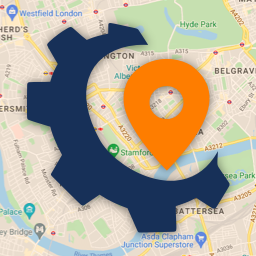 Map Engine – Google Maps and Open Street Maps for WordPress 》Map Engine 是您打造完全定制化的 Google 地圖或 Open Street Maps 的一站式解决方案。无论选择哪个地图平台,都没有限制;可以在 Google 地图和 Open Street...。
Map Engine – Google Maps and Open Street Maps for WordPress 》Map Engine 是您打造完全定制化的 Google 地圖或 Open Street Maps 的一站式解决方案。无论选择哪个地图平台,都没有限制;可以在 Google 地图和 Open Street...。 IS-Google Maps Lite 》WP G-Maps 是一款易於使用的 Google Maps 外掛,您可以通過提供的 shortcode 快速並輕鬆地將自定義的 Google 地圖添加到 WordPress 文章和/或頁面中。沒有麻...。
IS-Google Maps Lite 》WP G-Maps 是一款易於使用的 Google Maps 外掛,您可以通過提供的 shortcode 快速並輕鬆地將自定義的 Google 地圖添加到 WordPress 文章和/或頁面中。沒有麻...。Treweler Map Builder 》p> Treweler 外掛是基於 Mapbox 網頁地圖平台的靈活多功能 WordPress 地圖建立工具。它的目的是幫助您為個人或商業項目創建自定義地圖。此外掛功能與 Mapbox ...。
 Arrow Maps – Custom Maps for WordPress 》Arrow Google Maps 是一個易於使用的插件,提供多種自定義選項,從標記到地圖風格。你可以按你喜歡的方式建立Google地圖,放置任意數量的標記,使用90多種Goo...。
Arrow Maps – Custom Maps for WordPress 》Arrow Google Maps 是一個易於使用的插件,提供多種自定義選項,從標記到地圖風格。你可以按你喜歡的方式建立Google地圖,放置任意數量的標記,使用90多種Goo...。 WP Google Maps Integration 》WP Google Maps Integration 是一個 WordPress 外掛,可讓您輕鬆管理地點、標記群集、地點分類、將圓形覆蓋物作為選定位置的標記、側邊面板列出地點、路線,...。
WP Google Maps Integration 》WP Google Maps Integration 是一個 WordPress 外掛,可讓您輕鬆管理地點、標記群集、地點分類、將圓形覆蓋物作為選定位置的標記、側邊面板列出地點、路線,...。 NS – Maps 》NS-Maps 可以讓您簡單快速地在網頁上加入地圖和占位符。, 幾乎與所有主題和網頁建構器兼容。, 無需 API 金鑰或任何註冊即可使用。, 使用 NS-Maps 您可以:, &...。
NS – Maps 》NS-Maps 可以讓您簡單快速地在網頁上加入地圖和占位符。, 幾乎與所有主題和網頁建構器兼容。, 無需 API 金鑰或任何註冊即可使用。, 使用 NS-Maps 您可以:, &...。Mona HERE map Embed 》查看此外掛的實時演示:https://mona-media.com/project/mona-map-embed-wordpress-plugin/, 此簡單而強大的外掛將幫助您分享您喜愛的地點信息和顯示地圖。, ...。
Mapsian 》4>插件說明, Mapsian使用 Google Maps API V3,讓您輕鬆地創建任意多個地點和地圖。您可以將地點分組並將組添加到您創建的每個地圖中,從而實現可排序、可過...。
 Map2App Connector 》Map2app Connector 讓你可以輕鬆地與 map2app 同步你的文章。Map2app 是一個強大的基於網頁的平臺,讓你可以為 iPhone 和 Android 設備創建美麗的本地移動旅...。
Map2App Connector 》Map2app Connector 讓你可以輕鬆地與 map2app 同步你的文章。Map2app 是一個強大的基於網頁的平臺,讓你可以為 iPhone 和 Android 設備創建美麗的本地移動旅...。
