
前言介紹
- 這款 WordPress 外掛「WCP OpenWeather」是 2015-06-18 上架。 目前已經下架不再更新,不建議安裝使用。
- 目前有 1000 個安裝啟用數。
- 上一次更新是 2017-10-11,距離現在已有 2762 天。超過一年沒更新,安裝要確認版本是否可用。以及後續維護問題!
- 外掛最低要求 WordPress 3.5.0 以上版本才可以安裝。
- 有 18 人給過評分。
- 論壇上目前有 1 個提問,問題解答率 0%
外掛協作開發者
webcodin |
外掛標籤
weather | forecast | openweathermap | current weather | forecast widget |
內容簡介
- 侧边栏的当前天气和预测小部件以及页面的短代码;- 由免费的OpenWeatherMap API提供天气预报;- 转换温度,风速和气压的计量单位和设置;- 站点管理员的默认插件选项和个人小部件/短代码选项;- 可选的小部件/短代码用户选项,用于站点前端的天气预报;- 插件主题支持;- 可以更改插件设置中的活动主题;- 可以使用免费和付费计划的OpenWeatherMap API密钥;- 城市名称与Google Map Place Autocomplete;- 插件界面的完全自适应翻译,包括城市名称的翻译。- 多语言功能(有限的语言列表-很快将得到改进);- 带有可视化设置的TinyMCE工具栏按钮的短代码;- 添加了通过ipInfo确定GeoIP坐标的天气的功能。要使用此功能,您需要在小部件参数中的“城市”选项或短代码构造器中留空值。- 有2个模板的小部件:默认和紧凑型;- 小型小部件;- 有2个模板的短代码:默认和紧凑型;- 背景和文本颜色的自定义;- 有2个模板的小部件:默认和紧凑型;- 小型小部件;- 有2个模板的短代码:默认和紧凑型;- 扩展的背景和文本颜色自定义;- 个人背景图像用于小部件和短代码;- 基于字体的天气图标。- 如果您想帮助插件翻译为您的语言,请通过演示网站联系表单或直接通过[email protected]与我们联系。我们会发送带有必要变量的.xlsx或.po文件进行翻译。- 请注意,在手动添加翻译的情况下,在插件更新后,它将被覆盖。- 英语(美国)-默认;- 俄语(俄罗斯);- 乌克兰语(乌克兰);- 阿尔巴尼亚语(阿尔巴尼亚)-感谢Erjon;- 荷兰语(荷兰);- 荷兰语(比利时)-感谢Christo
原文外掛簡介
NB! OpenWeatherMap changed conditions of free API ussage without API Key. Currently, OpenWeatherMap API doesn’t work without API key any more. You need to add free or paid API key in the plugin settings: “WCP OpenWeather” > “Settings” > “API Key”. You can get API key here.
NB! Usage of the Google Maps APIs now requires a key. If you are using the Google Maps API on localhost or your domain was not active prior to June 22nd, 2016, it will require a key going forward. To fix this problem, please see the Google Maps APIs documentation to get a key and add it to your application: https://developers.google.com/maps/documentation/javascript/get-api-key. You can add this key in the plugin settings: “WCP OpenWeather” > “Settings” > “Google API Key”.
WCP OpenWeather plugin allows you to add various widgets and shortcodes with current weather or forecast for your city.
Our plugin is based on free OpenWeatherMap API and works with free API key for weather data receiving with limitation for this plan, but you can buy any key for paid plans and use it for your purposes.
In additional, plugin supports different themes, but currently is available only one default theme. We are working on creation of new themes for widgets/shortcodes, so it will be added soon. With default theme you are able to customize background/text colors for widgets/shortcodes.
More information about our plugin as well as plugin support you can find on our demo site:
actual plugin documentation;
FAQ;
support;
live demo.
If you find issues or have any questions about the plugin, please feel free to ask questions:
directly via support form on our demo site;
directly via support email address [email protected];
Support Tab on WordPress.ORG.
Minimum required PHP version is 5.3.0;
Plugin Features
Current weather and forecast widgets for sidebars and shortcode for page;
Weather forecast provided by FREE OpenWeatherMap API;
Conversion measurements and settings for temperature, wind and pressure;
Default plugin options and personal widgets/shortcodes options for site administrator;
Optional widget/shortcode user options for weather forecast on the site frontend for site visitors;
Plugin themes support; You can change active theme in the plugin settings.
Possibility to use OpenWeatherMap API key for free and paid plans;
City name with Google Map Place Autocomplete;
Full adaptive translation of the plugin interface including the name of the city.
Multilanguage functionality (limited languages list – will be improved soon);
TinyMCE toolbar button for shortcode with visual settings;
Added the ability to determine the weather for the GeoIP coordinates via ipInfo. To use of this feature you need to left blank value for the “City” option in a shortcode constructor or a widget parameters.
Default Theme Features
Widget with 2 templates: default & compact;
Mini Widget;
Shortcode with 2 templates: default & compact;
Customization of background and text colors;
Metro Theme Features
Widget with 2 templates: default & compact;
Mini Widget;
Shortcode with 2 templates: default & compact;
Extended background and text color customization;
Personal background images for widgets and shortcodes;
Font-based weather icons.
Multilanguage Functionality
If you want to help with plugin translation on your language please let us know via demo site contact form or directly via [email protected]. We will send you .xlsx or .po files with necessary variables for translations.
Please note, in case if you add translation manually it will be overwritten after plugin update.
First of all, we want to say great thanks for all people who help us with plugin translation!
Available Languages:
English (United States) – default;
Russian (Russia);
Ukrainian (Ukraine);
Albanian (Albania) – great thanks for Erjon;
Dutch (Nederland);
Dutch (Belgium) – great thanks for Christophe;
Serbian (Serbia) – great thanks for Nikola;
Lithuanian (Lithuania) – great thanks for Mantas;
Spanish(Ecuador) – great thanks for Otto;
Spanish(Spain) – great thanks for Marco;
Portuguese (Portugal) – great thanks for Carlos;
Romanian (Romania) – great thanks for Robert;
Slovenian (Slovenia) – great thanks for Žiga;
German (Germany) – great thanks for Robert;
Italian (Italy) – great thanks for Antonio;
Turkish (Turkey) – great thanks for Raşit;
Croatian (Croatia) – great thanks for Podrška Cedar;
Bulgarian (Bulgaria) – great thanks for Valentin;
Catalan (Catalonia) – great thanks for Ana;
Persian (Iran) – great thanks for Morteza;
Greek (Greece) – great thanks for Antreas;
Polish (Poland);
French (France);
Danish (Denmark) – great thanks for Kim;
Multilanguage functionality has limitation based on OpenWeatherMap API languages support, i.e. city name has no translation for city name by default and description of weather conditions have translation only for languages form OpenWeatherMap API list.
Currently, translation of the city names realized via Google autocomplete for city name based on active language for the plugin.
NB! Translation of the city name to the active language occurs when you choose city from the Google Autocomplete list. When You change the current language then city name in the existing shortcodes and widgets will not be automatically translated to the new language. To do this, select the city again, and save the changes.
More information you can find in the plugin documentation on our demo site.
Notes
NB! Minimum required PHP version is 5.3.0.
NB! We use cookies to storage user options;
NB! OpenWeatherMap API doesn’t work without API key any more. You need to add free or paid API key in the plugin settings: “WCP OpenWeather” > “Settings” > “API Key”. You can get API key here.
NB! Free OpenWeatherMap has limitation to API request.
NB! Free ipInfo has limitation to API request.
NB! Unfortunately, at the moment our plugin do not support adding of manual translation from the user side. We do not provide any guarantee of properly work of the plugin for manually added custom translations and also do not provide any guarantee that manually added translation won’t be overwritten after plugin update.
More information you can find in the plugin documentation on our demo site.
各版本下載點
- 方法一:點下方版本號的連結下載 ZIP 檔案後,登入網站後台左側選單「外掛」的「安裝外掛」,然後選擇上方的「上傳外掛」,把下載回去的 ZIP 外掛打包檔案上傳上去安裝與啟用。
- 方法二:透過「安裝外掛」的畫面右方搜尋功能,搜尋外掛名稱「WCP OpenWeather」來進行安裝。
(建議使用方法二,確保安裝的版本符合當前運作的 WordPress 環境。
1.0.0 | 1.0.1 | 1.1.5 | 1.1.6 | 1.1.8 | 1.1.9 | 1.2.1 | 1.2.2 | 1.2.4 | 1.2.6 | 1.2.8 | 2.0.9 | 2.1.3 | 2.2.2 | 2.3.0 | 2.4.1 |
延伸相關外掛(你可能也想知道)
 Weather Atlas Widget 》氣象小工具演示(多個實時網站), , marbella-tennis-lessons.com, arsbc.com, morethangolfmarrakech.co.uk, airciu.com, aviemoreadvisor.com, ballinghamb...。
Weather Atlas Widget 》氣象小工具演示(多個實時網站), , marbella-tennis-lessons.com, arsbc.com, morethangolfmarrakech.co.uk, airciu.com, aviemoreadvisor.com, ballinghamb...。 wp-forecast 》你現在正在閱讀 wp-forecast 插件的 readme.txt 文件。, wp-forecast 是一個著名的 WordPress blogging 套件插件,顯示來自 accuweather.com 和/或 weatherbu...。
wp-forecast 》你現在正在閱讀 wp-forecast 插件的 readme.txt 文件。, wp-forecast 是一個著名的 WordPress blogging 套件插件,顯示來自 accuweather.com 和/或 weatherbu...。 Weather Underground 》Wunderground 是最佳的 WordPress 天氣站外掛。, Wunderground.com 提供最精確和深入的天氣資訊。它們也不是邪惡的企業巨頭,而是天氣迷,這很好。此外掛使用...。
Weather Underground 》Wunderground 是最佳的 WordPress 天氣站外掛。, Wunderground.com 提供最精確和深入的天氣資訊。它們也不是邪惡的企業巨頭,而是天氣迷,這很好。此外掛使用...。Ventus – Weather Map Widget & Shortcode 》Ventus 可以讓你在網站上輕鬆嵌入 windy.com 的控件,以本地 WordPress 小工具的形式 (從「外觀」 >「小工具」中訪問) 或作為簡單的短代碼。, , 它是一個輕量...。
 Weather Station 》Weather Station 是一個外掛,允許您在 WordPress 網站上顯示您可以訪問的氣象站的氣象數據。它完全支援多種型號的氣象站和免費或付費服務,不論您是否擁有一...。
Weather Station 》Weather Station 是一個外掛,允許您在 WordPress 網站上顯示您可以訪問的氣象站的氣象數據。它完全支援多種型號的氣象站和免費或付費服務,不論您是否擁有一...。 Wettervorhersage 》Wettervorhersage 外掛是一個免費的天氣預報小工具,可以添加到您美麗的 WordPress 網站上。, , 支援德文和英文, 小工具響應式設計,非常適合手機和桌面電腦...。
Wettervorhersage 》Wettervorhersage 外掛是一個免費的天氣預報小工具,可以添加到您美麗的 WordPress 網站上。, , 支援德文和英文, 小工具響應式設計,非常適合手機和桌面電腦...。 OWM Weather 》您好,OWM天氣是從停產的 WP Cloudy 外掛衍生出來的。它使用許多相同的設置,但是完全獨立。, OWM天氣是一個靈活且易於使用的天氣外掛程式,可使用自定義文章...。
OWM Weather 》您好,OWM天氣是從停產的 WP Cloudy 外掛衍生出來的。它使用許多相同的設置,但是完全獨立。, OWM天氣是一個靈活且易於使用的天氣外掛程式,可使用自定義文章...。 Weather Widget Pro 》Weather Widget Pro 是一個靈活且易於使用的天氣外掛,讓您可以在網站上顯示一個美麗的天氣小工具,無需任何編程技能。, 創建一個小工具,從全世界的超過 200...。
Weather Widget Pro 》Weather Widget Pro 是一個靈活且易於使用的天氣外掛,讓您可以在網站上顯示一個美麗的天氣小工具,無需任何編程技能。, 創建一個小工具,從全世界的超過 200...。Tiempo.com 》這個外掛為你提供每日的天氣預報,並且可以選擇你感興趣的地點。, 不需要進行複雜的設置,你可以輕鬆地管理小工具和短代碼。, 功能:, , 可以為每個小工具/短...。
 ICIT Weather Widget 》此外掛使用 OpenWeatherMap API 抓取天氣資料,並新增一個小工具,可將其放置在側邊欄中。它可以透過自訂做適合您主題的方式,而不會達到任何使用上限。, 此...。
ICIT Weather Widget 》此外掛使用 OpenWeatherMap API 抓取天氣資料,並新增一個小工具,可將其放置在側邊欄中。它可以透過自訂做適合您主題的方式,而不會達到任何使用上限。, 此...。 Weather Layer 》Weather Layer 是一款外掛,可以讓您顯示一個帶有所選城市天氣信息的圖層。, 例如,如果您要在一個文章中顯示巴黎的天氣,只需插入以下短碼:, [weatherlayer...。
Weather Layer 》Weather Layer 是一款外掛,可以讓您顯示一個帶有所選城市天氣信息的圖層。, 例如,如果您要在一個文章中顯示巴黎的天氣,只需插入以下短碼:, [weatherlayer...。 m1.MiniWeather 》這個外掛可以輕鬆地顯示你所選擇的任何地點的天氣小工具,無需使用 PHP 或短碼,只需使用小工具即可。, 它會在指定的間隔時間內將對天氣數據庫的請求進行緩存...。
m1.MiniWeather 》這個外掛可以輕鬆地顯示你所選擇的任何地點的天氣小工具,無需使用 PHP 或短碼,只需使用小工具即可。, 它會在指定的間隔時間內將對天氣數據庫的請求進行緩存...。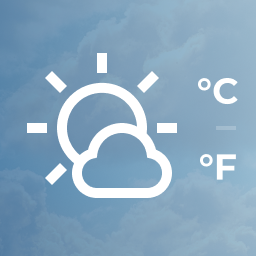 Weather Widget WP 》這個外掛允許你顯示任何地區的當前天氣資訊。你可以顯示攝氏或華氏溫度單位、顯示風速、最高和最低溫度、天氣描述、日期和天氣圖示。, 你可以將此外掛程式作...。
Weather Widget WP 》這個外掛允許你顯示任何地區的當前天氣資訊。你可以顯示攝氏或華氏溫度單位、顯示風速、最高和最低溫度、天氣描述、日期和天氣圖示。, 你可以將此外掛程式作...。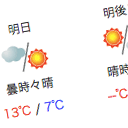 Weather in Japan 》這個外掛目前已停止支援。, 本外掛使用了 livedoor 提供的天氣資料服務「Weather Hacks」,但 API 已經終止。, 詳細資訊請參閱 https://help.livedoor.com/we...。
Weather in Japan 》這個外掛目前已停止支援。, 本外掛使用了 livedoor 提供的天氣資料服務「Weather Hacks」,但 API 已經終止。, 詳細資訊請參閱 https://help.livedoor.com/we...。My Weather 》這個外掛可以在側邊欄中顯示您所在城市的天氣資訊,可從各種佈局、設計和配色中進行選擇。, , 選擇您所在國家和城市,使用openweather.com超過60,000個城市的...。
